Should My App Use Artificial Intelligence?
Artificial intelligence feels like it's everywhere these days—your phone suggests what to type next, Netflix knows exactly what you want to watch, and somehow your shopping apps seem to read your mind. But here's the thing that really gets me: every week I have clients asking if their mobile app needs AI, and honestly, half the time they're not even sure what that means!
I get it though. When you're developing an app, you want it to be successful. You want people to love it, use it daily, and tell their friends about it. And when you see all these tech giants using machine learning and personalisation to keep users glued to their screens, it's natural to wonder if your app is missing out.
The biggest mistake I see app owners make is adding AI because they think they should, not because they actually need to
But here's what I've learned after building hundreds of mobile apps—AI isn't a magic solution that automatically makes your app better. Sometimes it's brilliant, sometimes it's completely unnecessary, and sometimes it's just expensive window dressing. The trick is knowing which category your app falls into, and that's exactly what this guide will help you figure out. We'll look at what AI actually means for mobile apps, when it makes sense, when it doesn't, and most importantly, how to make smart decisions about your app development without getting caught up in the hype.
What Is Artificial Intelligence in Mobile Apps
Right, let's get this straight from the start—artificial intelligence in mobile apps isn't about robots taking over your phone. It's much simpler than that. AI in apps is just smart software that can learn from data and make decisions without being told exactly what to do every single time.
Think about when you open your camera app and it automatically focuses on faces, or when your music app suggests songs you might like. That's AI working behind the scenes. The app has learned patterns from millions of users and applies that knowledge to make your experience better.
The Three Main Ways AI Shows Up in Apps
- Personalisation—showing you content based on your behaviour
- Automation—doing tasks for you without being asked
- Recognition—understanding images, voice, or text
I've worked on apps where clients thought they needed "AI everything" when really they just needed better organisation of their existing features. The truth is, most AI in apps today is quite narrow—it does one specific job really well rather than being some all-knowing system.
The key thing to remember is that AI should feel invisible to your users. They shouldn't think "wow, this app has AI" but rather "this app just works brilliantly for me."
Types of AI Features Your App Could Use
Right, let's get practical. After working with countless clients over the years, I've noticed people often think artificial intelligence means having a robot butler in their app—but it's actually much simpler than that. The AI features we build into mobile apps today are designed to make users' lives easier without them even realising it's happening.
Smart Recommendations
This is probably the most common AI feature we build. Think Netflix suggesting films you might like or Spotify creating playlists based on your music taste. Your app can learn what users prefer and suggest relevant content, products, or actions. It's machine learning at its most user-friendly.
Personalisation That Actually Works
Beyond recommendations, AI can completely customise the app experience for each person. We're talking about changing the layout, adjusting which features appear first, or even modifying how the app looks based on usage patterns. Some of our retail clients have seen massive improvements in sales just by personalising the shopping experience this way.
Voice recognition, image detection, chatbots, and predictive text are other popular options. The key is picking features that solve real problems for your users rather than adding AI just because it sounds impressive. If you want to see some brilliant examples of AI features in action, there are some truly innovative apps out there worth studying.
Start with one AI feature that directly addresses your biggest user pain point—don't try to build everything at once.
When AI Makes Sense for Your App
Right, let's get straight to the point—not every app needs AI, but some absolutely do. After working with countless clients over the years, I've noticed a pattern in the apps that benefit most from artificial intelligence. These are usually apps dealing with large amounts of data, apps that need to learn from user behaviour, or apps solving complex problems that humans find tedious.
Your app probably needs AI if you're handling lots of user-generated content that needs sorting or filtering. Think photo apps that automatically organise pictures, or social platforms that curate feeds based on what users actually want to see. AI makes sense when you've got repetitive tasks that eat up your users' time—like expense tracking apps that can scan receipts automatically, or fitness apps that adjust workout plans based on performance data.
Clear Signs Your App Would Benefit from AI
- Your users upload hundreds or thousands of items that need categorising
- You need to make predictions based on user behaviour patterns
- Your app processes natural language like reviews, messages, or voice commands
- Users need personalised recommendations to find relevant content
- You're automating tasks that currently require human decision-making
The sweet spot for AI is when it solves a real problem for your users whilst making your app genuinely better to use. If you can tick that box, then AI might just be worth the investment.
When Your App Doesn't Need AI
Look, I'll be straight with you—not every mobile app needs artificial intelligence. I know that might sound strange coming from someone who's spent years building apps with machine learning features, but it's true. Sometimes the best solution is the simplest one.
If your app has a clear, straightforward purpose that users can accomplish without personalisation or smart recommendations, you probably don't need AI. Think about apps like calculators, note-taking tools, or simple games. They work brilliantly without any intelligence beyond basic programming logic.
Budget and Timeline Constraints
AI development takes time and money—lots of both. If you're working with a tight budget or need your app launched quickly, adding artificial intelligence features might derail your entire project. Better to launch with core functionality first and add smart features later if they're really needed.
The biggest mistake I see app owners make is trying to solve problems that don't actually exist with their users
Simple is Often Better
Users love apps that just work. If your app development goals can be met with standard features and good user interface design, don't overcomplicate things. A well-designed, fast-loading app without AI will always beat a slow, confusing one that's packed with unnecessary machine learning features.
How Much Does AI Cost to Build
Right, let's talk money—because this is probably what's keeping you up at night! AI development costs can range from a few thousand pounds to hundreds of thousands, and honestly, that massive range isn't very helpful when you're trying to budget.
The price depends on what type of AI you're building. Simple recommendation engines or basic chatbots might cost between £5,000-£15,000 to develop. These use existing AI services and don't require building everything from scratch. More complex features like computer vision or natural language processing can push costs up to £25,000-£75,000. And if you want something completely custom with machine learning models built specifically for your app? Well, you're looking at six figures.
What Drives the Cost Up
The biggest cost factor is data—you need loads of it to train AI properly, and getting quality data takes time and money. Then there's the ongoing costs that many people forget about. AI models need constant feeding with new data, monitoring, and updates. Your monthly running costs could be anywhere from £500 to £5,000 depending on usage.
My advice? Start small with existing AI services before building custom solutions. You can always upgrade later once you've proven the concept works for your users.
Common AI Mistakes App Owners Make
I've watched countless app owners get swept up in the excitement of artificial intelligence and make some pretty costly mistakes along the way. The most common one? Thinking AI will magically solve all their app's problems. I can't tell you how many times someone has told me their app isn't working well, but if they just add some machine learning, everything will be fine. That's like putting a fancy spoiler on a car with no engine—it looks impressive but doesn't fix the real issues.
Another mistake I see regularly is building AI features that don't actually help users. I've worked on apps where the team insisted on adding personalisation features that were so complex, users couldn't figure out how to use them. The AI was technically brilliant, but completely useless in practice. This is where understanding the fundamental principles of stellar app development becomes crucial.
The Biggest AI Blunders
- Adding AI without understanding what problem it solves
- Expecting perfect results from day one
- Not collecting enough quality data first
- Building features that are too complicated for users
- Ignoring privacy concerns and regulations
Start small with AI features. Build one simple intelligent feature that genuinely helps your users, test it properly, then expand from there.
The truth is, successful AI in mobile apps starts with understanding your users' real needs, not with the latest flashy technology. Get that right first, and the AI will follow naturally. It's worth noting that AI is just one of many major trends shaping mobile app development today.
Conclusion
After eight years of building apps with and without AI, I've learnt that the technology itself isn't the magic ingredient—it's knowing when to use it and when to keep things simple. AI can transform your app from ordinary to extraordinary, but only if it solves a real problem for your users. The apps that succeed aren't the ones packed with every AI feature under the sun; they're the ones that pick the right features and implement them well.
Before you start planning your AI features, ask yourself this: would your app still be valuable without them? If the answer is no, you might be building on shaky ground. AI should enhance what you're already doing well, not mask fundamental problems with your core concept. I've seen too many apps fail because they relied on flashy AI features instead of solid foundations. Whether you're building AI features or not, remember that improving customer service should always be a priority.
The good news is that AI technology keeps getting better and cheaper. What cost thousands to build just a few years ago can now be done for hundreds—or sometimes even less. But that doesn't mean you should rush into it. Take your time, understand your users, and choose AI features that genuinely make their lives easier. Your app will be better for it.
Share this
Subscribe To Our Learning Centre
You May Also Like
These Related Guides

How Much Should You Save for App Updates Each Year?
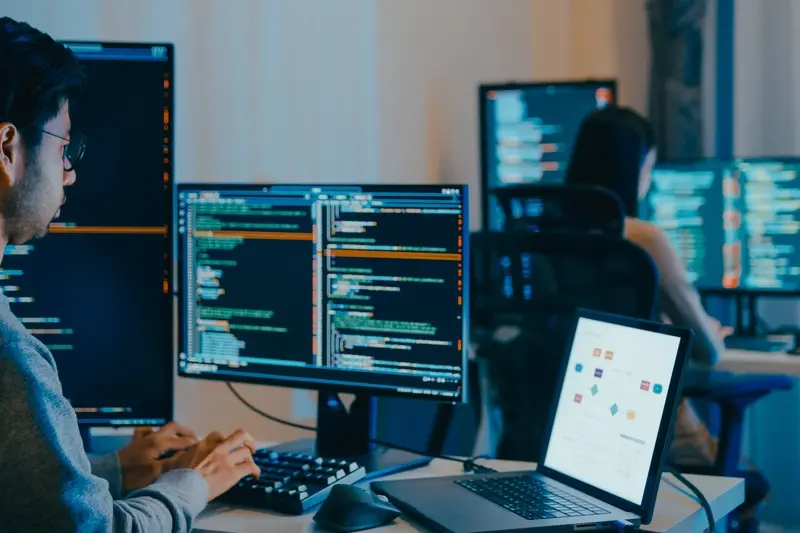
How Much Does It Cost To Build A Custom API For My App?



