What Database Technology Is Best For My App's Data Needs?
Every single day, mobile apps process over 2.8 billion database transactions—that's more data movement than the entire internet handled just two decades ago. Behind every swipe, tap, and notification lies a complex web of data storage decisions that can make or break your app's performance. I've watched promising apps crumble under the weight of poor database choices, while others soar because they picked the right storage solution from day one.
Choosing the wrong database technology isn't just a technical hiccup; it's a business risk that can cost you users, money, and sleepless nights. Your mobile app's data architecture forms the backbone of everything your users experience—from lightning-fast load times to seamless offline functionality. Get it wrong and you'll find yourself rebuilding from scratch when you could have been growing your user base.
The best database is the one that grows with your app, not against it
This guide will walk you through the maze of storage solutions available for mobile apps today. We'll explore traditional relational databases, flexible NoSQL options, cloud-based storage solutions, and local storage approaches—all without the technical jargon that usually makes these decisions feel overwhelming. By the end, you'll have a clear roadmap for choosing the database technology that fits your app's unique needs and sets you up for long-term success.
Understanding Your App's Data Requirements
Before we start picking databases and getting excited about the technical stuff, we need to take a step back and think about what your app actually needs to do with data. I've worked with countless clients over the years who jumped straight into choosing a database without properly understanding their requirements—and trust me, that's a recipe for headaches later on.
The first question I always ask is: what type of information will your app be storing? Are we talking about user profiles, chat messages, photos, shopping cart items, or something completely different? Each type of data has its own personality and needs different handling. User profiles might be fairly simple and structured, whilst real-time chat messages need to be stored and retrieved lightning fast.
How Much Data Are We Really Talking About?
Next up is scale—and this is where many people get it wrong. Will you have 100 users or 100,000? Will each user store a few bits of information or thousands of photos? These numbers matter more than you might think because they'll determine whether you need a simple local database or something more robust that can handle serious traffic.
Speed vs Storage Trade-offs
Finally, think about performance. Does your app need to work offline? Do users expect instant responses when they tap a button? Some apps can afford to take a second to load data from the cloud; others need everything available immediately. Understanding these requirements upfront will save you from costly rewrites down the road.
Relational Databases: The Traditional Choice
When I first started building mobile apps, relational databases were pretty much the only game in town—and honestly, they're still a solid choice for many projects today. Think of them as filing cabinets where everything has its proper place and follows strict rules about how information connects to other information.
Relational databases like MySQL, PostgreSQL, and SQLite work brilliantly for mobile app data architecture when your information fits into neat tables with clear relationships. Your user table connects to your orders table, which connects to your products table. Everything makes sense and follows patterns that have worked for decades.
When Relational Makes Sense
If your mobile app needs to handle financial data, user accounts, or any information where accuracy is non-negotiable, relational databases are your best friend. They're fantastic at preventing data corruption and making sure everything stays consistent—no duplicate orders or missing customer details.
The learning curve isn't too steep either. Most developers already know SQL, which means faster development and easier maintenance. Plus, there's a massive community and tons of resources available when you hit a snag.
Start with SQLite for your mobile app's local storage solutions—it's lightweight, requires no server setup, and works perfectly for smaller datasets that need to live directly on the device.
The Trade-offs
The main challenge with relational databases comes when you need to scale quickly or handle unpredictable data structures. They can become rigid when your app grows beyond what you initially planned, but for many mobile apps, that's a problem worth having!
NoSQL Databases: Flexibility and Scale
NoSQL databases are the rebels of the database world—they don't follow the strict rules that traditional databases do. Instead of organising data into neat tables with rows and columns, NoSQL databases store information in a much more flexible way. Think of them as storage containers that can hold different shapes and sizes of data without complaining.
What makes NoSQL databases brilliant for mobile apps is their ability to handle massive amounts of data and lots of users at the same time. If your app suddenly becomes popular and millions of people start using it, NoSQL databases can grow with you. They're designed to spread across multiple servers, which means they can handle the pressure much better than traditional databases.
When NoSQL Makes Sense
NoSQL databases work best when your app deals with changing data structures or needs to store different types of information. Social media apps, gaming platforms, and apps that handle user-generated content often choose NoSQL because the data doesn't always fit into neat categories. Popular options include MongoDB, which stores data like documents, and Firebase, which updates in real-time.
The Trade-offs
The flexibility comes with a cost though. NoSQL databases can be trickier to query and don't always guarantee your data will be perfectly consistent across all servers immediately. For most mobile apps, this trade-off is worth it for the scalability and speed you get in return.
Cloud-Based Storage Solutions
When I first started building mobile apps, we had to worry about running out of storage space on people's phones. These days, cloud storage has completely changed the game—and I mean that in the best possible way. Your mobile app can now store virtually unlimited amounts of data without taking up precious space on someone's device.
Cloud-based storage solutions like Firebase, AWS DynamoDB, and Google Cloud Storage handle all the heavy lifting for you. They automatically scale up when your app gets popular and scale down when things are quiet. No more midnight panics about servers crashing because your app went viral!
Real-Time Magic
The best part about cloud storage? Real-time synchronisation. When someone updates their profile on their phone, it instantly appears on their tablet and laptop. This kind of seamless experience keeps users happy and engaged with your app.
Cloud storage isn't just about storing data—it's about creating experiences that work everywhere, all the time
Cost-wise, you only pay for what you use. Start small with a few pounds per month and grow naturally with your user base. Most cloud providers offer generous free tiers that'll cover you during development and early launch phases. The data architecture possibilities are endless when you're not limited by local device storage constraints.
Local Storage Options for Mobile Apps
When I'm working with clients on mobile apps, one question that comes up time and time again is whether their app needs to work offline. The answer is almost always yes—even if it's just basic functionality. Nobody wants to open an app and see a blank screen just because their signal dropped out on the tube!
Local storage is what makes this magic happen. It's basically a way for your app to keep data stored directly on the user's device, so certain features can work even when there's no internet connection. Think of apps like Notes or Camera—they need to function regardless of your connection status.
Popular Local Storage Solutions
For mobile apps, you've got several solid options depending on your needs:
- SQLite - The gold standard for mobile databases, built into both iOS and Android
- Core Data - Apple's framework that sits on top of SQLite with extra features
- Room - Google's modern approach to local databases for Android apps
- Realm - A cross-platform database that's easier to use than SQLite
- Shared Preferences/UserDefaults - Perfect for simple settings and preferences
The key is matching your choice to your app's complexity. Simple apps might only need basic key-value storage, whilst complex apps with lots of data relationships will benefit from something more robust like SQLite or Realm.
Hybrid Approaches: Combining Multiple Database Types
Here's something I've learnt after years of working with mobile app data architecture—sometimes one database type just isn't enough. Most successful apps I've worked on don't rely on a single storage solution; they use what we call a hybrid approach, mixing different database types to handle different parts of their data needs.
Think about a social media app for a moment. You might use a relational database for user accounts and login information (because that data needs to be super secure and well-structured), NoSQL for storing posts and comments (since they vary in size and format), and local storage for caching recent content so the app loads quickly even when the internet connection is spotty.
Why Mix Database Types?
Each database type has its strengths and weaknesses. Relational databases are brilliant for structured data that needs strict rules. NoSQL databases excel at handling large amounts of varied data that changes frequently. Cloud storage solutions offer incredible scalability, whilst local storage keeps your app running smoothly offline.
By combining these technologies, you can build a mobile app that's fast, reliable, and can grow with your user base—rather than being limited by the constraints of just one approach.
Start simple with one database type and add others as your app grows. This prevents over-engineering early on whilst keeping your options open for future expansion.
Conclusion
After years of building apps and watching clients wrestle with database decisions, I can tell you there's no magic bullet—no single database that works for every app. What I've learned is that the best choice depends entirely on your specific needs, your team's skills, and how you plan to grow.
The developers who get this right are the ones who start with their data first. They map out what information they need to store, how users will interact with it, and what happens when thousands (or millions) of people start using their app. Only then do they pick their database technology.
Don't get caught up in the hype around the latest database trends. I've seen perfectly good apps built on boring old MySQL, and I've seen startups burn through budgets chasing complex NoSQL setups they didn't need. The technology that works is the one your team understands and can maintain.
Start simple, plan for growth, and remember that you can always migrate later—though it's much easier to get it right from the beginning. Your users won't care what database you're using; they'll care that your app works quickly and reliably. That's what really matters.
Share this
Subscribe To Our Learning Centre
You May Also Like
These Related Guides
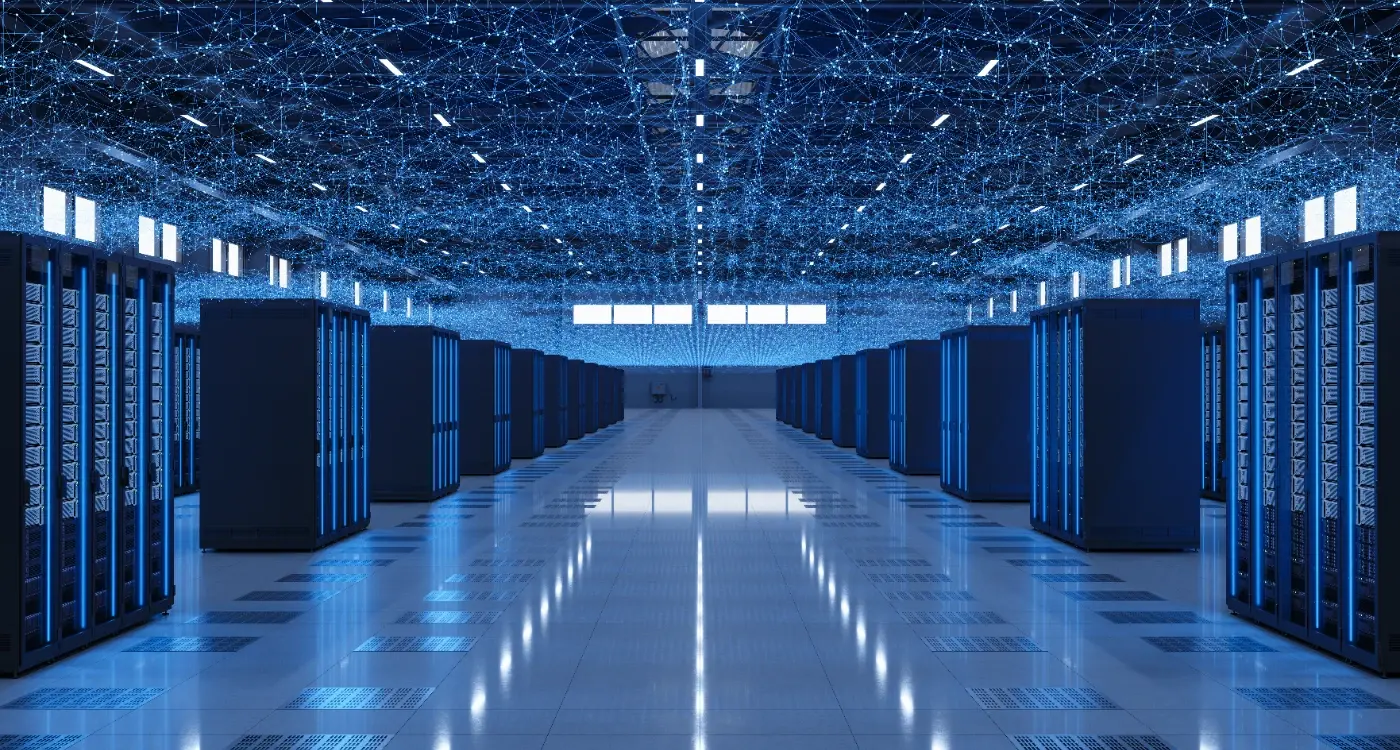
What Database Should I Choose for My Mobile App?

What Database Should You Pick for Your Mobile Application?



