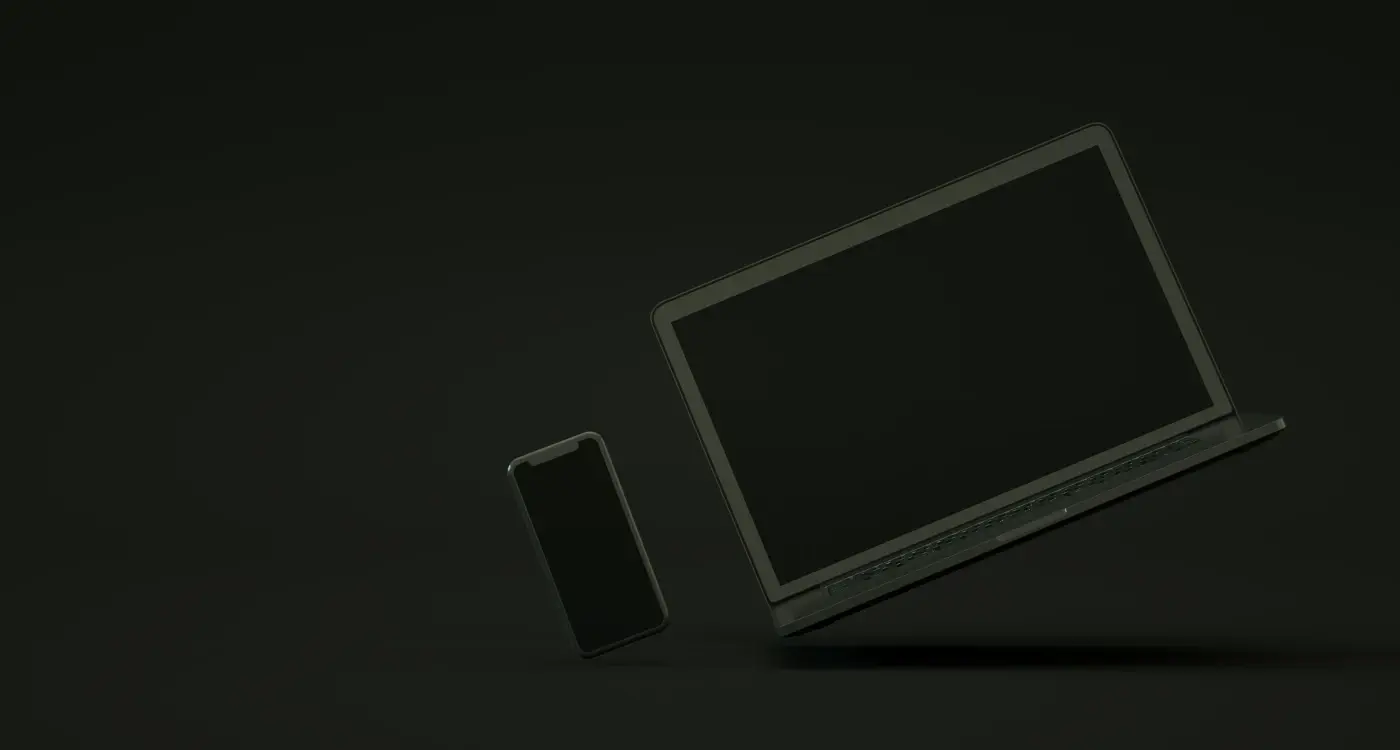What Database Should I Choose for My Mobile App?
Over 90% of mobile apps fail within their first year, and poor database selection is one of the leading technical reasons behind these failures. That's a sobering statistic that I've witnessed firsthand after spending years helping businesses build mobile applications. The thing is, most people think choosing a database is just a technical decision—something the developers can sort out later. But it's not.
Your database choice affects everything from how fast your app loads to whether it can handle thousands of users without crashing. It determines if your app will work offline, how much it costs to run, and whether you can add new features down the line without starting from scratch. Getting it wrong early on is like building a house on wonky foundations; you'll feel the consequences for years.
The best database is the one that grows with your app, not against it
Here's what I've learned from building apps that succeeded and ones that didn't: there's no perfect database that works for every mobile app. A fitness tracking app needs something completely different from a social media platform or an e-commerce store. The key is understanding what your app actually needs to do—not just today, but six months or two years from now. That's exactly what we'll explore in this guide. We'll look at the different types of databases available, when to use each one, and how to make a decision that sets your mobile app up for success rather than an expensive rebuild later on.
Understanding Database Types for Mobile Apps
When I first started building mobile apps, databases seemed like this mysterious black box where data just went to live. But after years of working with different clients and their unique needs, I've come to realise that picking the right database is like choosing the foundation for your house—get it wrong and everything else becomes much harder.
There are two main types of databases you'll encounter: relational and NoSQL. Relational databases store information in tables with rows and columns, much like a spreadsheet. They're brilliant at keeping data organised and making sure everything connects properly. NoSQL databases are more flexible—they can store data in different ways and don't require the same rigid structure.
Local Storage vs Cloud-Based Solutions
You'll also need to decide where your database actually lives. Local storage keeps data on the user's device, which means your app works offline but takes up space on their phone. Cloud storage keeps everything on remote servers, freeing up device space but requiring an internet connection.
Making the Right Choice
The truth is, most modern mobile apps use a combination of both database types and storage locations. Your user's profile might live in a relational database in the cloud, whilst their app preferences get stored locally in a simple key-value format. It's not about finding one perfect solution—it's about understanding what each type does best and using them accordingly. The key is matching your database choice to what your app actually needs to do.
Relational Databases—When Structure Matters Most
When you're building a mobile app that handles structured information—think user profiles, orders, payments, or anything that fits neatly into rows and columns—relational databases are your best mate. I've worked on countless mobile apps over the years, and there's a reason why relational databases like PostgreSQL, MySQL, and SQLite keep showing up in our tech stack recommendations.
The beauty of relational databases lies in their predictable structure. Your data sits in tables, and these tables talk to each other through relationships—that's where the name comes from. If you're building an e-commerce app, for example, you'll have a users table, a products table, and an orders table; they all connect together in logical ways that make perfect sense.
ACID Properties Keep Your Data Safe
Here's what sets relational databases apart: they follow ACID principles (Atomicity, Consistency, Isolation, Durability). Sounds technical, but it simply means your data stays reliable and consistent even when thousands of users are hitting your app simultaneously. This matters more than you might think—especially when you're dealing with financial transactions or any data that can't afford to go wrong.
Perfect for Complex Queries
Need to find all orders from users in London who bought red shoes in the last month? SQL makes this straightforward. The query language is mature, well-documented, and most developers know it inside out. This means faster development times and easier maintenance down the line.
Choose relational databases when your mobile app deals with structured data, requires complex reporting, or handles transactions where data integrity is non-negotiable—like banking apps or e-commerce platforms.
The downside? Relational databases can be less flexible when your data structure needs to change frequently, and they typically require more upfront planning than their NoSQL counterparts.
NoSQL Databases—Flexibility for Modern Mobile Apps
After years of working with different database types, I can tell you that NoSQL databases have become a game-changer for mobile app development. Unlike relational databases with their rigid structure, NoSQL databases give you the freedom to store data in various formats without worrying about predefined schemas.
Think of it this way: if relational databases are like filing cabinets with specific drawers and folders, NoSQL databases are more like storage rooms where you can organise things however makes sense for your project. This flexibility is brilliant for mobile apps that need to handle different types of content—photos, user profiles, messages, location data—all mixed together.
Types of NoSQL Databases for Mobile Apps
- Document databases (like MongoDB) store data in JSON-like documents
- Key-value stores (like Redis) work great for caching and session management
- Graph databases (like Neo4j) excel at handling relationships between users
- Column-family databases (like Cassandra) handle massive amounts of data
The real beauty of NoSQL comes when your app needs to scale quickly. You won't need to restructure your entire database when you want to add new features or data types. This makes app development faster and less stressful—trust me on this one.
When NoSQL Makes Sense
NoSQL databases work best for apps that handle unstructured data, need rapid scaling, or require real-time features. Social media apps, content management systems, and IoT applications often benefit from this approach. However, if your app needs complex transactions or has strict data consistency requirements, you might want to stick with relational databases instead.
Local vs Cloud Storage—Where Should Your Data Live
One of the biggest decisions you'll face when choosing a database for your mobile app is whether your data should live locally on the device or up in the cloud. Both approaches have their place, and honestly, most successful apps use a combination of both.
Local storage means your data sits directly on the user's phone or tablet. This gives you lightning-fast access times since there's no network delay—your app can read and write data instantly. Local storage works brilliantly for things like user preferences, cached content, or any data your app needs to function offline. SQLite is the go-to choice here; it's built into both iOS and Android and handles most local storage needs perfectly well.
When Cloud Storage Makes Sense
Cloud storage, on the other hand, keeps your data on remote servers. This approach shines when you need to sync data across multiple devices or when multiple users need access to the same information. Think about messaging apps—your conversations need to appear on your phone, tablet, and computer. That's impossible without cloud storage.
The best mobile apps use local storage for immediate needs and cloud storage for everything that needs to be shared or synchronised
The Hybrid Approach
Most well-designed mobile apps don't pick just one—they use both. They store frequently accessed data locally for speed, then sync with the cloud in the background. This gives users the best of both worlds: fast performance when they're using the app and seamless synchronisation when they switch devices or go offline.
Your choice depends on your app's specific needs, but don't feel pressured to pick sides. The most successful database strategies often involve a thoughtful mix of local and cloud storage working together.
Performance Considerations—Speed and Scalability
Performance can make or break your mobile app. I've seen brilliant apps fail simply because they took too long to load data or couldn't handle growth properly. When choosing your database, you need to think about two key things: how fast it responds right now and how well it will cope when your app becomes popular.
Speed isn't just about the database itself—it's about how quickly users can access their information. Local databases like SQLite are lightning fast because the data sits right on the device, but they can't sync between devices easily. Cloud databases might be slower for individual queries, but they offer real-time updates across all platforms.
Factors That Affect Database Performance
- Query complexity—simple searches are faster than complex joins
- Data structure—well-organised data performs better
- Internet connection—cloud databases depend on network speed
- Device storage—local databases need sufficient space to run smoothly
- Concurrent users—how many people use your app at the same time
Scalability is where things get interesting. Your app might work perfectly with 100 users, but what happens when you have 10,000? Relational databases like PostgreSQL can handle massive amounts of structured data but might struggle with sudden traffic spikes. NoSQL options like MongoDB scale horizontally—you can add more servers to handle the load.
Planning for Growth
The best approach is often a hybrid one. Many successful apps use local storage for immediate data access and cloud storage for backup and synchronisation. This gives users the speed they expect whilst keeping everything in sync across devices. Don't optimise for problems you don't have yet, but do choose a database that won't limit your growth when success comes knocking.
Security and Compliance—Protecting Your Users' Data
When I'm helping clients choose a database for their mobile app, security isn't just a box to tick—it's the foundation that keeps your business alive. One data breach can destroy years of trust and cost you everything you've built. The good news is that most modern databases come with robust security features, but you need to know how to use them properly.
Different database types handle security in different ways. SQL databases like PostgreSQL and MySQL offer mature encryption, user permissions, and audit trails that have been battle-tested for decades. NoSQL options like MongoDB and Firebase have caught up quickly, with built-in encryption and automatic security updates. Cloud databases often provide the strongest security out of the box because providers like Amazon and Google have entire teams dedicated to keeping hackers out.
Compliance Requirements You Can't Ignore
If you're handling personal data—and let's face it, most mobile apps do—you need to think about GDPR, CCPA, and industry-specific regulations. Some databases make compliance easier than others. Cloud providers often include compliance certifications, whilst self-hosted solutions put all the responsibility on you.
Always enable encryption both in transit and at rest—it's non-negotiable for any mobile app database selection in 2024 technology stacks.
Practical Security Steps
Start with the basics: strong authentication, regular backups, and automatic updates. Set up monitoring so you know if something goes wrong. Limit database access to only the people who absolutely need it. These simple steps prevent most security problems before they start.
Remember, security isn't a one-time setup—it's an ongoing commitment. Your database choice should make this easier, not harder.
Conclusion
Choosing the right database for your mobile app doesn't have to be complicated—but it does need to be thoughtful. After working with countless apps over the years, I can tell you that there's no single "best" database that works for every project. What matters is finding the one that fits your specific needs, budget, and technical requirements.
If your app handles structured data with clear relationships—think user profiles, order histories, or financial records—a relational database like PostgreSQL or MySQL will serve you well. They're reliable, well-understood, and have decades of proven performance behind them. But if you're building something that needs to handle varied data types, scale quickly, or work offline, NoSQL options like MongoDB or Firebase might be your better choice.
Don't forget about the local versus cloud decision either. Your users expect apps to work even when their connection is patchy, so having some local storage strategy is almost always necessary. Whether that's SQLite for complex local data or just caching key information, plan for offline scenarios from the start.
Security should never be an afterthought—especially with data breaches making headlines regularly. Whatever database you choose, make sure you understand its security features and implement them properly. Your users are trusting you with their information, and that's not something to take lightly.
The database you pick today will likely be with your app for years to come, so take the time to evaluate your options properly. Consider your data structure, performance needs, security requirements, and team expertise. When in doubt, start simple—you can always migrate to something more complex as your app grows and your needs become clearer.
Share this
Subscribe To Our Learning Centre
You May Also Like
These Related Guides

How Do I Troubleshoot IoT Connectivity Issues in My App?

How Do I Pick Between Native and Cross-Platform for My App?