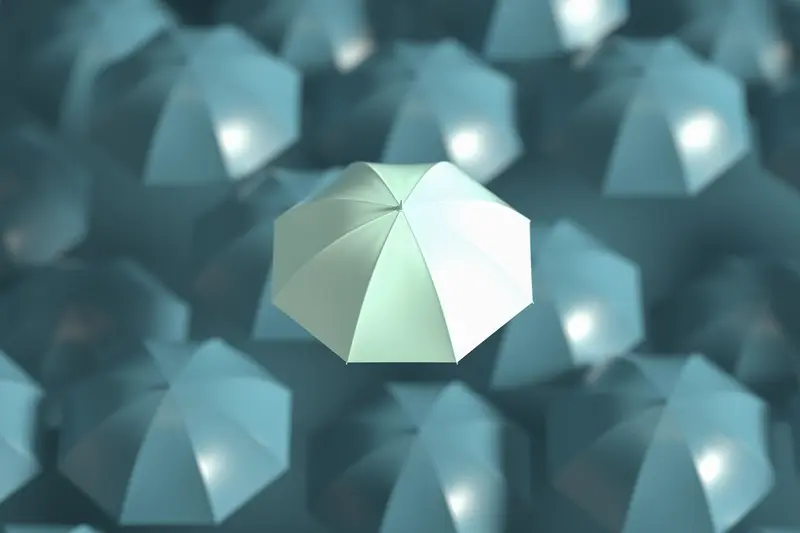What Disaster Recovery Plans Protect Your Enterprise Apps?
Most enterprises lose around £4,000 for every minute their mobile apps are down—and that's just the direct revenue impact. When you factor in user trust, brand reputation, and the domino effect of business operations grinding to a halt, the real cost shoots up exponentially. Yet here's what blows my mind: I've worked with companies spending millions on app development who haven't put a single disaster recovery plan in place. It's like building a house without insurance!
After years of helping businesses recover from everything from server crashes to cyber attacks, I can tell you that disaster recovery isn't just about backing up your data (though that's part of it). It's about having a complete strategy that keeps your enterprise apps running when everything goes wrong. And trust me, things will go wrong—it's not a matter of if, but when.
The companies that survive major outages aren't the ones with the most sophisticated apps; they're the ones with the best recovery plans.
What makes enterprise app protection different from regular disaster recovery? Scale, complexity, and stakes. Your mobile apps aren't just software—they're the lifeline connecting your business to customers, employees, and partners. When they fail, the ripple effects touch every part of your organisation. But here's the good news: with proper planning, you can turn potential disasters into minor hiccups that your users barely notice. This guide will walk you through exactly how to build that protection, drawing from real-world scenarios I've navigated with clients across different industries.
Understanding Enterprise App Vulnerabilities
Right, lets talk about the scary stuff—what can actually go wrong with your enterprise app? After years of dealing with app disasters (and trust me, I've seen some properly catastrophic failures), I can tell you that most vulnerabilities fall into predictable patterns. The good news? Once you know what to look for, you can prepare for almost anything.
The biggest threat to enterprise apps isn't hackers or natural disasters—its system failures. Server crashes, database corruption, network outages... these mundane technical problems cause more downtime than any dramatic security breach. I've watched companies lose millions because a single database server failed and they didn't have proper failover systems in place.
The Most Common Enterprise App Vulnerabilities
- Single points of failure in your infrastructure
- Inadequate data backup systems that haven't been tested
- Third-party service dependencies (APIs, payment processors, cloud providers)
- Human error during updates or maintenance
- Cyber attacks targeting your data or systems
- Natural disasters affecting your data centres
- Software bugs introduced during updates
Here's what really gets me—most enterprise apps have dependencies they don't even know about. Your app might rely on fifteen different third-party services, and if just one goes down, your entire system could become unusable. I worked with a client whose e-commerce app went offline for six hours because their email verification service had an outage. Six hours! That's thousands of lost sales because of something that seemed like a minor dependency.
The thing about vulnerabilities is they compound. A small server issue becomes a major crisis when you dont have monitoring systems in place to detect it quickly. Understanding these weak points in your app isn't about being pessimistic—its about being prepared for reality.
Business Continuity Planning Fundamentals
Right, let's talk about business continuity planning—because honestly, this is where most companies get it completely wrong. They think disaster recovery is just about backing up data and calling it a day. But here's the thing: your enterprise app isn't just code and databases; it's the backbone of your entire operation.
I've seen businesses lose hundreds of thousands because they didn't have a proper continuity plan. When their main app went down, they had no idea who to call, what systems to check first, or how long recovery would actually take. It's a bit mad really—you wouldn't drive without insurance, so why run your business without a solid plan?
What Business Continuity Actually Means
Business continuity planning goes way beyond just getting your app back online. It's about maintaining operations when things go sideways. This means identifying which parts of your app are absolutely critical (spoiler: it's probably not the fancy animation on your login screen) and ensuring those can keep running or be restored first.
Your plan needs to cover three main areas: prevention, response, and recovery. Prevention means building resilience into your app architecture from day one. Response is about how quickly you can react when disaster strikes. Recovery? That's getting back to normal operations with minimal data loss and downtime.
Start by mapping out all the systems your app depends on—databases, APIs, third-party services, even payment processors. If any of these fail, what's your backup plan? Document everything and make sure your team knows where to find it when panic sets in.
The key is testing your plan regularly. A plan that sits in a drawer gathering dust is useless when your servers are on fire—literally or figuratively!
Data Backup and Recovery Strategies
Right, let's talk about something that keeps enterprise IT managers up at night—data backup and recovery. I mean, we've all heard the horror stories about companies losing years worth of data because their backup strategy was basically "hope for the best." But here's the thing: with enterprise apps handling millions of transactions and storing sensitive business data, you can't afford to wing it.
The traditional approach of nightly backups to tape drives? That's ancient history now. Modern enterprise apps need real-time or near-real-time backup solutions that can handle the volume and velocity of today's data streams. We're talking about continuous data protection (CDP) systems that capture every change as it happens, not just snapshots at the end of the day.
Recovery Time Objectives Matter More Than You Think
When I work with clients on their disaster recovery plans, the first question I ask is: how long can your business survive without this app? For some companies, even an hour of downtime costs hundreds of thousands of pounds. That's where your Recovery Time Objective (RTO) comes in—this isn't just a technical metric, it's a business decision that affects everything from your backup frequency to your infrastructure choices.
Your Recovery Point Objective (RPO) is equally important. Can you afford to lose a day's worth of transactions? An hour's worth? Or does every single data point need to be recoverable? This determines whether you need simple daily backups or sophisticated real-time replication systems.
The 3-2-1 Rule Still Works (With Modern Twists)
The old 3-2-1 backup rule remains solid: three copies of your data, on two different media types, with one copy offsite. But for enterprise apps, we've evolved this into something more robust. Here's what actually works in practice:
- Primary production data on high-performance storage systems
- Local backup copies for quick recovery of recent data
- Regional cloud backups for broader disaster scenarios
- Cross-region cloud replication for global enterprises
- Immutable backup copies that can't be encrypted by ransomware
That last point is bloody important these days. Ransomware attacks specifically target backup systems, so you need immutable storage that locks your backup data from any changes for a set period. It's like having a time-locked vault for your most critical information.
Cloud vs On-Premise Disaster Recovery
Right, let's talk about the big decision that keeps IT directors up at night—should your disaster recovery live in the cloud or stay on-premise? I've helped clients navigate this choice countless times, and honestly, there's no one-size-fits-all answer. But there are some clear patterns I've noticed over the years.
Cloud disaster recovery has become incredibly popular, and for good reason. The speed of deployment is frankly ridiculous compared to traditional methods—you can have a basic recovery system running in hours rather than weeks. Your disaster recovery infrastructure scales automatically, which means you're not stuck with hardware that sits gathering dust until disaster strikes. Plus, the geographic distribution is a game-changer; your backup systems can be spread across multiple data centres without you having to negotiate contracts with facilities worldwide.
The best disaster recovery solution is the one your team can actually execute under pressure, not the one that looks perfect on paper
But here's where it gets interesting—on-premise solutions aren't dead yet. Some industries still require complete data sovereignty, and certain enterprise apps perform better with local recovery systems. The control factor is huge too; when everything's in-house, you know exactly where your data is and who has access to it. Recovery times can actually be faster for some applications because you're not dealing with internet connectivity issues during a crisis.
The hybrid approach is where most of my clients end up these days. Critical systems might stay on-premise for speed and control, while less sensitive applications use cloud recovery for cost efficiency. It's about matching your recovery strategy to your actual business needs, not just following the latest trends. Of course, understanding what happens if your cloud provider goes down is crucial when making these decisions.
Testing Your Recovery Systems
Right, let's talk about the part most people skip—actually testing whether your disaster recovery plan works. I mean, you wouldn't buy a car without test driving it first would you? Yet I've seen countless businesses spend months crafting detailed recovery plans that have never been properly tested. It's a bit mad really.
Here's the thing about recovery testing: it needs to happen regularly, not just once when you first set everything up. Your apps change, your infrastructure evolves, and your team members come and go. What worked six months ago might fail spectacularly today. I typically recommend quarterly tests for most enterprise apps, though some clients with more stable systems get away with twice yearly testing.
Types of Recovery Tests
You've got several options when it comes to testing your systems. There's the full-scale disaster simulation—basically switching everything off and seeing if you can recover completely. It's thorough but bloody disruptive. Then there's partial testing where you test individual components without taking down your whole system. This is what most of my clients prefer because it doesn't interfere with daily operations.
Actually, one approach that works really well is the "shadow recovery" test. You restore your backup data to a separate environment and run through all your recovery procedures there. It gives you confidence in your process without any risk to your live systems.
What to Look For
During testing, timing is everything. Document how long each step takes and compare it to your recovery time objectives. If your plan says you'll be back online in two hours but testing shows it takes four, you've got a problem to solve. Also pay attention to the human element—are your team members comfortable with the procedures? Can they execute them under pressure?
Communication During App Outages
When your enterprise app goes down, the first question isn't "what broke?"—it's "who needs to know?" I've watched companies handle outages brilliantly and others completely botch the communication side, turning a minor technical hiccup into a PR nightmare. The difference? Having a proper communication plan ready before anything goes wrong.
Your communication strategy needs to work on multiple levels. Internal teams need technical details and recovery timelines; customers need reassurance and realistic expectations. And here's the thing—silence is never an option. When users can't access your app, they're already frustrated. Leaving them in the dark just makes everything worse.
Internal Communication Protocols
Start with your internal team structure. Who gets notified first when an outage occurs? Your incident response team should include technical leads, customer service managers, and someone from communications or marketing. Each person needs clear responsibilities—no standing around wondering who's supposed to do what.
Set up automated alerts that trigger different communication channels based on outage severity. A minor slowdown doesn't need the same response as a complete system failure.
For external communication, timing is everything. Get something out there within 30 minutes, even if its just "We're aware of the issue and investigating." Your status page should be hosted separately from your main infrastructure (bit obvious, but you'd be surprised how often this gets overlooked). Social media updates work well too, but keep them factual and professional.
Managing Customer Expectations
The worst thing you can do is promise a fix time you can't meet. Instead, provide regular updates every hour or two, even if theres no progress to report. People appreciate knowing you're still working on it. Email marketing can be especially effective for reaching your mobile app users during outages to keep them informed about recovery progress.
- Use plain English—avoid technical jargon that confuses users
- Acknowledge the impact on their business operations
- Provide workarounds or alternative solutions where possible
- Follow up after resolution with a detailed incident report
Remember, how you handle communication during an outage often matters more to your users than the outage itself. Handle it well, and you might even strengthen customer relationships.
Legal and Compliance Requirements
Right, let's talk about the legal side of things—because honestly, this is where many businesses trip up when they're planning their disaster recovery. You can't just focus on getting your app back online; you need to make sure you're doing it the right way according to the law.
If you're handling personal data (and let's face it, most enterprise apps do), GDPR isn't going anywhere. When your systems go down, you've got 72 hours to report a data breach to the authorities if there's a risk to people's rights. That's not 72 hours from when you feel like reporting it—that's from when you first become aware of the breach. Your disaster recovery plan needs to include clear procedures for identifying, assessing and reporting these incidents.
Industry-Specific Requirements
Different sectors have their own headaches to deal with. Financial services need to comply with PCI DSS if they're processing card payments, healthcare apps must consider patient data protection, and if you're in critical infrastructure, there might be government reporting requirements. I've seen companies get so focused on technical recovery that they forget about regulatory timelines.
Documentation and Audit Trails
Here's something that'll save you grief later: keep detailed records of everything during a disaster recovery event. Who did what, when they did it, and why they made those decisions. Regulators love their paper trails, and you'll thank yourself when audit time comes around.
- Maintain incident response logs with timestamps
- Document all data restoration activities
- Record communication with regulatory bodies
- Keep evidence of security measures during recovery
- Track user notifications and consent management
The key thing? Build compliance into your recovery process from day one, not as an afterthought when you're already dealing with an outage.
Building Resilient App Architecture
When I'm designing apps for enterprise clients, resilience isn't just a nice-to-have feature—its the foundation everything else builds upon. You know what? I've seen too many companies learn this lesson the hard way when their carefully planned disaster recovery strategies fail because the app itself wasn't built to handle disruptions gracefully.
Think of your app architecture like a spider's web; if one thread breaks, the whole thing doesn't collapse. That's what we're aiming for here. The key is designing systems that can fail partially without bringing down the entire application. I always implement circuit breakers in my apps—these automatically stop requests to failing services and route traffic elsewhere. It's a bit like having multiple escape routes in a building.
Microservices and Failover Design
Breaking your app into smaller, independent services means when one component goes down, the others keep working. I've built apps where the payment system could fail but users could still browse products and add items to their cart. Sure, they couldn't complete purchases temporarily, but the entire shopping experience didn't crash. When planning your app's architecture for scalability, these resilience patterns become even more critical as your system grows.
The best disaster recovery plan is an app that doesn't need recovering in the first place
Database Redundancy and Load Distribution
Your database strategy makes or breaks your resilience efforts. I typically set up read replicas across different regions—if the primary database fails, the app automatically switches to a backup without users noticing. Load balancers distribute traffic intelligently, and health checks constantly monitor each component's status. It's not just about having backups; it's about building an app that expects things to go wrong and handles it smoothly. For some applications, implementing offline-first architecture can provide additional resilience when network connectivity becomes an issue.
Conclusion
Right, so we've covered a lot of ground here—from understanding your vulnerabilities to building proper backup systems and testing them regularly. The truth is, disaster recovery isn't just about having a plan tucked away in some folder; its about creating a culture where your team actually thinks about what could go wrong before it does.
I've seen too many businesses learn this lesson the hard way. They spend months building beautiful enterprise apps, getting everything perfect, and then something goes wrong. Could be a server failure, a cyber attack, or even something as simple as a power cut that lasts longer than expected. Without proper disaster recovery measures, you're basically playing roulette with your business.
But here's the thing—you don't need to implement everything at once. Start with the basics: regular backups, a simple communication plan, and basic monitoring. Then build from there. Test your systems regularly (not just once a year), keep your documentation up to date, and make sure your team knows what to do when things go sideways.
The mobile app landscape keeps changing, and new threats emerge all the time. What worked last year might not be enough today. Your disaster recovery plan needs to evolve with your business and the technology you're using. Regular reviews, updates, and tests aren't just good practice—they're what separate businesses that survive disruptions from those that don't. Remember, it's not if something will go wrong, but when. Being prepared makes all the difference.
Share this
Subscribe To Our Learning Centre
You May Also Like
These Related Guides

How Should You Handle Security Incident Response for Business Apps?

What Security Features Do Enterprise Apps Need?