Can I Manage App Customer Support By Myself Or Do I Need A Team?
Most mobile app founders don't realise that customer support enquiries can increase by 300% within just six months of launch. That's not a typo—three hundred percent! I've watched brilliant apps crumble under the weight of unanswered support tickets, whilst others with average features thrive because they nailed their customer service strategy from day one.
The question isn't whether you'll need customer support for your mobile app—you will. The real question is whether you can handle it alone or if you need to start planning for a team right from the start. Getting this decision wrong can be expensive and damaging to your app's reputation.
The cost of acquiring a new customer is five times higher than retaining an existing one, and poor customer support is the fastest way to lose users permanently.
This guide will walk you through the exact process of determining your support needs, from solo operations to full-scale teams. We'll cover resource planning strategies that prevent you from being overwhelmed, business scaling considerations that keep costs under control, and the tools that make everything manageable. Whether you're pre-launch or dealing with growing pains, you'll know exactly what approach fits your situation and budget.
Understanding the Scale of App Customer Support
I've watched countless app owners underestimate what customer support actually involves—and honestly, I can't blame them. When you're focused on building features and growing downloads, support feels like something you'll figure out later. But here's the reality: support requests start flowing in from day one, and they don't stop.
The volume of support tickets depends on several factors that most people don't consider upfront. Your app's complexity plays a huge role—a simple weather app will generate far fewer questions than a banking app with multiple features. User demographics matter too; younger users might prefer live chat whilst older users often email detailed questions.
Common Support Request Categories
- Technical issues and bugs
- Account problems and password resets
- Feature explanations and how-to questions
- Billing and subscription queries
- App store review responses
- Feature requests and feedback
What catches most app owners off guard is the time each request takes. A simple password reset might take two minutes, but troubleshooting a complex technical issue could eat up thirty minutes or more. Then there's the response time expectations—users expect replies within hours, not days.
The good news? You don't need to panic about scaling from zero to enterprise-level support overnight. Start by understanding your baseline, then build from there as your user base grows.
Solo Support: When You Can Handle It Yourself
Right, let's be honest here—not every mobile app needs a massive customer support team from day one. I've worked with countless app founders who've successfully managed their own support for months, sometimes years, before needing to bring anyone else on board. The key is knowing when you're in that sweet spot where solo support actually makes sense.
If you're getting fewer than 20 support tickets per day and your app isn't dealing with complex payment issues or sensitive user data, you can probably handle things yourself. Most early-stage apps fall into this category. Your users are likely facing simple questions about features, password resets, or basic troubleshooting—stuff you can knock out pretty quickly.
When Solo Support Works Best
Solo support shines when you've got predictable user behaviour and straightforward functionality. Here's what makes it manageable:
- Simple app features that don't require technical explanations
- Clear user interface that prevents most confusion
- Good in-app help documentation
- Predictable peak times for support requests
- Non-critical app functions (not handling payments or sensitive data)
Set up auto-responses for common questions right from the start. This alone can reduce your actual support workload by 30-40% without users feeling ignored.
Resource Planning for One-Person Support
When you're flying solo, resource planning becomes about time management rather than team coordination. Block out specific hours for support—don't just react to tickets as they come in. This approach prevents support from eating into your development time and helps with business scaling down the line.
The beauty of handling support yourself is that you'll spot patterns in user problems that your development team (if that's not also you!) might miss. These insights become goldmines for improving your app and reducing future support volume.
Building Your First Support Team
Right, so you've reached that point where handling support requests yourself just isn't working anymore. The emails are piling up, users are getting frustrated with slow response times, and you're spending more time answering questions than actually improving your app. Sound familiar? It's time to bring in some help.
Building your first support team doesn't mean hiring ten people straight away—that's a recipe for disaster and an empty bank account. Start with one dedicated person who can handle the basics whilst you focus on the bigger picture. Look for someone who's naturally patient, writes clearly, and actually enjoys helping people solve problems. Technical knowledge can be taught, but a genuine desire to help cannot.
What Your First Team Member Should Handle
Your first hire should take on the straightforward stuff: password resets, account questions, basic troubleshooting, and those "how do I..." queries that eat up so much time. Keep the complex technical issues and feature requests for yourself initially; you'll want to stay connected to what users really need from your app.
Set up simple processes from day one. Create a shared inbox, write down common responses, and establish clear escalation rules. When should they pass something to you? What information do they need to collect? Getting this right early saves headaches later when you're scaling up.
Resource Planning for Growing Support Needs
Planning resources for your mobile app support team isn't just about hiring more people when things get busy—it's about understanding what your users actually need. I've worked with countless app developers who made the mistake of throwing bodies at support problems without thinking about the bigger picture. The result? Chaos, confusion, and unhappy customers.
Your resource planning needs to match your app's growth patterns. If you're seeing 50% month-on-month user growth, your support needs won't grow at the same rate—they might grow faster or slower depending on your app's complexity and user behaviour. Business scaling requires you to look at support volume, response times, and the types of issues coming through your channels.
Planning Your Support Resources
Start by tracking your support metrics properly. How many tickets do you get per 1,000 active users? What's your average resolution time? These numbers tell you when you need to hire and what skills your team needs. Don't wait until you're drowning in support requests to start planning.
The biggest mistake app developers make is treating support as a cost centre rather than an investment in user retention
Budget Planning That Actually Works
Your support budget should scale with your user base, not your revenue. Plan for seasonal spikes—gaming apps see huge jumps during school holidays, whilst productivity apps might spike in January. Build flexibility into your resource planning so you can adapt quickly when your mobile app takes off.
Scaling Your Support Operations
I've worked with apps that have grown from a few hundred users to millions, and let me tell you—scaling support operations is where things get really interesting. You can't just keep adding people and hope for the best; you need proper systems and processes in place.
The first thing you'll notice when scaling is that your response times start to suffer. What used to take minutes now takes hours, and angry users aren't shy about letting you know. This is when you need to think about tiered support systems—having level one agents handle basic queries whilst more experienced team members deal with complex technical issues.
Building Support Hierarchies
Your support structure should look like a pyramid. At the bottom, you have your frontline agents handling password resets and basic questions. In the middle, you've got specialists who understand your app's features inside and out. At the top, there's your technical team who can actually fix bugs and implement changes.
Automation Becomes Your Best Friend
As you scale, automation isn't just nice to have—it's absolutely necessary. Chatbots can handle routine questions, automated ticket routing gets issues to the right person faster, and self-service options reduce your team's workload significantly. The goal isn't to replace human support but to free up your team for the conversations that actually matter.
Tools and Systems That Make Support Manageable
I've worked with countless mobile app teams over the years, and I can tell you that the right tools can make or break your support operation. Without them, you'll find yourself drowning in tickets, losing track of customer issues, and frankly, going a bit mad trying to keep everything organised.
Let's start with the basics—you need a proper ticketing system. Zendesk, Freshdesk, or Intercom are solid choices that won't break the bank. These platforms help you track every customer inquiry from start to finish, which is absolutely critical for resource planning as your mobile app grows. You can see patterns in complaints, identify busy periods, and spot when you might need extra help.
Knowledge Bases Save Time
Setting up a knowledge base early on is one of the smartest moves you can make. It reduces repetitive questions and lets customers help themselves—freeing up your time for more complex issues. Most support platforms include this feature, so there's no excuse not to use it.
Analytics Drive Better Decisions
Don't overlook analytics tools built into your support platform. They show you response times, customer satisfaction scores, and help predict when business scaling might require additional support staff. This data becomes invaluable when planning your team's growth.
For more comprehensive insights into building an effective support system, check out our guide on mastering mobile app support.
Start with one good tool rather than juggling multiple systems—you can always add more as your needs grow.
Conclusion
After eight years of watching app teams grow from solo founders to full customer support operations, I can tell you there's no magic formula for getting this right. What works for one app won't necessarily work for another—and that's completely normal. The key is being honest about where you are right now and what you can realistically handle.
Starting solo isn't a weakness; it's smart business sense. You'll learn more about your users' real problems by handling support yourself in those early days than you ever will from reports and dashboards later on. But don't let pride keep you there too long. I've seen too many brilliant app founders burn out because they tried to do everything themselves when their user base had clearly outgrown a one-person support operation.
The tools and systems we've discussed can help bridge the gap between solo support and building your first team. They won't solve everything, but they'll give you the breathing room to make better decisions about when and how to scale. Most importantly, they'll help you maintain the quality of support your users deserve—whether that's just you with a good helpdesk system or a full team with advanced automation.
Your support strategy should evolve with your app, not against it. Stay flexible, measure what matters, and don't be afraid to adjust course when the data tells you it's time.
Share this
Subscribe To Our Learning Centre
You May Also Like
These Related Guides
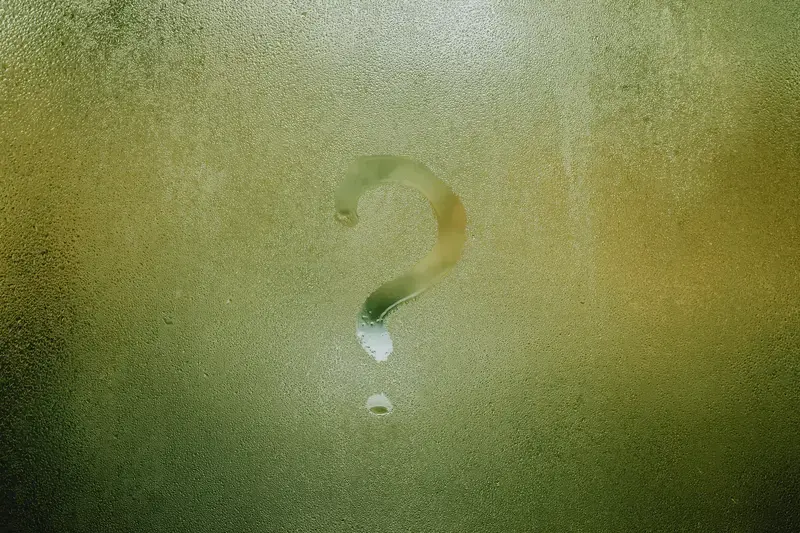
What Questions Should I Ask an App Development Agency?

What Should I Expect From Boutique Development?



