What Happens If My App Can't Understand a User's Accent?
Have you ever wondered what happens when your app just can't work out what someone is saying? I've been designing mobile apps for years, and this question keeps popping up more and more as voice technology becomes part of everything we use. It's not just about Siri or Alexa anymore—apps across every industry are adding voice features, from banking to fitness to shopping.
The thing is, voice technology sounds brilliant in theory. Users can speak naturally instead of tapping through endless menus. But here's where it gets tricky: not everyone speaks the same way. Regional accents, different pronunciations, speech patterns—they all create real challenges for apps that rely on understanding what users are saying.
When voice recognition fails, it doesn't just break the feature—it can exclude entire groups of users from accessing your app properly
This isn't just a technical hiccup we can ignore. Poor accent recognition affects accessibility and can make your app unusable for millions of people. Think about it: if your banking app can't understand someone's voice commands because of their accent, that's a serious problem. The user can't complete their transaction, they get frustrated, and they probably switch to a competitor's app that works better for them.
What makes this particularly challenging is that accents aren't just about geography anymore. People move around, communities are diverse, and the way we speak is influenced by so many factors. Your app needs to work for everyone, not just people who speak like the training data your voice recognition system learned from. That's what we're going to explore in this guide—the real problems accent recognition creates and practical ways to solve them.
Why Apps Struggle with Different Accents
Voice recognition software has a bit of a problem—it's basically trained to understand one type of speech really well, but struggles when people speak differently. Think of it like this: if you only ever heard people from London speaking, you'd probably have a hard time understanding someone from Glasgow or Newcastle straight away.
Most voice recognition systems are trained on what we call "standard" accents. In practice, this usually means they work best with American English or received pronunciation—the kind of English you might hear on the BBC. But here's the thing: most people don't actually speak like that.
The Training Data Problem
When developers create voice recognition systems, they need thousands of hours of speech samples to train their software. Getting this data is expensive and time-consuming, so companies often take shortcuts. They might record mostly younger people, or focus on one region, or skip certain demographics entirely.
This creates gaps in understanding. If your app wasn't trained on Scottish accents, it's going to struggle with Scottish users. Same goes for regional variations, age differences, or speech patterns that don't match the training data.
Technical Limitations
The software looks for patterns in how words sound, but accents change these patterns completely. The word "bath" sounds completely different in Manchester compared to Surrey—and that's just within England.
Here are the main accent-related challenges apps face:
- Different vowel pronunciations across regions
- Variations in consonant sounds and rhythm
- Speed and intonation differences
- Regional vocabulary and slang terms
- Mixed accents from multilingual speakers
The result? Apps that work perfectly for some users become completely unusable for others, simply based on how they speak. It's not just frustrating—it's a real barrier to accessibility.
How Voice Recognition Technology Actually Works
Voice recognition technology might seem like magic, but it's actually a series of clever steps working together. When you speak into your phone or app, the microphone captures the sound waves from your voice. These sound waves get converted into digital signals—basically numbers that computers can understand.
The software then breaks down your speech into tiny pieces called phonemes. Think of phonemes as the building blocks of speech sounds. Your app compares these phonemes against massive databases of speech patterns it has learned from thousands of recordings. This is where accents start causing problems for voice technology systems.
The Pattern Matching Challenge
Most voice recognition systems are trained on what we call "standard" pronunciation patterns. But here's the thing—there's no such thing as a truly standard accent. What sounds normal in Manchester is completely different from what sounds normal in Glasgow, and both are different again from accents in Mumbai or Melbourne.
The accuracy of voice recognition drops significantly when the training data doesn't include diverse accent samples—this affects accessibility for millions of users worldwide.
When the system can't match your phonemes to its database, it makes its best guess. Sometimes it gets lucky; other times it completely misunderstands what you've said. The technology relies heavily on context clues and probability calculations to fill in the gaps, but this approach fails when accents create unexpected sound patterns.
Why Some Accents Work Better Than Others
Here's what determines how well voice technology handles different accents:
- Training data diversity—how many accent samples were used to teach the system
- Pronunciation variations—how much your accent differs from the training patterns
- Speaking speed and rhythm—some accents naturally speak faster or with different timing
- Regional vocabulary differences—words that exist in some regions but not others
The good news is that voice recognition technology keeps improving as more diverse speech data becomes available. But right now, many apps still struggle with this accessibility challenge.
Common Problems When Accents Aren't Recognised
When your app can't understand what someone is saying because of their accent, things go wrong pretty quickly. I've seen this happen countless times during testing—users get frustrated and often just give up entirely. The most obvious problem is that the app simply doesn't work as intended; voice commands get ignored or misinterpreted, making the whole experience feel broken.
Users with strong regional accents often find themselves repeating commands over and over again. They might say "call mum" but the app hears "call mom" or something completely different. This repetition creates a cycle of frustration that pushes people away from using voice features altogether. What's worse is that some users start to feel excluded—like the app wasn't built for them.
When Basic Functions Break Down
Voice-controlled navigation becomes useless when accent recognition fails. Users can't search for content, can't control playback, and can't access basic features through speech. This forces them to fall back on manual controls, which defeats the purpose of having voice functionality in the first place. For accessibility features, this breakdown can be particularly problematic since some users rely heavily on voice commands.
The Business Impact
Poor accent recognition doesn't just annoy users—it affects your app's success. People leave negative reviews mentioning that voice features don't work for them. They uninstall the app or stop using voice features entirely, which means you're not getting the engagement you expected from these expensive-to-develop features. User retention drops because people feel like second-class citizens in your app.
The knock-on effects include reduced word-of-mouth recommendations and lower app store ratings. When mobile app development costs are significant, losing users due to accessibility issues becomes an expensive oversight that could have been prevented with proper planning.
Making Your App More Accessible to All Users
When your app struggles with different accents, you're accidentally excluding millions of potential users. Think about it—someone with a strong Scottish accent shouldn't have a harder time using your app than someone with a London accent. But that's exactly what happens when voice technology isn't built with accessibility in mind.
The good news is that making your app more accessible doesn't just help users with different accents; it improves the experience for everyone. Start by designing your voice features to be forgiving—allow users to repeat commands, speak slowly, or use alternative phrases to get the same result. Don't force people into rigid speech patterns that feel unnatural.
Building Flexibility Into Your Voice Interface
One of the biggest mistakes I see developers make is creating voice commands that only work one way. Your app should accept multiple ways of saying the same thing. If someone wants to "book a taxi," they might also say "get me a cab" or "order a ride." The more variations you support, the better your app works for people with different speaking styles and accents.
True accessibility means designing for the edges, not the middle—because when you solve for the most challenging cases, everyone benefits
Providing Clear Feedback and Options
Always give users feedback about what your app heard and what it's doing next. When voice recognition fails—and it will sometimes—provide clear alternatives. Maybe that's typing instead of speaking, or showing common commands on screen. The key is never leaving users stuck with no way forward when their accent isn't recognised properly.
Testing Your App with Different Accents
Right, so you've built your voice-enabled app and it works perfectly when you test it. But here's the thing—you probably sound quite similar to the people on your development team, don't you? That's where the problems start. Your app might work brilliantly for your accent but completely fail when someone from Scotland, Birmingham, or Newcastle tries to use it.
Testing with different accents isn't just about being thorough; it's about making sure your app actually works for real people. I've seen too many apps that worked perfectly in the office but fell apart the moment they reached users with different speaking patterns.
Building Your Test Group
You need to gather people with different accents to test your app properly. This doesn't mean flying to every corner of the country—though that would be nice! Start with people you can find locally or through your network. Ask friends, colleagues, or family members who have different accents to spend some time with your app.
Focus on testing the core voice commands that your app relies on. If users can't navigate your main features, you've got a problem that needs fixing before launch.
What to Look For During Testing
Watch for patterns in the failures. Does your app struggle with certain vowel sounds? Are there specific words that cause problems across multiple accents? Document everything—you'll need this information when you start implementing fixes.
- Record which commands fail most often
- Note which accents cause the biggest problems
- Track user frustration levels during testing
- Test in noisy environments, not just quiet rooms
- Include people of different ages in your testing
The goal isn't to achieve perfect recognition for every accent—that's unrealistic. But you should aim for your app to work well enough that users don't give up in frustration.
Technical Solutions for Better Accent Recognition
Right, let's get into the nitty-gritty of fixing accent recognition problems. After working on voice technology projects for years, I've learnt that there are several technical approaches that actually work—and some that don't live up to their promises.
The most effective solution I've seen is implementing multiple voice recognition engines within the same app. Think of it like having several different translators working together; if one doesn't understand a Scottish accent, another might pick it up perfectly. Google's Speech-to-Text, Microsoft's Azure Speech Services, and Amazon's Transcribe all have different strengths when it comes to regional accents.
Machine Learning Training Approaches
Training your app's voice recognition with diverse accent data is absolutely critical. Many developers make the mistake of using training data that's too narrow—usually focusing on standard American or British accents. Mobile app development needs to consider diverse voices from the start, including different genders, ages, and regional backgrounds in training datasets.
- Regional accents from your target markets
- Non-native speakers of your app's language
- Different age groups and speaking speeds
- Various background noise conditions
Start collecting voice samples from real users during beta testing. This gives you authentic accent data that reflects your actual user base, not just generic training sets.
Real-Time Processing Improvements
Another technical approach that works well is implementing confidence scoring. Your app can measure how certain it is about what the user said—if the confidence is low, it can ask for clarification or switch to a backup input method automatically. This prevents those frustrating moments where users keep repeating themselves to no avail.
Adaptive learning algorithms can also help your voice technology improve over time by learning from individual users' speech patterns and accents, making the app more personalised and accurate with continued use.
Creating Backup Options When Voice Fails
Let's be honest here—no matter how clever your voice recognition system is, there will always be times when it simply doesn't work. Users might have strong accents, speak in noisy environments, or your app might just have one of those days where it can't understand a thing. That's why smart app developers always build in backup options.
The golden rule I follow is this: never make voice the only way to do something important in your app. If someone can speak a command, they should also be able to tap, type, or gesture their way to the same result. This isn't just good practice—it's what keeps users from getting frustrated and deleting your app.
Text Input as Your Safety Net
The most straightforward backup is letting users type what they want to say. When your voice recognition fails after a couple of attempts, offer a simple text box. Most people are happy to type a quick message rather than repeat themselves endlessly to an app that won't listen.
Visual Alternatives That Actually Work
Sometimes the best backup isn't text at all. Consider these options that work brilliantly alongside voice commands:
- Large, clear buttons for common actions
- Gesture controls like swiping or pinching
- Quick-selection menus with popular choices
- Icon-based navigation that doesn't require words
- Drag-and-drop functionality for moving items
The key is making these alternatives feel natural, not like a punishment for having an accent your app can't handle. When users can seamlessly switch between voice and other input methods, they'll stick with your app even when the technology doesn't work perfectly. And trust me, that flexibility will save you countless negative reviews.
Conclusion
Building apps that work for everyone—regardless of their accent—isn't just about being nice; it's about making smart business decisions. When your voice technology fails to understand users, you're not just creating frustration; you're actively pushing potential customers away. That's money walking out the door, and nobody wants that.
The good news? We've covered plenty of practical solutions throughout this guide. From training your speech recognition systems with diverse datasets to creating backup text input options, there are ways to make your app more inclusive. Testing with real users who have different accents will save you headaches later—and probably some negative reviews too.
What strikes me most after years of working on these projects is how often accent recognition problems get discovered way too late in the development process. Teams spend months perfecting features, then suddenly realise their voice commands don't work for half their target audience. That's why planning for accent diversity from day one is so important.
Voice technology will keep getting better, but right now it's still not perfect. Building fallback options isn't admitting defeat; it's being realistic about current limitations whilst ensuring your app remains usable for everyone. Your users will thank you for thinking ahead, and your app store ratings will probably reflect that too.
Remember: true accessibility means considering all users from the start, not retrofitting solutions after complaints start rolling in. Your app's success depends on how well it serves everyone, not just those with easily recognised speech patterns.
Share this
Subscribe To Our Learning Centre
You May Also Like
These Related Guides

Can PWAs Access My Phone's Camera And GPS Like Regular Apps?
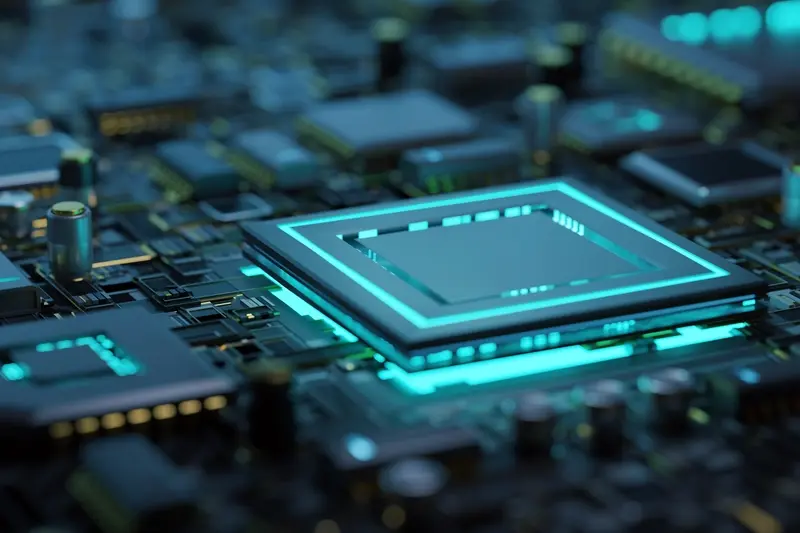
Can Cross-Platform Apps Access All Phone Features Like Native Apps?



