Can AR Apps Work Offline or Do They Need Internet?
You're excited about building an AR app, but then reality hits—will it work when users don't have internet? This question keeps app developers up at night because nobody wants to launch something that only works half the time. The truth is, augmented reality and connectivity don't always go hand in hand, but understanding when they do (and when they don't) can make or break your project.
I've been building mobile apps for over eight years now, and AR projects always bring unique challenges. The biggest misconception I see is thinking all AR apps need constant internet access. That's simply not true; some work perfectly offline whilst others depend entirely on cloud connections. The key is knowing which type you're building and planning accordingly.
The difference between online and offline AR isn't just technical—it's about user experience and what happens when the connection drops
Here's what makes this topic tricky: AR apps exist on a spectrum. Some can run completely offline using your device's camera and processing power alone. Others need internet for features like cloud recognition, real-time data, or multiplayer experiences. Then there are hybrid apps that blend both approaches—working offline for basic features but offering enhanced experiences when connected.
Understanding these differences will help you make better decisions about your AR app's architecture, user experience, and technical requirements. Whether you're building a furniture placement app, a gaming experience, or an educational tool, knowing how connectivity affects your users will save you headaches down the road. Let's explore how AR really works and when internet connections matter most.
What Is Augmented Reality and How Does It Work
Augmented reality—or AR as most people call it—is like having a computer add extra bits to the real world that you can see through your phone or special glasses. You're still looking at your actual surroundings, but the computer draws new things on top of what's already there.
Think about those filters on social media that put funny ears or sunglasses on your face. That's AR! The camera shows you the real world, but the app adds digital bits that aren't actually there. Pokemon GO works the same way—you see your real street through the phone, but there's a cartoon creature sitting on the pavement that only exists in the app.
How Does AR Actually Work
AR apps need a few key things to work properly. First, they use your device's camera to see what's happening in the real world; then they use sensors—like the gyroscope and accelerometer—to figure out which way you're pointing the phone and how you're moving it around.
The clever bit happens when the app's computer brain processes all this information. It works out where objects are in the real world and then draws digital content in exactly the right place. If you move your phone left, the digital objects move too, making it look like they're actually sitting in your room.
What Makes AR Different from VR
Virtual reality (VR) creates a completely fake world that blocks out everything real—you can't see your actual surroundings at all. AR is different because it keeps the real world and just adds extras. You can still see your sofa, your cat, and your messy coffee table, but now there might be a digital dragon flying around them too!
The Role of Internet Connection in AR Apps
When people think about augmented reality apps, they often assume these clever bits of software need a constant internet connection to work properly. But that's not always the case—and understanding when AR apps need connectivity can help you make better decisions about your own app development.
The truth is, AR apps have a complicated relationship with the internet. Some features absolutely need it, whilst others can work perfectly well offline. It really depends on what your app is trying to do and how it processes information.
What Needs Internet Connection?
AR apps typically need internet access when they're doing heavy lifting that requires external data or processing power. Cloud-based image recognition is a big one—if your app needs to identify objects, landmarks, or text in real-time, it's probably sending that visual information to powerful servers online for analysis.
Social features are another obvious internet requirement. Sharing AR experiences, multiplayer games, or location-based content all need connectivity to function properly.
What Can Work Offline?
Many core AR functions actually happen locally on your device. The camera tracking, 3D rendering, and basic object placement can all work without any internet connection at all. Your phone's processor is doing all the hard work right there in your pocket.
- Basic 3D model rendering and animation
- Camera tracking and motion detection
- Pre-downloaded content and assets
- Simple interactive elements like buttons and menus
- Local storage of user preferences and settings
Design your AR app to gracefully handle connection drops. Users shouldn't lose their entire experience just because their WiFi cuts out for a few seconds.
The key is planning your app's architecture from the start. Decide which features absolutely need internet access and which ones can work independently—your users will thank you for it.
Types of AR Apps That Work Offline
After working with AR apps for years, I can tell you that plenty of them function perfectly well without an internet connection. These offline AR apps are brilliant for users who don't want to worry about data usage or patchy mobile signals ruining their experience.
The most common type you'll see are marker-based AR apps. These clever little programs use your phone's camera to recognise specific images, patterns, or objects that trigger digital content. Think of apps that scan business cards to show 3D animations or educational apps that bring textbook diagrams to life. Once downloaded, everything they need is stored locally on your device.
Popular Offline AR Categories
- Educational apps that overlay information on printed materials
- Gaming apps with location-independent gameplay
- Interior design apps for furniture placement
- Translation apps that work with printed text
- Industrial training applications
- Medical reference tools for anatomy visualisation
Location-based AR apps can also work offline—though with limitations. These apps use your phone's GPS, compass, and accelerometer to place digital objects in real-world spaces. They're particularly useful for indoor navigation or warehouse management where internet connectivity might be spotty.
Why Choose Offline AR?
Offline AR apps offer consistent performance regardless of your internet connection. They're faster to respond because there's no waiting for data to download, and they don't eat into your monthly data allowance. For businesses, this means happier users and fewer support complaints about connectivity issues. The trade-off? These apps tend to be larger downloads initially since all the content needs to be stored on your device from the start.
AR Apps That Need Internet Connection
Some augmented reality apps simply cannot work without being connected to the internet. These apps rely on getting fresh information from servers and databases that live online—and without that connection, they're pretty much useless.
Social AR apps are probably the biggest example here. Think about apps where you can share your AR creations with friends or see what other people have made in the same location as you. These apps need to constantly talk to servers to upload your content and download what others have shared. The whole point is the social bit, so no internet means no sharing.
Location-Based AR Experiences
Navigation apps that use augmented reality also need internet connections. They're constantly downloading map data, traffic information, and points of interest. When you point your phone at a street and see restaurant reviews floating above buildings, that information is being pulled from online databases in real-time.
Without internet connectivity, these location-based AR apps lose their ability to provide up-to-date information about the world around you
Cloud-Powered Recognition
Then there are AR apps that use cloud-based image recognition. These apps take photos of objects, send them to powerful computers online for processing, then send back information about what they've identified. Translation apps that can read foreign text through your camera work this way—they need internet to access the translation services.
Shopping apps that let you scan products and compare prices online also fall into this category. They're constantly checking databases and websites to give you the most current pricing information, so connectivity isn't optional—it's the whole foundation of how they work.
Hybrid AR Apps—Part Offline Part Online
Most AR apps today don't fit neatly into the "online" or "offline" category—they're actually a mix of both. These hybrid apps are quite clever; they download some content when you have internet, then store it on your phone so you can use parts of the app even when you're offline.
Think about Pokémon GO for a moment. The app downloads map data and stores it locally when you're connected to WiFi. Later, when you're walking around without internet, you can still see the basic map and your character moving. But catching new Pokémon? That needs an internet connection because the game has to check with its servers.
How Hybrid Apps Manage Their Content
These apps are smart about what they store locally versus what they fetch online. The basic AR tracking—the bit that recognises where you are and overlays digital objects—usually works offline. But the fancy features that make the app social or personalised need internet access.
Here's what typically works offline versus online in hybrid AR apps:
- Offline: Basic AR tracking, previously downloaded 3D models, saved user preferences
- Online: New content downloads, social features, location-based updates, user account syncing
- Mixed: Navigation apps that cache routes but need live traffic data
The Smart Approach to AR Development
Building hybrid AR apps makes perfect sense from a business perspective. You get the reliability of offline features when users need them most—like when they're travelling or in areas with poor signal. At the same time, you can still offer fresh content and social features when they're connected. This approach keeps users engaged regardless of their internet situation, which means they're more likely to keep using your app long-term.
Making AR Apps Work Better Without Internet
Building AR apps that work smoothly offline isn't magic—it's about smart planning and clever tricks that app developers use behind the scenes. The secret lies in storing the right stuff on your device beforehand, so your app doesn't need to ask the internet for help every few seconds.
The biggest challenge? Size. AR apps need lots of data to recognise objects, track movements, and show digital content properly. Smart developers get around this by compressing files—think of it like squashing a big suitcase to fit more clothes inside. They also use something called "progressive loading" where the app downloads the most important bits first, then fills in the details later when you're back online.
Clever Storage Tricks
Modern phones are pretty powerful, so developers can store 3D models, textures, and tracking data right on your device. The trick is choosing what to keep and what to leave out. Apps might store basic furniture models for AR home design but skip the fancy materials that make them look super realistic—those can wait until you have internet again.
Keep your AR app's core features under 100MB if you want people to actually download it. Most users will abandon the download if it takes too long.
Making It Feel Seamless
The best offline AR apps don't make you feel like you're missing out. They gracefully hide features that need internet and focus on what works right now. When connectivity returns, they quietly sync in the background without interrupting your experience. This smooth handoff between offline and online modes separates good AR apps from great ones.
Conclusion
So there you have it—AR apps can work both offline and online, and the answer to which one you need really depends on what your app is supposed to do. Simple marker-based AR apps that recognise objects or images can work perfectly well without internet. They've got everything stored locally on the device, which makes them fast and reliable even when you're somewhere with dodgy signal.
But if you want real-time information, cloud processing, or social features, you're going to need that internet connection. Location-based AR apps that show you restaurant reviews as you walk down the street? They need data. Apps that let you share your AR creations with friends? Same story.
The sweet spot—and this is what I see more often these days—is hybrid apps that work partially offline but get better with internet. They give users the basic AR experience no matter what, then add extra features when connectivity allows. Smart caching helps too; downloading content when connected so it's ready when you're not.
When you're planning your AR app, think about your users first. Where will they use it? What do they actually need? A museum guide app probably works fine offline since the exhibits aren't moving anywhere. A live sports overlay app? Not so much. Match the technology to the real-world use case, not the other way around. That's how you build something people will actually want to use, rather than something that looks impressive in a demo but falls apart in practice.
Share this
Subscribe To Our Learning Centre
You May Also Like
These Related Guides
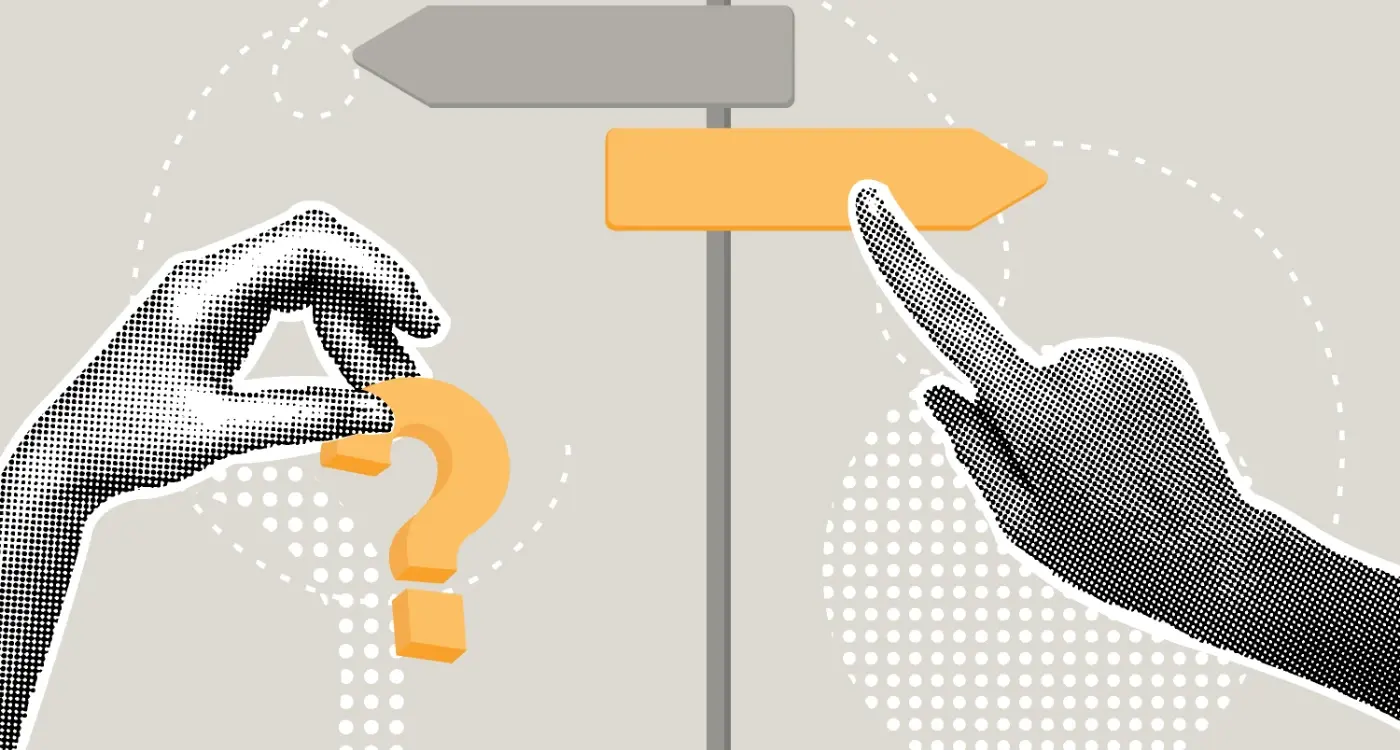
What Is a Progressive Web App and Should I Build One Instead of a Native App?

Should My Travel App Work Offline for International Travellers?



