What Happens To User Data When My App Is Offline?
Did you know that 73% of smartphone users have experienced app crashes or data loss when their internet connection drops? That's a staggering number—and it highlights a problem that most people don't think about until it happens to them. When you're happily using your favourite app and suddenly lose signal, what happens to all that information you just entered? The photo you were uploading, the form you were filling out, or the message you were typing?
This question keeps many app developers up at night, and for good reason. Poor data management in mobile apps can lead to frustrated users, lost business, and damaged reputations. I've seen apps with millions of downloads get terrible reviews simply because they couldn't handle offline situations properly. Users expect their apps to work seamlessly, whether they're in a basement car park with no signal or on a train passing through a tunnel.
The difference between a good app and a great app isn't just what it does when everything works perfectly—it's how gracefully it handles the unexpected moments when things don't go to plan.
Understanding how your app manages user data during offline periods isn't just a technical consideration; it's about user trust and experience. When someone opens your app, they're placing their information in your hands. That's a responsibility we can't take lightly, and it's why getting offline data management right is so important for any mobile app.
What Is Offline Data Storage
When your mobile app loses internet connection, it doesn't just stop working completely—well, at least the good ones don't! Behind the scenes, your app has been quietly storing bits of information on your device so it can keep functioning when the wifi drops out or you're stuck in a mobile dead zone.
Offline data storage is basically your app's way of keeping a backup copy of important information right on your phone or tablet. Think of it like having a spare key hidden under a plant pot—it's there when you need it most. Your app saves this data in special folders on your device that only it can access.
What Gets Stored Locally
Apps typically store different types of information depending on what they do:
- User preferences and settings
- Recently viewed content like photos or articles
- Login credentials and profile information
- Draft messages or unsent posts
- App configuration data
The clever bit is that your app decides what's worth storing based on what you're most likely to need when offline. A music app might download your favourite playlists, whilst a shopping app could save your basket contents. It's all about making sure the app still feels useful even when you can't connect to the internet.
How Apps Handle Data When Internet Connection Drops
When your internet connection suddenly vanishes, well-designed apps don't just give up and show you an error message. They switch into what we call "offline mode" and start handling your data differently. The app temporarily stores any new information you create on your device rather than sending it straight to the servers.
Most modern apps use a technique called "local caching" to keep working when connectivity drops. Your app creates a temporary storage space on your phone or tablet where it keeps copies of data you might need. When you're browsing through your photos, reading messages, or working on a document, the app quietly saves this information locally so you can keep using it without an internet connection.
Always save your work frequently when using apps offline—some apps might lose unsaved changes if they crash or if your device runs out of battery.
Here's what typically happens when your connection drops:
- The app detects the lost connection and switches to offline mode
- New data gets stored temporarily on your device
- The app queues up any actions that need internet connectivity
- Once connection returns, the app syncs everything back to the servers
- Any conflicts between local and server data get resolved
The tricky part comes when multiple people are editing the same information whilst offline. Apps need smart systems to handle these conflicts when everyone reconnects.
Types Of Data That Get Stored Locally
When your app goes offline, it doesn't just store random bits of information—there's actually a method to the madness. Different types of data get prioritised based on what users need most when they can't connect to the internet.
User-Generated Content
The most common type of data that gets stored locally is stuff users create themselves. This includes messages they've typed, photos they've taken, notes they've written, or forms they've filled out. Apps store this information so users don't lose their work when the connection drops unexpectedly—and trust me, users get really annoyed when that happens!
App Settings and Preferences
Your app also keeps track of how users like things set up. Their chosen theme, notification preferences, login details, and personalised settings all get stored on the device. This means when users open the app offline, it still looks and behaves the way they expect it to.
Cache data is another big category—this includes images, videos, and other content the app has downloaded recently. The app keeps these files stored locally so it can show them again without needing to download them twice. Smart apps will also store frequently accessed information like contact lists, recent searches, or commonly used features to keep things running smoothly when offline.
Security Risks When Data Lives On Devices
When your app stores user information directly on someone's phone or tablet, you're creating what we call a local attack surface. Think of it like leaving valuables in a car—if someone gets physical access to the device, they might be able to access that stored data. This becomes particularly worrying when we're talking about sensitive information like passwords, personal messages, or financial details.
The biggest risk comes from malware and malicious apps that can scan a device looking for unprotected data files. I've seen cases where poorly secured local storage has been compromised simply because another app on the same device had been granted too many permissions. Root access or jailbroken devices make this problem much worse—they basically remove the safety barriers that normally keep apps separated from each other.
The challenge with mobile app data management isn't just protecting data in transit, but ensuring it remains secure when it's sitting quietly on millions of devices worldwide
Physical theft presents another significant vulnerability. If someone steals a phone that doesn't have proper encryption enabled, they could potentially extract stored app data using forensic tools. This is why many apps choose to store only the absolute minimum amount of data locally, keeping the really sensitive stuff on secure servers instead.
Ways To Protect User Information During Offline Periods
Protecting user data when your app is offline isn't just good practice—it's absolutely necessary. I've seen too many apps get into trouble because they didn't take offline security seriously enough. The good news is that there are several proven methods to keep user information safe when it's stored locally on devices.
Encryption is your first line of defence. Think of it as scrambling the data so badly that even if someone gets hold of it, they can't read it without the special key. Most modern mobile platforms offer built-in encryption tools that are pretty straightforward to implement. Don't try to create your own encryption system—use the tried and tested ones that security experts have already built.
Key Protection Methods
- Store sensitive data in encrypted databases rather than plain text files
- Use device-specific encryption keys that change regularly
- Set automatic data expiry dates so old information doesn't hang around forever
- Implement user authentication before accessing any stored personal data
- Remove cached data completely when users log out
Best Practices for Data Minimisation
Only store what you absolutely need offline. Payment details, passwords, and personal identification numbers should never be cached locally—these should always require a live server connection. Regular security audits of your offline storage will help you spot potential vulnerabilities before they become real problems.
Common Problems Apps Face With Offline Data Management
After years of building mobile apps, I can tell you that offline data management is where things get tricky. Most developers think they've got it sorted until users start reporting weird behaviour. The truth is, managing data when your app goes offline brings a whole host of problems that can catch even experienced teams off guard.
Data Conflicts and Sync Issues
The biggest headache comes when users make changes whilst offline, then reconnect to find their data conflicts with what's stored on the server. Let's say someone edits their profile offline, but their colleague has already updated the same information online. Which version wins? This creates a mess that can lose user data if not handled properly.
Storage space becomes another problem quickly. Apps start storing everything locally "just in case" but mobile devices have limited space. Users get frustrated when their phone runs out of room because apps are hoarding data they might never need again.
Always set clear rules for which data takes priority when conflicts arise—user changes, server changes, or merge both together.
Performance and Battery Drain
Constant syncing in the background can drain batteries faster than users expect. Apps that check for updates too frequently or try to sync large amounts of data all at once create poor user experiences. Smart sync strategies help, but they require careful planning from the start.
- Data conflicts when multiple versions exist
- Running out of device storage space
- Battery drain from constant syncing
- Slow app performance with large local databases
- Lost data during failed sync attempts
Conclusion
Managing user data when your app goes offline isn't just a technical challenge—it's a responsibility that affects every user who trusts you with their information. After working with countless apps over the years, I've seen how proper offline data handling can make or break user trust and app success.
The key points we've covered show that offline data storage is both powerful and risky. Your app needs to store data locally to work without internet, but this creates security vulnerabilities that hackers can exploit. Users expect their apps to work seamlessly whether they're connected or not, yet they also want their personal information kept safe.
Smart developers protect offline data through encryption, secure storage methods, and careful planning about what information actually needs to be stored locally. They also prepare for common problems like data corruption, storage limits, and sync conflicts when the connection returns.
The balance between functionality and security requires constant attention. You can't just build offline features and forget about them—you need ongoing monitoring, regular security updates, and clear policies about data handling. Getting this right means users can rely on your app while feeling confident their information stays protected, even when they're completely disconnected from the internet.
Share this
Subscribe To Our Learning Centre
You May Also Like
These Related Guides

What Happens to Your IP When Developers Leave Your Project?
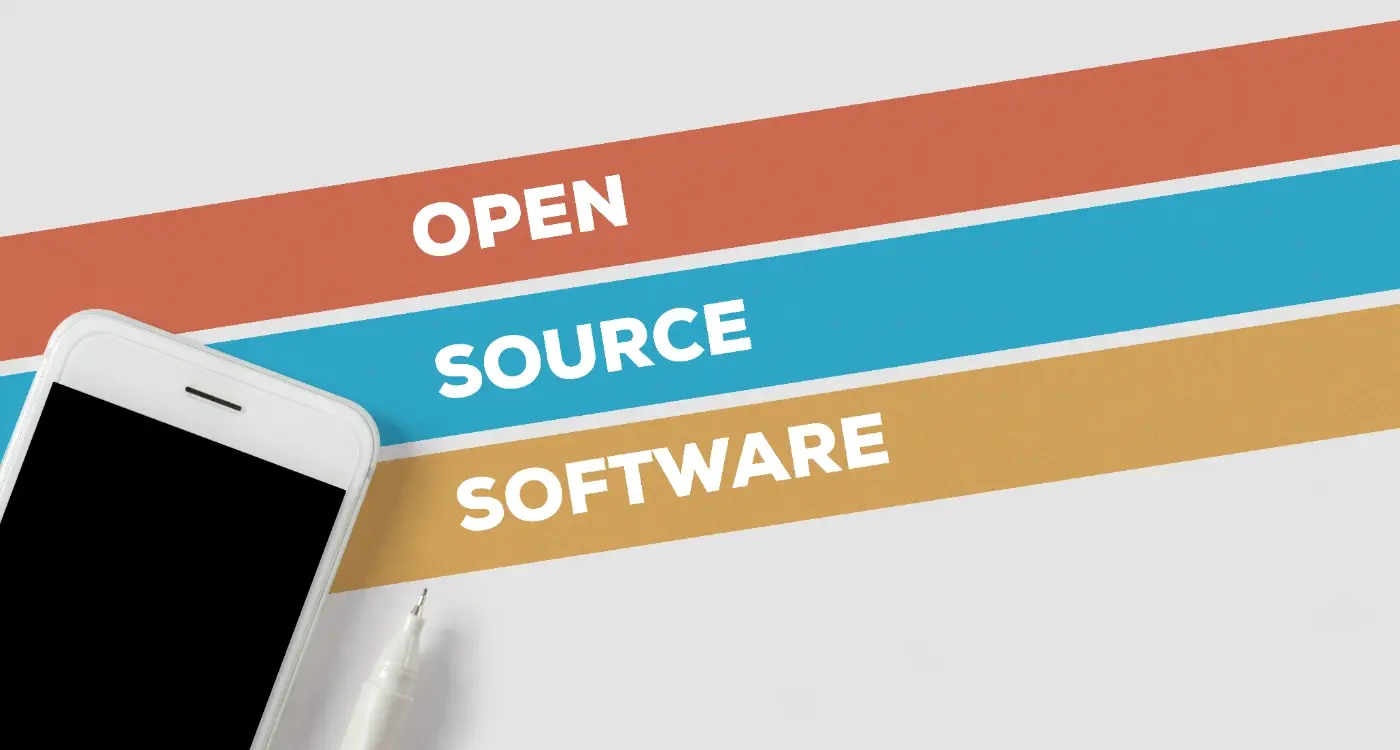
What Open Source Licences Can Break Your App Launch?



