What's The Best Database Setup For Apps That Work Offline?
Apps that work without internet connection have become something users just expect these days. I've been building mobile apps for over eight years and one thing I've learned is that people get really frustrated when they can't use an app just because their wifi drops out or they're in a dead zone. The secret to making apps that work offline lies in understanding local storage—basically how your phone can save and use information even when it's not connected to the internet.
Most people don't realise that their phone is actually a tiny computer with its own storage space. When you download a mobile app, it doesn't just live in the cloud somewhere; it sits right there on your device with the ability to store data locally. This means your app can remember things like your settings, your photos, or even the last article you were reading, all without needing to check with a server somewhere.
The best offline apps are the ones where users don't even notice they've lost their internet connection
Getting offline functionality right isn't just about being nice to users—it's about making sure your app actually gets used. Nobody wants to stare at a loading screen or see an error message when they're trying to get something done. Local storage makes the difference between an app that feels broken and one that feels reliable.
Why Apps Need to Work When There's No Internet
You're halfway through filling out an important form in an app when your phone loses signal. The spinning wheel appears, everything freezes, and when you try to get back to where you were—all your work has vanished. Frustrating doesn't even begin to cover it.
This happens more often than you'd think. Even in places with good coverage, people move between buildings, go underground, or find themselves in areas where the connection just isn't reliable. Your users don't stop needing your app just because their internet has gone wonky.
What Users Expect When They're Offline
People expect apps to work like the tools they use every day. When you write a note with a pen, you don't need to be connected to anything—it just works. Your app should feel the same way. Users want to read content they've already loaded, add new information, and pick up exactly where they left off once they're back online.
The Real Cost of Not Planning for Offline
Apps that don't work offline lose users quickly. When people can't access what they need, they'll find an alternative that does work. The most successful apps are the ones that feel reliable, and reliability means working regardless of connection quality.
- Users abandon apps that lose their data
- Poor offline experience damages your app's reputation
- Competitors with better offline features will win users
- App store ratings suffer when connectivity issues cause crashes
Building offline capability isn't just a nice feature—it's what separates professional apps from amateur ones. Your database setup is the foundation that makes this possible, and it's one of the essential features for mobile app development.
Understanding Local Storage and How It Works
Right, let's talk about local storage—the thing that makes your mobile app work when there's no internet connection. Think of it as your phone's personal filing cabinet where your app keeps all its important information.
Local storage is basically a way for your app to save data directly onto someone's phone or tablet. When you use WhatsApp and your messages are still there even when you're offline, that's local storage doing its job. The app has saved those conversations on your device so you can read them anytime.
Different Types of Local Storage
There are several ways apps can store data locally. You've got simple key-value storage for basic things like user preferences, then there's more complex database storage for bigger amounts of information. Some apps use file-based storage too—saving documents, images, or other files directly onto your device.
The key is choosing the right type of storage for what your app needs to do. Don't overcomplicate it if you only need to save simple settings.
Why Local Storage Matters
Without local storage, your app would be pretty useless the moment someone loses their internet connection. Users expect apps to work offline these days—it's not optional anymore. Local storage makes that possible by keeping the important stuff right there on their device where it can be accessed instantly.
SQLite—The Database That Lives on Your Phone
SQLite is probably the most popular database you've never heard of. It's been around for decades and sits quietly inside millions of apps, doing its job without any fuss. What makes SQLite special is that it doesn't need a server—it's just a file that lives directly on your phone or device.
Think of SQLite as a filing cabinet that comes built into your app. When your app needs to store information like user settings, shopping cart items, or downloaded content, SQLite keeps everything organised and ready to access. The best part? It works perfectly even when you're completely offline.
Why SQLite Works So Well for Mobile Apps
SQLite is brilliant for mobile apps because it's fast, reliable, and uses hardly any battery power. Most mobile operating systems come with SQLite already installed, which means your app can start using it straight away without downloading anything extra.
- Takes up very little space on the device
- Works without an internet connection
- Handles thousands of records without slowing down
- Built into iOS and Android already
- Uses standard SQL commands that developers know
I've used SQLite in apps that needed to store everything from simple user preferences to complex product catalogues with thousands of items. It just works, which is exactly what you want when building apps that need to function offline.
Choosing Between Online and Offline Database Options
Right, let's talk about one of the biggest decisions you'll make for your mobile app—where to store your data. After years of building apps, I can tell you this choice will shape everything about how your app works and feels to users.
Online databases live on servers somewhere in the cloud. They're brilliant when you need to share data between users or keep everything perfectly synced. Think of apps like Instagram or WhatsApp—they need that constant connection to work properly. But here's the thing: when the internet goes down, so does your app.
When Offline Makes Sense
Local storage and offline databases shine when users need your app to work no matter what. Reading apps, note-taking tools, games—these benefit massively from storing data right on the device. SQLite is the go-to choice here; it's reliable, fast, and doesn't care if you're on a plane or in a tunnel.
The best apps aren't the ones that need the internet all the time—they're the ones that work when you need them most
The Hybrid Approach
Most successful apps use both. Store the important stuff locally so your app never breaks, then sync with online servers when possible. This gives you the best of both worlds—reliability and connectivity. Your users get an app that works everywhere, and you get the data insights you need to improve it.
Setting Up Your Database to Handle No Internet Moments
Right, let's get our hands dirty with the actual setup. I've seen too many apps crash and burn when the wifi cuts out—and trust me, it's not pretty when users start leaving one-star reviews because your app won't work on the tube!
The secret sauce here is planning for offline from day one, not bolting it on later. Start by identifying which data your app absolutely must have to function. User profiles? Shopping baskets? Game progress? Write it down and prioritise it.
Database Structure That Actually Works
Your offline database needs to mirror your online one, but smarter. Think of it as keeping the good bits and ditching the bloat. Create tables for your core data and add a sync status column to track what's been uploaded and what hasn't.
- Add timestamp fields to track when data was last modified
- Include a 'dirty' flag to mark records that need syncing
- Store conflict resolution data for when things go wrong
- Keep a queue table for actions that failed to sync
Smart Caching Strategies
Don't try to cache everything—your users' phones aren't data centres! Cache the most recent and most accessed content first. Set up automatic cleanup routines to remove old data and keep storage under control. The key is being selective about what deserves precious local storage space.
Keeping Your App's Data Fresh When Connection Returns
Getting your mobile app's data back in sync after being offline is like trying to catch up on everything that happened whilst you were away—it can be overwhelming if you don't have a plan. The good news is that with proper offline functionality and local storage setup, this process becomes much smoother than you might think.
When your app reconnects to the internet, you need to handle two main tasks: sending any changes the user made whilst offline to your server, and pulling down any updates that happened on the server side. The tricky bit is making sure these don't conflict with each other.
Smart Sync Strategies
The best approach is to queue up all the changes made offline and send them first. Then check for server updates. This way you're not overwriting the user's work with old server data. Some apps use timestamps to work out which version is newest, whilst others let users choose when there's a conflict.
- Send local changes to server first
- Check for server updates
- Handle any conflicts that arise
- Update local storage with fresh data
Always show users a sync indicator so they know when their data is being updated. Nobody likes wondering if their changes actually saved!
Remember to handle failed syncs gracefully too—networks can be patchy, and you don't want to lose user data because of a dodgy connection. This is where agile development approaches really help you iterate and improve your sync mechanisms.
Common Problems and How to Fix Them
Building offline-capable apps isn't always smooth sailing—even with years of experience under my belt, I still run into the same handful of issues that trip up most developers. The good news? Once you know what to look for, these problems become much easier to spot and fix.
Data Conflicts When Coming Back Online
The biggest headache you'll face is when your app tries to sync local changes with server data that's been updated by someone else. Your user edited a record whilst offline, but another user changed the same record online. Now what? The simplest approach is to use timestamps—the most recent change wins. Not perfect, but it works for most situations.
Running Out of Storage Space
Mobile devices don't have unlimited storage, and users get annoyed when your app gobbles up their precious space. Set up automatic cleanup routines that remove old data you don't need anymore. Keep an eye on your database size and warn users when you're approaching limits.
- Implement data expiry dates for cached content
- Compress images and files before storing them locally
- Give users control over how much data to store offline
- Monitor database performance as it grows larger
The key is planning for these issues from the start rather than trying to bolt on solutions later. Trust me, your future self will thank you for thinking ahead.
Conclusion
After working with countless mobile app projects over the years, I can tell you that getting offline functionality right is one of those things that separates good apps from great ones. Your users don't care about the technical challenges you face—they just want their app to work when they need it most.
The truth is, there's no single "best" database setup that works for every app. Progressive web apps have their own offline considerations, whilst cross-platform apps need to handle device-specific storage requirements. What matters is understanding your users' needs and choosing the right combination of local storage solutions.
I've seen too many apps fail because developers treated offline functionality as an afterthought. Don't make that mistake. Plan for those moments when your users lose connection—because they will lose connection. Build your data sync carefully, test it thoroughly, and always have a plan for when things go wrong. Remember that stellar apps are built on solid foundations, and accessibility features should work offline too.
Your mobile app's success often depends on how well it handles the unpredictable nature of mobile connectivity. Get your offline database strategy right from the start, and your users will thank you for it. Consider the ongoing maintenance costs and use proper version control systems to manage your database changes. Trust me, they'll notice the difference.
Share this
Subscribe To Our Learning Centre
You May Also Like
These Related Guides
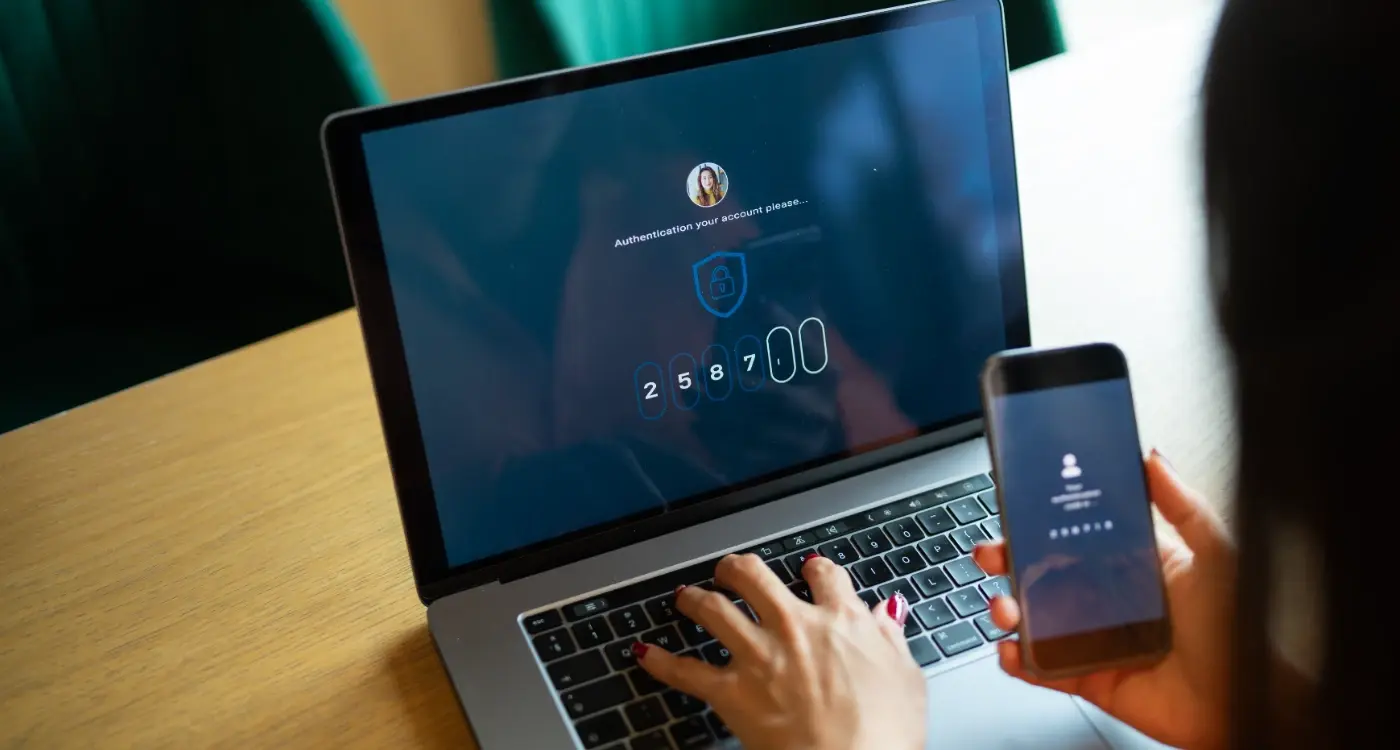
How Do You Set Up Proper API Authentication for Mobile Apps?

What's The Best Caching Strategy For Mobile Applications?



