What Is AI Powered Behavioural App Design?
I'll be honest with you—when I first heard the term "AI behavioural design" a few years back, I thought it sounded like something from a sci-fi film. But after working on countless apps and watching how users actually interact with them, I've come to realise this isn't some futuristic concept. It's happening right now, on your phone, probably in apps you use every day.
AI behavioural design is simply about using artificial intelligence to understand how people behave when they use apps, then making the app respond in ways that feel natural and helpful. Think about how your music app seems to know exactly what song you want to hear next, or how your shopping app shows you products you actually like. That's AI watching your behaviour and learning from it.
The best AI-powered user experiences don't feel like AI at all—they just feel like the app gets you
What makes this approach different from traditional app design is that instead of guessing what users might want, we're letting the app learn and adapt. The artificial intelligence app psychology behind this means every tap, swipe, and pause tells the app something about what you prefer. Over the years, I've seen how this creates much better user experiences because the app becomes smarter about serving each person individually.
Understanding AI Behavioural Design Basics
Right, let's start with the simple stuff—what exactly is AI behavioural design? I've been explaining this to clients for years and the easiest way to think about it is this: your app watches what people do, learns from it, and then changes itself to make users happier. No rocket science involved!
Traditional apps are like stubborn relatives—they never change their ways. Everyone gets the same experience whether they're a teenager obsessed with social media or a grandparent trying to video call their family. AI behavioural design flips this on its head; the app adapts to each person individually.
The Three Building Blocks
Every AI-powered app needs these core components to work properly:
- Data collection—tracking what users tap, swipe, and spend time looking at
- Pattern recognition—spotting trends in how different people behave
- Adaptive responses—actually changing the app based on what it learns
The magic happens when these three work together. Your app starts noticing that Sarah always skips the tutorial but reads every help article, whilst Tom watches every video but never reads text. Over time, it shows Sarah more written content and gives Tom more videos.
This isn't about being creepy or invasive—it's about making apps that actually work for real people instead of forcing everyone into the same box.
How Apps Learn About User Behaviour
Apps today are basically digital detectives—they're constantly watching and learning from what users do. Every tap, swipe, and scroll tells a story about how people interact with the app. This data collection happens in real-time and feeds into AI systems that can spot patterns humans might miss completely.
The process starts with tracking user events. When someone opens an app, clicks a button, or spends time on a particular screen, the app records these actions. But it's not just about what people do; it's about when they do it, how long it takes them, and what they do next. Machine learning algorithms then analyse this data to understand user preferences and predict future behaviour.
Data Points That Matter
Apps collect information like session duration, feature usage, and user flow patterns. They track where people get stuck, what makes them leave, and which features keep them engaged. Some apps even monitor device orientation changes or battery levels to understand usage context better.
Start with basic analytics before implementing complex AI behavioural tracking—you need solid foundational data to train effective machine learning models.
Privacy regulations have changed how this data collection works, but the core principle remains the same. Apps learn by observing, then use artificial intelligence app psychology to create more personalised experiences that feel almost magical to users.
The Psychology Behind App Interactions
After years of working with different types of apps, I've noticed something fascinating—people don't just use apps, they develop relationships with them. Sounds a bit mad when you put it like that, but it's true! Your brain forms habits around the apps you love, and that's exactly what smart designers tap into.
Think about it: you probably check certain apps without even thinking about it. That's not an accident. Our brains are wired to seek rewards, and apps exploit this beautifully through something called variable reward schedules. Sometimes you get a notification, sometimes you don't—this unpredictability keeps you coming back for more.
The Big Four Psychological Triggers
- Social validation—we love likes, comments, and shares
- Fear of missing out—that nagging feeling you're behind
- Progress and achievement—ticking off tasks feels brilliant
- Curiosity loops—when apps leave you wanting to know what happens next
AI takes these basic psychological principles and supercharges them. Instead of showing everyone the same content, AI learns what specific triggers work best for you personally. The concept of fear of missing out using social proof is particularly powerful when applied through AI, as the system can identify which users respond to FOMO triggers and tailor content accordingly.
The clever bit is that modern AI can detect when you're losing interest and switch tactics. It might change the timing of notifications or try different types of content to re-engage you.
Building Smarter User Experiences with AI
Right, let's talk about the fun bit—actually using AI behavioural design to create apps that feel like they know what users want before they do. After years of working with different AI-powered user experience systems, I can tell you it's not about making apps that think they're clever. It's about making them genuinely helpful.
Making Apps That Actually Listen
The best artificial intelligence app psychology happens when users don't even notice it's there. Your app watches how someone navigates, learns their habits, and quietly adjusts. Maybe it moves their most-used features closer to the top. Perhaps it suggests actions at just the right moment. The magic is in the subtlety—users should feel like the app just "gets" them.
The most successful AI behavioural design feels invisible to the user but creates moments of delightful surprise
Building Trust Through Smart Predictions
Here's what I've learned: users love when apps anticipate their needs, but they hate when apps feel creepy about it. The key is transparency and control. Show users why you're making suggestions. Let them turn features off if they want. When someone opens your app and finds exactly what they're looking for without searching—that's when you know your AI-powered user experience is working properly.
Common AI Behavioural Design Techniques
Right, let's get into the meat of it—the actual techniques that make AI-powered apps so clever at understanding what users want. After working with countless apps over the years, I've seen these patterns emerge time and time again, and honestly, they're not as complicated as you might think.
Personalisation That Actually Works
The most obvious technique is personalised content delivery. Apps learn what you like by watching what you tap, how long you spend looking at things, and what you ignore completely. Netflix does this brilliantly—it doesn't just show you romance films because you watched one; it notices you prefer slow-burn dramas over action-packed romances and adjusts accordingly.
Then there's predictive text and smart suggestions. Your keyboard learns your writing style, your shopping app remembers you always buy coffee on Tuesday mornings, and your music app queues up that playlist you always listen to during workouts.
Behavioural Nudges and Timing
Smart notification timing is where AI really shines. Instead of bombarding you with alerts, these apps learn when you're most likely to engage. Understanding what app developers need to know about sending notifications becomes crucial here, as AI can optimise both timing and content to avoid notification fatigue.
- Dynamic content ordering based on user preferences
- Contextual recommendations using location and time data
- Adaptive user interfaces that change based on behaviour patterns
- Progressive disclosure that reveals features as users become more advanced
The beauty of these techniques? They work quietly in the background, making your app feel intuitive rather than intrusive.
Measuring Success in AI-Powered Apps
Here's something I've learned after years of building apps—traditional metrics only tell half the story when it comes to AI behavioural design. Sure, downloads and daily active users matter, but they won't tell you if your artificial intelligence app psychology is actually working. You need to look deeper.
The real magic happens when you track behavioural changes over time. Are users completing more tasks after your AI learns their preferences? Are they spending less time looking for what they need? These micro-improvements show your AI-powered user experience is genuinely helping people, not just collecting data.
What Actually Matters
I always tell clients to focus on engagement quality over quantity. A user who opens your app once but completes their goal is more valuable than someone who opens it ten times and gets frustrated. Track completion rates, time-to-task completion, and user satisfaction scores—these reveal whether your AI behavioural design is truly intelligent or just overly complicated.
Set up A/B tests comparing AI-suggested actions versus user-chosen paths. If your AI suggestions win most of the time, you're on the right track.
The Human Element
Don't forget to ask users directly what they think. Sometimes the most sophisticated AI misses something simple that a quick survey would catch. Understanding why users hate certain experiences is essential because they often won't voice their frustrations directly, making it harder for AI systems to learn from negative feedback patterns.
Real-World Examples and Case Studies
Let me share some examples that really show how AI behavioural design works in practice. I've watched these apps evolve over the years, and what they're doing with user data is quite impressive—though sometimes a bit scary if I'm being honest!
Music Apps That Know You Better Than You Know Yourself
Spotify is probably the best example here. The app watches what you listen to, when you listen to it, and even what you skip. It notices if you prefer upbeat songs on Monday mornings or sad ballads on Sunday evenings. Then it creates playlists like "Discover Weekly" that feel almost magical. The AI has learnt your patterns so well that it can predict what new songs you might love before you even know they exist.
Shopping Apps That Read Your Mind
Amazon's app is another clever one. It tracks everything—what you browse, how long you look at products, what you buy together. The "people who bought this also bought" section isn't just a lucky guess; it's AI spotting patterns across millions of users. The app even knows when you're likely to run out of washing powder and suggests reordering.
| App Feature | User Behaviour Tracked | AI Response |
|---|---|---|
| Netflix Recommendations | Viewing time, genre preferences, completion rates | Personalised homepage and suggestions |
| Instagram Feed | Likes, shares, time spent viewing posts | Curated content order and story highlights |
| Uber Pricing | Journey patterns, time of day, location data | Dynamic pricing and route suggestions |
These examples show that successful AI behavioural design isn't about being flashy—it's about quietly making the user experience better whilst they use the app. When designing empty states or transitions, developers can even turn empty states into bold brand experiences that AI can personalise based on user behaviour patterns.
Conclusion
After working with countless apps over the years, I can honestly say that AI behavioural design isn't just another tech buzzword—it's become the backbone of every successful app I've helped create. We've covered a lot of ground here, from understanding how artificial intelligence app psychology works to seeing real examples of apps that get it right. The truth is, users don't just want apps that work; they want apps that understand them.
What excites me most about AI-powered user experience is how it makes apps feel almost human. Not in a creepy way, but in that thoughtful friend kind of way. You know, the one who remembers you don't like mushrooms on your pizza or knows you're always running late on Monday mornings. That's what good AI behavioural design does—it pays attention without being obvious about it.
The apps that will succeed moving forward are the ones that use these techniques thoughtfully. They'll be the apps that learn from user behaviour without being invasive, that personalise without being presumptuous, and that adapt without confusing people. If you're building an app or thinking about improving one, start small with these concepts. Pick one area where you can make the experience a bit smarter, test it properly, and build from there. Your users will notice the difference, even if they can't quite put their finger on why your app just feels better to use.
Share this
Subscribe To Our Learning Centre
You May Also Like
These Related Guides
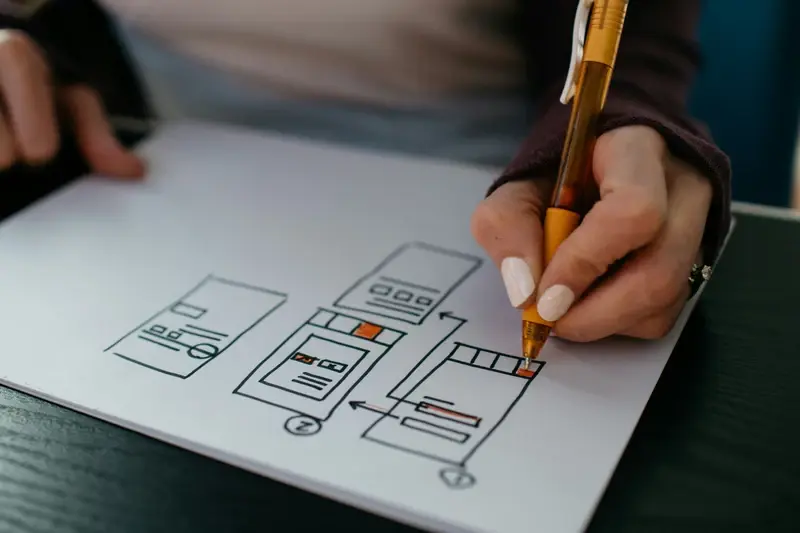
Why Is UX Design the Make-or-Break Element of Your Mobile App?

How Can I Design Effective Onboarding Experiences?



