What Load Testing Strategies Prepare Your App For Scale?
Your mobile app just landed a feature on the App Store homepage, downloads are flooding in, and within hours your servers crash. Users can't log in, transactions fail, and one-star reviews start piling up faster than you can count them. This nightmare scenario happens more often than you'd think—brilliant apps that work perfectly for a hundred users but crumble under the weight of success.
App load testing isn't just about checking if your app works; it's about making sure it keeps working when thousands of people want to use it at once. Think of Black Friday shopping or when a popular social media post goes viral—your app needs to handle those sudden spikes without breaking a sweat. The difference between apps that survive their moment in the spotlight and those that don't often comes down to one thing: proper mobile app testing before launch.
The cost of fixing performance issues after launch is typically 10 times higher than addressing them during development
Throughout this guide, we'll walk through the practical steps to bulletproof your mobile app against performance disasters. From understanding different testing types to monitoring the right metrics, you'll learn how to spot problems before your users do. Because there's nothing worse than building something amazing only to watch it fail when people actually want to use it.
Understanding Load Testing Basics
Load testing is like giving your app a fitness test before it meets real users. You're checking if it can handle lots of people using it at the same time without breaking down or becoming painfully slow. Think of it this way—if your app can only handle ten users but a thousand people try to use it, things are going to go wrong pretty quickly.
At its core, load testing simulates real user behaviour by creating virtual users that interact with your app just like real people would. These virtual users might log in, browse through screens, make purchases, or send messages—whatever your app is designed to do. The goal is to see how your app performs under different levels of stress and find out where it starts to struggle.
What Load Testing Actually Measures
When we run load tests, we're looking at several things at once. Response time is big one—how long does it take for your app to respond when someone taps a button? We also watch throughput, which tells us how many requests your app can handle per second. Memory usage and CPU performance matter too because they show us if your app is using resources efficiently.
Why Most Apps Need Load Testing
I've seen too many apps crash on launch day because nobody bothered to test them properly beforehand. Load testing isn't just for massive apps with millions of users—even smaller apps can benefit from understanding their limits. You might discover that your app works perfectly with fifty users but falls apart with a hundred. That's valuable information that can save you from embarrassing crashes and frustrated users later on.
Types of Performance Testing
Right, let's talk about the different types of performance testing you can run on your mobile app. I've worked with clients who think app load testing is just one thing—but there are actually several approaches that test different aspects of your app's performance under various conditions.
Load Testing vs Stress Testing
App load testing checks how your app performs under normal expected usage. Think of it as seeing how well your app handles a typical Tuesday afternoon when your usual number of users are browsing around. App stress testing, on the other hand, pushes your app beyond its limits to see when it breaks. We're talking Black Friday levels of traffic here—way more users than you'd normally expect.
Other Testing Types You Should Know
Scalability testing is brilliant for understanding how your app grows with demand. Can you handle double the users next month? What about ten times more? Volume testing focuses on large amounts of data rather than users—think thousands of photos being uploaded simultaneously.
- Spike testing: sudden traffic bursts
- Endurance testing: long-term performance
- Configuration testing: different device setups
- Network testing: various connection speeds
Start with load testing before moving to stress testing. You need to understand normal performance before you can identify what breaking point looks like.
Each type serves a purpose in mobile app performance optimisation. The key is choosing the right combination based on your app's specific needs and expected usage patterns.
Planning Your Load Testing Strategy
Right, so you've got your head around what load testing is and why it matters—now comes the bit where you actually plan the thing. I'll be honest, this is where I see most teams go wrong; they jump straight into testing without thinking about what they're actually trying to achieve.
Start by asking yourself what your app will realistically face in the wild. How many users do you expect? What are they going to be doing? Are they all going to pile in at once during peak hours, or will usage be spread throughout the day? I always tell clients to think about their worst-case scenario—if you get featured on the App Store or go viral on social media, can your backend handle the sudden surge?
Setting Realistic User Scenarios
Here's where it gets interesting. You can't just simulate random button clicks and call it a day. Map out your user journeys—what does a typical user actually do when they open your app? Do they browse products, make purchases, upload photos? Create test scenarios that mirror real behaviour patterns.
Timing Your Tests
Don't run your load tests when your development team is pushing updates or when your servers are already under strain from other processes. Pick quiet periods and give yourself enough time to analyse the results properly—rushing this bit defeats the whole purpose.
Setting Up Your Testing Environment
Getting your app load testing environment right is like building a proper workshop—you need the right tools in the right places or everything becomes a mess. I've seen too many teams rush into performance optimisation without setting up their testing properly, and trust me, it never ends well.
Your testing environment should mirror your production setup as closely as possible. This means using similar server configurations, database sizes, and network conditions. Don't make the mistake of testing on your development machine and expecting those results to translate to the real world—they won't.
Choosing Your Testing Tools
For mobile app performance testing, you'll want tools that can simulate real user behaviour. Popular choices include Apache JMeter for backend testing and tools like LoadRunner for more complex scenarios. Many teams also use cloud-based solutions that can spin up thousands of virtual users quickly.
The biggest testing mistake I see is teams who test in perfect conditions and then wonder why their app crashes when real users start hammering it during peak hours
Preparing Your Test Data
Your test database should contain realistic amounts of data—not the tiny sample datasets developers love to work with. If your production app will have millions of user records, your scalability testing environment needs similar volumes. This preparation work takes time, but it's what separates meaningful app stress testing from wishful thinking.
Key Metrics to Monitor
When you're running load tests, you need to keep your eyes on the right numbers—and trust me, there are quite a few of them! After years of testing apps under pressure, I've learned that picking the wrong metrics to focus on is like trying to fix a car by only looking at the speedometer.
Response Time and Throughput
Response time tells you how long your app takes to answer when someone taps a button or loads a screen. Most users expect things to happen within two seconds, so anything slower than that and you'll start losing people. This is where building lightning-fast mobile apps becomes crucial for keeping users engaged. Throughput measures how many requests your app can handle at once—think of it as how many conversations your app can have simultaneously without getting confused.
Error Rates and Resource Usage
Error rates show you when things go wrong; even a 1% error rate means one in every hundred users hits a problem. That's not good! You'll also want to watch your CPU usage, memory consumption, and network activity. When these numbers spike during testing, it usually means your app is working too hard and might crash when real users flood in. Database response times matter too—slow database queries can make even the simplest features feel sluggish.
Common Performance Bottlenecks
After years of conducting app load testing across hundreds of projects, I can tell you that most performance issues fall into predictable patterns. The good news? Once you know what to look for, spotting these bottlenecks becomes much easier.
Server-Side Issues
Your backend is often the first place problems show up during scalability testing. Database queries that work fine with 100 users can completely crash when you hit 1,000. I've seen apps where a single poorly optimised search query brought down entire servers—not fun when you're launching nationwide!
Memory leaks are another classic culprit. Your app might run perfectly for hours, then suddenly slow to a crawl as memory usage climbs higher and higher. This is often where the choice between native or cross-platform development can significantly impact performance under load.
Network and Client Problems
Mobile app performance testing often reveals issues with how apps handle slow connections. Large image files, uncompressed data transfers, and too many simultaneous requests can make your app feel sluggish even on good networks.
- Slow database queries and poor indexing
- Memory leaks in server code
- Unoptimised image sizes and formats
- Too many API calls happening at once
- Poor caching strategies
- Third-party service dependencies
Start your app stress testing with the most common user journeys first—sign-up, login, and core features. These are where bottlenecks will hurt your users most and where performance optimisation will have the biggest impact on your app's success. Understanding what makes stellar apps stand out can help you prioritise which performance issues to tackle first.
Best Practices for Load Testing
After running thousands of load tests over the years, I've picked up some tricks that make the difference between tests that actually help and ones that just waste time. These practices will save you from making the same mistakes I've seen countless teams make.
Test Early and Often
Don't wait until your app is nearly finished to start load testing. I've watched teams discover major architectural problems weeks before launch—talk about stress! Start testing individual components as you build them. Your login system, for example, can be tested long before your full app is ready.
Set up automated load tests that run with every major code change. Yes, it takes extra time initially, but catching performance regressions early saves massive headaches later. I've seen a single poorly written function bring down entire systems that were working perfectly the week before.
Use Real User Data
Generic test data tells you nothing useful. If your users typically upload photos, use real photo files in your tests—not tiny placeholder images. If they're browsing product catalogues with thousands of items, make sure your test database has thousands of items too. The closer your test data matches reality, the more trustworthy your results will be.
Test on Real Devices and Networks
Your app might run beautifully on your high-spec development laptop connected to office wifi, but what about on a three-year-old phone using 3G data? Test across different device types, operating system versions, and network conditions. Slow networks reveal problems you'll never spot on fast connections.
Don't forget about battery usage during load testing either. Heavy processing can drain batteries quickly, and users abandon apps that kill their phone's power. Monitor how your app behaves when phones are in power-saving mode—many users run their devices this way by default.
Gradual Load Increases
Jumping straight from zero to maximum load doesn't tell you much about how your app scales. Increase load gradually and watch how performance changes at each level. This helps you understand at what point things start to slow down and gives you early warning signs to watch for in production.
Interpreting Test Results
Right, so you've run your tests and now you're staring at spreadsheets full of numbers wondering what they actually mean. This is where many teams get stuck—they've got all this data but don't know how to turn it into actionable improvements.
Spotting Performance Patterns
Look for patterns in your test results rather than getting bogged down in individual data points. Does response time gradually increase as you add more users, or does it suddenly jump at a specific point? Gradual increases usually mean your system is scaling reasonably well but needs optimisation. Sudden jumps often indicate you've hit a hard limit somewhere—maybe your database connection pool is maxed out or your server has run out of memory.
Pay attention to error patterns too. Random errors scattered throughout your test might indicate network issues or race conditions. Errors that cluster together often point to specific features or code paths that can't handle load properly.
Creating Action Plans
Don't just document problems—prioritise them based on user impact. A feature that breaks under load but only affects 5% of users isn't as urgent as login problems that stop everyone from using your app. Create a clear list of what needs fixing first and set realistic timelines for improvements.
Track your improvements too. Run the same tests after making changes to see if you've actually solved the problems or just moved them somewhere else. I've seen teams fix database performance only to discover they've created bottlenecks in their web server instead.
Mobile-Specific Considerations
Mobile apps face unique challenges that web applications don't have to worry about. Testing for these specific scenarios can save you from nasty surprises when your app hits the real world.
Device Performance Variations
Not everyone has the latest iPhone or Samsung Galaxy. Your app needs to work on budget phones with limited RAM and slower processors too. Test on a range of devices, not just the shiny new ones your development team uses. A three-year-old Android phone with 2GB of RAM will show you performance problems you'll never spot on premium devices.
Different screen sizes and resolutions can affect performance too. Loading high-resolution images on a tablet uses more memory and bandwidth than on a phone. Make sure your app adapts its resource usage based on the device it's running on.
Network Connectivity Issues
Mobile users don't always have perfect wifi connections. Test how your app behaves on 3G, 4G, and poor quality networks. What happens when someone loses signal halfway through uploading a photo? Can users still access cached content when they're offline?
Network switching is another mobile-specific issue. When users move from wifi to mobile data, or between cell towers, your app needs to handle these transitions gracefully. Test these scenarios specifically—they're common sources of crashes and data loss.
Battery and Memory Constraints
Mobile devices have limited resources, and users notice when apps drain their battery or make their phone sluggish. Monitor memory usage during your load tests and check for memory leaks that might not be obvious with just a few users but become problematic at scale.
Background processing behaviour matters too. How does your app perform when it's not the active application? Does it continue using resources efficiently, or does it cause other apps to slow down?
Automation and Continuous Testing
Manual load testing is better than no testing, but automating your performance tests transforms them from occasional checkups into continuous health monitoring. This shift changes everything about how you catch and fix performance problems.
Building Automated Test Suites
Start by automating your most common user journeys—login, core functionality, and data operations. These tests should run automatically whenever you deploy new code or make significant changes. Yes, it takes time to set up initially, but catching performance regressions immediately beats discovering them weeks later when users start complaining.
Your automated tests don't need to be as comprehensive as your manual testing sessions. Focus on the critical paths that would break your app if they failed under load. A 15-minute automated test that runs after every deployment is worth more than a comprehensive manual test that only happens monthly.
Monitoring in Production
Load testing tells you how your app should perform, but production monitoring tells you how it actually performs with real users. Set up alerts for response times, error rates, and resource usage so you know about problems before they become disasters.
Track performance trends over time too. Gradual slowdowns are easy to miss day-to-day but become obvious when you look at weekly or monthly patterns. I've seen apps slowly degrade over months as data accumulated and nobody noticed until users started abandoning the app.
Integrating with Development Workflows
Make performance testing part of your regular development process, not something that happens just before launch. Include performance criteria in your code review process and block deployments that fail basic load tests.
Create performance budgets for different features—login should complete within 2 seconds, search results should load within 3 seconds, and so on. When new features threaten these budgets, you know it's time to optimise before pushing to production.
Common Mistakes to Avoid
I've seen the same performance testing mistakes repeated across dozens of projects. Learning from other people's errors saves you time, money, and the frustration of dealing with preventable problems.
Testing in Unrealistic Conditions
The biggest mistake is testing in perfect conditions and expecting those results to translate to the real world. Your users aren't all on fast wifi with brand new phones. They're using older devices, patchy mobile connections, and running multiple apps simultaneously.
Don't test with empty databases either. Your production app will have accumulated months or years of user data, photos, messages, and transaction history. Small datasets perform completely differently from realistic data volumes.
Ignoring Third-Party Dependencies
Your app probably relies on external services—payment processors, social media APIs, analytics platforms, and cloud storage. These services can become bottlenecks during high traffic periods, but many teams forget to include them in their load testing scenarios.
Test what happens when these external services are slow or unavailable. Your app should degrade gracefully rather than crashing entirely when a third-party service has problems.
Focusing Only on Peak Performance
Yes, handling peak load is important, but don't ignore everyday performance. An app that works fine during traffic spikes but feels sluggish during normal usage will lose users just as quickly as one that crashes under pressure.
Long-running performance is often overlooked too. Your app might handle 1000 concurrent users for ten minutes, but what about eight hours of sustained high traffic? Memory leaks and resource accumulation problems only show up during extended testing periods.
Building a Performance Culture
Load testing isn't just a technical task—it's about building a team culture that values performance from day one. The most successful projects I've worked on treat performance as a feature, not an afterthought.
Making Performance Everyone's Responsibility
Don't leave performance testing to one person or team. Developers should understand how their code changes affect load performance. Designers should consider the performance implications of their designs. Product managers should include performance requirements in feature specifications.
Regular performance reviews help keep everyone focused on speed and scalability. Make load testing results visible to the whole team and celebrate improvements just like you would celebrate new features or bug fixes.
Setting Performance Standards
Establish clear performance standards for your app and stick to them. These might include maximum response times, acceptable error rates, or minimum throughput requirements. Having concrete numbers makes it easier to make decisions about when performance is good enough and when it needs improvement.
Document these standards and make them part of your testing criteria. New features shouldn't ship if they violate your performance requirements, just like they shouldn't ship if they have functional bugs.
Learning from Production Issues
When performance problems do occur in production, use them as learning opportunities. What did your load testing miss? How can you improve your test scenarios to catch similar issues in the future?
Keep a record of performance incidents and their root causes. Patterns will emerge that help you focus your testing efforts on the areas most likely to cause problems.
Conclusion: Building Apps That Scale
Load testing isn't glamorous work, but it's what separates apps that succeed from those that collapse under their own success. Every hour you spend testing and optimising performance now saves you from emergency fixes, user complaints, and lost revenue later.
Start simple—test your core user journeys under realistic load and fix the biggest problems first. You don't need perfect performance testing from day one, but you do need to start somewhere. Build your testing practices gradually and improve them as your app grows.
Remember that performance testing is ongoing work, not a one-time task. User expectations change, your app evolves, and new features introduce new potential bottlenecks. Regular load testing keeps you ahead of problems rather than constantly reacting to them.
The apps that win in the long run are those that consistently work well for users, regardless of how many people are using them simultaneously. Load testing is your insurance policy against the success that breaks apps—make sure you're covered before you need it.
Your users don't care about your server architecture or database optimisations. They just want your app to work quickly and reliably whenever they open it. Load testing helps you deliver on that promise, even when thousands of other people are making the same request at exactly the same time.
Share this
Subscribe To Our Learning Centre
You May Also Like
These Related Guides
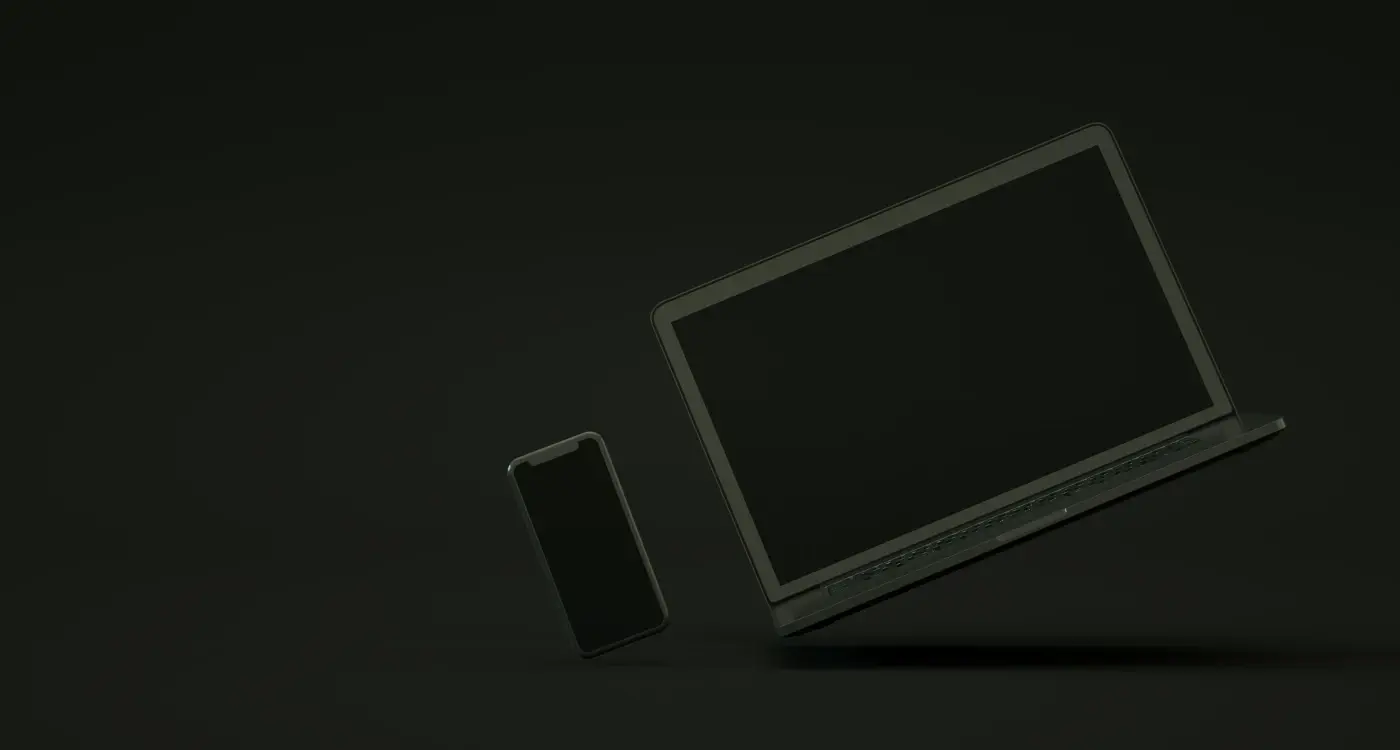
How Do I Test Dark Mode Across Different Devices and Operating Systems?
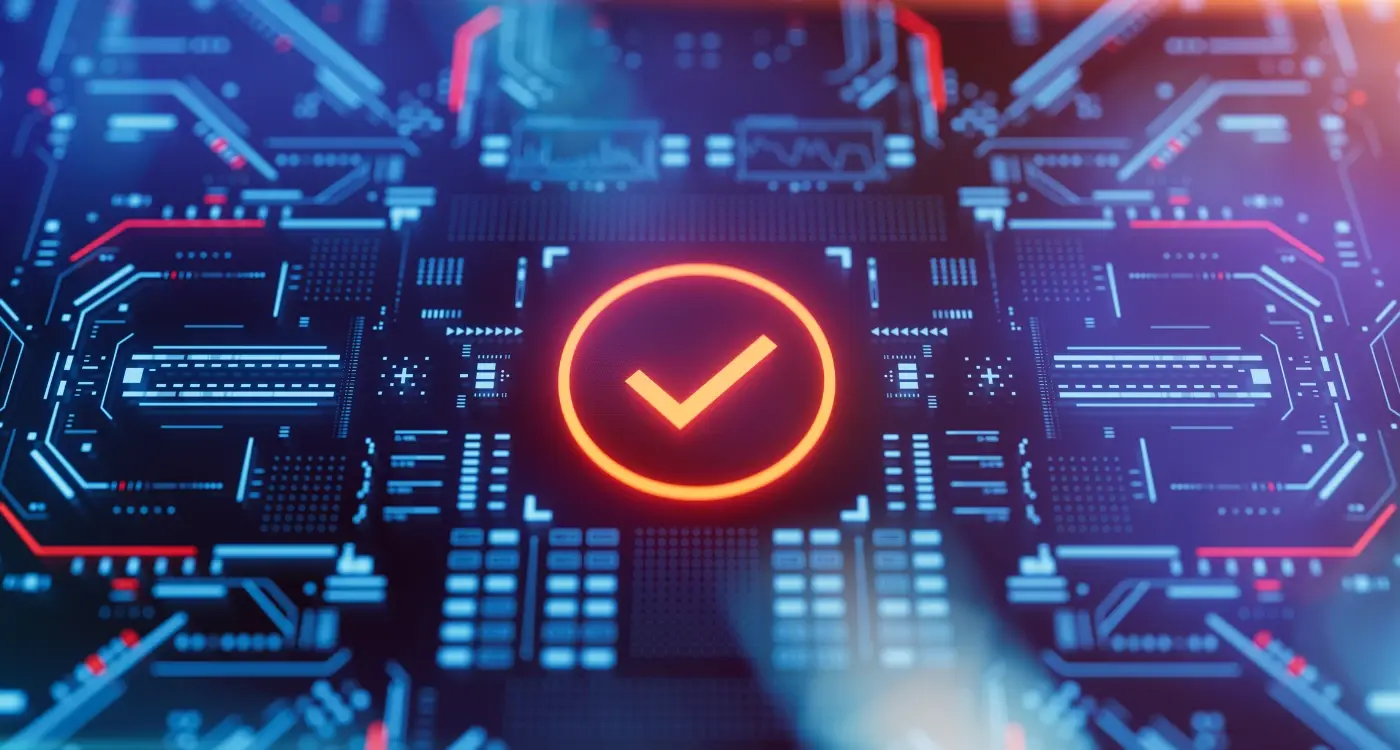
What Testing Should You Complete Before Store Submission?



