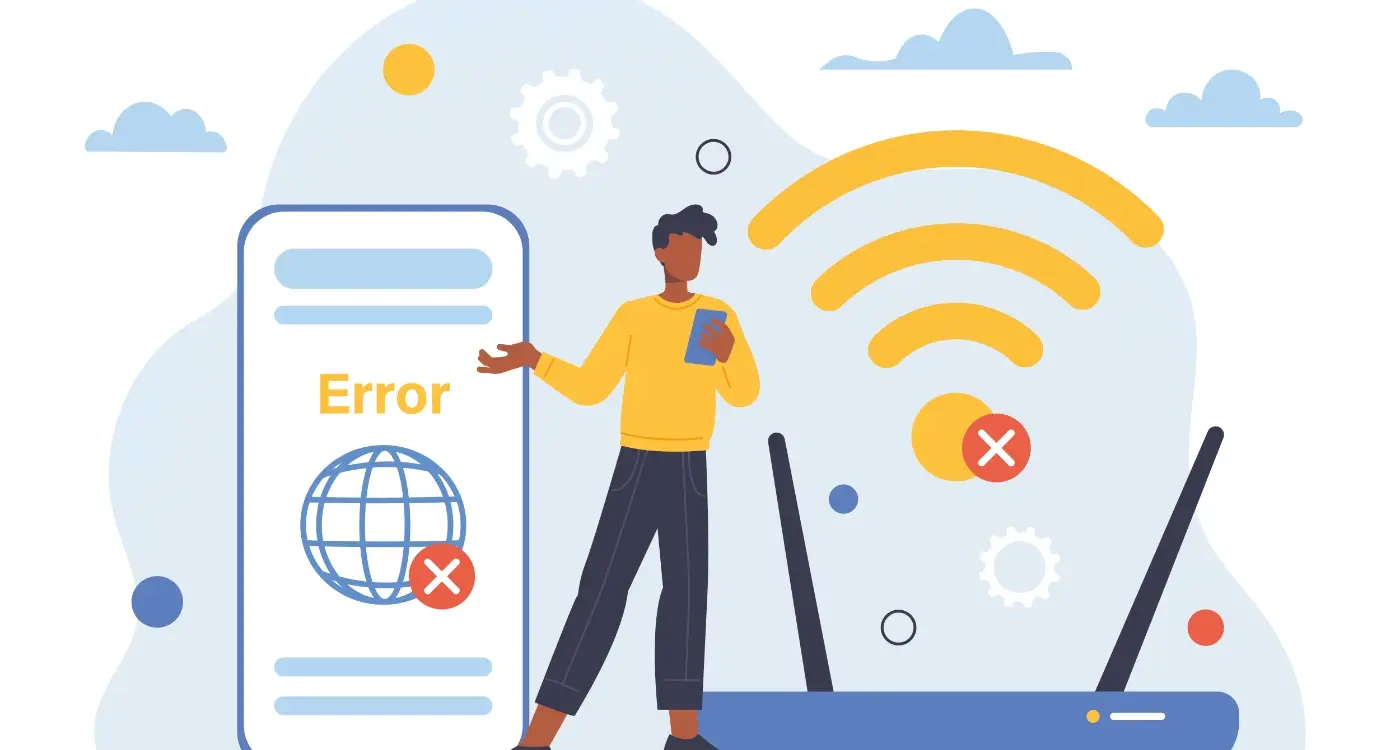How Do I Sync Data When My App Goes From Offline To Online?
Nearly 80% of mobile app users will abandon an app if it doesn't work properly when they lose internet connection. That's a staggering number when you think about it—and it gets worse when you realise how often we actually go offline. Whether it's walking through a car park, riding the Underground, or simply being in a building with poor signal, our phones are constantly switching between online and offline states.
The thing is, users don't care about your technical challenges. They just want their offline app to work seamlessly when they come back online. They expect their data to be there, their changes to be saved, and everything to sync perfectly without any fuss or complicated processes.
The best offline experiences are the ones users don't even notice are happening
This guide will walk you through everything you need to know about building robust online sync capabilities for your mobile app. We'll cover the technical foundations, common pitfalls that trip up even experienced developers, and practical strategies that actually work in the real world. By the end, you'll have a clear roadmap for creating an offline app experience that keeps users happy—even when their connection isn't.
What Happens When Your App Goes Offline
Right, let's talk about what actually happens when your app loses its internet connection. I've built enough apps to know that this is where things can get messy—or brilliant, depending on how well you've planned for it.
When your app goes offline, it's cut off from your server. No more real-time updates, no fresh data coming in, and definitely no sending information back to your database. Your app is now running on whatever data it had stored locally before the connection dropped.
The User Experience Changes
Users will notice straight away if your app wasn't designed for offline use. Screens go blank, loading spinners never stop spinning, and error messages pop up everywhere. It's not pretty.
But here's the thing—users don't really care about your technical challenges. They want to keep using your app whether they're on a train going through a tunnel or in a café with dodgy WiFi.
What Your App Can Still Do
The good news is that your app can still be useful offline if you've planned for it properly. Users can:
- View previously loaded content
- Create new data that gets saved locally
- Edit existing information
- Navigate through cached screens
- Use core features that don't need internet
The key is making sure your app gracefully handles the transition from online to offline mode without breaking or confusing your users.
Understanding Data Synchronisation Basics
Right, let's get into the nuts and bolts of data synchronisation—or sync for short. When your offline app reconnects to the internet, it needs to have a conversation with your server about what's changed while it was away. Think of it like catching up with a mate after a holiday; you both need to share what happened while you were apart.
Data sync is the process of making sure the information on your user's device matches what's stored on your server. Sounds simple enough, but there's more to it than meets the eye. Your app needs to know what data is new, what's been updated, and what might have been deleted. The tricky bit is when changes have happened in both places—that's where things get interesting.
Types of Data Sync
There are three main approaches to syncing data, and each has its place:
- One-way sync: Data flows in only one direction, either from device to server or server to device
- Two-way sync: Changes can happen on both sides and need to be merged together
- Master-slave sync: One source is always considered the "correct" version
Start with one-way sync if you're building your first offline app—it's much simpler to implement and debug than two-way synchronisation.
The key is choosing the right approach for your specific use case. A note-taking app might need two-way sync, while a news app probably only needs one-way sync from server to device.
Common Sync Challenges and Problems
After building dozens of apps with offline capabilities, I can tell you that data synchronisation is where things get tricky. The theory sounds simple enough—store data locally, then sync when you're back online. But in practice? Well, that's where the real problems start showing up.
The biggest headache you'll face is conflict resolution. What happens when the same piece of data gets changed both offline and online? Let's say a user updates their profile picture while offline, but someone else (maybe from a web app) changes it too. Which version wins? Without a clear strategy, you'll end up with angry users and corrupted data.
The Most Common Sync Problems
- Data conflicts when the same information changes in multiple places
- Partial syncs that fail halfway through, leaving data in a messy state
- Network timeouts that interrupt the sync process
- Users making changes while a sync is already running
- Large amounts of offline data overwhelming the sync process
- API rate limits blocking your sync requests
Performance is another killer. I've seen apps that work perfectly with small amounts of data completely fall apart when users accumulate weeks of offline changes. The sync takes forever, the app becomes unresponsive, and users start deleting it. Trust me—you don't want to be debugging sync issues at 2am because your app is crashing in production.
Storing Data While Offline
When your offline app can't reach the internet, it needs somewhere safe to keep all that user data. Think of it like having a backup notebook when your computer crashes—you need a reliable place to store everything until you can get back online and sync properly.
Local Storage Options
Most mobile platforms give you several ways to store data locally. SQLite databases work brilliantly for complex data that needs searching and sorting. For simpler stuff like user preferences or small chunks of information, you might use key-value storage systems like SharedPreferences on Android or UserDefaults on iOS.
The key is choosing storage that matches your data complexity and performance needs
What to Store and What to Skip
Not everything needs to be cached locally—your phone's storage isn't infinite after all. Focus on storing the data users actually need when they're disconnected. User-generated content like notes, photos, or form entries should definitely be saved. Large media files or rarely-accessed reference data might be better left for online-only access.
Remember to include timestamps and unique identifiers with your stored data. You'll need these later when it's time to sync everything back up with your servers. Smart offline storage makes the whole online sync process much smoother.
Detecting When You're Back Online
Right, so you've stored your data whilst offline—brilliant! But how does your app know when it's time to sync everything back up? This is where network detection comes in, and it's not as straightforward as you might think.
Most mobile platforms give you built-in ways to check network status. On iOS you can use the Network framework or third-party libraries like Reachability; Android has ConnectivityManager that does the job nicely. But here's the thing—just because these tools say you're "online" doesn't mean you actually are.
The Reality of Network Detection
I've seen apps that think they're connected because they can see a WiFi network, but that network has no internet access. Or they detect a mobile signal that's so weak it might as well not exist. That's why smart apps don't just check for connectivity—they verify it.
The best approach combines multiple checks. Start with the basic network status, then try a lightweight ping to your server or a simple API call. If that succeeds, you know you're properly back online and can start your sync process.
Smart Detection Strategies
Here are the key methods for reliable online detection:
- Monitor network state changes using platform APIs
- Perform periodic connectivity tests with small requests
- Check connection quality, not just availability
- Set reasonable timeouts for network tests
- Handle edge cases like captive portals
Sync Strategies That Actually Work
After years of building offline apps, I've learned that the best sync strategies are often the simplest ones. The key is picking the right approach for your specific app—not the fanciest one you read about on some tech blog.
The most reliable strategy is incremental syncing. This means your offline app only sends the changes that happened whilst offline, not everything. Think of it like telling someone what happened today, not your entire life story. Your app keeps track of what's new, what's changed, and what's been deleted, then sends just those bits when it comes back online.
Conflict Resolution Made Simple
What happens when two people edit the same thing offline? You need rules. The "last write wins" approach works well for simple apps—whoever saves last gets their version kept. For more complex apps, you might need to merge changes or ask the user to choose.
Background Syncing
Smart offline apps sync quietly in the background when they detect a connection. Users shouldn't have to think about it; it should just happen. Queue up the changes and send them one by one, handling failures gracefully.
Always sync the most important data first. If the connection drops again, at least the critical stuff made it through.
The best online sync feels invisible to users. They open the app, see their latest data, and carry on with their day.
Testing Your Offline Features
Right, so you've built your offline functionality and sync system—but how do you know it actually works? I'll be honest with you, testing offline features is one of those areas where developers often cut corners, and it comes back to bite them later. The problem is that offline scenarios are much harder to test than regular app functions.
Creating Real-World Test Scenarios
You need to test more than just "airplane mode on, airplane mode off." Real users don't experience perfect offline conditions. They might have patchy Wi-Fi that drops out mid-sync, or they could be on a train going through tunnels with intermittent mobile signal. Create test scenarios that mirror these situations—turn your connection on and off at different points during the sync process.
Testing Data Conflicts
Here's where things get interesting. You need to deliberately create conflicts between your offline and online data. Edit the same record on two different devices whilst one is offline, then bring them both online and see what happens. Does your conflict resolution work? Are you losing data? Testing edge cases like this will save you from angry users later.
Don't forget to test your app's performance with large amounts of queued data—what happens when someone's been offline for days and has hundreds of changes to sync?
Conclusion
Building an offline app that syncs properly when it comes back online isn't just a nice-to-have feature anymore—it's what users expect. I've seen too many apps fail because they didn't handle this transition well, leaving users frustrated when their data disappeared or duplicated.
The key takeaway from all of this is that there's no single perfect solution. What works for a simple note-taking app won't work for a complex collaborative tool. You need to pick the right sync strategy for your specific use case, test it thoroughly, and be prepared to handle the edge cases that will inevitably pop up.
Don't try to build everything from scratch unless you have a very specific need. There are plenty of good libraries and services that handle the heavy lifting for you. Your time is better spent on making your app's core features brilliant rather than wrestling with sync conflicts and network detection.
Most importantly, remember that your users don't care about the technical complexity behind the scenes. They just want their data to be there when they need it, whether they're on a train with patchy signal or sitting at home with perfect wifi. Get that right, and you'll have built something truly valuable.
Share this
Subscribe To Our Learning Centre
You May Also Like
These Related Guides

How Do I Design for Offline Functionality in My App?

How Do I Make My App Work Without the Internet?