What Metrics Should I Track to Measure My App's Real Growth?
There's nothing quite as frustrating as watching your app get downloads but seeing your bank account stay empty. I mean, the numbers look decent on paper—downloads are trickling in, maybe even your daily active users seem reasonable—but somehow your app isn't translating into the business success you expected. You're tracking something, but you're not sure if its the right something.
After building apps for nearly a decade, I've seen this scenario play out more times than I care to count. Founders get excited about vanity metrics (those numbers that look impressive but don't actually drive revenue) whilst completely missing the app metrics that actually indicate real growth. It's like celebrating because your car's speedometer works perfectly whilst ignoring the fact that the engine is making weird noises.
The truth is, most app developers and business owners are drowning in data but starving for insights. Your analytics dashboard might show hundreds of different numbers, but which performance indicators actually matter for your specific app? Which growth tracking methods will help you make better decisions about where to spend your time and money?
The apps that succeed long-term aren't necessarily the ones with the most downloads—they're the ones that understand which metrics drive sustainable business growth and focus relentlessly on improving those numbers.
That's exactly what we're going to cover in this guide. I'll walk you through the app analytics that actually move the needle for your business, help you separate the meaningful data from the noise, and show you how to set up tracking systems that give you actionable insights rather than just pretty charts. Because honestly? Your app's success shouldn't be a mystery.
Understanding the Difference Between Vanity Metrics and Real Growth
Right, let's talk about something that trips up loads of app developers—especially the ones who are new to this game. You know what? I've seen countless clients get obsessed with numbers that look impressive but don't actually tell them if their business is growing. It's a bit mad really, but it happens all the time.
Vanity metrics are basically numbers that make you feel good about yourself but don't translate into actual business value. Think total downloads, page views, or social media followers. Sure, having a million downloads sounds brilliant when you're chatting at the pub, but if 90% of those users opened your app once and never came back? That's not growth, that's just expensive marketing.
What Makes a Metric Actually Useful
Real growth metrics are the ones that directly connect to your apps success and revenue potential. These numbers tell you if people are actually getting value from what you've built—and more importantly, if they're willing to pay for it or engage enough to make your advertising revenue worthwhile.
- Monthly Active Users (MAU) vs total downloads
- Session length and frequency vs app opens
- Revenue per user vs total user count
- Retention rates vs acquisition numbers
- Customer lifetime value vs one-time purchases
Here's the thing though—vanity metrics aren't completely useless. They can be good for securing investor interest or showing momentum to your team. But when it comes to making decisions about your apps future? Focus on the metrics that actually predict whether your business will be around in six months time. And honestly, that's usually the boring stuff like how many people are still using your app after 30 days.
User Acquisition Metrics That Actually Matter
Right, let's talk about the metrics that actually tell you whether your user acquisition efforts are working or just burning through your budget. I've seen too many clients obsessing over download numbers while their apps hemorrhage users faster than they can acquire them—it's honestly painful to watch.
Cost Per Install (CPI) is where most people start, and fair enough, it's important. But here's the thing—a £2 install means nothing if that user deletes your app after five minutes. What you really need to track is Cost Per Quality User. This means looking at users who complete your onboarding, make it past day seven, or take whatever action defines "quality" for your specific app.
The Real Game Changers
Source quality is absolutely massive and gets overlooked constantly. Not all traffic sources are created equal; users from organic search typically stick around longer than those from paid social campaigns. Track your retention rates by acquisition channel and you'll quickly see which sources bring users who actually want to be there versus those just clicking for a freebie.
Time to First Value is another metric that's pure gold. How long does it take new users to experience the core benefit of your app? If it's taking more than a few minutes, you've got problems. The best apps get users to that "aha moment" within their first session.
Track your install-to-registration conversion rate religiously. If it's below 30%, your onboarding process needs serious work before you spend another penny on user acquisition.
Cohort analysis by acquisition source will show you which channels bring users with the highest lifetime value. This data is worth its weight in gold when planning your marketing budget.
Measuring User Engagement and Retention
Right, let's talk about the metrics that actually tell you whether people love your app or just downloaded it once and forgot about it. User engagement and retention—these are the numbers that keep me up at night when I'm working on a client's project because they reveal the brutal truth about whether we've built something people genuinely want to use.
Daily Active Users (DAU) and Monthly Active Users (MAU) are your bread and butter metrics here. But here's the thing—don't just track the raw numbers; look at the DAU/MAU ratio. A healthy ratio sits around 20-25%, meaning if you have 1000 monthly users, about 200-250 of them are using your app daily. Anything below 10%? That's a red flag that your app isn't sticky enough.
Session Metrics That Matter
Session length and session frequency tell you how engaged users actually are once they open your app. I've seen apps with great download numbers but terrible session lengths—we're talking 30 seconds or less. That usually means your onboarding is confusing or the core value isn't clear enough. You want to see session lengths increasing over time as users discover more features.
Cohort retention is where the magic happens though. This tracks what percentage of users return after 1 day, 7 days, 30 days, and beyond. Most apps lose about 80% of users within the first week—it's brutal but normal. The apps that succeed are the ones that can keep 20-30% of users coming back after a month.
- Day 1 retention: 70-80% is excellent
- Day 7 retention: 35-45% shows good stickiness
- Day 30 retention: 15-25% indicates long-term value
- Churn rate: Track when and why users stop using your app
Feature adoption rates show you which parts of your app people actually use. If you've got a feature that less than 5% of users engage with, it might be time to rethink whether it belongs in your app at all.
Revenue and Monetisation Tracking
Right, let's talk money. Because at the end of the day, most apps need to make revenue to survive—and tracking how that money flows in (or doesn't) is absolutely crucial for understanding your app's real health.
The most important metric here is Average Revenue Per User (ARPU). This tells you how much each user is worth to your business over a specific timeframe. I calculate this monthly, quarterly, and annually because it gives me different perspectives on user value. A user might spend £5 in their first month but £50 over their first year—that's the kind of insight that shapes your entire business strategy.
Understanding Customer Lifetime Value
Customer Lifetime Value (CLV) is where things get really interesting. This metric tells you the total revenue you can expect from a single user throughout their entire relationship with your app. Its not just about immediate purchases; it includes subscription renewals, in-app purchases, and any recurring revenue streams you've built.
The difference between a successful app and a failed one often comes down to understanding the relationship between what you spend to acquire users and what they spend with you over time
Tracking Different Revenue Streams
Most apps I work with have multiple revenue streams, and each needs its own tracking. Subscription apps should monitor monthly recurring revenue (MRR), churn rate, and upgrade/downgrade patterns. For apps with in-app purchases, focus on purchase frequency, average transaction value, and which features or content generate the most revenue. Don't forget about ad revenue if that's part of your model—track eCPM (effective cost per mille) and ad engagement rates.
The key is connecting revenue metrics back to user behaviour. Which features drive purchases? What user actions predict higher lifetime value? Understanding these connections helps you optimise not just for downloads, but for actual business growth.
Technical Performance Indicators
Right, let's talk about the technical side of things—because honestly, you can have the best app idea in the world, but if it crashes every five minutes or takes forever to load, nobody's going to stick around. I've seen brilliant apps fail because the founders focused purely on features and completely ignored the technical performance metrics that actually keep users happy.
App crash rate is your number one enemy. Anything above 2% and you're in trouble; anything above 5% and you're basically hemorrhaging users. I always tell my clients that every crash is a user you'll probably never see again. iOS and Android both track this stuff religiously, and poor crash rates will hurt your app store rankings faster than you can say "bug fix."
Core Technical Metrics to Monitor
- App load time (should be under 3 seconds for initial launch)
- Screen transition speed (users notice anything over 300ms)
- Battery usage (heavy battery drain kills user retention)
- Memory consumption (especially important on older devices)
- Network request failures and API response times
- App size and download completion rates
Here's something that catches a lot of people off guard—app size matters more than you'd think. Every megabyte you add to your app reduces download completion rates, particularly in markets with slower internet connections. I've worked with clients who saw their download rates jump by 30% just by optimising their app size from 150MB down to 85MB.
Session length versus crash correlation is another metric that tells a story. If users are crashing more during longer sessions, you've got a memory leak or performance degradation issue. Fix these problems early, because technical debt only gets more expensive as your user base grows.
App Store Metrics and Visibility
Getting your app noticed in the app stores is tough—bloody tough, actually. With millions of apps out there, tracking the right metrics can mean the difference between your app thriving or disappearing into the digital void. I've seen apps with great functionality fail simply because their developers weren't paying attention to the numbers that really matter for store visibility.
The most important metric you need to watch is your app's ranking for relevant keywords. If your fitness app isn't showing up when people search for "workout tracker" or "exercise app," you've got a problem. Your conversion rate from store page views to downloads tells you how compelling your store listing actually is—and trust me, most developers get this wrong initially.
Your app's rating and review velocity matter more than you might think. It's not just about having five stars; it's about getting consistent reviews over time. The app stores love apps that generate ongoing user engagement, and reviews are a key signal of that activity.
Store Performance Metrics to Monitor
- Keyword ranking positions for your target search terms
- Store listing conversion rate (views to downloads)
- Daily download velocity and trending patterns
- Review frequency and average rating trends
- Feature placements and category rankings
Don't obsess over downloads alone—I've worked with apps that had decent download numbers but terrible store conversion rates because their screenshots and descriptions weren't doing their job. Focus on the metrics that show people aren't just finding your app, but actually wanting to try it.
Check your keyword rankings weekly, not daily. App store algorithms don't change rankings that frequently, and checking too often will drive you mad without giving you actionable insights.
Customer Satisfaction and Feedback Metrics
Right, let's talk about something that many app owners get completely wrong—customer satisfaction metrics. I mean, you can have all the downloads in the world, but if people hate using your app, you're basically building a house of cards that's going to collapse pretty quickly.
The thing is, customer satisfaction isn't just about feeling good; it directly impacts your bottom line. Happy users stick around longer, spend more money, and—here's the kicker—they tell their friends about your app. That word-of-mouth marketing? It's worth its weight in gold, especially when user acquisition costs are through the roof these days.
App Store Reviews and Ratings
Your app store rating is like your digital report card. Anything below 4.0 stars and you're in trouble—seriously, people won't even bother downloading your app. But here's what most people don't realise: it's not just about the overall rating. You need to track the velocity of reviews, the sentiment behind them, and how quickly you respond to negative feedback.
I always tell my clients to set up alerts for new reviews. When someone leaves a one-star review, you've got maybe 24-48 hours to respond before that person writes you off completely. And trust me, a thoughtful response to negative feedback can actually turn a frustrated user into your biggest advocate.
Key Satisfaction Metrics to Monitor
- Net Promoter Score (NPS) - measures how likely users are to recommend your app
- Customer Satisfaction Score (CSAT) - direct feedback on user experience
- Support ticket volume and resolution time
- In-app feedback and survey responses
- Social media mentions and sentiment analysis
- Feature request frequency and themes
The smart approach? Don't wait for feedback to come to you. Build feedback mechanisms directly into your app—quick surveys after key actions, simple thumbs up/down ratings, or even just a "How was your experience?" prompt. You know what's mad? Most apps never ask users what they think, then wonder why retention rates are terrible.
Setting Up Your Analytics Dashboard
Right, so you've figured out which app metrics actually matter—now comes the fun bit of actually setting everything up so you can see what's happening with your app. I mean, having all this knowledge about user retention and revenue tracking is great, but it's pretty useless if you can't access the data easily.
The key thing here is not to overcomplicate things. I've seen too many clients get carried away and create these massive dashboards with 50 different charts that nobody ever looks at. Start simple. Pick your top 5-7 metrics that directly relate to your app's growth goals and focus on those first.
Choose Your Tools Wisely
You've got loads of options when it comes to analytics platforms. Google Analytics for mobile apps is free and does the job for most startups; Firebase Analytics integrates nicely if you're already using Google's ecosystem. For something more robust, tools like Mixpanel or Amplitude give you better user journey tracking, but they'll cost you.
The best analytics dashboard is the one that gets checked every day, not the one with the most features
Make It Visual and Actionable
Here's what I always tell my clients—your dashboard should tell a story at a glance. Group related metrics together, use charts that make sense for the data type, and for goodness sake, set up alerts for when things go wrong. There's no point having perfect data if you only discover your retention rate dropped by 30% three weeks after it happened.
Set aside time each week to actually review the numbers. Data without action is just digital clutter, and trust me, you don't need more of that in your life!
Conclusion
After building apps for nearly a decade, I can tell you that tracking the right metrics isn't just about numbers—its about understanding your users and making smart decisions that actually move your business forward. The apps that succeed long-term are the ones where the teams obsess over meaningful data, not just vanity metrics that look good in presentations.
Here's what I've learned: you don't need to track everything from day one. Start with your core metrics—retention rates, user engagement, and revenue per user if you're monetising. These three will tell you more about your app's health than a dashboard full of fancy charts ever will. Once you've got those sorted, then you can start layering on the technical performance indicators and deeper analytics.
The biggest mistake I see teams make? They get so caught up in the data that they forget to act on it. Your metrics are only as good as the decisions they drive. If your Day 7 retention is dropping, don't just watch it fall—figure out why users are leaving and fix it. If your crash rate is climbing, prioritise stability over new features. The data should be pushing you to make your app better, not just giving you something to report on.
Remember, every app is different. A gaming app will care more about session length than a utility app. A subscription service will obsess over churn rates while an e-commerce app focuses on conversion. Use this guide as your foundation, but adapt the metrics to fit your specific business model and user behaviour. The goal is building an app that users love and keeps your business growing—and the right metrics will show you exactly how to get there.
Share this
Subscribe To Our Learning Centre
You May Also Like
These Related Guides

What Metrics Should I Track To Measure App Success?
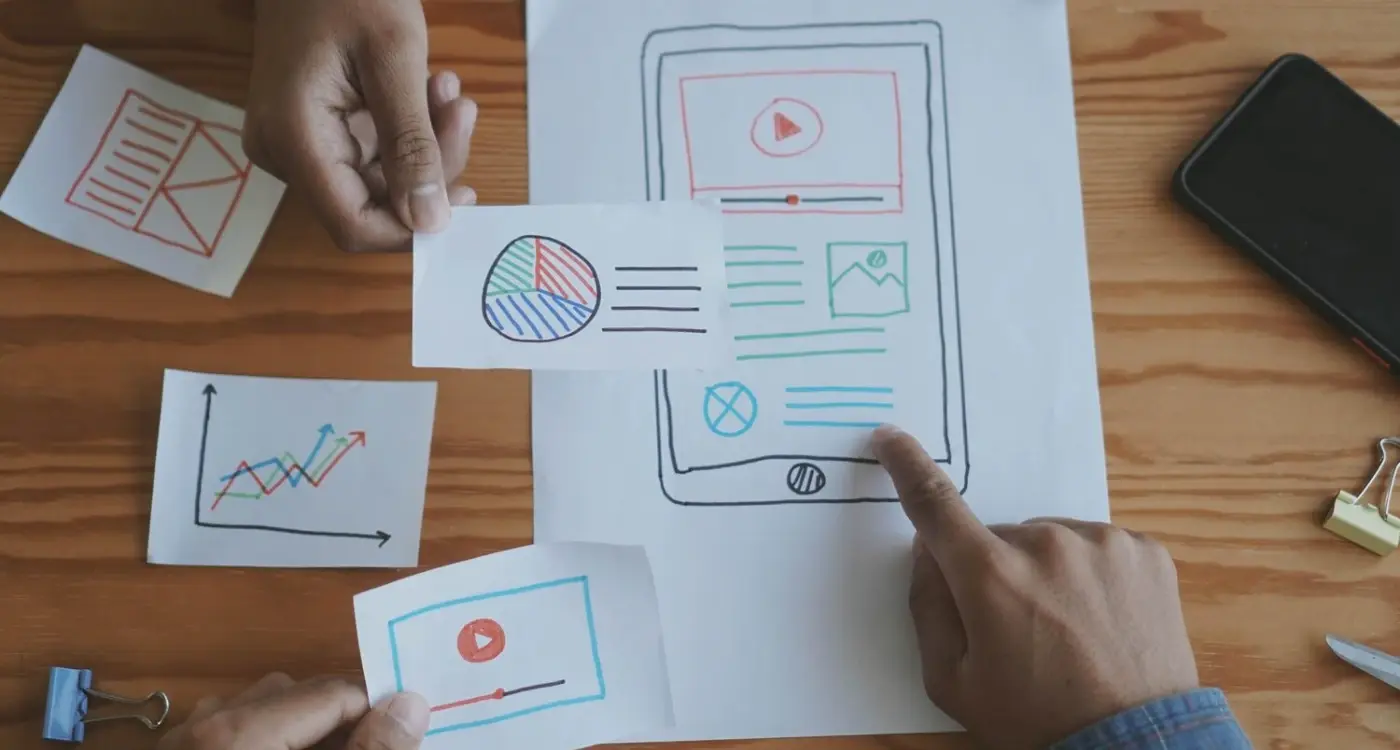
What Email Metrics Should You Track for App Marketing?



