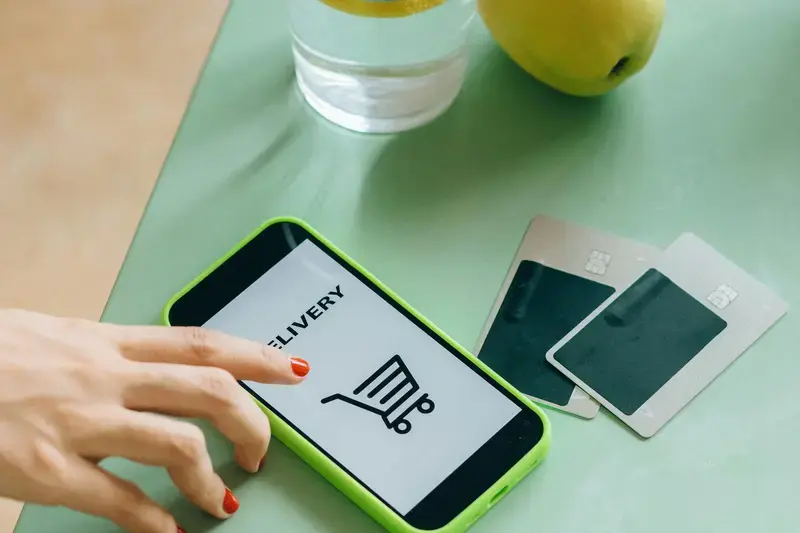What Performance Problems Do Cross-Platform Apps Have?
Most developers building cross-platform apps expect to save time and money by writing code once and deploying everywhere. But here's what they don't tell you in those glossy framework tutorials—cross-platform apps consistently perform worse than their native counterparts, and the performance gap is often significant enough to impact user retention. I've seen brilliant app concepts fail not because of poor market fit, but because users simply couldn't tolerate the sluggish performance that came bundled with the cross-platform approach.
The reality is that every layer of abstraction between your code and the device's hardware comes with a performance cost. When you build a native iOS app, your code speaks directly to the platform's APIs and takes full advantage of platform-specific optimisations. Cross-platform frameworks? They're essentially playing translator between your code and each platform, and something always gets lost in translation.
Performance isn't just about speed—it's about user trust. When an app feels slow or unresponsive, users don't blame the development approach, they blame your brand.
I've watched development teams struggle with performance bottlenecks that simply wouldn't exist in native apps. Memory leaks that are harder to trace, UI animations that stutter under load, and battery drain that makes users question whether your app is worth keeping installed. Don't get me wrong—cross-platform development has its place, and the technology has improved dramatically over recent years. But if you're considering this approach, you need to understand exactly what performance trade-offs you're making and how to minimise their impact on your users' experience.
Why Cross-Platform Apps Run Slower
Right, let's get straight to the heart of why cross-platform apps often feel sluggish compared to their native counterparts. I mean, it's not rocket science when you think about it—but there are some technical bits that are worth understanding.
The main culprit is something called the abstraction layer. Cross-platform frameworks like React Native or Flutter need to translate your code into something both iOS and Android can understand. Think of it like having a translator in the middle of every conversation; sure, the message gets through, but there's always going to be a slight delay.
The JavaScript Bridge Problem
For frameworks that use JavaScript (and that's most of them), there's this constant back-and-forth between the JavaScript thread and the native platform. Every time your app wants to update the interface or access device features, it has to send messages across what we call the "bridge." It's a bit like playing telephone—each message takes time to pass along.
Native apps don't have this problem because they speak directly to the operating system. No middleman, no translation needed. That's why scrolling through a native app feels buttery smooth whilst cross-platform apps sometimes stutter or lag behind your finger.
Resource Overhead
Cross-platform apps also carry extra baggage. They need to include the framework itself plus all the code needed to make that framework work on different platforms. A native app can be lean and focused, but cross-platform apps are hauling around extra weight that affects everything from startup time to memory usage. Honestly, it's like the difference between travelling with a backpack versus a full suitcase—one's obviously going to slow you down more than the other.
The good news? Modern cross-platform tools are getting better at this. But the fundamental physics of the problem means there will always be some performance trade-off.
Memory Management Problems
Memory management is where cross-platform apps really start to show their limitations—and honestly, it's one of the biggest headaches I deal with when clients come to me wondering why their app keeps crashing or running like treacle. The problem is that cross-platform frameworks add an extra layer between your app and the device's operating system; this means memory gets handled differently than it would in a native app.
With native iOS apps, you get automatic reference counting (ARC) that's incredibly efficient at cleaning up memory when its no longer needed. Android has its own garbage collection system that works brilliantly with Java and Kotlin. But cross-platform frameworks? They have to manage memory for multiple platforms simultaneously, which creates overhead and can lead to memory leaks that are much harder to track down.
The JavaScript Bridge Problem
React Native apps face a particular challenge because they run JavaScript code that needs to communicate with native components through a "bridge." Every time data passes through this bridge, it gets copied in memory—sometimes multiple times. I've seen apps where a simple image gallery was using three times more memory than it should because of this constant data copying.
Flutter handles things differently by compiling to native code, but it still carries the overhead of the Dart runtime. Plus, Flutter's widget tree can get quite memory-hungry if you're not careful about how you structure your UI components.
Monitor your app's memory usage from day one of development. Most cross-platform memory issues are much easier to fix early in the development process than after launch when users are already experiencing crashes.
The real kicker is that memory problems often don't show up during testing on high-end development devices. They surface when real users with older smartphones or limited RAM try to use your app alongside other applications.
User Interface Lag and Responsiveness
Nothing kills user confidence faster than a laggy interface. I mean, you tap something and... nothing happens for half a second? That's basically forever in mobile time. Cross-platform apps struggle with this more than native apps because they're essentially running inside a wrapper—there's always that extra layer between your code and the actual device hardware.
The problem gets worse when you're dealing with animations. Native iOS apps can tap directly into Core Animation, while Android apps use the native animation framework. But cross-platform apps? They have to translate everything through their runtime environment first. It's like having a conversation through a translator when you could just speak directly.
Common UI Performance Issues
Here's what I see most often when clients complain about sluggish cross-platform apps:
- Scroll lag when moving through lists or feeds
- Delayed touch responses, especially on older devices
- Jerky animations that should be smooth
- Screen transitions that feel clunky
- Input fields that don't respond immediately to typing
The worst part is that users notice these issues immediately. They don't care about your technical constraints—they just know your app feels slower than the native apps they use every day. And honestly, they're right to expect better.
Why It Happens
Cross-platform frameworks have to do extra work to render UI elements. React Native, for instance, uses a JavaScript bridge to communicate with native components. Flutter renders everything through its own graphics engine. Both approaches add overhead that pure native development doesn't have.
The solution usually involves optimising your rendering pipeline, reducing unnecessary re-renders, and being very careful about which UI operations you perform on the main thread. But it's always going to be more work than building native.
Platform-Specific Feature Limitations
Here's where cross-platform development gets properly frustrating — you'll often find yourself saying "well, it works perfectly on Android but iOS is being difficult" or vice versa. I've lost count of how many times I've had to explain to clients why their shiny new feature works brilliantly on one platform but looks rubbish on the other.
The biggest headache? Camera functionality. Android lets you do all sorts of clever things with camera controls that iOS simply won't allow, or it'll work completely differently. Face recognition, custom camera overlays, even basic things like controlling flash settings — they all behave differently across platforms. Your cross-platform framework might promise it handles everything, but the reality is messier.
Push Notifications and Background Tasks
Push notifications are another nightmare. iOS is incredibly strict about what apps can do in the background — and rightly so, it saves battery life. But Android gives you much more freedom. So your cross-platform app might work fine on Android, running background tasks and sending local notifications, then completely fail on iOS because Apple's rules are different.
The worst part about platform limitations is that users don't care about your technical constraints — they just know your app doesn't work as well as the native ones they're used to.
File system access is particularly painful. Android lets you browse and modify files quite freely, whilst iOS keeps everything locked down in sandboxes. Your cross-platform app might need completely different approaches for something as simple as letting users import a document. And don't get me started on payment processing — Apple Pay and Google Pay work so differently that you're basically building two separate systems anyway. The frameworks try their best to smooth over these differences, but you'll always hit walls where the platforms just don't play nicely together.
Battery Drain and Resource Usage
Here's something that really gets under my skin—clients coming back months after launch wondering why their cross-platform app is killing users' batteries. It's a conversation I've had far too many times, and honestly, it's one of the most predictable issues we face with cross-platform development.
The problem starts with how these frameworks work under the hood. React Native and Flutter both add an extra layer between your app and the operating system—think of it as having a translator who needs to constantly interpret everything you're saying. That translation process uses CPU cycles, and CPU usage directly impacts battery life. Native apps speak directly to the system; cross-platform apps need that middleman.
The Main Resource Culprits
- Background processes that don't properly shut down when they should
- Inefficient rendering that keeps the GPU working overtime
- Memory leaks that force the system to work harder
- Poor image compression and caching strategies
- Excessive network calls that keep the radio active
I've seen apps drain 15-20% more battery than their native counterparts, which might not sound like much until you realise that's the difference between your phone lasting a full day or dying at 6pm. Users notice this stuff—they really do.
The tricky bit is that battery drain often doesn't show up during development. You're testing on powerful development machines or fresh devices with new batteries. It's only when real users start running your app on their two-year-old phones with degraded batteries that the problems become obvious. And by then? Well, the one-star reviews start rolling in pretty quickly.
Smart resource management during development is your best defence—profile early, profile often, and always test on older devices with limited capabilities.
Network Performance Issues
When you're dealing with cross-platform apps, network performance can become a right pain in the neck. I've seen this countless times—apps that work perfectly fine on native platforms suddenly start crawling when they need to handle API calls, download images, or sync data through a shared codebase.
The main culprit? Cross-platform frameworks often add an extra layer between your app and the device's native networking stack. Instead of talking directly to iOS's NSURLSession or Android's OkHttp, your requests have to go through the framework's abstraction layer first. It's like having a translator who needs to think for a few seconds before passing on what you said.
Common Network Performance Problems
Here are the network issues that pop up most frequently in cross-platform development:
- Slower HTTP request processing due to abstraction layers
- Less efficient image loading and caching mechanisms
- Limited access to platform-specific network optimisations
- Reduced control over connection pooling and request queuing
- Weaker background sync capabilities compared to native apps
The thing is, users notice network lag more than almost any other performance issue. When someone taps refresh and nothing happens for three seconds, they're already thinking about deleting your app. Native apps can take advantage of each platform's built-in networking optimisations—things like intelligent request batching, aggressive caching, and seamless background data sync.
Cross-platform apps miss out on some of these benefits because they're working through that translation layer. Sure, React Native and Flutter have made huge improvements in this area, but there's still a performance cost that comes with the convenience of writing once and deploying everywhere. This is particularly important when considering how API security decisions can impact your mobile ROI over the long term.
Always test your app's network performance on slow connections (3G or worse) during development. What feels snappy on your office WiFi might be unusable in the real world, and cross-platform apps are particularly vulnerable to poor network conditions.
Debugging and Testing Challenges
Right, let's talk about one of the most frustrating parts of cross-platform development—debugging and testing. I mean, it sounds straightforward enough, but honestly? It can be a proper nightmare when things go wrong.
The main issue is that you're essentially dealing with multiple platforms through a single codebase. When a bug appears, you need to figure out if its a problem with your code, the cross-platform framework, or something specific to iOS or Android. That's three different layers where things can break, and trust me, they often do.
Device Testing Complexity
Testing cross-platform apps requires checking performance across dozens of different devices. You can't just test on the latest iPhone and call it a day—you need to consider older devices, different screen sizes, and various Android manufacturers who all handle things slightly differently. Samsung phones behave differently to Google Pixels, which behave differently to budget Android devices.
Here's what makes debugging particularly tricky:
- Error messages that point to framework code instead of your actual problem
- Platform-specific bugs that only show up on certain devices
- Performance issues that appear fine in development but crash on older hardware
- Native module conflicts that are difficult to trace
- Memory leaks that behave differently across platforms
I've spent countless hours tracking down bugs that turned out to be framework-specific issues rather than problems with my code. The debugging tools aren't always as robust as native development environments either—you're often working with an extra layer of abstraction that can hide the real source of problems. It's particularly frustrating when you know exactly how to fix something in native code, but you're limited by what the cross-platform framework allows you to do.
Look, I won't sugarcoat it—cross-platform apps do come with their fair share of performance challenges. From memory leaks that slowly drain your users' batteries to interface lag that makes scrolling feel like molasses, these issues are real and they matter. But here's what I've learned after years of building apps across different frameworks: understanding these limitations is half the battle won.
The key thing to remember is that cross-platform doesn't automatically mean "worse performance." It means different trade-offs. Sure, you might not get the buttery-smooth 120fps animations of a native iOS app, but you're also not spending double the development time and budget building separate apps for each platform. That's a business decision, not just a technical one.
What really separates successful cross-platform apps from the sluggish ones? Planning. When I start a new project, I always factor in performance considerations from day one—not as an afterthought. This means choosing the right framework for your specific needs, implementing proper memory management practices, and yes, sometimes accepting that certain features might need native implementation.
The mobile landscape keeps evolving, and frankly, cross-platform tools are getting better every year. React Native's new architecture, Flutter's compile-to-native approach—these aren't just marketing buzzwords, they're genuine improvements that address many of the issues we've discussed.
Bottom line? Cross-platform performance problems are solvable if you know what you're dealing with. It's about making informed decisions, not perfect ones. And honestly, most users care more about whether your app solves their problem than whether it was built with Swift or React Native.
Share this
Subscribe To Our Learning Centre
You May Also Like
These Related Guides

What's The Best Caching Strategy For Mobile Applications?

What Are The Biggest Drawbacks Of Cross-Platform Development?