What Research Methods Work Best For Different App Types?
A home services company spent £50,000 building a beautiful booking app that nobody used. The interface was polished, the features worked perfectly, and the marketing looked professional. But here's what went wrong—they never actually asked their customers how they preferred to book services. Turns out, most of their clients were busy homeowners who wanted quick phone calls, not lengthy app registration processes. Six months later, they rebuilt the entire thing based on proper user research.
This story plays out more often than you'd think in mobile app development. I've seen countless projects fail not because the technology was poor, but because the research methods didn't match what the app actually needed to discover. A meditation app requires completely different research approaches than a fintech platform or a delivery service.
The thing is, there's no one-size-fits-all approach to app research. What works brilliantly for understanding gaming behaviour might be useless for healthcare apps. User testing that reveals everything about e-commerce preferences could miss the mark entirely for educational platforms.
The best research method is the one that answers the specific questions your users are actually asking, not the ones you think they should be asking.
That's why understanding which research methods work best for different app types isn't just helpful—it's the difference between building something people love and building something that sits unused on phones. In this guide, we'll break down exactly which research techniques deliver real insights for different categories of apps, and more importantly, why certain methods work better than others. Because honestly? Your app's success depends on asking the right questions in the right way from day one.
Understanding Different App Categories
Right, let's talk about app categories—because honestly, the way you research a banking app is completely different from how you'd research a game or a fitness tracker. I mean, it sounds obvious when you put it like that, but you'd be surprised how many people use the same research approach for every type of app they're building.
The thing is, each category of app serves different user needs and creates different types of problems. A productivity app needs to be fast and reliable; users are trying to get stuff done and they'll delete anything that slows them down. But with entertainment apps? People are looking to kill time, so they're more forgiving of longer loading screens—though they still want engaging content.
The Big Categories That Actually Matter
E-commerce apps are all about trust and conversion. Your research needs to focus on checkout flows, payment security, and product discovery. Users have money on the line, so they're naturally more cautious.
Social apps live or die by engagement metrics. You need to understand what makes people want to share, comment, and come back daily. Its all about community and connection—quite different from an e-commerce mindset.
Then there's utility apps like calculators or weather apps. People want them to work instantly and get out of the way. Your research should focus on speed and accuracy rather than engagement.
Why Category Matters for Research
Here's the thing—each category has its own user behaviour patterns. Gaming apps get used in short bursts during commutes; fitness apps need to motivate people when they're feeling lazy; business apps get judged on whether they make someone look professional in front of their colleagues. Understanding these contexts changes everything about how you should research user needs and test your ideas.
Choosing the Right Research Methods
Here's the thing—picking research methods isn't a one-size-fits-all situation. I've seen developers waste weeks on the wrong type of research simply because they didn't match their method to their app's specific needs. A gaming app requires completely different insights than a banking app, and your research approach should reflect that.
For social apps, you'll want to focus heavily on behavioural observation and A/B testing. These apps live or die by user engagement patterns, so watching how people actually interact (not just what they say they do) becomes your best friend. I typically recommend user journey mapping and session recordings—they tell the real story of how people move through your app.
Matching Methods to App Types
Utility apps? Go straight for task-based usability testing. People use these apps to get stuff done quickly, so you need to know exactly where friction occurs. Survey methods work brilliantly here too because users can clearly articulate what's working and what isn't. On the flip side, entertainment apps need more emotional research—focus groups and diary studies help you understand the feelings your app creates, not just its functionality.
E-commerce apps demand conversion-focused research methods. Heat mapping, funnel analysis, and cart abandonment studies should be your go-to tools. But honestly? The biggest mistake I see is trying to use every research method available. Pick 2-3 methods that align with your app's core purpose and do them really well.
Start with one primary research method that matches your app's main function, then add secondary methods only after you've mastered the first. Quality beats quantity every time.
Budget and Timeline Considerations
Let's be realistic about resources. If you're a startup with limited budget, guerrilla testing and online surveys will give you solid insights without breaking the bank. Larger projects can afford comprehensive user labs and longitudinal studies, but remember—expensive doesn't always mean better. Some of my most valuable insights have come from simple prototype testing with just five users.
User Testing Techniques That Actually Work
Right, let's talk about user testing—the bit where you actually watch real people use your app and cringe at how differently they navigate compared to what you expected. I've seen so many developers skip this step or do it halfheartedly, then wonder why their app gets deleted after five minutes.
The truth is, most user testing sessions I run reveal problems within the first three users. You don't need massive sample sizes; you need the right approach. Here's what actually works in practice.
Moderated vs Unmoderated Testing
Moderated testing is where you sit with users (or video call them) and watch them use your app in real-time. It's brilliant for understanding the "why" behind user behaviour—you can ask questions, probe deeper when they get confused, and spot those micro-expressions when something doesn't feel right.
Unmoderated testing lets users complete tasks on their own time whilst screen recording software captures everything. It's cheaper and you get more natural behaviour since nobody's watching over their shoulder. But here's the thing—you miss out on the context of why they made certain decisions.
For early prototypes, I always recommend moderated sessions. Once your app is more polished, unmoderated testing gives you better volume and honest reactions.
Task-Based Testing That Makes Sense
Don't just hand someone your app and say "have a play around." That tells you nothing useful. Instead, give them specific scenarios that mirror real-world usage.
- For a food delivery app: "You want pizza delivered to your office by 1pm"
- For a fitness app: "Log yesterday's 30-minute run and check your weekly progress"
- For a banking app: "Transfer £50 to a friend and set up a monthly payment"
Watch where they hesitate, tap the wrong buttons, or give up entirely. Those moments are gold—they show you exactly where your app is failing real users.
Analytics and Data Collection Methods
Right, let's talk about the numbers—because honestly, without proper data you're basically flying blind. I've seen too many clients make decisions based on gut feelings rather than actual user behaviour, and its rarely ends well. The good news is that modern mobile apps give us access to more data than we've ever had before; the challenge is knowing what to collect and how to make sense of it all.
First things first—you need to understand the difference between quantitative and qualitative data. Quantitative tells you what users are doing (they're dropping off at step 3 of your onboarding), while qualitative tells you why they're doing it (the form is confusing and they don't understand what information you want). You need both to get the full picture.
Setting Up Your Analytics Foundation
Google Analytics and Firebase are your bread and butter for most apps, but don't just install them and hope for the best. You need to set up custom events that track the actions that actually matter to your business. Sure, page views are nice, but what about when someone adds an item to their basket? Or completes their profile? These micro-conversions tell you so much more about user engagement than basic metrics ever will.
The biggest mistake I see developers make is collecting data for the sake of it, rather than focusing on metrics that directly relate to their app's success
Heat mapping tools like Hotjar can be absolute game-changers for understanding how users interact with your interface. Watching session recordings of real users navigating your app is both fascinating and terrifying—you'll spot usability issues you never knew existed. But here's the thing: don't get overwhelmed by all the data. Pick 3-5 key metrics that align with your app's goals and focus on those first. You can always expand your tracking later once you've mastered the basics.
Survey and Interview Strategies
Getting people to actually talk to you about your app idea? That's harder than building the bloody thing sometimes! I've tried every trick in the book over the years, and honestly, most surveys get ignored faster than parking tickets. But here's what I've learned works—people will share their thoughts if you make it worth their time and ask the right questions.
The biggest mistake I see is asking leading questions like "Would you love an app that saves you time?" Of course they'll say yes! Instead, I dig into their current habits. "Walk me through how you currently handle [whatever problem your app solves]" gets you real insight into their pain points and workflows. You want to understand what they're already doing, not what they think they want.
Timing Your Research Right
For consumer apps, I've found that short surveys (3-5 questions max) work better than long interviews. People are scrolling through their phones anyway, so catch them in that moment. But for business apps? That's different entirely. Decision-makers have time to talk—they just need to see the value. I usually offer a brief report of findings as a thank you.
One thing that's worked well for me is the "day in the life" approach during interviews. Ask people to describe their typical Tuesday or whatever, and listen for the moments where your app might fit in. You'll spot opportunities they haven't even thought of yet. And always, always record these conversations (with permission obviously)—you'll catch things you missed the first time around.
The key is making your research feel like a conversation, not an interrogation. People open up when they feel heard, and that's where the real insights come from.
Testing Early Ideas and Prototypes
Right, let's talk about testing your app ideas before you spend a fortune building something nobody wants. I've seen too many brilliant concepts crash and burn because nobody bothered to validate them properly. Testing early prototypes isn't just smart—it's absolutely necessary if you want to avoid costly mistakes down the line.
The beauty of prototype testing is that you can get real user feedback without writing a single line of production code. Paper sketches, wireframes, or even simple clickable mockups can tell you whether your core concept makes sense to actual humans. I mean, why build a full app when you can test the basic user flow with a £20 prototype tool?
Low-Fidelity Testing Methods
Start with paper prototypes or basic wireframes—honestly, they work better than you'd think. Users can navigate through your app concept using simple drawings, and you'll quickly spot where they get confused or lost. Its particularly useful for testing navigation patterns and information architecture before you commit to any specific design direction.
Digital prototyping tools like Figma or InVision let you create clickable versions that feel more realistic. But here's the thing; don't make them too polished at this stage. You want users focusing on functionality, not getting distracted by pretty colours and fancy animations.
Test your prototype with at least 5-8 people who match your target audience. You'll spot the major usability issues after just a few sessions, and that's often enough to guide your next iteration.
The key is testing often and iterating quickly. Each round of feedback should inform the next version, gradually refining your concept until it actually solves the problem you set out to address. Remember, failing fast and cheap is much better than failing slowly and expensively.
Research Methods for Specific Industries
Different industries come with their own unique challenges when you're researching mobile app ideas. I mean, what works for a fitness app won't necessarily work for a banking app—and honestly, trying to use the same approach for both is asking for trouble.
Healthcare apps need a completely different research strategy because you're dealing with sensitive data and regulations. You can't just ask people to share their medical information in a casual survey; instead, you need to work through proper channels, get ethical approval, and often partner with healthcare providers. I've found that observational research works really well here—watching how patients interact with existing systems without them feeling like they're being judged.
Industry-Specific Approaches
Finance apps face similar privacy concerns but users are more willing to discuss their frustrations with banking. Focus groups work brilliantly here because people love complaining about their banks! Just make sure you're following data protection rules when handling any financial information during research.
Education apps present their own headaches—especially when you're targeting children. You need parental consent for everything, which slows down research massively. But here's the thing: kids are brutally honest about what they like and don't like, so when you do get access, the feedback is pure gold.
- Healthcare: Observational studies and provider partnerships
- Finance: Focus groups and complaint-based research
- Education: Parental consent processes and child-friendly testing
- E-commerce: Purchase journey mapping and cart abandonment analysis
- Gaming: Playtesting sessions and engagement metrics
- Social: Network effect studies and viral coefficient testing
Gaming apps need continuous playtesting throughout development—not just at the end. Players behaviours change as they learn your game, so you need to capture that learning curve. E-commerce apps benefit most from studying actual purchase journeys rather than hypothetical scenarios because people's spending habits are quite different from what they say they'll do.
Common Research Mistakes to Avoid
Right, let's talk about the mistakes I see people making with research methods all the time. It's a bit mad really—you'd think after spending thousands on development, people would want to get their research spot on. But honestly? Most don't.
The biggest mistake I see is waiting too long to start user research. People come to me with fully designed apps, asking for testing. That's backwards! You should be talking to users before you even start wireframing. I've seen brilliant developers waste months building features nobody actually wanted because they assumed they knew what users needed.
Testing With the Wrong People
Another classic error—testing with friends, family, or colleagues. Your mum's going to tell you your app is wonderful regardless, isn't she? And your developer mate will focus on technical stuff that regular users couldn't care less about. You need real people from your actual target audience, even if its harder to find them.
Then there's the survey trap. People love surveys because they seem easy and cheap. But asking "Would you use an app that does X?" is pretty much useless. Of course they'll say yes! What you really need to know is whether they'll actually download it, use it regularly, and maybe even pay for it.
The most expensive mistake in mobile app development isn't building the wrong features—it's building features for the wrong people
Sample sizes are another nightmare. I've had clients make major decisions based on feedback from five users. That's not research; that's a chat with mates. You need proper sample sizes that actually represent your user base, otherwise you're just guessing with extra steps.
After years of working with clients across every industry you can think of, I've seen firsthand how the right research can make or break an app project. And I mean that literally—I've watched brilliant ideas fail because the research was an afterthought, and I've seen mediocre concepts succeed because they were built on solid user insights.
The truth is, there's no magic formula for app research. What works for a healthcare app won't necessarily work for a gaming app; what your fintech startup needs is completely different from what that retail giant requires. But here's what I've learned: successful apps aren't built by guessing what users want—they're built by actually finding out.
Sure, research takes time and costs money upfront. I get it, especially when you're working with tight budgets and even tighter deadlines. But every hour you spend understanding your users before you start building saves you weeks of rebuilding later. I've seen too many teams skip the research phase only to discover their assumptions were completely wrong after launch.
The methods we've covered in this guide aren't just theoretical concepts—they're tools I use with clients every week. User interviews for understanding the 'why' behind behaviours; analytics for spotting patterns you'd never see otherwise; prototype testing for catching problems while they're still cheap to fix. Each method has its place in the development process.
Your app's success isn't determined by how many features it has or how pretty it looks. It's determined by how well it solves real problems for real people. And the only way to know if you're solving those problems? Ask the people who actually have them. Research isn't just nice to have—it's the foundation everything else is built on.
Share this
Subscribe To Our Learning Centre
You May Also Like
These Related Guides
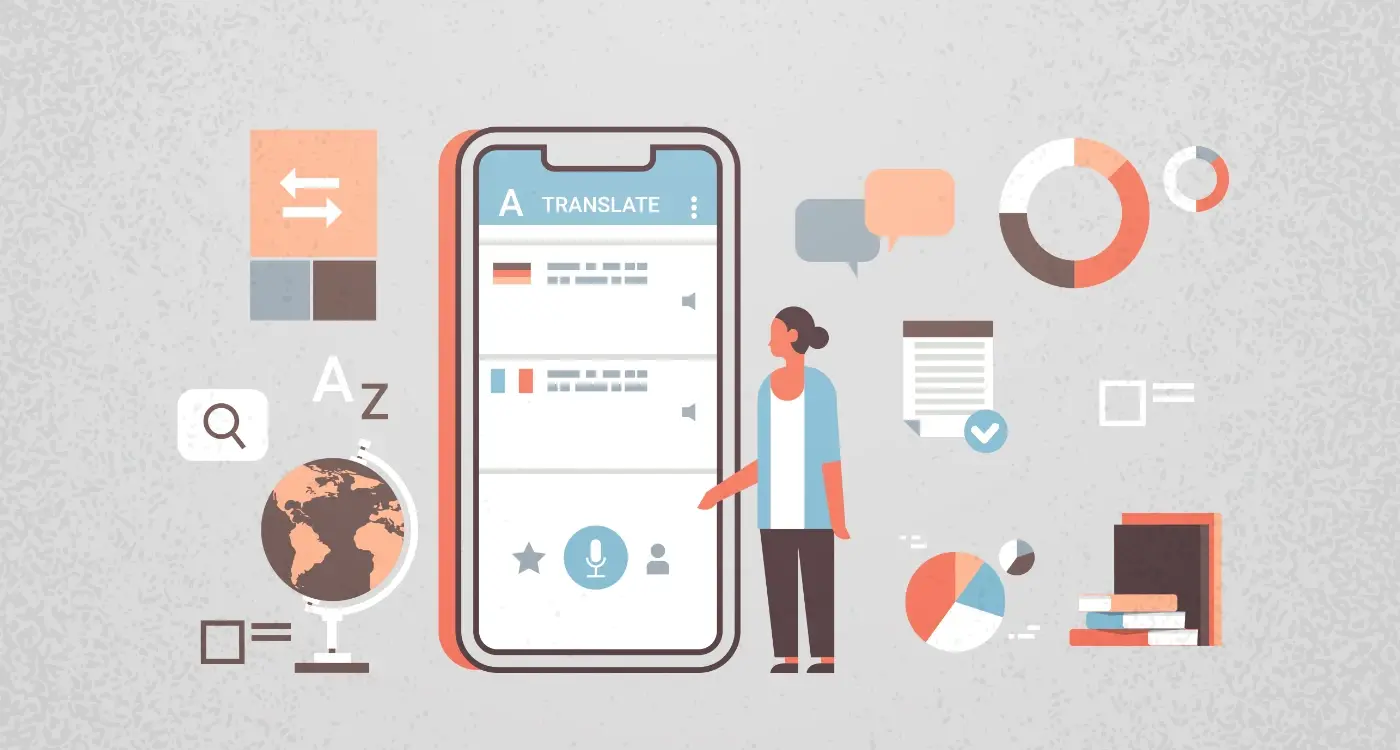
Which Research Methods Work Best for Mobile Apps?

Which User Research Technique Should I Use First?



