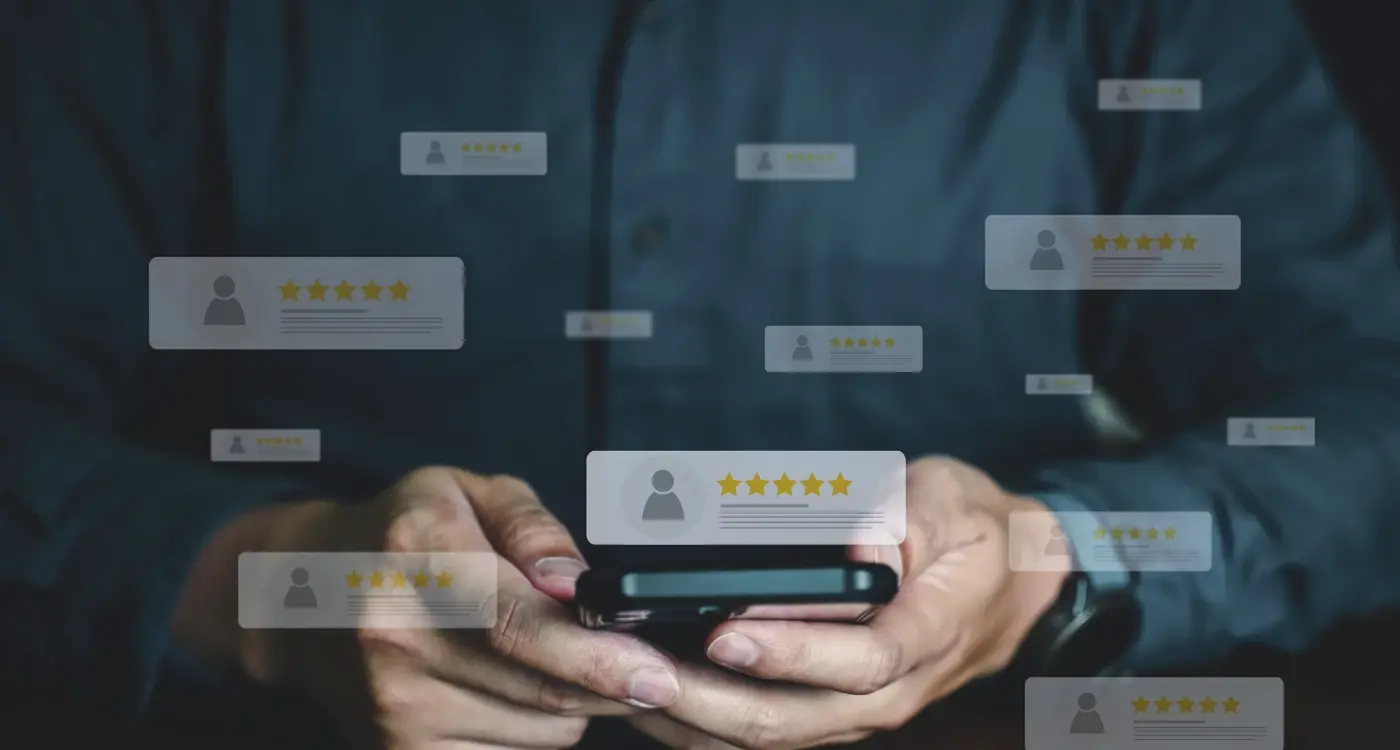What Should I Do When Users Report the Same Bug Repeatedly?
Have you ever felt like you're stuck in a frustrating loop with your mobile app users—fixing the same bug over and over again, only to have it resurface like an unwelcome guest? If you're nodding along, you're definitely not alone in this battle.
I've been developing mobile apps for quite some time now, and one pattern I see repeatedly is development teams getting caught in what I call the "quick fix trap." A user reports a bug, the team patches it up quickly, pushes out an update, and thinks the problem is sorted. Then—surprise—the same issue pops up again a few weeks later. Sound familiar?
The truth is, when users keep reporting the same bug, it's rarely about the obvious surface problem they're describing. There's usually something deeper going on; something in your app's architecture, user experience, or even in how you're collecting and analysing user feedback that's causing this recurring headache.
Fixing the symptom instead of the disease will always lead you back to square one
This guide will walk you through a systematic approach to breaking that cycle. We'll explore why bugs keep coming back, how to dig deeper into what users are really experiencing, and most importantly, how to implement fixes that actually stick. You'll learn to work more effectively with your development team, communicate better with frustrated users, and build processes that prevent these recurring issues from happening in the first place. By the end, you'll have a clear roadmap for turning those repetitive bug reports into opportunities for genuine improvement in your mobile app's user experience.
Understanding Why the Same Bug Keeps Coming Back
When users keep reporting the same bug over and over again, it's rarely because your development team didn't fix it properly the first time. There's usually something deeper going on that needs your attention.
The most common reason bugs return is that the original fix only addressed the symptoms, not the root cause. Think of it like putting a plaster on a cut without cleaning it first—the surface looks fine, but the problem underneath remains. Your developers might have fixed the specific way the bug showed up, but if the underlying code issue wasn't resolved, it'll find another way to surface.
Common Root Causes of Recurring Bugs
- Outdated third-party libraries or frameworks that conflict with your code
- Memory management issues that build up over time
- Race conditions that only happen under specific circumstances
- Server-side problems that affect multiple app features
- Device compatibility issues across different operating system versions
- Network connectivity problems that weren't accounted for in testing
Sometimes what looks like the same bug is actually several different bugs with similar symptoms. Users might report "the app crashes when I tap the button," but one crash happens on older phones, another occurs when the internet connection is poor, and a third appears when users have notifications turned off.
The key is recognising that recurring bugs are telling you something important about your app's architecture or development process. They're not just random glitches—they're patterns that reveal weak spots in your code or gaps in your testing procedures. Once you accept this, you can start looking for the real problem instead of just applying quick fixes that won't last.
Analysing User Feedback to Find the Real Problem
When users keep reporting the same bug, the temptation is to jump straight into fixing what they're describing. But here's the thing—what users report isn't always the actual problem. They're describing symptoms, not the root cause, and that's where many mobile app teams go wrong with their approach to handling bugs after launch.
Think of user feedback like clues in a detective story. One person says the app crashes when they tap a button; another says it freezes during checkout; a third reports strange behaviour after updating their profile. At first glance, these might seem like different issues, but dig deeper and you'll often find they're all connected to the same underlying problem.
Spotting Patterns in User Reports
The key is looking beyond the surface descriptions. Start by collecting all the feedback about this recurring issue and look for patterns. What devices are affected? Which operating system versions? Are users following similar steps before the bug appears? Sometimes the real problem is hidden in what users aren't telling you—maybe they're all using a specific feature combination that your testing missed.
Create a simple spreadsheet to track bug reports with columns for device type, OS version, user actions, and timing. Patterns become much clearer when you can see all the data together.
Reading Between the Lines
Users don't always use technical language, and that's perfectly fine. When someone says "the app is broken," they might mean it's slow, unresponsive, or behaving unexpectedly. Your job is to translate their frustration into actionable information for your development team.
Look for these common patterns in user feedback:
- Multiple users mentioning the same screen or feature
- Similar timing of when the bug occurs
- Consistent device types or operating systems affected
- Common user actions that trigger the problem
Talking to Your Users About the Bug
When users keep reporting the same bug, your first instinct might be to hide away until it's fixed. Don't do that. The worst thing you can do is go silent—people will think you don't care about their problems or, even worse, that you've given up on your app completely.
Start by acknowledging the issue publicly. A simple message in your app store description or a push notification works well. Say something like "We're aware of the login issue affecting some users and we're working on a fix." Keep it short and honest. Don't make promises about when it'll be sorted unless you're absolutely certain.
Choose Your Communication Channels Wisely
You need to reach users where they actually look for updates. Most people won't check your website or social media for bug updates, so use in-app messaging when possible. App store update notes are good too because people see them when updating. Email works if you have a mailing list, but don't spam people.
- In-app notifications or banners
- App store update descriptions
- Social media posts (if you have active followers)
- Email to registered users
- Help centre or support page updates
What to Say and What Not to Say
Be honest about what's happening without getting too technical. Users don't need to know about database conflicts or API timeouts—they just want to know you're fixing it. Avoid saying "sorry for any inconvenience" because it sounds robotic. Instead, try "We know this is frustrating and we're on it."
Give users something they can do while they wait. Maybe there's a workaround, or perhaps they can try again later. People feel better when they have options, even if those options aren't perfect.
Working with Your Development Team to Fix It Properly
Right, so you've gathered all the user feedback and found the root cause—now comes the bit where you actually fix the mobile app issue. This is where having a good relationship with your development team really pays off. You can't just dump a pile of bug reports on their desk and expect magic to happen.
Start by sharing everything you've learned with your developers. Show them the user feedback, explain the patterns you've spotted, and be clear about what the real problem is. Don't just say "the login doesn't work"—explain that users are getting confused by the error messages, or that the button stops responding after three failed attempts. The more context you give them, the better they can understand what needs fixing.
Getting the Right Priority Level
Work together to decide how urgent this fix really is. If users can't complete purchases, that's obviously more pressing than a cosmetic glitch. Your development team will need to balance this bug fix against other work they're doing, so help them understand the business impact.
The best bug fixes happen when developers understand not just what's broken, but why it matters to users and the business
Planning the Fix Properly
Don't rush into coding straight away. Take time to discuss different approaches to solving the problem. Sometimes what looks like a quick fix can create new issues elsewhere in the mobile app. Your developers might suggest changes that seem bigger than expected, but trust their technical judgement—they're thinking about long-term stability, not just patching over the symptoms.
Make sure you agree on how you'll know when the fix is working properly. Set clear success criteria before any code gets written, so everyone knows what "fixed" actually looks like.
Testing Your Fix Before Releasing It
Right, you've worked with your development team and they've come up with a fix for that annoying bug that keeps cropping up. But here's the thing—don't just push it live straight away. I know it's tempting, especially when users are getting frustrated and you want to show them you've sorted it out. But rushing a fix can sometimes create more problems than it solves.
Testing isn't just about checking if your fix works; it's about making sure it doesn't break anything else. Apps are like complex puzzles where all the pieces need to fit together perfectly. Change one piece and you might find another part stops working properly. This is why we test everything thoroughly before users get their hands on it.
Start with Your Development Environment
Your development team should test the fix in their own environment first. They'll check that the bug is actually gone and that the app still works as expected. But don't stop there—get different people to test it too. Fresh eyes often spot things the original developers miss.
Test the Real User Journey
Here's where many teams go wrong: they test the fix in isolation. Instead, test the entire user journey that was causing the problem in the first place. If users were having trouble during checkout, don't just test the payment bit—test the whole shopping experience from start to finish.
Consider running a beta test with a small group of users who originally reported the bug. They know exactly what went wrong before, so they're perfect for spotting whether you've actually fixed it. Plus, involving them makes them feel heard and valued.
Keeping Users Updated During the Process
When you're dealing with a bug that keeps getting reported by multiple users, one of the worst things you can do is go silent. I've seen too many mobile app teams disappear into their development caves and leave users wondering if anyone's actually listening to their feedback. This approach damages trust and makes users feel ignored—something that's really hard to recover from once it's broken.
The key is being transparent about what's happening behind the scenes. You don't need to share every technical detail, but users deserve to know that their issue resolution is being taken seriously. Send out regular updates through your app's notification system, email newsletters, or social media channels. Keep the language simple and honest.
What to Include in Your Updates
Your communication should cover the basics without overwhelming people with technical jargon. Here's what users actually want to know:
- You've identified the problem and understand why it's happening
- Your development team is actively working on a fix
- When they can expect the solution to be available
- Any temporary workarounds they can use in the meantime
Setting Realistic Expectations
Don't promise what you can't deliver. If you think the fix will take two weeks, say three weeks—under-promise and over-deliver. Users would rather wait a bit longer than feel let down by missed deadlines. Remember, each update is an opportunity to show that you value user feedback and take mobile app quality seriously.
Set up automated email sequences to update users at key milestones during the bug fixing process, so nobody falls through the cracks whilst your team focuses on the technical work.
Preventing Similar Bugs from Happening Again
Right, so you've fixed the bug that kept coming back—brilliant! But here's the thing: fixing it once doesn't guarantee it won't rear its ugly head again. The real work starts now, and it's all about making sure this particular nightmare doesn't repeat itself.
First up, you need to document everything. I mean everything. What caused the bug, how it was fixed, and what warning signs to look out for. Your development team should create a proper record that future developers can reference. Think of it as leaving breadcrumbs for anyone who comes after you—they'll thank you for it later.
Building Better Testing Procedures
The testing process needs a serious look. If the same bug kept slipping through, there's clearly a gap somewhere. Work with your team to identify what scenarios weren't being tested properly. Then build those scenarios into your regular testing routine.
- Add automated tests that specifically check for this type of issue
- Update your manual testing checklist to include the problematic area
- Train your testing team on the new procedures
- Set up monitoring tools to catch similar issues before users do
Learning from the Experience
Schedule a proper post-mortem meeting with everyone involved. No finger-pointing—just honest discussion about what went wrong and how to prevent it. Sometimes these sessions reveal bigger problems with your development process that need addressing.
The goal isn't perfection; it's continuous improvement. Every bug teaches you something about your app and your process. Use proper bug tracking systems to make your next release more stable and your users happier.
Conclusion
Dealing with repeated bug reports isn't just about fixing code—it's about understanding your users and building trust through proper issue resolution. When the same problem keeps cropping up, it tells you something important about your mobile app and how people actually use it in the real world.
The process I've outlined here might seem lengthy, but each step serves a purpose. Listening properly to user feedback helps you find the root cause; working closely with your development team means you fix it once and fix it right; keeping users informed shows you care about their experience. These aren't just nice things to do—they're what separate successful apps from ones that users delete after a few frustrating encounters.
What I've learnt over the years is that bugs are never really about the bug itself. They're about communication, processes, and how well you understand what your users are trying to achieve. The apps that thrive are the ones where teams take repeated issues seriously and use them as opportunities to improve their entire approach to quality.
Your users took time to report the same problem multiple times because they want your app to work. That's actually a good sign—it means they haven't given up on you yet. By following a systematic approach to issue resolution and really listening to what they're telling you, you can turn these frustrating moments into proof that your team cares about delivering a mobile app experience that works properly for everyone.
Share this
Subscribe To Our Learning Centre
You May Also Like
These Related Guides

What Questions Should I Ask During User Testing Sessions?

How Do I Respond To User Feedback Without Sounding Defensive?