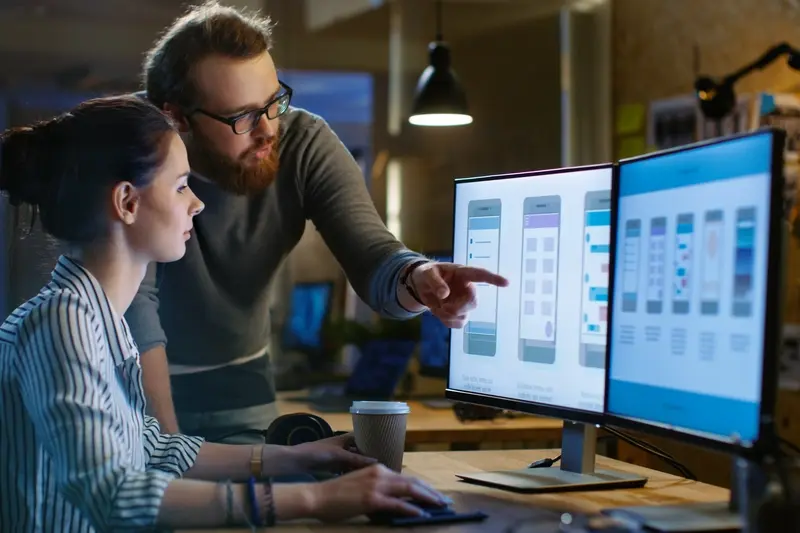What's the Best Way to Handle Development Environment Setup?
Have you ever watched a talented developer spend three days just trying to get their local environment working properly? It's honestly one of the most frustrating things in mobile app development—and it happens far more often than anyone wants to admit. After years of onboarding new team members and working with clients who've inherited "legacy" development setups, I can tell you that environment setup is where most projects either hit the ground running or stumble right out of the gate.
The thing is, environment setup isn't just about getting your code to compile locally. Sure, that's part of it, but there's so much more to consider. You've got your IDE configuration, your build tools, your simulators and emulators, your API keys, your certificates for iOS development (don't get me started on provisioning profiles!), and countless dependencies that all need to play nicely together. And that's before we even think about making sure everyone on your team has the same setup.
A well-configured development environment is the difference between shipping features and debugging configuration issues for weeks on end
What makes this particularly tricky in mobile development is that we're dealing with multiple platforms, each with their own quirks. Android Studio has its own way of doing things, Xcode has another, and if you're using cross-platform tools like React Native or Flutter, you're essentially managing both ecosystems simultaneously. The onboarding process for a new developer can easily stretch from a few hours to several days if you don't have proper team standardisation in place. But here's what I've learned: invest the time upfront to get your development configuration right, and you'll save yourself countless headaches down the road.
Setting Up Your Development Environment Foundation
Getting your development environment right from the start is absolutely critical—and I mean that. I've seen too many projects derail because teams rushed into coding without proper setup. It's a bit mad really, but you'd be surprised how often this happens.
The foundation of any solid mobile app project starts with your development machine configuration. You need to think about your operating system choice, hardware specs, and the basic tools that will support everything else. For mobile development, Mac machines still dominate—especially if you're building for iOS. There's simply no way around Apple's requirement to use Xcode on macOS for iOS apps.
Core System Requirements
Let me break down what you actually need for a proper mobile dev setup. Your machine needs enough power to run simulators, compile code, and handle the memory-intensive processes that modern development tools demand. Here's what I recommend as minimum specs:
- 16GB RAM (32GB if your budget allows—trust me on this one)
- SSD storage with at least 500GB free space
- Modern multi-core processor (Intel i7 or Apple M1/M2)
- Dual monitor setup for productivity
- Reliable internet connection for cloud services and updates
But here's the thing—hardware is just the beginning. The real foundation work happens when you configure your system properly. You need to set up user accounts with appropriate permissions, configure security settings that won't interfere with development tools, and establish backup systems for your work.
Don't skip the boring stuff like setting up proper file organisation either. Create dedicated folders for projects, establish naming conventions, and make sure your system is clean before you start installing development tools. This groundwork saves countless hours later.
Choosing the Right Tools and Software
I'll be honest with you—choosing development tools can feel overwhelming when you're staring at hundreds of options. But here's the thing: the "best" tools aren't always the shiniest or most expensive ones. They're the ones that actually make your team more productive and reduce headaches down the line.
For mobile development, you've got some big decisions to make early on. If you're building for both iOS and Android (which most of my clients do), you'll need to decide between native development or cross-platform frameworks like React Native or Flutter. Native gives you the best performance and platform-specific features, but it means maintaining two separate codebases. Cross-platform tools let you write once and deploy everywhere, but you might hit limitations later—especially with complex animations or hardware integrations.
Start with what your team already knows well, then expand. A familiar tool used properly beats an unfamiliar "better" tool used poorly.
Development Environment Essentials
Your code editor choice matters more than you might think. Visual Studio Code has become incredibly popular because its genuinely good at handling multiple languages and has excellent extension support. For mobile work, I recommend setting up proper syntax highlighting, debugging tools, and git integration from day one.
Don't Forget the Supporting Cast
You'll also need simulators and emulators for testing, design tools for handling assets, and project management software to keep everything organised. The key is standardising these choices across your whole team—nothing slows down collaboration like everyone using different tools that don't play nicely together.
Remember, tools should solve problems, not create new ones. If something's making your life harder rather than easier, it's probably not the right fit for your project. For teams looking to simplify their development approach, there are even professional app building solutions that don't require extensive coding, which can be worth exploring for certain project types.
When you've got multiple developers working on the same mobile app project, things can get messy fast if everyone's doing their own thing. I mean, one developer might be using Node 16 while another's on Node 18, and suddenly half your team cant get the app to build properly. It's a nightmare, honestly.
The solution? Create a shared configuration file that lives right in your project repository. Most teams use something like a .nvmrc file for Node versions, but you should also document your Xcode version, Android Studio setup, and any specific SDK requirements. Actually, I always recommend creating a simple setup script that new team members can run—it saves hours of "well, it works on my machine" conversations.
Standardising Your Toolchain
Here's what I've learned works best: pick your tools and stick with them across the entire team. If you're using React Native, everyone should use the same version. Same goes for your testing framework, linting rules, and code formatting. Sure, developers have their preferences, but consistency trumps personal choice when you're working as a team.
One thing that catches teams out is environment variables. You know what I mean—API keys, database URLs, all that sensitive stuff that changes between development and production. Create a .env.example file that shows exactly what variables are needed, but obviously don't include the actual values in your repository.
The best teams also set up pre-commit hooks that run your linting and formatting rules automatically. It prevents those annoying pull requests where half the changes are just formatting differences. Trust me, your code reviews will be much more focused on the actual logic rather than whether someone used tabs or spaces.
Managing Dependencies and Package Control
Right, let's talk about dependencies—probably one of the most overlooked aspects of environment setup that'll come back to bite you later. I've seen teams spend weeks debugging issues that could've been avoided with proper dependency management from day one. It's honestly one of those things that seems boring until it breaks your entire build process.
The key here is lock files. Whether you're using npm for JavaScript projects, Gemfiles for Ruby, or requirements.txt for Python, you need to commit your lock files to version control. I know some developers think its overkill, but trust me on this—when your teammate's app works fine but yours crashes on startup because you've got different minor versions of the same package, you'll understand why lock files matter.
Setting Up Package Managers Properly
Start by choosing one package manager per language and stick with it across your entire team. Don't mix npm and yarn, don't let people use pip and conda interchangeably. Pick one, document it, and make sure everyone uses the same version. This might sound controlling but I've debugged too many "works on my machine" problems that came down to different package managers handling dependencies differently.
The most expensive bugs are the ones that only appear in production because your development environment didn't match your deployment environment closely enough
Set up automated dependency scanning too—security vulnerabilities in third-party packages are a real concern these days. Tools like Snyk or GitHub's built-in dependency scanning can catch problematic packages before they make it into your production app. And please, please keep your dependencies up to date regularly rather than letting them pile up for months. Trust me, updating 50 outdated packages at once is nobody's idea of fun.
Version Control and Repository Setup
Right, let's talk about version control—honestly, this is where I see so many teams trip up. You'd think after all these years people would have Git figured out, but I still come across projects where someone's committed their API keys or there's 47 different branches called "final-fix-v2-actually-final".
Git is your lifeline when building mobile apps. Period. I don't care if you're a solo developer or managing a team of twenty, you need proper version control from day one. The amount of times I've seen developers lose weeks of work because they thought "I'll set up Git tomorrow" is genuinely painful.
Repository Structure That Actually Works
Here's what I do for every mobile project: separate repositories for frontend, backend, and shared resources. Yeah, monorepos are trendy, but for mobile development—especially when you're dealing with iOS and Android builds—keeping things separate saves headaches later. Your iOS developer doesn't need to pull down gigabytes of Android assets every time they sync.
Branch naming matters more than people think. Use prefixes like "feature/", "bugfix/", or "hotfix/" followed by descriptive names. Not "johns-stuff" or "temp-branch". When you're pushing updates to production and something breaks, you want to know exactly what each branch does.
Protecting Your Production Code
Set up branch protection rules immediately. No direct commits to main or master—ever. Require pull request reviews, even if it's just you reviewing your own work (trust me, you'll catch mistakes). And for the love of all that's holy, never commit sensitive data like API keys, certificates, or database passwords. Use environment files and add them to your .gitignore from the start.
The best repository setup is one that your team can understand six months from now when everything's on fire and you need to deploy a critical fix.
Testing Environment Configuration
Right, so you've got your development environment sorted and your team's working with consistent standards. Now comes the bit that separates the professionals from the amateurs—setting up proper testing environments. And I'm not just talking about running a quick test on your local machine before pushing code. I mean creating dedicated spaces where you can properly validate your app without breaking things for everyone else.
Testing environments are basically isolated copies of your production setup where you can safely experiment, test new features, and catch bugs before they reach real users. Think of them as your safety net; without them, you're essentially playing Russian roulette with your app's stability. This is particularly crucial when you're integrating new technologies into your existing app, as proper testing environments let you validate these changes safely.
Types of Testing Environments You Actually Need
Most successful mobile app projects need at least three distinct environments. Here's what I recommend based on years of trial and error:
- Development Environment - Your local setup where individual developers work on features
- Staging Environment - A production-like environment for integration testing and QA
- Production Environment - The live environment where real users access your app
- Testing Environment - Dedicated space for automated tests and performance testing
Always use environment-specific configuration files that mirror your production setup as closely as possible. The more similar your testing environment is to production, the more reliable your testing results will be.
The key thing here is keeping these environments completely separate. You don't want test data polluting your production database, and you definitely don't want experimental code accidentally making its way to live users. Each environment should have its own database, API endpoints, and configuration settings that match their intended purpose.
Documentation and Knowledge Sharing
Here's something I learned the hard way—good documentation isn't just nice to have, its absolutely critical for keeping your development environment running smoothly. I mean, how many times have you set something up perfectly, then come back six months later and have no clue what you actually did? It's a bit mad really, but we've all been there.
The key is making documentation part of your setup process, not something you do afterwards. When you're configuring your environment, write down each step as you go. Include the why behind each decision, not just the what. Trust me, future you will thank present you for this.
What Should You Document
- Installation steps for all tools and dependencies
- Configuration files and their purposes
- Environment variables and their values
- Common commands and scripts
- Troubleshooting steps for known issues
- Team coding standards and conventions
But here's the thing—documentation is only useful if people actually use it. Make it easy to find and keep it updated. I like using README files in repositories for project-specific setup, and a shared wiki or knowledge base for general team standards. Some teams even create video walkthroughs for complex setups, which can be genuinely helpful for visual learners.
Don't forget about knowledge sharing sessions either. Regular team meetings where developers share setup tips, new tools they've discovered, or solutions to tricky problems can save everyone hours of frustration. The goal is creating a culture where sharing knowledge is natural, not forced.
One last tip: automate what you can, document what you can't. If something requires manual steps, make sure those steps are crystal clear in your documentation.
Troubleshooting Common Setup Issues
Right, let's talk about the stuff that goes wrong—because trust me, it will go wrong! I've seen teams lose entire days because someone's local environment decided to have a tantrum. The key is knowing how to fix these issues quickly so your team can get back to building brilliant apps.
Path issues are probably the most common headache I see. Your system can't find Node, or React Native CLI isn't recognised, or the Android SDK tools are missing. Nine times out of ten, it's because your PATH environment variable isn't set up properly. The fix? Check your shell profile file (.bashrc, .zshrc, whatever you're using) and make sure all your development tools are properly added to the PATH.
Port Conflicts and Permission Problems
Another classic: "Something is already running on port 8081" or permission denied errors when trying to install packages. For ports, you can either kill the process that's hogging it or configure your project to use a different port. For permissions? Stop using sudo to install npm packages! Set up your npm permissions properly or use a Node version manager like nvm.
The biggest mistake teams make is trying to fix environment issues individually instead of documenting the solution for everyone else
Cache corruption drives people mad. Your Metro bundler is acting up, or your pods won't install correctly, or your gradle build keeps failing for no apparent reason. Clear those caches! npm cache clean, react-native start --reset-cache, cd ios && pod deintegrate && pod install. I keep a little cheat sheet of these commands because they solve about 70% of weird build issues.
Version Mismatches
Version conflicts between team members cause endless frustration. Someone's running Node 16, another person's on 18, and suddenly builds are failing left and right. This is why we standardise on specific versions and use tools like .nvmrc files to lock down what everyone should be running. Document the exact versions that work, test them regularly, and update your setup guides when things change.
Setting up development environments properly isn't just about getting your code to compile—it's about creating a foundation that lets your team build apps that users actually love. After years of watching projects succeed and fail based on how well teams handle this early stage, I can tell you it makes all the difference.
The mobile app industry moves fast. Really fast. One day you're dealing with a client who needs their fintech app ready for iOS 16, the next you're helping a startup pivot their entire product because user feedback showed they built the wrong thing. Having a solid development environment setup means you can adapt quickly without spending days fixing broken builds or hunting down missing dependencies.
But here's what I've learned—and this might sound obvious but bear with me—the best development setup is the one your team actually uses consistently. I've seen teams spend weeks perfecting elaborate Docker configurations that half the developers ignore because they're too complex. Meanwhile, simpler setups with good documentation get adopted by everyone and just work.
The key principles we've covered throughout this guide aren't just theoretical suggestions; they're battle-tested approaches that help teams ship better apps faster. Consistent standards reduce bugs. Proper dependency management prevents those "it works on my machine" disasters. Good documentation means new team members can contribute meaningfully within days, not weeks.
Your development environment setup should feel invisible when it's working well—like a good phone interface, you shouldn't have to think about it. When you reach that point, you know you've got it right, and your apps will be better for it.
Share this
Subscribe To Our Learning Centre
You May Also Like
These Related Guides
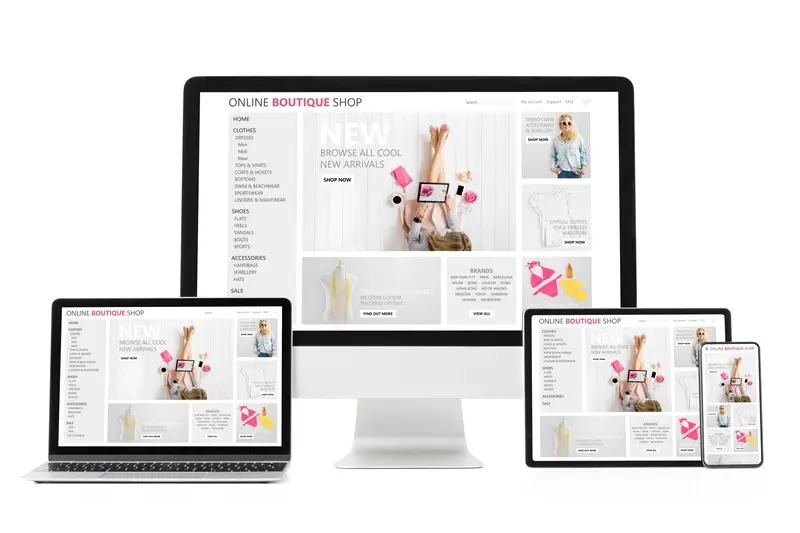
What Is Cross-Platform App Development and Is It Right for Me?

How Do I Know if My Developer Uses Quality Tools?