Can You Really Build A Professional App Without Coding?
Have you ever had a brilliant mobile app idea but felt completely stuck because you can't write a single line of code? You're not alone—I meet people every week who have amazing concepts but think they need to learn programming languages or hire expensive developers to bring their vision to life. The truth is, the app development world has changed dramatically over the past few years, and the barriers to entry aren't what they used to be.
Visual development platforms have opened doors that were previously locked tight. These tools let ordinary people—business owners, teachers, designers, anyone really—create functional mobile apps using drag-and-drop interfaces and simple logic builders. No mysterious programming syntax, no complex coding bootcamps, just intuitive building blocks that snap together like digital construction sets.
The best ideas don't always come from the people who know how to code them
This shift towards citizen development means that technical knowledge is no longer the gatekeeper it once was. But here's the thing—and this is where my experience building apps for over eight years comes in handy—there are real capabilities and genuine limitations to these no-code solutions. Some apps can be built beautifully without traditional development; others simply can't. Understanding which is which could save you months of frustration and thousands of pounds.
What Is No-Code App Development?
No-code app development is exactly what it sounds like—building mobile apps without writing any code. Instead of typing out lines of programming language, you drag and drop elements onto a screen, click buttons to add features, and use visual interfaces to create your app. Think of it like building with digital building blocks rather than having to manufacture each piece from scratch.
I've watched this space grow massively over the past few years, and what started as simple website builders has evolved into proper app development platforms. These tools let you create real, functional mobile apps that can be published to app stores just like traditionally coded apps. The magic happens through pre-built components and templates that handle all the technical stuff behind the scenes.
Key Features of No-Code Platforms
- Visual drag-and-drop interfaces for designing screens
- Pre-built templates for common app types
- Database integration without SQL knowledge
- User authentication and login systems
- Push notifications and basic analytics
- App store publishing assistance
The biggest shift I've noticed is that these platforms aren't just for hobbyists anymore. Small businesses, startups, and even larger companies are using no-code tools to prototype ideas quickly or build internal apps. It's democratised app development in a way that seemed impossible just a few years ago—you genuinely don't need a computer science degree to get started.
The Technology Behind Visual Development
Visual development platforms work by converting your drag-and-drop actions into actual code behind the scenes. When you drop a button onto your mobile app screen, the platform automatically generates the necessary programming instructions—you just don't see it happening. It's like having an invisible translator working between you and the computer.
Most no-code platforms use what we call abstraction layers. These are pre-built components that handle the complex coding stuff whilst you focus on design and functionality. The platform stores libraries of code snippets for common features like user login, photo uploads, or payment processing. When you select these features from a menu, the platform pulls the right code and connects it all together.
Cloud-Based Processing
The heavy lifting happens on remote servers, not your computer. This means you can build sophisticated mobile apps without needing powerful hardware or technical knowledge. The platform handles database connections, security protocols, and app store requirements automatically.
Most visual development platforms generate native code, which means your finished mobile app performs just like traditionally coded apps—users can't tell the difference.
Real-Time Preview
Modern citizen development tools offer instant preview features, letting you see exactly how your mobile app will look and behave on different devices. This immediate feedback loop makes the development process much faster than traditional coding methods.
Who Uses No-Code Platforms and Why
The answer to this question might not be what you'd expect. No-code platforms aren't just for complete beginners—they're being used by all sorts of people with different backgrounds and needs. I've seen everyone from small business owners to experienced developers turning to these tools, and each group has their own reasons for making the switch.
Small Business Owners and Entrepreneurs
These are probably the most obvious users. They have brilliant app ideas but lack the technical skills or budget to hire a development team. No-code platforms let them test their concepts quickly without spending thousands of pounds. A restaurant owner might build a simple ordering app, or a fitness instructor could create a booking system for classes. The speed and cost savings are the main draw here.
Existing Developers and Agencies
This one surprises people. Professional developers use no-code tools to speed up certain projects or handle simple client requests without writing everything from scratch. It's not about replacing their skills—it's about working smarter. We sometimes use these platforms for rapid prototyping or building simple internal tools.
- Startups testing market validation quickly
- Marketing teams creating campaign landing pages
- HR departments building employee onboarding apps
- Educational institutions developing learning tools
- Non-profit organisations with limited budgets
The common thread? They all need apps built fast and affordably, without getting bogged down in complex coding requirements.
The Real Capabilities and Limitations
Let's be honest about what no-code platforms can actually do. I've watched clients get swept up in the marketing hype, thinking they can build the next Instagram overnight. The reality is more nuanced than that.
Visual development platforms excel at creating straightforward business apps, basic e-commerce solutions, and simple social platforms. You can handle user accounts, basic databases, payment processing, and standard mobile app features without writing a single line of code. For many businesses, this covers exactly what they need.
Where No-Code Hits Roadblocks
The limitations become apparent when you need something truly custom. Complex animations, advanced AI features, or integrations with unusual third-party systems often require traditional coding. Performance can also become an issue—no-code apps sometimes run slower than their coded counterparts, especially with heavy data processing.
No-code platforms are brilliant for getting 80% of what most people need, but that final 20% often requires a developer
The Scalability Question
Citizen development works brilliantly for prototypes and small-to-medium applications. But when you're dealing with thousands of concurrent users or complex backend operations, you might find yourself bumping against platform constraints. The good news? Many successful apps started with no-code before transitioning to custom development as they grew.
Comparing No-Code to Traditional Development
When I'm talking to clients about their app projects, this question comes up constantly: should we go no-code or stick with traditional development? The truth is, both approaches have their place—and the right choice depends entirely on what you're trying to build.
Traditional coding gives you complete control over every aspect of your app. Want a custom animation that behaves in a very specific way? Need to integrate with an obscure third-party system? Traditional development can handle it. The downside? It takes longer, costs more, and requires skilled developers who aren't always easy to find.
Speed and Cost Differences
No-code platforms shine when it comes to getting something live quickly. I've seen clients build functional prototypes in days rather than weeks. The costs are lower too—you're not paying for months of developer time. But there's a trade-off: you're limited by what the platform can do.
Long-term Considerations
Here's where it gets interesting. Traditional apps can evolve in any direction you need; no-code apps are constrained by their platform's roadmap. If the no-code company decides to discontinue a feature you rely on, you're stuck. With traditional development, you own the code completely.
My advice? Start no-code if you're validating an idea or need something simple. Move to traditional development when you need more control or unique functionality.
Getting Started with Citizen Development
Right, so you've read about no-code platforms and you're thinking this might be worth a shot. Good for you! But where do you actually begin? I've watched hundreds of people take their first steps into citizen development, and the ones who succeed all follow a similar pattern.
Start small—and I mean really small. Don't jump straight into building the next Instagram. Pick something simple that you genuinely need. Maybe it's tracking your gym workouts or managing your book collection. Something where if it goes wrong, the world won't end.
Choose Your First Platform Wisely
Not all no-code platforms are created equal, and some are definitely more beginner-friendly than others. Here's what I'd recommend for your first mobile app project:
- Adalo—great for simple database-driven apps
- Bubble—powerful but has a steeper learning curve
- Glide—perfect if your data lives in spreadsheets
- FlutterFlow—ideal if you want something that feels more professional
Don't spend weeks researching platforms. Pick one that looks reasonable and just start building. You'll learn more in two hours of actual building than twenty hours of reading reviews.
Set Realistic Expectations
Your first app will probably be a bit rubbish, and that's completely normal. I've seen brilliant developers create their first citizen development project and get frustrated because it doesn't work exactly like code would. Visual development has its own logic and workflow—embrace it rather than fighting against it.
Once you've got comfortable with the basics, you might want to explore building apps without a technical background. The key is understanding that these platforms are designed specifically for people like you—you don't need to become a programmer to create something valuable.
When you're ready to take your idea seriously, consider looking into turning your app idea into reality. This involves more strategic thinking about market fit, user needs, and business objectives rather than just the technical building blocks.
As your app grows and becomes more successful, you might need to think about what app approach you should use for future development. This is particularly relevant when you're considering whether to continue with no-code solutions or transition to more traditional development methods.
Conclusion
After exploring the ins and outs of no-code app development, I think we can answer that big question with confidence: yes, you absolutely can build a professional app without writing a single line of code. But—and this is quite a big but—it's not going to be the right choice for everyone or every project.
No-code platforms have come a long way from their early days. They're powerful, user-friendly, and capable of creating apps that look and feel professional. The technology behind visual development is solid, and millions of people are already using these tools to bring their ideas to life. That's pretty impressive when you think about it.
What I find most exciting about this whole movement is how it's opened up app development to people who never thought they could build anything digital. Teachers creating classroom apps, small business owners solving their own problems, entrepreneurs testing ideas quickly—it's brilliant to see.
But let's be realistic here. No-code isn't magic, and it won't solve every problem. Complex apps with unique features will still need traditional development. The key is understanding what you're trying to build and choosing the right approach for your specific needs. Sometimes that's no-code, sometimes it's not.
Share this
Subscribe To Our Learning Centre
You May Also Like
These Related Guides

How Long Does It Take To Build An App With No-Code?
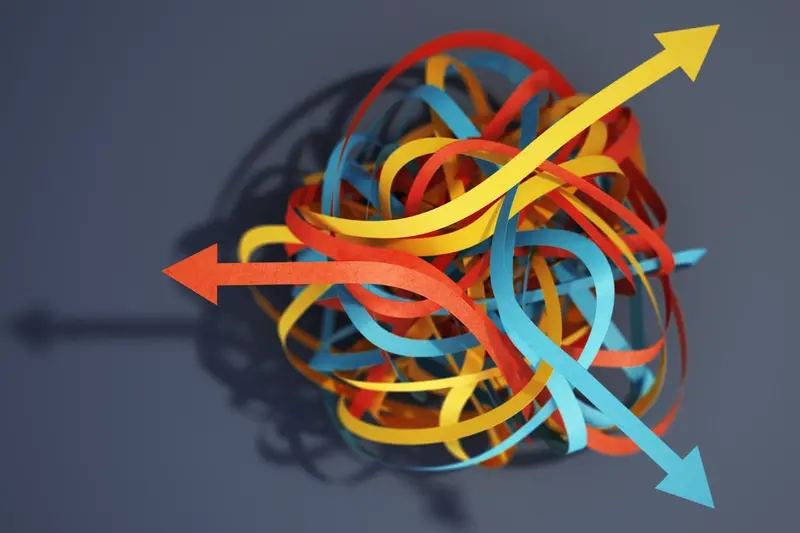
Can No-Code Apps Handle Complex Business Logic?



