What's The Difference Between Scrum And Kanban For Mobile Apps?
Did you know that 68% of mobile app projects run over budget or miss their deadlines? That's a staggering number when you think about it—and it's often down to poor project management choices right from the start. I've worked on countless mobile app projects over the years, and I can tell you that picking the wrong agile framework is one of the fastest ways to watch your project spiral out of control.
When it comes to mobile app development, two agile frameworks dominate the conversation: Scrum and Kanban. Both promise to make your development process smoother, faster, and more predictable. But here's the thing—they work in completely different ways, and choosing the wrong one for your project can be costly.
The right agile framework isn't about following the latest trend; it's about matching your team's working style to your project's unique demands
This guide will walk you through everything you need to know about Scrum and Kanban for mobile apps. We'll explore how each framework works, when to use them, and most importantly, how to make the right choice for your specific project. Whether you're a startup founder building your first app or a seasoned project manager looking to optimise your development process, understanding these frameworks could be the difference between success and failure.
What Are Agile Frameworks
Right, let's start with the basics—what exactly are agile frameworks? I know it sounds like another bit of tech jargon, but stick with me here. An agile framework is simply a set of rules and practices that help teams build software (like mobile apps) in a flexible, collaborative way. Think of it as a playbook that guides how your development team works together.
The whole agile approach came about because the old way of building software was, well, pretty rubbish. Teams would spend months planning every detail, then disappear for ages to build something that often missed the mark completely. Agile flipped this on its head—instead of trying to plan everything upfront, teams work in short bursts, constantly checking in with clients and making changes as they go.
Why Mobile Apps Love Agile
Mobile app development is perfect for agile methods. Apps need to be tested quickly, updated regularly, and adapted based on user feedback. The two most popular agile frameworks are Scrum and Kanban—both help teams stay organised whilst remaining flexible enough to handle the inevitable changes that come with app development.
Each framework has its own strengths and works better for different types of projects. That's what we'll explore in the next sections.
Understanding Scrum For Mobile Apps
Scrum is one of the most popular agile frameworks used in mobile app development—and for good reason. It breaks down complex projects into manageable chunks called sprints, which typically last between one to four weeks. Think of it as working in short bursts rather than trying to build your entire mobile app in one go.
The beauty of Scrum lies in its structure. You have three main roles: the Product Owner (who decides what features the app needs), the Scrum Master (who keeps everything running smoothly), and the Development Team (who actually build the app). These roles work together during regular ceremonies like sprint planning, daily stand-ups, and sprint reviews.
How Scrum Works in Practice
During each sprint, your team focuses on delivering a working piece of your mobile app. This might be the user login system in week one, then the main navigation in week two. At the end of each sprint, you review what's been built and plan the next sprint based on feedback and priorities.
Start with two-week sprints when beginning Scrum for mobile app development—it's long enough to build meaningful features but short enough to maintain focus and momentum.
This approach works brilliantly for mobile apps because you can test features with real users quickly, gather feedback, and make improvements in the next sprint. No more waiting months to see if your app actually works!
Understanding Kanban For Mobile Apps
After working with development teams for years, I've noticed that Kanban feels much more natural to many mobile app developers than Scrum. There's something about the visual nature of it that just clicks—especially when you're dealing with the constant flow of bug fixes, feature requests, and updates that come with mobile development.
Kanban uses a simple board system with columns that represent different stages of work. You might have "To Do", "In Progress", "Testing", and "Done" columns. Each task gets written on a card and moves through these columns as the work progresses. It's that straightforward.
Visual Workflow Management
The beauty of Kanban for mobile apps is that everyone can see what's happening at a glance. Your designer can see when their mockups are ready for development, developers know which features are waiting for testing, and project managers can spot bottlenecks before they become problems. There are no fixed sprints or ceremonies—just continuous flow.
Flexibility For Mobile Development
Mobile apps need to respond quickly to user feedback and app store requirements. Kanban excels here because you can add new tasks or change priorities without disrupting a sprint cycle. When Apple releases a new iOS version and you need to fix compatibility issues, you simply add those cards to your board and prioritise them accordingly.
Key Differences Between Scrum And Kanban
Right, let's get to the meat of it—what actually makes these two agile frameworks different when you're building a mobile app? I've used both extensively over the years, and whilst they share some common ground, they're quite different beasts when you dig into the details.
The biggest difference is structure. Scrum is like having a strict timetable at school—you work in fixed sprints (usually 2-4 weeks), have specific roles like Product Owner and Scrum Master, and follow set ceremonies like daily standups and sprint reviews. Kanban? It's more like a flowing river—work moves continuously through different stages on your board without any fixed time periods.
Time Management Approaches
With Scrum, your mobile app project gets chopped up into these neat little chunks called sprints. Each sprint has a clear start and end date, and you can't change what you're working on halfway through (well, you can, but it's frowned upon!). Kanban doesn't care about time boxes—if your app's login feature is ready to move from 'testing' to 'done', it moves. Simple as that.
The beauty of Kanban is that it shows you exactly where your bottlenecks are in real-time, which is gold dust for mobile app development
Team Roles and Responsibilities
Scrum comes with predefined roles that everyone needs to stick to. You've got your Product Owner making decisions about what features go in your mobile app, your Scrum Master keeping everyone on track, and your development team doing the actual coding. Kanban is much more relaxed about this—your team can organise themselves however works best for your particular mobile app project.
When To Use Scrum For Your Mobile App Project
After working with countless mobile app projects over the years, I've learned that Scrum works brilliantly when you need structure and your team thrives on collaboration. It's particularly good for apps where the requirements might change as you build—which, let's be honest, happens more often than we'd like to admit!
Scrum shines when you have a dedicated team that can work together regularly. If your developers, designers, and testers can meet for daily standups and sprint planning, you'll get the most out of this framework. The regular ceremonies keep everyone aligned, and the sprint reviews help stakeholders see progress every few weeks.
Perfect Scenarios for Scrum
- Complex apps with multiple features that need careful planning
- Projects where client feedback will shape the final product
- Teams of 3-9 people who can collaborate daily
- Apps with tight deadlines that need predictable delivery
- Projects where you need to demonstrate progress to stakeholders regularly
I'd recommend avoiding Scrum if your team is spread across different time zones or if you're working on simple maintenance tasks. The overhead of meetings and ceremonies might slow you down rather than help. For straightforward bug fixes or small feature updates, you probably don't need the full Scrum experience.
When To Use Kanban For Your Mobile App Project
After working with countless mobile app teams over the years, I've noticed that Kanban works brilliantly for certain types of projects—and not so well for others. The key is understanding when this agile framework fits your specific situation.
Kanban shines when you're dealing with ongoing maintenance work, bug fixes, or feature updates for existing mobile apps. If your team receives a steady stream of tasks that vary in size and complexity, Kanban's flexible approach lets you handle them efficiently without the rigid structure of sprints.
Perfect Scenarios for Kanban
- Support and maintenance teams working on live apps
- Small development teams (2-4 people) who need flexibility
- Projects with unpredictable requirements or frequent changes
- Teams that prefer continuous delivery over fixed releases
- When you need to visualise workflow bottlenecks quickly
I've seen Kanban work particularly well for app agencies juggling multiple client projects simultaneously. The visual board makes it easy to track progress across different apps and prioritise urgent fixes.
Choose Kanban if your mobile app project involves unpredictable work patterns, frequent priority changes, or you're managing ongoing maintenance rather than building new features from scratch.
The beauty of Kanban for mobile app development lies in its simplicity—you can start using it immediately without extensive planning or team training, making it perfect for teams that need to hit the ground running.
Conclusion
After working with mobile app teams for over eight years, I can tell you that choosing between Scrum and Kanban isn't about picking the "right" one—it's about finding what works best for your specific project and team. Both frameworks have their place in mobile development, and I've seen brilliant apps built using either approach.
Scrum works brilliantly when you need structure and predictability. If your mobile app has a clear deadline, well-defined features, and a team that thrives on regular meetings and planning sessions, Scrum might be your best bet. The sprint structure gives everyone clear goals and helps keep complex projects on track.
Kanban shines when flexibility is your priority. For apps that need frequent updates, bug fixes, or when requirements keep changing (which happens more often than we'd like to admit!), Kanban's continuous flow approach can be a lifesaver. It's particularly good for maintenance work and smaller teams.
Don't forget that you're not locked into one approach forever. I've worked with teams who started with Scrum during initial development, then switched to Kanban for ongoing updates and maintenance. The key is understanding your project's needs and being willing to adapt when circumstances change.
Share this
Subscribe To Our Learning Centre
You May Also Like
These Related Guides
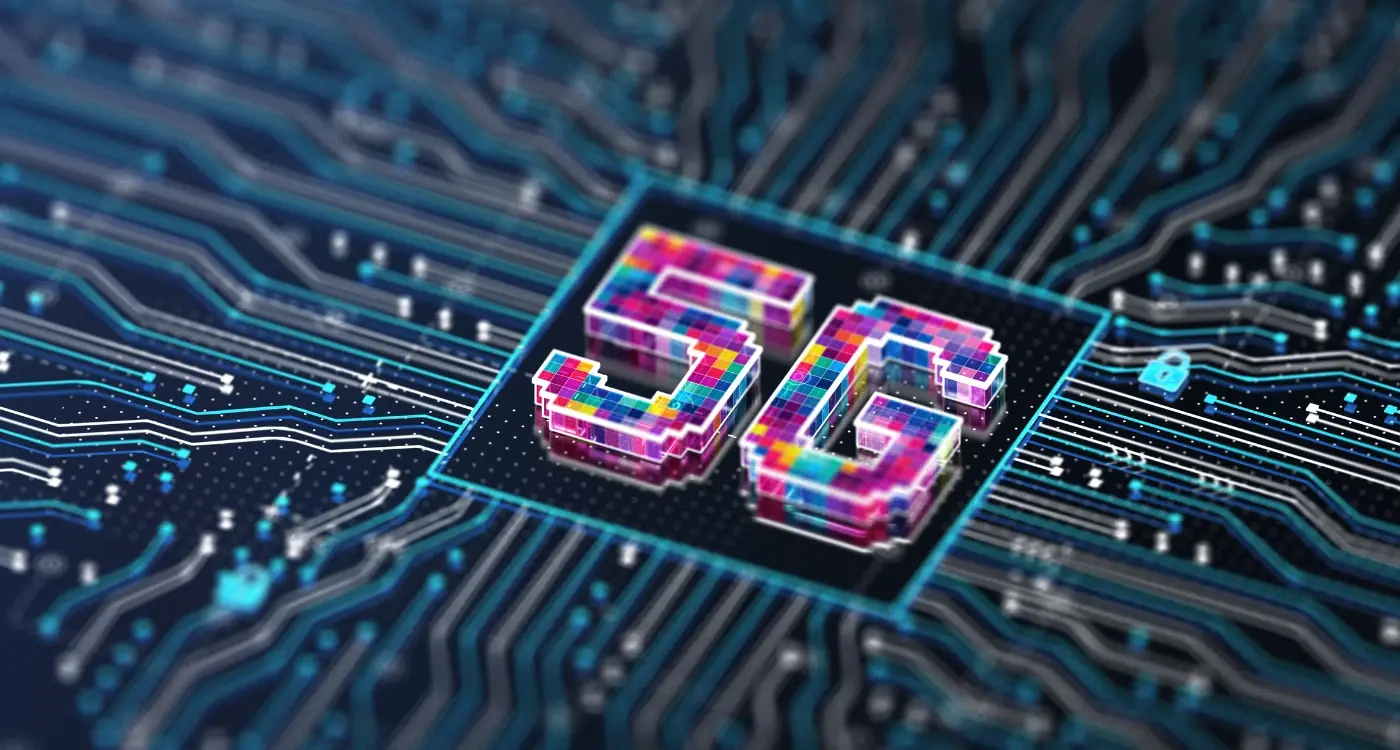
What Technical Skills Do I Need To Hire For 5G App Development?

How Long Do Code Reviews Take And Do They Slow Down Development?



