What's The Psychology Of Effective App Pricing Pages?
The average person makes a buying decision within 90 seconds of seeing a product, and up to 90% of that decision is based on psychological factors rather than logic. When it comes to mobile app pricing pages, this psychological element becomes even more pronounced—people are literally holding their wallets in their hands, ready to tap and pay instantly.
After working with dozens of app developers and seeing countless pricing strategies succeed and fail, I've noticed that the most successful apps aren't necessarily the cheapest or the most feature-packed. They're the ones that understand how people's minds work when they're deciding whether to spend money. The science behind this is called behavioural economics, and it's absolutely fascinating when you see it in action.
Most app developers focus on features and functionality, but the real magic happens when you understand the psychology of why people actually buy things
Your pricing page isn't just a list of costs—it's a psychological battleground where conversion optimisation meets human nature. Every colour choice, every word, every button placement is either working for you or against you. The apps that get this right can see conversion rates jump by 200% or more, whilst those that ignore these principles watch potential customers bounce away faster than you can say "premium subscription".
How Our Brains Make Buying Decisions
Working with hundreds of app developers over the years, I've noticed something fascinating about how people decide to spend money on apps. Our brains don't work like computers when we're making purchasing decisions—they work more like busy shoppers trying to make quick choices whilst juggling ten other things.
The science behind this is pretty straightforward. When someone looks at your app's pricing page, their brain goes through what researchers call a "cognitive load assessment." Basically, they're asking themselves three questions without even realising it: Can I afford this? Do I trust this? Is it worth the hassle?
The Two-Second Rule
Here's what I find interesting—most people decide whether they'll buy your app within the first two seconds of seeing your pricing page. That's not enough time to read everything, so their brain relies on shortcuts. Things like colours, layout, and how much information is crammed onto the screen.
Your potential customers are also dealing with what psychologists call "loss aversion." People hate losing money more than they enjoy gaining something of equal value. This means every pound they spend on your app feels like a bigger loss than the benefit they expect to receive.
The Trust Factor
Trust plays a massive role in app purchases. When someone's finger hovers over that purchase button, their brain is scanning for danger signals:
- Are there hidden costs I don't know about?
- Will this company steal my payment details?
- Can I get my money back if this app is rubbish?
- Do other people actually use this app?
Understanding these mental processes isn't just academic—it's the foundation for creating pricing pages that actually convert browsers into buyers.
The Three Key Pricing Tricks That Actually Work
After years of testing pricing pages for mobile apps, I've discovered that most developers overcomplicate things. You don't need fancy animations or complex subscription tiers to get people to buy your app. What you need are three simple psychological tricks that tap into how our brains actually make decisions.
The Power of Three Options
Here's something that works every single time: offer exactly three pricing options. Not two, not five—three. People's brains love having choices, but too many options make them freeze up and walk away. When you present three tiers, most users will pick the middle option because it feels safe. This is called the decoy effect in behavioural economics, and it's incredibly powerful for conversion optimisation.
Making One Price Look Like a Bargain
The second trick is anchoring. Put your most expensive option first, then follow with your target price. Suddenly, your main subscription looks reasonable by comparison. I've seen this boost mobile app conversions by 30% or more.
Always test your pricing page with real users before launching. What makes sense to you might confuse your customers.
The third trick? Show the yearly price broken down monthly. "Just £2.99 per month" sounds much better than "£35.99 per year" even though it's the same amount. Your brain processes the smaller number first and that's what sticks.
Why People Are Scared of Spending Money on Apps
I've watched countless people hesitate when they reach a pricing page—even for apps that cost less than their morning coffee. The fear is real, and it's not just about the money. People worry they'll download something that doesn't work properly, takes up too much storage, or worse, turns out to be a complete waste of time.
The biggest fear? Buyer's remorse. Unlike buying a physical product you can return to a shop, apps feel more permanent once you've paid. People imagine getting stuck with something useless on their phone, and that creates a mental barrier that's hard to overcome.
The Four Main Fears That Stop People Buying
- The app won't work as promised or will be full of bugs
- They'll find a better (possibly free) alternative right after purchasing
- The app will slow down their phone or use too much battery
- They won't actually use it enough to justify the cost
There's also the subscription anxiety—people worry about forgetting to cancel and being charged repeatedly. I've seen brilliant apps fail because their pricing page didn't address these fears head-on. The solution isn't to make your app cheaper; it's to make people feel confident about their purchase decision.
Making Price Information Easy to Find and Understand
When someone opens your mobile app's pricing page, you've got about three seconds before they decide whether to stay or leave. That's not long, is it? People don't want to hunt around for prices like they're playing some sort of treasure hunt game—they want to see what things cost straight away.
The biggest mistake I see app developers make is hiding their pricing behind multiple taps or burying it in confusing tables. Your brain processes visual information incredibly quickly, and if someone can't immediately spot the price, they'll assume you're trying to trick them. This triggers what behavioural economics calls loss aversion—the fear that they're about to make a bad decision.
People will spend more time looking for reasons not to buy than reasons to buy, so make the decision as simple as possible
Keep Your Pricing Simple and Clear
Use big, bold numbers that stand out from everything else on the screen. Don't make people do maths to work out what they're paying—if it's £9.99 per month, say that instead of '£119.88 annually'. The conversion optimisation data shows that clear, upfront pricing reduces bounce rates by up to 40% because people feel more confident about what they're getting into.
Most importantly, put your most popular option first. People scan from left to right, and the first thing they see often becomes their anchor point for comparison.
Building Trust Through Smart Design Choices
Trust is everything when it comes to app purchases—without it, people simply won't hand over their money. I've seen countless apps fail not because they were poorly built, but because their pricing pages looked dodgy or unprofessional. The good news is that building trust doesn't require fancy animations or expensive graphics; it's about making smart choices that reassure users.
Start with the basics: clear contact information, proper terms of service, and a privacy policy that's easy to find. These might seem boring, but they're like having a proper shopfront—people need to see you're legitimate. Security badges from payment providers work wonders too; they show users their money is safe with you.
Social Proof That Actually Works
Real user reviews and ratings are your best friends here. Don't hide them away—put them right on your pricing page where people can see them. Showing actual download numbers or user testimonials helps potential customers feel confident about their decision. Just make sure everything is genuine; fake reviews are easy to spot and will destroy trust faster than you can say "one star".
Professional Polish Makes a Difference
Clean typography, consistent colours, and proper spacing all signal that you care about quality. If your pricing page looks rushed or amateurish, people will assume your app is too. Take time to get the details right—it's worth the effort.
Testing Your Pricing Page With Real Users
Here's something I learned the hard way after years of building mobile apps—what looks perfect on your screen might confuse the hell out of your users. I've seen brilliant pricing pages that seemed flawless in meetings but completely flopped when real people tried to use them. The only way to know if your pricing page actually works is to watch people use it.
User testing doesn't need to be complicated or expensive. You can start with just five people who match your target audience. Show them your pricing page and ask them to complete a purchase—but here's the key part—don't help them. Just watch. You'll be amazed at what trips people up.
What to Look For During Testing
Pay attention to where people pause, scroll back up, or look confused. These moments tell you everything about your conversion optimisation needs. If someone can't find the price within ten seconds, that's a problem. If they're comparing options but seem lost, your behavioural economics approach needs work.
- How long does it take them to find pricing information?
- Do they understand what each pricing tier includes?
- Where do they hesitate before making a decision?
- What questions do they ask out loud?
Record your testing sessions (with permission) so you can review them later. You'll spot patterns you missed the first time round.
Test early, test often, and never assume you know what users want. Your mobile app's success depends on it.
Conclusion
After working with hundreds of apps over the years, I can tell you that getting your pricing page right isn't just about making it look pretty—it's about understanding how people's minds work when they're about to spend money. The psychology behind effective app pricing pages comes down to three simple things: making people feel safe, helping them understand what they're buying, and removing any barriers that might make them change their mind.
The tricks we've covered aren't sneaky marketing ploys; they're based on real research about how our brains process information and make decisions. When you anchor your prices properly, use social proof to build trust, and present your information clearly, you're not manipulating people—you're helping them make better choices. Think about it: nobody wants to feel confused or worried when they're trying to buy something they actually need.
The best pricing pages I've seen are the ones that feel almost invisible. Users don't notice the clever design choices or the carefully placed testimonials because everything just makes sense. They can find the information they need quickly, they feel confident about their purchase, and they don't have to overthink the whole process. That's when you know you've got it right—when buying your app feels as natural as breathing.
Share this
Subscribe To Our Learning Centre
You May Also Like
These Related Guides

What Psychological Barriers Block App Adoption?
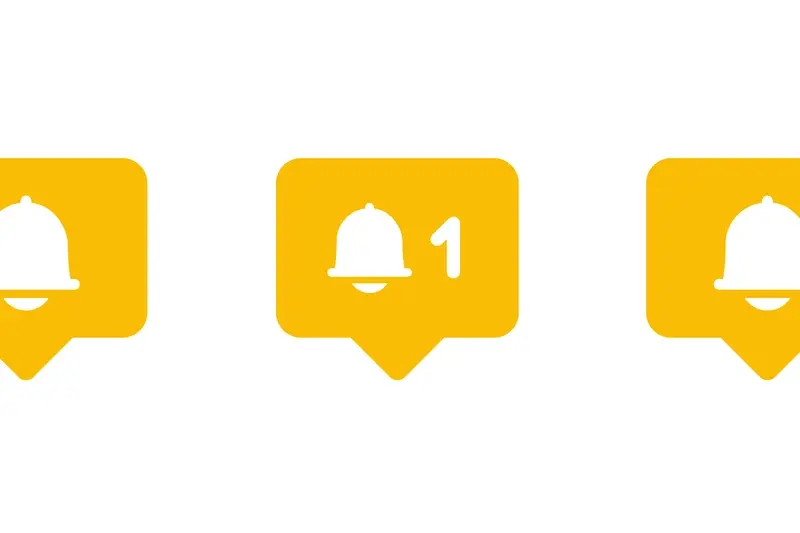
What's The Psychology Behind Successful Push Notifications?



