What's the Right Way to Delete User Data Permanently?
Most apps hold onto deleted user data for weeks or even months after someone hits that delete button—and in some cases its never truly removed at all. This isn't always malicious; sometimes developers just don't know the proper way to handle data deletion, or they've built systems that make permanent removal genuinely difficult to implement. But here's the thing—users expect that when they delete their account or remove their data, it's actually gone. Not hidden. Not archived. Gone.
I've been building apps for over eight years now, and data deletion is one of those topics that comes up on almost every project but somehow still catches developers off guard. Why? Because deleting data properly is way more complicated than most people think. It's not just about removing a row from your database and calling it a day. You need to think about backups, about logs, about cached copies, about third-party services that might still have copies of that data floating around. And if you get it wrong, you could be facing some serious legal problems under GDPR or other privacy regulations.
When users delete their data, they're placing enormous trust in your technical implementation and your commitment to their privacy
The truth is, most apps I've audited over the years have some form of data deletion problem. Maybe they're doing soft deletes when they should be doing hard deletes. Maybe they're forgetting about image files stored on CDNs. Or maybe—and this is surprisingly common—they don't have any deletion process at all beyond marking records as inactive. So whether you're building your first app or you're responsible for a system with millions of users, understanding proper data deletion isn't optional anymore. Its a fundamental requirement that affects your users trust, your legal compliance, and frankly, your reputation as a developer who gives a damn about doing things right.
Understanding Why Proper Data Deletion Matters
I've seen what happens when companies get data deletion wrong—and its not pretty. The fines are massive, the reputation damage is worse, and the technical debt you create by half-doing it is a nightmare to fix later. But here's the thing; most app developers don't realise that pressing delete in your database isn't actually deleting anything permanently. Not even close.
When someone asks your app to remove their data, they're not just making a casual request. They're exercising a legal right (more on that later) and they expect their information to be gone. Properly gone. Not hidden, not marked as inactive, but actually deleted from everywhere its stored. And in a modern mobile app, that data is probably in more places than you think—your production database, your analytics platform, your backup systems, third-party services, CDNs storing profile images... the list goes on.
What Goes Wrong Without Proper Deletion
The risks aren't just theoretical. When you fail to delete user data properly, several problems stack up quickly:
- You violate privacy regulations and face potential fines reaching millions of pounds
- Deleted users data can resurface through backup restores, creating awkward legal situations
- Your database grows unnecessarily large, slowing down queries and increasing hosting costs
- Security breaches expose data from users who thought they'd left your platform
- Your team loses trust in your data handling processes, leading to more mistakes
The Real Cost of Getting It Wrong
I mean, think about it from a users perspective. They delete their account expecting their photos, messages, and personal details to disappear. Then six months later their old profile picture shows up in a Google search because it wasn't removed from your CDN. That's not just embarrassing—its a serious breach of trust that can destroy your apps reputation overnight.
And the thing is, fixing data deletion after you've already built your app the wrong way is incredibly expensive. You'll need to audit every system, rewrite data handling code, and potentially migrate millions of records. Getting it right from the start saves you all that pain.
The Legal Requirements You Need to Know
Right, let's talk about the legal side of things because honestly—this is where a lot of app developers get themselves into trouble. The laws around data deletion have become really strict over the past few years and they're not going away anytime soon. I mean, we're talking about hefty fines here if you get it wrong.
GDPR is the big one everyone's heard of, but heres the thing—it applies to any app that has users in the European Union, not just apps based in Europe. That caught a lot of developers off guard when it first came into force. Under GDPR, users have whats called the "right to erasure" or sometimes its referred to as the "right to be forgotten"; basically, if a user asks you to delete their data, you've got 30 days to do it. Not 30 business days. 30 actual days.
But GDPR isn't the only regulation you need to worry about. California has CCPA, Brazil has LGPD, and theres a whole bunch of other privacy laws popping up around the world. Each one has slightly different requirements but they all share a common theme—users should be able to request deletion of their personal data and you need to actually do it properly.
Key Legal Requirements Across Major Privacy Laws
Here's what most data protection laws require from you:
- You must respond to deletion requests within 30 days in most cases
- You need to delete data from all your systems, not just your main database
- You have to inform third parties if you've shared that users data with them
- You must keep records proving you deleted the data (yeah, its a bit ironic)
- Some data can be kept for legitimate business reasons like fraud prevention or legal compliance
- You need a clear privacy policy explaining your deletion process
Keep detailed logs of all deletion requests and when you completed them—if a regulator ever comes knocking, this documentation is your best defence and trust me, you don't want to be scrambling to find proof after the fact.
One thing that surprises people is that you can't always delete everything. Financial records, for example, often need to be kept for tax purposes for several years. Transaction histories might need to be retained for fraud investigation. The key is understanding what data you're legally allowed to keep and what must go when a user asks. Getting legal advice specific to your app and the regions you operate in isn't optional anymore—its part of running a legitimate mobile business in todays world.
Soft Delete vs Hard Delete Methods
Right, lets talk about the two main ways you can delete user data from your app—and honestly, the names pretty much tell you what they do but there's more to it than you might think. When someone hits that delete button in your app, you've got to decide: do we actually remove this data forever or do we just hide it away somewhere?
A hard delete is exactly what it sounds like. Gone. Finished. The data gets completely removed from your database and theres no getting it back (well, unless you've got backups but we'll cover that later). This is what most people think of when they ask for their data to be deleted—they want it properly erased, not just tucked away in a corner somewhere.
Soft delete is different; its more like moving something to the recycling bin on your computer instead of permanently deleting it. The data stays in your database but you mark it as deleted with a flag or timestamp. To everyone using the app, it looks gone—but your system can still see it if needed. I mean, this can be really useful for things like recovering accidentally deleted accounts or handling legal disputes where you need to prove what happened.
Here's the thing though—soft deletes can get you into trouble with privacy laws if you're not careful. If a user requests their data be deleted under GDPR or similar regulations, keeping it around as a soft delete might not be good enough. You need to be really clear about why you're keeping it and for how long. Some data might need hard deletion straight away whilst other bits (like transaction records for accounting) might need to stick around for legal reasons. Its not a one-size-fits-all situation and you need to think through each type of data separately.
How Database Systems Actually Store Data
Right, so here's the thing—when you click "delete" on a user's account in your app, you probably think that data just vanishes into thin air. It doesn't. Not even close, actually. Most databases work a bit like a library catalogue; they keep track of where information is stored rather than actually moving it around constantly. When you delete something, the database often just removes the reference to that data, marking that space as available for new information. The actual data? Its still sitting there on the physical drive until something else overwrites it.
I've seen so many developers get caught out by this. They think they've deleted sensitive user information but really they've just hidden it from view. The data remains on disk, potentially for months or even years, until the database happens to reuse that particular storage space. And here's what makes it worse—modern databases use all kinds of optimisation techniques like caching, indexing and logging that create copies of your data in multiple places. You might delete the primary record but copies could exist in transaction logs, backup files, or even in memory caches.
Understanding how your database physically stores and manages data is the first step to implementing proper data deletion that actually works
Different database systems handle this differently too. Relational databases like PostgreSQL and MySQL typically mark rows as deleted but don't immediately reclaim the space. NoSQL databases might replicate data across multiple nodes for redundancy. Cloud databases add another layer of complexity with snapshots and automated backups running behind the scenes. You need to understand your specific database's behaviour before you can properly delete anything—and I mean really understand it, not just assume you know how it works.
Secure Deletion Techniques That Work
Right, so you've decided to delete some data—but here's the thing, hitting the delete button isn't actually deleting anything in most cases. I mean, the database just marks that space as available for reuse; the actual data often sits there until something overwrites it. Its a bit mad really, but that's how most systems work by default. We need to do better than that if we're handling user data properly.
The most reliable method I use is called cryptographic erasure or crypto-shredding (which sounds way cooler than it actually is!). Basically you encrypt all user data with a unique encryption key when you store it—then when deletion time comes, you just destroy the key. Without that key, the data becomes completely unreadable gibberish. The data technically still exists somewhere on the disk, but its utterly useless to anyone. This method works brilliantly because its fast, its verifiable, and it handles backups automatically since those encrypted backups are now worthless too.
Physical Deletion Methods
For databases, you'll want to use proper secure deletion functions. PostgreSQL has VACUUM FULL, MySQL has OPTIMIZE TABLE—these actually reclaim the space and overwrite deleted rows. But here's where it gets tricky; you need to run these operations regularly, not just when someone requests deletion. I typically set up scheduled jobs that run weekly to clean up deleted records properly.
Multi-Pass Overwriting
For file systems, multi-pass overwriting is your friend. This technique writes random data over the deleted files multiple times (usually 3-7 passes). Sure, its slower than crypto-shredding, but its necessary when you're dealing with unencrypted files on disk. Most operating systems have built-in tools for this—shred on Linux, secure empty trash on macOS (well, it used to have it), and cipher /w on Windows.
You know what? The best approach combines multiple techniques. Use encryption by default, implement proper database cleanup schedules, and have a clear process for handling physical media when hardware gets decommissioned. Don't forget about solid-state drives either—they need special handling because of how they distribute data across memory cells. The TRIM command helps, but you cant always rely on it alone.
Handling User Data Across Multiple Systems
Here's where things get properly complicated—most apps don't just store user data in one place. You've got your primary database, sure, but then there's your analytics platform, your email marketing service, your payment processor, your CDN for images, your customer support system... the list goes on. And when someone asks you to delete their data? You need to delete it everywhere.
I've seen apps that had user data spread across twelve different systems. Twelve! And the team genuinely had no idea until they started mapping it all out for GDPR compliance. Its a bit mad really, but it happens more often than you'd think—especially when apps grow quickly and different teams bolt on new services without considering the bigger picture.
The first thing you need is a proper data map. Write down every single system that touches user data; this means third-party services too, not just your own infrastructure. For each one, document what data it holds, how long it keeps it, and whether it has an API or process for deletion. Some services like Stripe or Mailchimp have built-in deletion endpoints you can call—others might require manual intervention or support tickets.
Third-Party Services Need Special Attention
The tricky bit is that you're responsible for deletion across all these systems, even if you don't control them directly. When someone requests deletion, you can't just wipe your database and call it done. You need to trigger deletion in every connected system, wait for confirmation, and keep records of those confirmations. This is why its absolutely worth building a centralised deletion workflow that orchestrates the whole process across all your systems—basically a deletion coordinator that ticks off each service as it confirms the data is gone.
Build a deletion dashboard that tracks the status of deletion requests across all your systems in real-time. This helps you spot failures quickly and proves to users (and regulators) that you're handling their requests properly.
Backup Files and Archive Management
Here's where things get properly complicated—you've deleted user data from your production database, but what about all those backups you've been diligently creating? I mean, that's the whole point of backups right, to keep copies of everything in case something goes wrong. But now those backups contain data that legally shouldn't exist anymore.
Most backup systems work on a schedule; they take snapshots of your entire database at regular intervals and store them for a set period. Could be daily backups kept for 30 days, weekly ones kept for 6 months, or yearly archives that sit around for 7 years for compliance reasons. The problem is that user data you just deleted will still exist in every backup taken before the deletion happened.
You've got a few options here, and none of them are perfect honestly. The first approach is to accept that data will persist in backups until those backups age out naturally according to your retention policy—but this only works if your backup retention period is clearly stated in your privacy policy and users have been informed. Some regulations actually allow this as long as the data becomes inaccessible in your live systems.
The second option is to implement backup restoration procedures specifically for deletion. This means restoring a backup, removing the user's data from it, then re-archiving it. Its time-consuming and risky because you're messing with your disaster recovery system. But here's the thing—some industries require this level of thoroughness.
Key Backup Considerations
When managing backups and archives, you need to think about these points:
- Document your backup retention periods in your privacy policy clearly
- Consider using encrypted backups where the user's encryption key can be deleted separately
- Implement a backup tagging system that marks which backups contain deleted user data
- Set up automated backup pruning that removes aged backups on schedule
- Keep logs of when backups were created and when they'll be destroyed
- Test your backup restoration process regularly so you know it actually works
The encryption approach is quite clever actually; if you encrypt user data with user-specific keys and then delete those keys, the data in backups becomes unreadable even though it technically still exists. That satisfies most regulatory requirements because the data cant be recovered or used for any purpose.
Proving Deletion Has Happened
Right, so you've deleted the data—but how do you actually prove it? This is where things get a bit tricky, because users (and regulators) want evidence that their information is genuinely gone. I mean, saying "trust us, we deleted it" doesn't really cut it anymore, does it?
The most straightforward approach is implementing audit logs that track every deletion request and its execution. When a user asks for their data to be removed, your system should create a timestamped record showing: who requested the deletion, when it was processed, what data was affected, and confirmation that the operation completed successfully. Keep these logs separate from your main database—they're your proof that you followed through. But here's the thing; these logs cant contain the actual user data you just deleted, which seems obvious but I've seen systems where deletion logs basically recreated the deleted information!
A proper deletion certificate should confirm what was removed without revealing what the actual data was
Many businesses now provide deletion certificates to users upon request. Its a simple document (usually a PDF) that confirms their data removal with a unique reference number and timestamp. Some go further and include checksums or cryptographic hashes that prove specific database records were wiped without exposing the content itself.
For compliance purposes, you might need third-party verification too. Regular audits by external security firms can validate your deletion processes are working as intended—this is especially important for healthcare or financial apps where regulators actually check these things. And honestly? Having that external validation just makes everyone sleep better, including your legal team who worry about this stuff constantly.
Conclusion
Look—data deletion isn't glamorous work, and its not the sort of thing that gets your users excited about your app. But here's the thing; doing it properly is what separates professional app developers from the ones who end up in regulatory hot water or worse, on the front page for all the wrong reasons. I've seen companies treat data deletion as an afterthought, something to bolt on at the end, and honestly? That's a recipe for disaster.
The truth is, proper data deletion touches every part of your app infrastructure. Your databases, your backups, your analytics systems, your CDN caches—all of it needs to work together. When a user asks you to delete their data, they're trusting that you'll actually do it, not just hide it from view or mark it as inactive. That trust is everything in today's mobile market where one data breach or privacy scandal can tank your app's reputation overnight.
What I've learned over the years is that the best approach combines hard deletion for genuinely sensitive data with careful soft deletion for information you need to retain for legal or operational reasons. Document everything. Test your deletion workflows regularly. Make sure your team understands why this matters—not just because GDPR or other regulations require it, but because its the right thing to do for your users.
And you know what? Users notice when you take their privacy seriously. They might not thank you for it directly, but they'll stick around longer and recommend your app to others. That's worth more than any shortcut you might take with data handling. Get this right from the start, and you'll save yourself countless headaches down the road.
Share this
Subscribe To Our Learning Centre
You May Also Like
These Related Guides
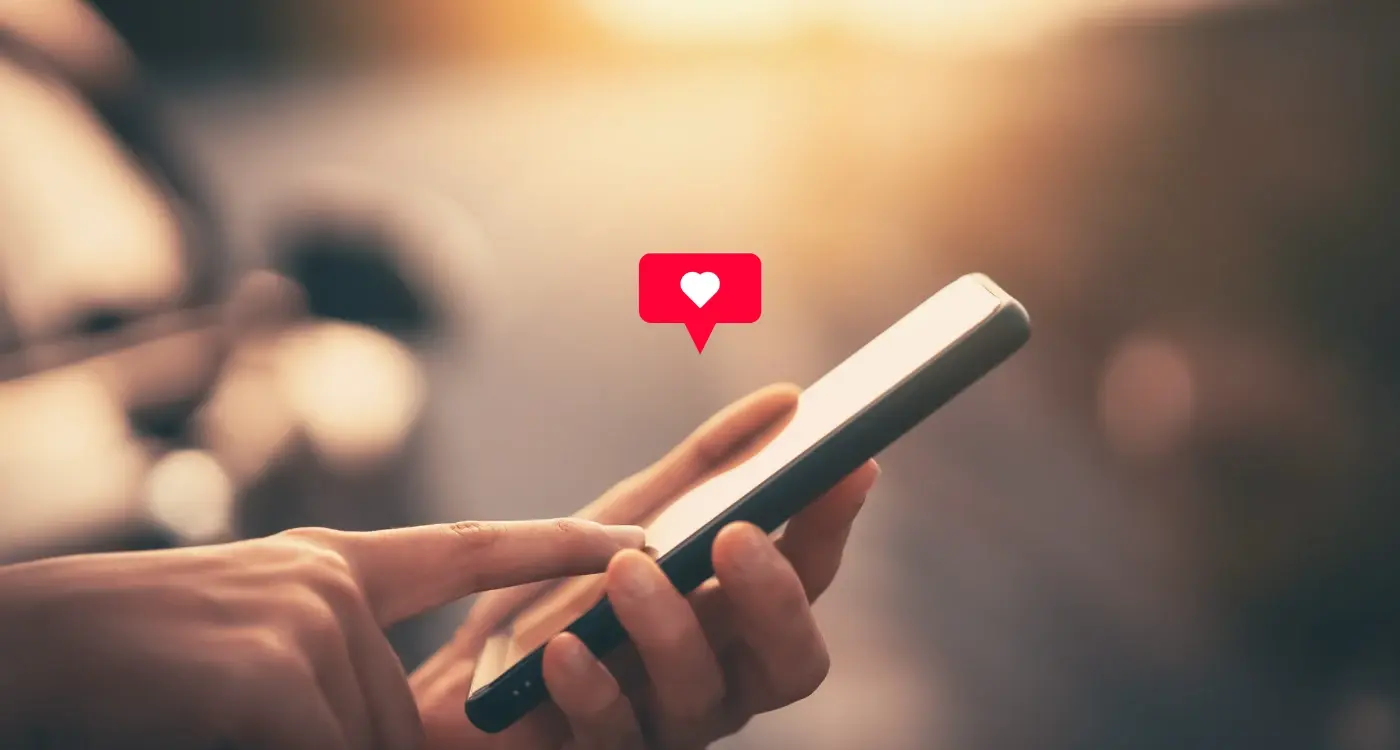
What Are the Legal Requirements for Dating Apps in the UK?

What Privacy Impact Assessment Steps Does My App Need?



