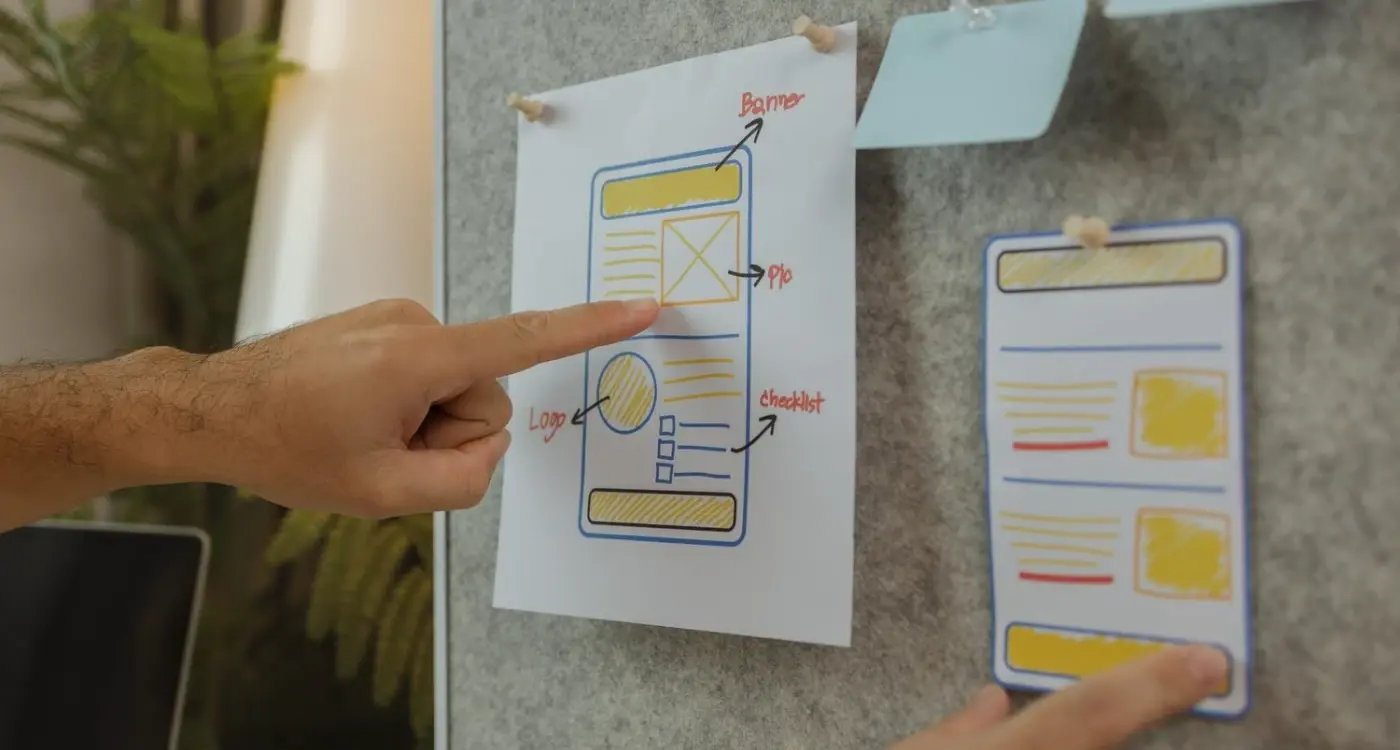Which App Features Should You Copy vs Create Fresh?
Building mobile apps means constantly wrestling with one fundamental question: what should we borrow from successful apps versus what needs to be completely our own? I've watched countless clients get this balance wrong over the years—some copying everything down to the last button style, others insisting on reinventing basic navigation patterns that users already understand perfectly well.
The reality is that feature development isn't just about being original or following trends. It's about understanding when familiar patterns serve your users best and when being different actually adds value. Sure, everyone wants their app to stand out, but sometimes the smartest move is recognising what already works brilliantly and building on top of it instead of starting from scratch.
The best apps know when to be familiar and when to be surprising—it's the difference between users feeling comfortable or confused
What makes this decision even trickier is that the mobile landscape keeps shifting. Features that seemed groundbreaking just a few years ago are now standard expectations. Take pull-to-refresh or swipe gestures—these were once innovative differentiators that are now so deeply ingrained in user behaviour that not including them feels broken. The key is knowing which competitive features have crossed that line from "nice to have" to "must have" and which ones are still opportunities for genuine product differentiation.
This isn't about being lazy or uncreative. It's about being smart with your development resources and understanding that app innovation often happens by taking familiar foundations and building something genuinely useful on top of them. That's what we're going to explore together.
Understanding Your Competitive Landscape
Right, let's talk about something that can make or break your app before you even start building it—knowing exactly what your competitors are up to. I've seen too many brilliant app ideas crash and burn because the founders didn't bother to check what was already out there. It's a bit mad really, but it happens more often than you'd think.
When I'm working with clients on competitive analysis, I tell them to look beyond just the obvious players in their space. Sure, if you're building a fitness app, you need to know what Strava and MyFitnessPal are doing. But you also need to understand how people currently solve the problem your app addresses—even if they're using pen and paper or a basic notes app.
What to Look For in Your Competitors
Here's what I focus on when analysing the competition:
- Core features that users expect as standard
- Navigation patterns that feel familiar to your target audience
- Onboarding flows and how they introduce new users
- Monetisation strategies and pricing models
- User reviews highlighting pain points and missing features
- Visual design trends in your industry
But here's the thing—competitive analysis isn't about copying everything your rivals do. It's about understanding what users have come to expect, where the gaps are, and how you can do things better. I always tell my clients that if you're just building a carbon copy of what's already out there, why would anyone switch to your app?
The sweet spot is finding features that work well across multiple successful apps (these are usually worth adopting) while identifying opportunities to genuinely improve the user experience in ways your competitors haven't thought of yet. Understanding user behaviour through proper analytics tools can help you make these decisions based on data rather than assumptions.
Standard Features Worth Copying
Here's the thing about standard features—they became standard for a reason. Users expect certain functionalities to work in predictable ways, and fighting against these expectations is like swimming upstream. I've seen countless apps try to reinvent basic interactions, only to confuse users and hurt their retention rates.
Login and registration flows are perfect examples of features you absolutely should copy. Users know how these work; they expect social login options, password reset functionality, and clear error messages. Don't try to get clever here—it's not where your app should stand out. The same goes for search functionality, settings menus, and notification systems.
Payment processing is another area where following established patterns pays off. Users feel comfortable with familiar checkout flows, and any deviation can create friction that kills conversions. I mean, why would you want to make it harder for people to give you money?
Core Navigation Patterns
Tab bars, hamburger menus, and swipe gestures have become the backbone of mobile navigation because they work. Users don't need to think about how to navigate your app when you use these patterns—they just know. This frees up their mental energy to focus on what makes your app special.
Social features like sharing, commenting, and user profiles also follow well-established conventions. Instagram didn't invent the heart icon for likes, but they used it because users already understood what it meant. That's smart design, not lazy copying.
Focus your innovation budget on features that directly impact your core value proposition. Copy everything else that users already expect to work in a certain way.
The goal isn't to build the most original app—it's to build the most useful one. Sometimes that means embracing the boring, predictable solutions that users actually want.
Features That Define Your Brand
Right, here's where things get interesting—and where I see most app owners make their biggest mistakes. They spend months copying what everyone else is doing, then wonder why their app feels like a clone. The features that define your brand? Those are the ones you absolutely cannot copy.
I mean, think about it. Spotify's Discover Weekly isn't just a playlist feature—its their secret sauce. Netflix's recommendation engine isn't just "suggestions"—it's what keeps people scrolling for hours instead of switching to Amazon Prime. These companies understood something fundamental: your defining features are what make users choose you over the competition.
But here's the thing—identifying which features should be uniquely yours isn't always obvious. I've worked with clients who wanted to reinvent login screens (please don't) while completely overlooking the one thing that made their business model special.
Spotting Your Brand-Defining Features
Your brand-defining features typically fall into these categories:
- Core functionality that delivers your main value proposition
- Features that solve problems in a way only you can
- Interactions that reflect your brand personality
- Tools that create genuine competitive advantage
- Elements that encourage users to stay and engage longer
Take Duolingo's streak counter and those slightly passive-aggressive notifications. Could other language apps copy this? Sure. But it works because it fits Duolingo's playful, gamified approach to learning. The same feature would feel completely wrong in a serious business language app.
The key question I always ask clients is: "If someone copied everything else about your app, what's the one feature they couldn't replicate without becoming you?" That's your defining feature. Guard it, perfect it, and make sure every design decision supports it.
User Experience Patterns vs Unique Interactions
Here's where things get really interesting—and honestly, where I see most teams make their biggest mistakes. There's a massive difference between user experience patterns (the foundational stuff that makes apps feel familiar) and unique interactions (the special sauce that makes people remember you).
User experience patterns are basically the unspoken rules of mobile interaction. Things like pull-to-refresh, swipe gestures for navigation, the way buttons respond when you tap them. These aren't features you should mess about with; they're the grammar of mobile design. When I worked with a fintech client who wanted to "reinvent" how people scroll through transactions—well, let's just say their user testing sessions were painful to watch.
The Foundation You Don't Touch
Standard UX patterns exist because they work. Users have spent years learning that swiping left usually means "next" or "delete," that a hamburger menu opens navigation options, that double-tapping often means "like" or "zoom." Fighting these patterns is like swimming upstream—possible, but exhausting for everyone involved.
The best unique interactions feel like natural extensions of familiar patterns, not complete departures from them
Where Innovation Actually Lives
But here's the thing—unique interactions happen on top of solid UX patterns, not instead of them. Instagram's Stories weren't revolutionary because they changed how scrolling works; they were clever because they added a new dimension (tapping left and right) to familiar vertical scrolling. Tinder didn't reinvent touch interactions—they just applied swipe gestures in a completely new context that felt natural and fun.
The sweet spot? Keep your core navigation and basic interactions boringly familiar. Then layer your personality and innovation on top through micro-interactions, visual feedback, and contextual features that surprise and delight without confusing.
When to Follow Platform Conventions
Right, let's talk about something that trips up loads of app developers—when to stick with what Apple and Google expect, and when you can get away with doing your own thing. After building apps for both iOS and Android for years, I can tell you that fighting platform conventions is usually a losing battle.
Users come to your app with certain expectations. They know how to swipe, tap, and navigate because theyve learned these patterns from using their phones every day. When you mess with these established behaviours? You're basically asking users to relearn how to use their device just for your app. That's a big ask, and most people won't bother.
Navigation and Core Interactions
Some things are absolutely non-negotiable. iOS users expect navigation to work a certain way—back buttons in the top left, tab bars at the bottom. Android users are used to the back button behaviour and material design patterns. I've seen brilliant apps fail because they decided to reinvent basic navigation. Don't do it.
But here's where it gets interesting—you can absolutely customise the look and feel while keeping the fundamental interactions the same. Change colours, fonts, spacing... just don't move the back button to the bottom right corner because you think its more creative.
When You Can Break the Rules
Gaming apps and creative tools get more leeway here. If your app is fundamentally different—like a photo editor or a game—users expect a unique interface. But even then, basic gestures should feel familiar. Industry-specific apps like those for construction management often need custom interfaces for fieldwork, but they still benefit from following platform conventions wherever possible.
- Navigation patterns (tabs, back buttons, menu placement)
- Form inputs and keyboard behaviour
- Sharing functionality and system integrations
- Push notification handling
- Basic gesture recognition (swipe, pinch, tap)
The bottom line? Platform conventions exist because they work. Fight them at your own risk, and only when you've got a really good reason that benefits your users—not just because you want to be different.
Building on Proven Success Stories
Some of the most successful apps I've helped develop weren't built from scratch—they took what worked elsewhere and made it better. There's actually a smart way to do this without being a copycat, and it starts with understanding why certain features became popular in the first place.
Take the "swipe to like" mechanism that Tinder made famous. We've used variations of this in completely different apps—from property browsing to job hunting platforms. The gesture itself isn't what matters; its the instant feedback loop and the satisfying feeling of making quick decisions. That's what you should be copying, not the visual design.
When borrowing successful features, focus on the underlying psychology and user behaviour patterns rather than surface-level aesthetics. Users will forgive familiar interactions if they feel natural in your app's context.
I always tell clients to look at apps outside their industry for inspiration. Instagram Stories borrowed from Snapchat, but they improved the discovery and made it less ephemeral. LinkedIn took the news feed concept from Facebook but made it professional. These weren't copies—they were smart adaptations.
Features Worth Building Upon
- Pull-to-refresh interactions (feel natural across all app types)
- Progressive onboarding flows (users expect guided first experiences)
- Social proof elements like ratings and reviews
- Gesture-based navigation patterns
- Search and filter combinations that users already understand
The key is adding your own twist. Don't just copy Spotify's playlist feature—think about how playlist creation could work in your fitness app or recipe platform. Building on proven success stories gives you a head start, but the magic happens when you adapt them to solve your users specific problems in ways nobody else has thought of yet.
Here's the uncomfortable truth about being different in the app world—it costs money. A lot of money. And time. And sometimes your sanity too! When you decide to reinvent the wheel, you're not just paying for development; you're paying for user education, extended testing periods, and the very real risk that people might not understand what you've built.
I've worked with clients who insisted on creating completely custom navigation patterns because they wanted to "stand out from the crowd." The result? Users spent more time figuring out how to use the app than actually using it. One project required three additional rounds of usability testing and a complete redesign of the onboarding flow—that's an extra £15,000 in costs that could have been avoided.
The Hidden Expenses of Innovation
When you build something entirely new, you become responsible for teaching users how it works. This means longer onboarding sequences, more detailed tooltips, and probably some frustrated support tickets. Your QA testing becomes more complex because there are no established patterns to follow—you're essentially creating the playbook as you go.
But here's the thing; sometimes being different pays off spectacularly. The dating app that introduced swiping changed an entire industry. The music app that created the endless scroll playlist became the standard everyone else copied. The question isn't whether you should ever be different—its whether the difference you're creating actually solves a problem users have with existing solutions.
Before you decide to go rogue on a feature, ask yourself this: are you being different because it genuinely improves the user experience, or because you want to avoid looking like everyone else? Because if its the latter, you might be solving the wrong problem entirely. Proper development insights can help you understand whether your unique approach is actually working for users.
Conclusion
After years of building apps across different industries, I've learned that the copy versus create decision isn't really about choosing sides—it's about being smart with your resources and strategic about your differentiation. You don't need to reinvent every wheel, but you absolutely need to know which wheels matter most to your users.
The apps that succeed long-term get this balance right. They copy the boring stuff that users expect to work flawlessly (login flows, navigation patterns, standard gestures) and pour their creativity into the features that actually drive user value. Its like having a solid foundation so you can build something interesting on top, rather than starting from scratch every time.
I've seen too many projects burn through their budget trying to create unique solutions for problems that have already been solved perfectly well. But I've also seen apps fail because they copied everything and offered nothing new or compelling. The sweet spot is somewhere in the middle—and honestly, finding that spot gets easier with experience.
Your feature development decisions should always come back to your users and your business goals. Will copying this feature get you to market faster so you can test your core value proposition? Great, copy it. Will creating something fresh here give users a reason to choose you over competitors? Then its worth the extra effort and cost.
Remember, even the most "copied" features need to be implemented well. A poorly executed standard feature can hurt your app just as much as an overly complex custom one. Focus on getting the fundamentals right first, then innovate where it really counts for your specific audience and product differentiation strategy.
Share this
Subscribe To Our Learning Centre
You May Also Like
These Related Guides

What Do Top Apps Do That Others Simply Miss?

Which Competitor Features Should You Copy vs Avoid Completely?