Why Are My App Analytics Numbers So Different Across Platforms?
You find yourself checking your mobile app analytics on a Tuesday morning with your coffee, and Google Analytics shows 10,000 users visited yesterday. You switch to Firebase—8,500 users. Then you check your third-party tool and it's showing 11,200. Same app, same day, three completely different numbers. Sound familiar?
This isn't a glitch in the matrix or a sign that one of your analytics platforms is broken. It's actually completely normal, and it happens to every single app developer out there. The frustrating truth is that different analytics platforms will always show different numbers for your mobile app—and there are some very good reasons why.
Data consistency across platforms isn't just a nice-to-have; it's the foundation of making informed decisions about your app's performance and user experience
The measurement challenges you're facing aren't unique to your app or your setup. They're built into the very nature of how different systems track, process, and report data. Some platforms count things slightly differently, others have different ways of handling user sessions, and many use completely different methods for tracking user behaviour.
In this guide, we'll break down exactly why these discrepancies happen and what you can do about them. By the end, you'll understand which numbers to trust and how to make sense of the data you're seeing.
What Are App Analytics Platforms
After working with mobile apps for over eight years, I can tell you that app analytics platforms are like having a detailed diary of everything your users do inside your app. They track when people open your app, what buttons they tap, how long they stay, and whether they actually buy anything or just browse around.
These platforms work by collecting tiny pieces of information every time someone uses your app—we call these "events." When a user downloads your app, opens it, or makes a purchase, the analytics platform records it. Think of it as having a very thorough assistant who writes down every single thing that happens in your app.
Popular Analytics Platforms
Most app developers use several different platforms to track their data:
- Google Analytics for Firebase tracks user behaviour and app performance
- Apple App Store Connect shows download numbers and revenue
- Facebook Analytics measures social engagement and advertising effectiveness
- Mixpanel focuses on user actions and conversion tracking
- Amplitude specialises in detailed user journey analysis
Each platform has its own strengths and weaknesses. Some are better at tracking purchases, others excel at understanding user behaviour. That's why most developers—myself included—use multiple analytics tools to get a complete picture of how their app is performing.
Why Different Platforms Show Different Numbers
Right, let's get straight to the point here. Different analytics platforms show different numbers because they're not all measuring the same things in the same way. I know that sounds obvious, but you'd be surprised how many people expect Google Analytics and Firebase to match up perfectly with their Facebook Analytics data.
Each platform has its own way of tracking users and events. Google Analytics might count a session differently than Mixpanel does. One platform might track when someone opens your mobile app, another might wait until they actually interact with something. These aren't bugs—they're features. Each platform is designed with different goals in mind.
Common Reasons for Data Differences
- Different session timeout settings (some platforms use 30 minutes, others use different timeframes)
- Varying definitions of what counts as an "active user"
- Different time zones and reporting schedules
- Platform-specific filtering rules and spam detection
- Unique tracking methodologies and data processing delays
The measurement challenges don't stop there either. Some platforms process data in real-time, others batch it up and process it later. This means your morning reports might show completely different numbers by the afternoon—and that's completely normal.
Pick one platform as your "source of truth" for key metrics and use others for supplementary insights. Trying to reconcile every number across every platform will drive you mad.
Data consistency across platforms is more about understanding trends than matching exact numbers. If all your platforms show an upward trend in user engagement, that's what matters—not whether Platform A says 1,000 users and Platform B says 1,050.
The Problem with Attribution Windows
Attribution windows are one of the biggest culprits when it comes to those head-scratching moments where your analytics don't match up. Think of it this way—different platforms have different rules about how long they'll wait before deciding whether an action counts or not.
Google Analytics might give you 90 days to convert a user after they first opened your app, while Facebook Ads only gives you 28 days. Apple's App Store Connect has its own timeframe too. So when someone downloads your app, uses it for a bit, then makes a purchase six weeks later, some platforms will count that conversion and others won't.
Common Attribution Window Lengths
- Facebook Ads: 1-day view, 28-day click
- Google Ads: 30-day click, 1-day view
- Apple Search Ads: 30-day click attribution
- Twitter Ads: 1-day view, 14-day click
- TikTok Ads: 1-day view, 7-day click
The tricky bit is that you can't always change these windows—some platforms let you adjust them, others don't. This means the same user journey might be counted as a success in one platform and a failure in another, purely based on timing rules that have nothing to do with your app's actual performance.
How User Privacy Changes Affect Data
Privacy rules have completely changed how mobile app analytics work. Apple's App Tracking Transparency and other privacy updates mean users can now say no to tracking—and many of them do. When someone opts out, your analytics platforms lose access to loads of data they used to collect automatically.
This creates massive gaps between what different platforms can see. Facebook might show you had 100 app installs whilst Google Analytics shows 150 for the same campaign. Neither platform is lying; they're just working with different pieces of the puzzle now.
The Opt-Out Effect
When users decline tracking permissions, some platforms can't follow them through the entire conversion journey. They might see the initial ad click but miss the actual app install. Others use different tracking methods that still work even when users opt out.
The measurement challenges we face today aren't technical problems—they're the natural result of giving users more control over their data
This isn't going away anytime soon. Privacy regulations will only get stricter, which means the data consistency issues between platforms will likely get worse before they get better. The key is understanding that these differences don't mean your campaigns aren't working; they just mean you need to look at the bigger picture rather than obsessing over exact numbers from individual platforms.
When Apps Count Events Differently
Here's something that catches many people off guard—different analytics platforms don't always agree on what counts as an event. I've seen clients pull their hair out wondering why Google Analytics shows 1,000 button clicks whilst Firebase shows 850 for the same button on the same day.
The problem starts with how each platform defines events. Some platforms count a "session start" the moment someone opens your app; others wait until they actually interact with something. Purchase events can be particularly tricky—one platform might count when someone hits "buy now" whilst another waits for payment confirmation.
Common Event Counting Differences
- Session starts and ends measured at different trigger points
- User actions counted before or after completion
- Duplicate events filtered differently by each platform
- Background app activity included or excluded
- Failed transactions counted or ignored
Then there's the timing issue. Platform A might register an event the moment it happens, but Platform B waits until the user's session ends to batch process everything. This creates temporary differences that can last hours.
The best approach is to pick one platform as your "source of truth" for each event type and use the others for additional context. Don't try to make them all match perfectly—it's not worth the headache.
Technical Issues That Create Data Gaps
After years of building mobile apps, I can tell you that technical problems are some of the sneakiest causes of data inconsistencies. Your app might be working perfectly for users, but behind the scenes, analytics data could be getting lost or mixed up without you even knowing it.
Network connectivity issues are probably the biggest culprit here. When someone uses your app on a dodgy WiFi connection or patchy mobile signal, events might get recorded locally but never make it to your analytics platform. Some platforms handle this better than others—they'll retry sending the data later, whilst others just give up and you lose that information forever.
Common Technical Problems
- Server downtime preventing data from being recorded
- SDK integration mistakes causing events to fire incorrectly
- App crashes that stop analytics from sending properly
- Device storage issues blocking local data collection
- API rate limiting that drops excess data
Then there's the timing issue. Different analytics SDKs send data at different intervals—some send immediately, others batch it up and send every few minutes. If your app crashes or gets closed before that batch gets sent, you've lost valuable user behaviour data.
Always test your analytics implementation thoroughly across different network conditions and device types before launching your app.
These technical issues are often invisible to users but can create significant gaps in your analytics data. Working with experienced developers who understand these challenges can help minimize these problems.
Conclusion
After working with countless clients over the years, I can tell you that data discrepancies across analytics platforms are completely normal—and they're not going away anytime soon. The key is understanding why these differences exist rather than trying to find one "correct" number.
Think of it this way: each platform is like a different pair of glasses, showing you the same scene from slightly different angles. Google Analytics might show you 1,000 users whilst Firebase shows 950 and your custom tracking shows 1,100. None of these numbers are wrong; they're just measuring things differently.
The smart approach is to pick one platform as your primary source of truth and use it consistently for decision-making. Use the others for additional context and cross-referencing, but don't drive yourself mad trying to reconcile every single number.
What matters most is tracking trends over time rather than obsessing over exact figures. If all your platforms show growth, you're probably growing. If they all show a decline, that's worth investigating.
Focus on the story your data tells rather than the precise numbers—that's where the real insights live.
Share this
Subscribe To Our Learning Centre
You May Also Like
These Related Guides
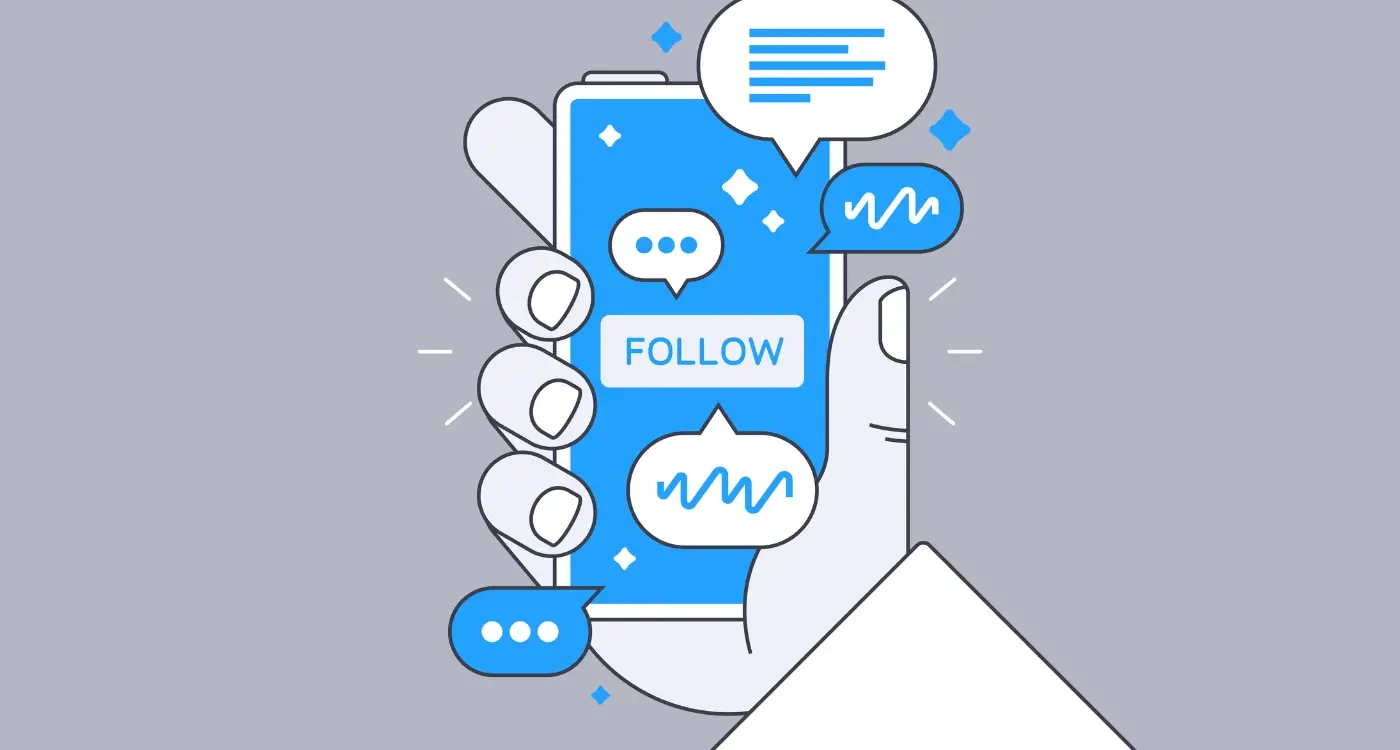
What Features Do Social Media Apps Need to Compete?

How Do I Respond To User Feedback Without Sounding Defensive?



