Why New App Developers Often Underestimate Development Complexity
Building your first mobile app is rather like planning to climb Mount Snowdon when you've only ever walked in your local park. From the bottom, the path looks straightforward enough, but as you begin the journey, you discover there's far more to navigate than initially meets the eye.
The greatest challenge in app development isn't writing the code - it's understanding everything you don't yet know you need to know.
As an agency that's guided countless first-time developers through their app development journey, we've witnessed the same pattern repeatedly: enthusiastic entrepreneurs and developers consistently underestimate the complexity of bringing their app ideas to life. It's not their fault - the mobile development learning curve is steeper than most realise.
Think about it: when you use a perfectly polished app like Deliveroo or Monzo, everything feels effortless. Yet behind those smooth interfaces lies countless hours of problem-solving, testing, and refinement. First-time app builders often focus on the visible elements whilst overlooking the intricate machinery working behind the scenes.
In this comprehensive guide, we'll explore the common blind spots and app building difficulty that newcomers face. We'll share insights from our experience helping startups and businesses navigate these challenges, without sugarcoating the realities of app development. Whether you're a solo developer or part of a team tackling your first app project, understanding these potential pitfalls can help you approach development with clearer expectations and better preparation.
By examining each aspect of the development process, from technical hurdles to user experience design, we'll help you build a more realistic picture of what lies ahead.
Understanding the True Scope of App Development
Remember when you first learned to ride a bicycle? You probably thought it was just about pedalling and steering. But then came the realisation about balance, braking, and navigating different terrains. App development follows a similar pattern of discovery.
The Invisible Infrastructure
When first-time developers envision their app, they often focus solely on what users will see and tap on their screens. It's like focusing only on the tip of an iceberg. Beneath the surface lies a complex network of components: databases that store user information, servers that process requests, authentication systems that keep data secure, and analytics that track performance.
Think of your app as a restaurant. While customers only see the dining area and menu, there's a bustling kitchen, inventory management, staff coordination, and countless processes happening behind the scenes to deliver that seamless dining experience.
Beyond the Basic Features
Even seemingly simple features can hide layers of complexity. Take something as basic as a 'Save' button. It's not just about storing data – you need to consider what happens if the user's internet connection drops, how to handle conflicts if multiple users try to save simultaneously, and whether the data needs to sync across different devices.
We've seen countless bright-eyed entrepreneurs arrive with what they believe to be "just a simple app idea," only to discover the depth of what's involved. It's perfectly normal, and we're here to help navigate these waters. Understanding this complexity early on isn't meant to discourage – rather, it's about setting realistic expectations and planning properly for success.
Common Technical Hurdles for First-Time Developers
When embarking on your first app development journey, it's natural to feel overwhelmed by the technical challenges that arise. As we've seen countless times at Glance, even experienced programmers can stumble when transitioning to mobile development.
Programming Language Peculiarities
One of the most common hurdles in the mobile development learning curve is grappling with platform-specific languages. Swift for iOS or Kotlin for Android might seem similar to languages you already know, but they come with their own quirks and best practices. It's rather like learning to drive on the other side of the road – the basic principles are the same, but everything feels backwards at first!
Memory Management and Performance
Mobile devices have limited resources compared to desktop computers, making memory management crucial. First-time developer mistakes often include failing to optimise images, implementing inefficient algorithms, or creating memory leaks that drain battery life. Think of it as trying to pack a weekend's worth of clothes into carry-on luggage – every bit of space counts.
The app building difficulty often surfaces when dealing with different screen sizes and resolutions. What looks perfect on your test device might appear completely broken on another. This is particularly challenging when supporting both tablets and phones.
Before diving into development, create a detailed technical specification document that outlines all potential device configurations you'll need to support. This small investment in planning can save countless hours of retroactive fixes.
Remember, these technical hurdles aren't insurmountable obstacles – they're learning opportunities that every developer faces. The key is to approach them methodically and not be afraid to seek help when needed.
The Hidden Complexities of User Experience Design
When picturing their dream app, most first-time developers focus on functionality and features. But here's what often catches them off guard: creating an interface that users will love is remarkably complex. It's rather like designing a cosy home - whilst you might think it's just about placing furniture, there's actually an intricate science behind making spaces feel natural and welcoming.
The Invisible Design Elements
Think about how you instinctively know to pull down to refresh your social media feed. That simple gesture required countless hours of user testing and refinement. First-time developers often overlook these subtle interaction patterns, assuming users will naturally know how to navigate their app. In reality, every button placement, colour choice, and animation timing needs careful consideration.
The Mobile Context Challenge
Another common blindspot is understanding the mobile context. Your users might be walking down Oxford Street, riding the Tube, or trying to order food with one hand whilst holding a cuppa in the other. These real-world scenarios dramatically impact how people interact with your app. We've seen countless beautiful designs fall apart simply because they didn't account for bright sunlight, bumpy bus rides, or interruptions from incoming calls.
Even seemingly straightforward decisions like font size become complex when you consider accessibility guidelines, different screen sizes, and operating system requirements. What looks perfect on your development device might be completely unusable on other phones. This is why professional UX design often takes as much time as the technical development itself - there's a whole world of complexity hiding behind those simple-looking interfaces we use every day.
Why Time Estimates Go Wrong
One of the most common challenges we see with first-time app developers is their struggle with accurate time estimation. It's completely natural - we've all been there, looking at a seemingly straightforward feature and thinking, "This should only take a few days."
The first 90% of the code accounts for the first 90% of the development time. The remaining 10% of the code accounts for the other 90% of the development time.
The Domino Effect of Development Tasks
When tackling app building difficulty, developers often overlook how one task affects another. Think of it like cooking a Sunday roast - whilst the recipe might say it takes two hours, you're not accounting for prep time, oven preheating, and those unexpected moments when something needs adjusting.
The mobile development learning curve is particularly steep when it comes to understanding task dependencies. A seemingly simple feature like user authentication can spiral into additional work with password recovery, social media integration, and security protocols.
Hidden Time Consumers
First-time developer mistakes often stem from not accounting for crucial development phases. These include:
- Bug fixing and testing iterations - Device-specific optimisation - Documentation writing - Client feedback implementation - App store preparation
Understanding these beginner app challenges early on helps set realistic expectations. We've found that multiplying initial time estimates by 1.5-2x often provides a more accurate timeline. It's not about padding the schedule; it's about acknowledging the genuine complexity of app development and allowing time for quality work.
Managing Third-Party Integrations and APIs
Picture this: you've planned your app's core features perfectly, but now you need to add payment processing, social media sharing, or location services. That's where third-party integrations and APIs come in - and where many first-time developers hit unexpected roadblocks.
At Glance, we've seen countless developers underestimate the complexity of working with external services. It's rather like trying to piece together a jigsaw puzzle where the pieces come from different boxes - they don't always fit together as seamlessly as you'd expect.
Common Integration Challenges
- API documentation that changes without warning
- Rate limits and usage restrictions
- Authentication and security requirements
- Different data formats and structures
- Version compatibility issues
- Costs that scale with usage
Think of APIs as conversations between different software systems. Just like human conversations, there can be misunderstandings, delays, and sometimes complete communication breakdowns. We've seen projects delayed by weeks simply because a popular payment gateway updated their API without proper notice.
Planning for Success
The key to managing third-party integrations successfully lies in thorough planning and testing. Always build in redundancy for critical features - if your primary payment processor goes down, do you have a backup? Consider how you'll handle API outages or changes, and remember that every integration adds another potential point of failure to your app.
Remember the old saying, "measure twice, cut once"? With API integrations, it's more like "test thrice, deploy once". Taking time to properly understand and implement these integrations will save you countless hours of troubleshooting later.
Testing and Quality Assurance: The Forgotten Phase
When caught up in the excitement of building their first app, many developers rush through testing - or worse, treat it as an afterthought. It's rather like baking a cake and not tasting it before serving it to guests at a party. The app development learning curve becomes particularly steep when you realise just how comprehensive testing needs to be.
Why Testing Gets Overlooked
First-time developer mistakes often stem from underestimating the sheer scope of testing required. It's not just about checking if buttons work - proper QA involves multiple layers of testing that beginners rarely consider in their initial app building difficulty assessments.
- Functional testing: Ensuring every feature works as intended
- Performance testing: Checking app speed and resource usage
- Usability testing: Verifying the app is intuitive and accessible
- Compatibility testing: Testing across different devices and OS versions
- Security testing: Identifying vulnerabilities and data protection issues
The complexity of app development really shows itself during testing. Remember that famous mobile game that crashed on launch day because it wasn't tested with real-world user volumes? That's precisely what proper QA helps avoid.
Always allocate at least 20-30% of your development timeline specifically for testing. It's better to delay launch than to release a buggy app that damages your reputation.
Think of testing as your app's dress rehearsal before the big performance. Just as West End shows don't open without weeks of rehearsals, your app needs thorough testing across various scenarios and conditions. This phase often reveals complexities that weren't apparent during development, from memory leaks to edge cases you hadn't considered.
Security Considerations That Beginners Miss
When you're caught up in the excitement of building your first app, it's easy to overlook security measures. We've seen countless passionate developers focus all their energy on features and functionality, only to realise later that they've left their users' data vulnerable.
Think of app security like building a house - whilst everyone remembers to put locks on the front door, they might forget about securing the windows, the garage, or the back entrance. It's these overlooked entry points that often cause the biggest headaches.
Essential Security Measures Often Overlooked
- Data encryption at rest and in transit
- Secure authentication practices beyond basic passwords
- Protection against SQL injection attacks
- Regular security updates and patch management
- Proper handling of API keys and sensitive credentials
- Session management and timeout controls
One common mistake we see is storing sensitive information directly in the app's code. It's rather like leaving your house key under the doormat - it might seem convenient, but it's the first place attackers will look. Instead, consider using secure key storage solutions and encryption methods.
We recently worked with a fitness app developer who hadn't considered the implications of storing users' health data. Under GDPR, this information requires special protection - something they hadn't factored into their development timeline or budget. This oversight could have resulted in substantial fines and loss of user trust.
Remember, security isn't a feature you can bolt on at the end - it needs to be woven into the fabric of your app from day one. Think of it as building immunity: prevention is always better (and cheaper) than cure.
The Challenge of Cross-Platform Development
When first-time developers embark on their app development journey, they often envision creating an app that works seamlessly across all devices. It sounds straightforward enough - after all, an app is an app, right? Well, not quite.
The Multi-Platform Reality
Cross-platform development represents one of the most significant challenges in the mobile development learning curve. Think of it like trying to write a letter that needs to make perfect sense in multiple languages - it's not just about direct translation; it's about cultural nuances, context, and local preferences.
The true art of cross-platform development isn't just making an app work everywhere - it's making it feel like it was built specifically for each platform
iOS and Android users have different expectations about how apps should look and behave. What works brilliantly on an iPhone might feel completely out of place on a Samsung device. This fundamental difference often catches beginner app developers off guard, leading to significant rework and user experience challenges.
Hidden Complexity Layers
Beyond the visible interface differences, there's a whole world of technical challenges that contribute to app building difficulty. Different screen sizes, operating system versions, hardware capabilities, and platform-specific features all need careful consideration. We've seen countless developers stumble when their perfectly functioning iOS app suddenly displays bizarre behaviours on Android devices.
The solution isn't necessarily to build separate native apps (though sometimes that's the best route), but rather to understand the nuances of cross-platform development from the start. Whether you're using Flutter, React Native, or another framework, success lies in planning for these differences before writing your first line of code.
Dealing with App Store Requirements and Guidelines
After spending months perfecting your app, submitting it to the app stores should be straightforward, right? Unfortunately, this is where many first-time developers hit an unexpected wall. Both Apple's App Store and Google Play have comprehensive guidelines that can feel overwhelming when you first encounter them.
Common App Store Rejection Reasons
Think of app store guidelines as similar to planning permission for a house - they're there to maintain quality and safety standards. At Glance, we've guided countless developers through this process, and we've observed that certain issues crop up time and again.
- Incomplete or misleading app information
- Privacy policy violations or missing documentation
- Poor performance or crash-prone code
- Broken links or non-functioning features
- Content rights and copyright issues
- Payment system violations
Navigating the Review Process
Each app store has its own personality, rather like strict teachers with different marking criteria. Apple's App Store is particularly known for its rigorous review process - imagine preparing for your driving test, but with dozens of additional requirements you hadn't considered.
The key is to thoroughly review the guidelines before you even start development. It's a bit like reading a recipe before cooking - you want to ensure you have all the ingredients and understand the process before you begin. This prevents the frustration of making significant changes after your app is complete.
Remember that guidelines evolve regularly, much like safety standards in any industry. Staying current with these changes and maintaining open communication with the app store review teams can save countless hours of back-and-forth during the submission process.
Conclusion
Throughout this guide, we've explored why first-time app developers often underestimate the complexity of building mobile applications. It's a journey that catches many brilliant minds off-guard, rather like expecting to build a garden shed and discovering you're actually constructing a house.
The app development learning curve can feel steep, but understanding these challenges beforehand puts you in a much stronger position. From grappling with technical hurdles to navigating the intricate maze of user experience design, knowing what lies ahead helps you plan more effectively and set realistic expectations.
Remember, even experienced developers face obstacles - it's perfectly normal to feel overwhelmed at times. The key difference is in how you approach these challenges. Rather than viewing the complexity as a barrier, see it as an opportunity to learn and grow. Think of it like learning to drive - at first, managing the gears, steering, and road awareness seems impossible, but with time and patience, it becomes second nature.
If you're embarking on your first app development journey, take heart. The beginner app challenges you'll face aren't insurmountable - they're stepping stones to building something remarkable. Consider partnering with experienced developers, invest time in learning about mobile development intricacies, and most importantly, be realistic about your timelines and resources.
By acknowledging and preparing for these complexities early on, you'll be better equipped to handle the challenges that arise, avoid common first-time developer mistakes, and ultimately create an app that truly delivers value to its users. After all, the most successful apps aren't just built with code - they're crafted with understanding, patience, and careful consideration of all the elements we've discussed.
Share this
Subscribe To Our Learning Centre
You May Also Like
These Related Guides
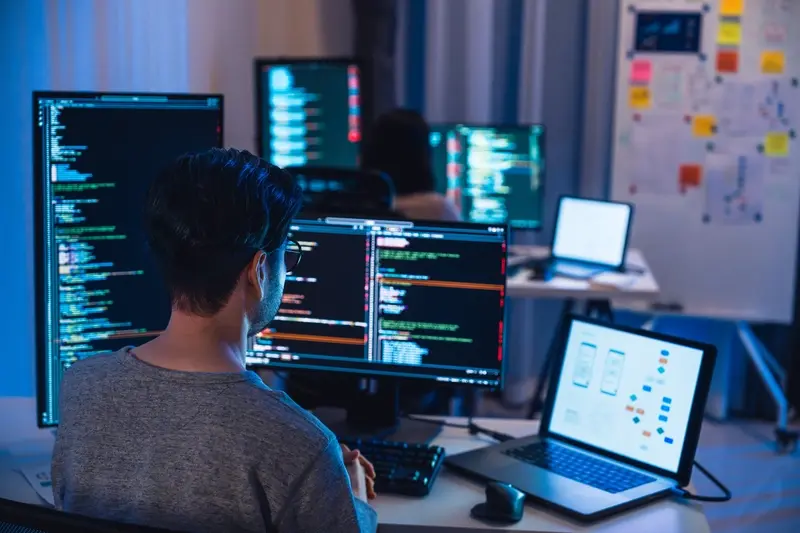
What's The Difference Between Traditional Development And DevOps For Apps?

What Is Mobile App Development And How Does It Work?



