Why Do Simple Checkout Steps Get More App Sales?
A major fashion retailer launched their mobile app with huge expectations—they'd spent months perfecting the product catalogue, the photography was stunning, and users loved browsing through their collections. Downloads were solid. Time spent in the app looked good. But here's the thing—sales were absolutely terrible. Like, embarrassingly low conversion rates that didn't make any sense given how much engagement they were seeing. When we dug into the data, we found that 78% of users who added items to their basket never completed the purchase. The checkout process required seven separate screens, two account verification steps, and manual entry of payment details every single time. It was a conversion killer.
I mean, this isn't an isolated case either; its something we see all the time in mobile commerce. You can have the most beautiful app in the world, brilliant product selection, competitive pricing—but if your checkout process makes people work too hard, they'll abandon their purchase faster than you can say "sales funnel." And unlike desktop shopping where people might push through a clunky checkout (though even that's becoming less common), mobile users have zero patience for friction. They're often shopping whilst commuting, during lunch breaks, or in those spare moments between other tasks. Every extra tap, every additional form field, every unexpected step is another opportunity for them to think "you know what, I'll do this later" and never come back.
The difference between a three-step checkout and a six-step checkout can literally be the difference between a profitable app and one that hemorrhages money on user acquisition with nothing to show for it.
This guide will walk you through exactly why simple checkout processes convert better, what specific elements cause people to abandon their purchases, and how to design a checkout flow that actually gets people to complete their transactions. Because honestly—you haven't built a shopping app until you've built a checkout that works.
What Makes People Abandon Their Shopping Carts
Right, let me tell you something that still surprises me after all these years—the average shopping cart abandonment rate sits around 70% for mobile apps. That's bloody huge when you think about it. And I mean, these are people who've already decided they want to buy something; they've browsed your products, added items to their cart, and then just... left. Gone. It's a bit mad really, but it happens constantly and its usually down to a handful of very fixable problems.
The biggest culprit? Unexpected costs that pop up at checkout. You know what I mean—those surprise delivery fees or handling charges that weren't visible earlier. People hate this, and honestly I don't blame them. When someone's expecting to pay £25 and suddenly the total jumps to £32 at checkout, they feel tricked. Even if your shipping costs are reasonable, hiding them until the last moment destroys trust faster than anything else I've seen.
But here's the thing—its not just about money. The checkout process itself can be a nightmare on mobile screens. We're asking people to type their address with their thumbs, remember their card details (who actually memorizes that 3-digit code?), and create yet another account they'll never use again. Each of these steps is a chance for them to give up and think "Actually, maybe I don't need this right now."
Top Reasons Users Abandon Mobile Checkouts
- Hidden costs appearing at the final step (shipping, taxes, fees)
- Forced account creation before completing purchase
- Complicated forms that take too long to fill out
- Payment security concerns or unclear refund policies
- App crashes or slow loading times during checkout
- Limited payment options that dont match user preferences
- Poor mobile keyboard experience making typing difficult
From my experience building e-commerce apps, fixing these issues isn't rocket science but it does require thinking like your users. Most people shop on their phones while doing something else—waiting for a bus, watching TV, lying in bed. They want quick and simple, not a fifteen-field form that requires their full attention.
How Each Extra Step Costs You Real Money
Here's something I've learned from tracking checkout data across dozens of apps—every single extra step you add to your checkout process costs you customers. And I mean that literally. For every additional form field, screen transition, or button tap you require, you're watching potential revenue walk out the door.
The numbers are pretty brutal actually. We typically see conversion rates drop by around 10-20% for each extra step in the checkout flow. So if you start with 100 people ready to buy and you've got a five-step checkout process? You might end up with only 30-40 actual purchases. Its not that people don't want your product—they just cant be bothered jumping through all those hoops to get it.
I've seen this play out so many times with clients who come to us wondering why their sales are rubbish despite having great products and decent traffic. We audit their checkout flow and find they're asking users to create an account, verify their email, enter shipping details on one screen, payment info on another, review everything on a third screen, and then finally confirm. That's mad when you think about it—all that friction between someone wanting to give you money and actually completing the purchase.
Mobile makes this worse because every screen transition feels longer on a phone, every form field is more annoying to fill out, and people are often browsing whilst doing other things. They're on the bus, waiting for a meeting to start, or half-watching telly. If your checkout takes too long or feels too complicated, they'll just think "I'll do this later" and never come back.
What Each Step Actually Costs
Let me break down the maths here because when you see the actual pound signs involved it becomes pretty clear why checkout optimisation matters so much. Say you've got an app that gets 10,000 people to the checkout page each month and your average order value is £50. Here's what happens:
| Number of Steps | Conversion Rate | Completed Purchases | Monthly Revenue |
|---|---|---|---|
| 2 steps | 65% | 6,500 | £325,000 |
| 3 steps | 52% | 5,200 | £260,000 |
| 4 steps | 42% | 4,200 | £210,000 |
| 5 steps | 34% | 3,400 | £170,000 |
That's a difference of £155,000 per month between a two-step and five-step checkout. Nearly two million quid a year just from reducing purchase friction. And these aren't made-up numbers—this is based on real data from e-commerce apps we've worked on over the years.
The Real Cost of "Just One More Field"
Clients often push back when I suggest removing form fields because they want to collect customer data. "Can we just add a field for their birthday? What about their phone number in case we need to contact them?" Sure, you could do that—but understand what it's costing you.
Each additional field you add doesn't just reduce conversions slightly; it compounds with every other bit of friction in your checkout flow. A phone number field might only cost you 5% of users directly, but when you stack that on top of requiring account creation (another 15% loss) and asking for delivery preferences (another 8% loss), you're bleeding customers at every stage.
I've seen apps that require users to fill out fifteen different fields during checkout. Fifteen! By the time someone's entered their name, email, password, confirmed password, address line one, address line two, city, county, postcode, phone number, delivery instructions, created a security question, selected their marketing preferences, and accepted the terms and conditions, they've completely forgotten why they wanted to buy anything in the first place.
The thing is, you can always collect that extra data later—after someone's already become a paying customer and you've built trust with them. But if you demand everything upfront, you'll never get the chance because they wont complete the purchase at all.
Track your drop-off rates at each step of your checkout process. Most analytics tools will show you exactly where people are abandoning, and that data will tell you which steps are costing you the most money. Once you know where the biggest leaks are in your sales funnel, you can prioritise fixing those first for the biggest impact on revenue.
The Psychology Behind Quick Purchase Decisions
Right, so here's something I've noticed after building checkout flows for years—people make buying decisions much faster on mobile than they do on desktop. And I mean really fast. We're talking seconds, not minutes. The brain basically operates in two modes when making purchase decisions; there's the slow, careful thinking mode and then there's the quick, intuitive mode. On mobile, users are almost always in that second mode.
When someone's already decided they want something and they're in your checkout, their brain has moved past the "should I buy this?" question. They've committed mentally. But here's the thing—every extra step you add gives their rational brain a chance to wake up and start questioning that decision. Its like when you're about to eat that second slice of cake and someone asks "are you sure you want that?" Suddenly you're thinking about it instead of just doing it.
Mobile users expect speed because thats what the platform promises. They're often making purchases in small moments—waiting for the bus, during a break at work, or whilst watching telly. The longer your checkout takes, the more likely they are to be interrupted by something in the real world. A notification pops up, someone walks past, the bus arrives...and your sale is gone.
There's also what I call the "commitment decay" problem. The further someone gets from adding that item to their cart, the less emotionally invested they become in actually buying it. If your checkout takes five minutes to complete, all that initial excitement about the product has worn off by the time they hit the final button. You want to capture them whilst that desire is still fresh, whilst they still remember exactly why they wanted your product in the first place.
Common Checkout Mistakes That Kill Conversions
Right, let's talk about the mistakes I see time and time again—the ones that make users tap that little X and never come back. First up is asking for too much information too early. I've seen apps ask for everything including your blood type before you've even confirmed what you're buying. Users don't want to fill out a form that looks like a mortgage application; they want to buy something quickly and get on with their day.
Then there's the classic mistake of hiding the total cost until the very last screen. Nothing kills conversions faster than surprise fees that appear out of nowhere. Delivery costs, handling fees, "convenience charges" (what even is that?)—if users see these at checkout when they thought they were paying £20 but its actually £27.50, they'll abandon faster than you can say purchase friction. Be upfront about costs from the start, it builds trust and stops people feeling tricked.
The moment a user feels confused or uncertain during checkout is the moment you've lost them—and probably their future business too
Another big one? Forcing account creation before purchase. We'll cover this properly in the next section but honestly, this single mistake probably costs e-commerce apps millions in lost sales. Not everyone wants to remember another password just to buy a pair of socks.
And here's something that drives me mad—checkout flows that don't save progress. If someone accidentally closes the app or gets a phone call halfway through, they shouldn't have to start again from scratch. That's just lazy development that directly impacts your conversion rate. Auto-save everything, make it easy for people to pick up where they left off. Your mobile UX should work with how people actually use their phones, not against it.
Guest Checkout vs Account Creation
Right, let me be completely honest with you here—forcing people to create an account before they can buy something is one of the fastest ways to kill your sales. I've seen it happen time and time again, and its a mistake that costs businesses thousands in lost revenue every single month.
The data on this is pretty clear; about 23% of people will abandon their cart if they're forced to create an account. That's nearly a quarter of your potential customers just walking away. Why? Because people want to buy your product now, not fill out forms about their mother's maiden name and create yet another password they'll forget by tomorrow.
When Account Creation Actually Makes Sense
But here's the thing—accounts aren't always bad. They're actually brilliant for certain types of apps. If you're building something people will use repeatedly (like a food delivery app or a subscription service), then accounts make total sense. People understand why they need one. The key is giving them a choice during that first purchase and making account creation optional or incredibly simple.
What works best in my experience? Let people check out as a guest, complete their purchase, and then—after theyve got their confirmation—offer to save their details for next time. You've already got their email address at that point anyway. This approach converts way better because people have already committed to buying from you; they're not still deciding whether to trust you with their credit card details.
The Middle Ground That Actually Works
Here's what I recommend for most apps:
- Always offer guest checkout as the default option—make it the big, obvious button
- If you really need accounts, use social login (Google, Apple, Facebook) so people can sign up with one tap
- Show the benefits of creating an account without being pushy about it
- Never ask for information you don't absolutely need right now
- Save the account creation pitch for after the first successful purchase
The truth is, your job during checkout is to reduce friction, not add it. Every field you add, every extra step you require, is another chance for someone to change their mind and leave. And once they're gone, they're probably not coming back.
Payment Methods That Actually Work on Mobile
Here's something I've learned after building checkout systems for hundreds of apps—offering PayPal and debit cards isn't enough anymore. Users want options, but not too many options, which sounds contradictory I know but its actually pretty straightforward when you think about it. The sweet spot seems to be around 3-4 payment methods; any more than that and you're just cluttering the interface.
Apple Pay and Google Pay have become absolute must-haves for mobile checkout. I mean, these services let users complete purchases with a fingerprint or face scan—no typing required. The conversion rate difference is mad really; we've seen checkout completion rates jump by 30-40% just by adding these wallet options. They're fast, they're secure, and most importantly they eliminate all that tedious form filling that makes people abandon their carts.
What Users Actually Prefer
Card payments still matter obviously, but the way you implement them makes all the difference. Auto-detecting card types as users enter their number? That helps. Allowing them to save cards securely for next time? Even better. But here's where most apps get it wrong—they ask for unnecessary information like billing addresses when it's not needed for digital products.
PayPal remains popular with certain demographics (particularly users over 35) because they trust it and they've already got accounts set up. Buy Now Pay Later options like Klarna or Clearpay can boost your average order value significantly, especially for purchases over £50. Just don't force users to create accounts with these services during checkout; that defeats the whole purpose of making things simple.
The key is displaying your payment options clearly before users even start the checkout process—nobody likes surprises when they're ready to buy. And for the love of good UX, please make sure your payment icons are recognisable and up to date.
Test your payment methods regularly on actual devices. What works perfectly on your development machine might have weird quirks on a 3-year-old Android phone, and those quirks cost you sales.
Form Design and Auto-Fill Features
Right, let's talk about forms—because honestly, they're where most apps completely mess up the checkout process. I've seen it happen so many times its almost predictable; you've got someone ready to buy, wallet out, and then you hit them with a form that asks for seventeen different fields. What happens? They bail.
Here's the thing—mobile keyboards are rubbish for typing. I mean, they work fine for quick messages but asking someone to type out their full address, card number, and all their details on a tiny screen? That's asking for trouble. Every field you add increases the chance someone will give up, and I've tested this across dozens of apps over the years. The difference between a 5-field form and a 10-field form can be absolutely massive in terms of completion rates.
Making Auto-Fill Actually Work
Auto-fill is brilliant when its done properly, but you'd be surprised how many apps don't implement it correctly. iOS and Android both have built-in systems that can automatically populate addresses, payment details, and contact information—but only if your form fields are tagged properly in the code. I've seen conversion rates jump by 20-30% just from fixing the auto-fill implementation alone.
The technical side matters here; you need to use the right HTML attributes or native form components so the operating system recognises what each field is for. If your "postcode" field isn't labelled correctly in the backend, the phone won't know to suggest the users saved address.
What Your Form Actually Needs
Strip it back to basics. Ask yourself—do we really need this information right now? Can we get it later? Here's what I typically recommend:
- Email address (one field, not two for confirmation—that's just annoying)
- Payment details (card number, expiry, CVV)
- Delivery address (use postcode lookup if possible)
- Name (sometimes you can pull this from the payment card)
And that's it, really. Everything else? Ask for it after the purchase is complete. You know what works brilliantly? Using postcode lookup APIs that let someone type their postcode and then select their full address from a dropdown. Saves typing, reduces errors, speeds everything up. I've watched real users during testing and the relief on their faces when they don't have to type their full address is genuinely visible.
Trust Signals During the Checkout Process
When someone's about to hand over their card details in your app, they need to feel safe—its that simple really. I've seen beautifully designed apps with perfect checkout flows fail because they didn't include the right trust signals at the right moments. And honestly? It's such an easy fix once you know what to look for.
The most obvious trust signal is security badges. You know, the little padlock icons, SSL certificates, or payment provider logos like Visa Verified or Mastercard SecureCode. But here's the thing—where you place them matters more than you'd think. I always recommend putting security indicators right next to the payment input fields, not buried at the bottom of the screen. People need reassurance exactly when they're feeling most vulnerable.
Money-back guarantees and return policies work brilliantly too; they remove the "what if this goes wrong" doubt that stops so many purchases. Display your return policy clearly during checkout, make it easy to read (no tiny grey text!), and you'll see people convert who were previously hesitating. Same goes for customer support contact details—showing a phone number or live chat option during checkout tells users "we're here if something goes wrong".
Trust isn't just about security badges and SSL certificates; its about showing users theres a real business behind the app that will look after them if things don't go to plan
Social proof works differently in checkout compared to product pages. I'm talking about real-time indicators like "2,847 people bought this today" or "Join 50,000 happy customers". These signals tap into our natural tendency to follow what others are doing, especially when we're unsure. Just make sure the numbers are genuine because users can spot fake social proof a mile away, and that destroys trust faster than anything else. Reviews and ratings near the checkout button help too—they provide that final nudge of confidence right when its needed most.
Conclusion
Look, I've spent years testing checkout flows for clients across every industry you can think of—from fashion retailers to food delivery apps to fintech platforms. And here's what I can tell you with absolute certainty: every extra tap, every unnecessary form field, every moment of confusion costs you sales. It's that simple really.
The data doesnt lie; when you strip away the complexity and make buying from your app as easy as possible, people buy more. They buy more often. They come back. But here's the thing—simplicity isn't about cutting corners or removing features people actually need. It's about understanding what matters at that exact moment when someone has decided they want to give you their money.
I mean, think about the apps you use yourself. The ones where checkout feels effortless? Those are the ones you trust. Those are the ones you recommend to friends. And that's not by accident—its by design. Someone took the time to question every single element in that checkout flow, to test different approaches, to remove friction wherever it existed.
The mobile checkout process should feel invisible. Users shouldnt have to think about it; they should just glide through it. Guest checkout for first-time buyers, stored payment details for returning customers, auto-fill for forms, clear trust signals throughout—these aren't optional extras anymore. They're table stakes.
Start with your own checkout flow tomorrow. Actually go through it yourself on your phone like a real customer would. Time how long it takes. Count the taps. Notice where you hesitate or feel confused. Then fix those problems one by one. Your conversion rate will thank you for it, I promise you that much.
Share this
Subscribe To Our Learning Centre
You May Also Like
These Related Guides

What Design Features Do Shopping Apps Really Need?
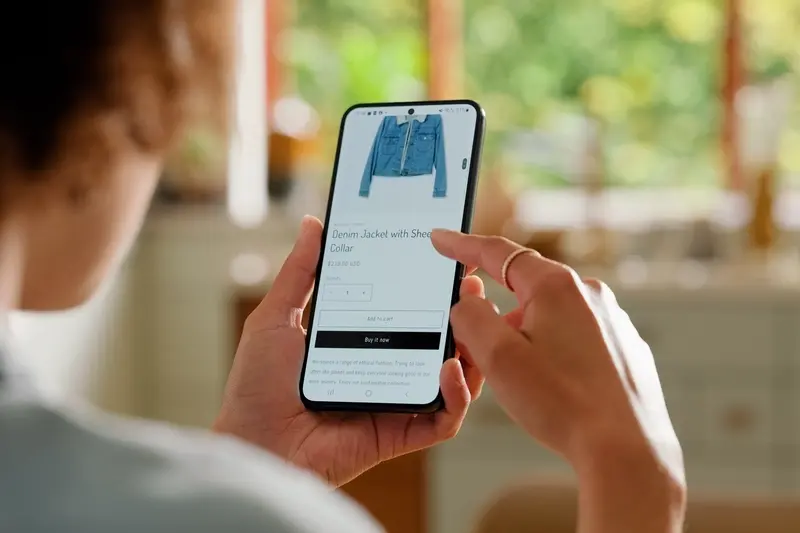
What Psychological Triggers Work In Mobile Commerce?



