Why Does My App Database Need More Than Just a Password?
Most app databases get breached within minutes of someone getting hold of a valid password—not hours, not days, literally minutes. And here's what really gets me: so many businesses still think that having a strong password policy is enough to protect their users data. Its not. Not even close.
I've spent years building mobile apps that handle everything from healthcare records to financial transactions, and if theres one conversation I have repeatedly with clients its about database security. Everyone wants to talk about fancy features and beautiful interfaces (which, sure, are important) but when I ask about their database security strategy? The response is usually something like "well, we have passwords" and then... silence. That's when I know we need to have a proper talk about what database security actually means in practice.
A password is just the front door key to your database—but what about the windows, back entrance, and security system inside?
The thing is, app database security isn't complicated because developers want it to be; its complicated because attackers have got really bloody good at what they do. They're not just trying passwords anymore—they're exploiting misconfigurations, hijacking sessions, using stolen credentials from other breaches, and finding ways around authentication entirely. And if your only defence is a password (even a strong one), you're basically leaving your users information exposed to anyone with a bit of technical knowledge and bad intentions.
This guide is going to walk you through why password protection alone doesn't cut it for app databases anymore, what security layers you actually need, and how to build a proper security strategy that protects your app and your users. Because honestly? Getting this wrong isn't just a technical failure—it can be a business-ending mistake.
What Actually Happens When Someone Gets Your Database Password
Right, so lets say someone manages to get hold of your database password—what happens next? I mean, its not like they can just log in and have a bit of a look around, right? Actually, thats exactly what happens. And it's worse than you might think.
Once someone has your database credentials, they basically have the keys to everything. They can read all your user data (names, email addresses, payment information if you're storing it), they can modify records to give themselves admin access, or they can simply delete everything and hold your data for ransom. I've seen this happen more times than I care to remember, and the results are never pretty.
But here's the thing—the damage doesn't stop at just reading or modifying data. With database access, an attacker can inject malicious code that runs every time a user logs in; they can create backdoors that let them return even after you've changed the password, and they can exfiltrate your entire database quietly over weeks or months without you even noticing. The scary part? Most companies don't discover a database breach for months after it happens.
Think about what's actually in your database. User profiles. Purchase history. Private messages. Health records if you're in healthcare. Financial transactions. Its all there, sitting behind that one password. And if someone gets that password through phishing, a data breach at a third-party service, or just because it was "password123" (yes, I've genuinely seen this), they have complete access to everything your app knows about your users. The legal implications alone can destroy a business—GDPR fines, lawsuits, regulatory investigations. Bloody hell, the reputational damage can be even worse than the financial cost.
The Problem With Thinking Passwords Are Enough
Right, so here's where I see a lot of app developers—and honestly some experienced ones too—get this completely wrong. They think that because they've set a strong password on their database, maybe something like "K9$mPq2#vL8z", they're sorted. Job done. Database secured. Except its not, not even close.
Passwords on their own are basically just one barrier between your users data and someone who wants to get at it. And that barrier? It's weaker than most people think. I mean, passwords can be guessed (even the complex ones with enough computing power), they can be phished, they can be found in code repositories that accidentally get made public, they can be stolen from developers laptops, or—and this happens more than you'd think—they get shared between team members on Slack or email where they sit forever in message history.
But here's the thing—even if your password never gets compromised through any of those methods, relying solely on password protection means you're treating database access like its binary. Either someone has the password and gets complete access, or they dont and get nothing. There's no middle ground, no context, no intelligence in that system whatsoever.
Why Single-Layer Security Fails In Real Scenarios
When you build your app database security around just passwords, you're missing these critical problems:
- You cant tell if the person using the password is actually authorised or if credentials were stolen
- There's no way to restrict access based on location, time, or device
- You have no audit trail showing who accessed what and when
- A single compromised password gives complete access to everything
- You cant revoke access quickly without changing passwords everywhere
Your database password should be treated like one lock on a door thats also protected by an alarm system, cameras, and security guards. Never rely on a single security measure to protect sensitive user data.
I've seen apps lose everything because they thought their password was strong enough. The technical term for this approach? Bloody naive, honestly. Your app database needs layered security where passwords are just the starting point, not the finish line.
How Database Access Control Actually Works
Right, so access control is basically about deciding who gets to do what with your database—and its more complex than most people think. You see, when I first started building apps, I thought it was pretty straightforward; you give someone a username and password, and they're in. Job done. But that approach falls apart pretty quickly when you're dealing with real-world apps that have multiple team members, different permission levels, and sensitive user data.
Here's how it actually works. Access control operates on multiple levels, and each level serves a specific purpose. At the most basic level, you have authentication—proving you are who you say you are. But then comes authorisation, which is about what you're allowed to do once you're inside. These are two completely different things, and confusing them is one of the biggest mistakes I see.
Your database needs to know not just that someone has the password, but also what they should be able to access. Can they read data? Can they modify it? Can they delete entire tables? Can they access customer payment information or should they only see basic user profiles? This is where role-based access control comes in—you assign people different roles (like admin, developer, read-only user) and each role has specific permissions attached to it.
Most modern databases let you create granular permissions down to individual tables or even specific rows and columns. I mean, you might have a support team member who needs to see customer names and order history but definitely shouldn't be able to see passwords or payment details. That's access control in action, separating what different people can see and do based on their actual job requirements rather than giving everyone the keys to everything just because they work for your company.
Why Multi-Factor Authentication Matters For Your App Database
Right, so you've got a password protecting your database. That's a start—but here's the thing, it's really not enough anymore. I've seen too many apps get compromised because they relied solely on password protection, and honestly, its getting worse every year. Multi-factor authentication for your database isnt just some nice-to-have feature; it's become absolutely necessary if you want to keep your users data safe.
Multi-factor authentication works by requiring two or more separate ways to prove you are who you say you are before granting database access. Usually thats something you know (the password), something you have (like a phone or security key), and sometimes even something you are (biometric data). When someone tries to access your database, they need to pass all these checks—not just one. See, even if a hacker gets hold of your database password through phishing or a data breach somewhere else, they still cant get in without that second factor.
The majority of database breaches I've investigated over the years could have been prevented if multi-factor authentication had been properly implemented on database access points
Now, I know what you're thinking...this sounds like it'll slow down your development team, right? Actually, modern MFA systems are pretty smooth once you set them up properly. Your developers log in once per session, authenticate with their second factor, and then they're good to go. The slight inconvenience is nothing compared to the protection it provides. And lets be real here—if your database gets breached because you skipped MFA, the inconvenience of dealing with that fallout is going to be way worse than asking your team to check their phones for an authentication code. Most cloud database providers now offer built-in MFA options that take minutes to configure, so there's really no excuse not to have this in place.
What Security Layers Should You Have In Place
Right, so lets talk about the actual layers you need—not the theoretical stuff but what I've seen work in production apps that handle real user data. Its not as complicated as people make it out to be, but you do need to get these basics right.
First layer is network security, which means your database shouldn't be accessible from the public internet at all. I mean it. Your database should sit behind a firewall that only allows connections from your application servers. Sounds obvious? You'd be surprised how many apps I've audited where the database was just sitting there with a public IP address, password being the only thing between hackers and user data. Bloody hell.
Second, you need encryption at rest and in transit. When data moves between your app and database it should be encrypted using TLS—this stops anyone intercepting that data as it travels across networks. And when data just sits there in storage, it should be encrypted too. Modern cloud providers make this fairly straightforward these days, you just need to actually turn it on.
The Layers You Actually Need
- Network isolation with proper firewall rules that restrict database access to known application servers only
- TLS encryption for all connections between your app and database, no exceptions
- Encryption at rest for stored data using industry standard algorithms
- Role-based access control so different parts of your app only have the permissions they actually need
- Connection pooling with credential rotation, so passwords change regularly without breaking your app
- Database activity monitoring that logs who accessed what and when
- Regular automated backups stored in separate secure locations
- IP allowlisting that restricts which servers can even attempt to connect
Third layer—and this one trips people up—is proper role-based access. Your application shouldn't connect to the database with admin credentials. Instead, create specific database users with limited permissions for different parts of your app. Your login system needs read access to user tables? Give it only that. Your payment processor needs to write transaction records? Create a separate user with just those permissions. This way if one part of your system gets compromised, the damage is contained.
Monitoring and Response
The final piece is monitoring and logging. You need to know whats happening with your database in real time. Set up alerts for unusual activity like failed login attempts, queries from unexpected IP addresses, or attempts to access tables that shouldn't be touched. I've caught potential breaches early simply because we had proper monitoring in place that flagged weird behaviour before it became a real problem.
And here's something people forget—backups are part of your security strategy too. Regular automated backups stored separately from your main database mean that even if the worst happens, you're not starting from scratch. Just make sure those backups are encrypted and access-controlled too, otherwise you've just created another vulnerability.
Common Database Security Mistakes That Cost Apps Everything
I've seen apps with millions of users make the most basic security mistakes—it's honestly a bit scary how common this is. The worst part? Most of these problems could have been prevented with some simple planning before launch day. Let me walk you through the mistakes that keep coming up, and trust me, these aren't rare edge cases; they're happening all the time.
The biggest mistake is hardcoding database credentials directly into your app code. I mean, developers do this thinking it saves time during development, but then they forget to remove them before shipping. Once your app is out there, anyone with basic reverse engineering skills can extract those credentials from your app bundle—and then its game over for your database security. Your password protection becomes completely useless because the password is literally sitting inside the app itself.
Another massive problem is using the same database credentials across development, testing and production environments. Sure, it makes life easier for your development team, but when a developer's laptop gets compromised (and it happens more than you'd think), suddenly the attacker has access to your live user data. You need separate credentials for each environment, no exceptions.
Many apps also skip implementing proper connection encryption between the app and database. They set up SSL for their API endpoints but forget about the database connections running behind the scenes. This means data travels unencrypted through your internal network, where it can be intercepted by anyone who gains access to your infrastructure.
Never store database credentials in your app code or config files that ship with your app. Always use environment variables or secure credential management systems that live on your server, not in your app bundle where users can find them.
Failing to rotate database passwords regularly is another common issue. I've worked with companies still using the same database password from five years ago—probably set up by someone who doesn't even work there anymore! If you're not changing your database credentials at least quarterly, you're leaving yourself vulnerable. And when someone leaves your team? Change those passwords immediately.
The last big mistake is giving every service and user full database access instead of following the principle of least privilege. Your app backend doesn't need DELETE permissions if it only reads data. Your analytics service doesn't need write access to user authentication tables. Lock down what each service can actually do at the database level, not just in your application code, because application-level security can be bypassed.
Building A Proper Database Security Strategy That Actually Works
Right, so you've learned about all the ways database security can go wrong—now lets talk about what actually works. I mean, its one thing to know what not to do, but another thing entirely to build something that'll keep your app's data safe without making your life a nightmare.
The key here is layers. Not just one big lock on the door, but multiple security measures working together; if one fails, the others catch the problem before it becomes a disaster. Start with access control at the network level—your database shouldn't even be visible to the internet. Keep it behind a firewall that only allows connections from your application servers. Simple but effective.
Your Security Checklist
Here's what you actually need to implement, in order of priority:
- Network isolation—database on a private network, not exposed to public internet
- Strong authentication—proper password policies plus multi-factor authentication for admin access
- Role-based access control—different permission levels for different users and services
- Encryption at rest and in transit—protect data while its stored and when its moving
- Regular automated backups—stored separately from your main database
- Activity logging and monitoring—track who accessed what and when
- Regular security audits—review your setup every few months
- Patch management—keep your database software up to date
Making It Practical
Look, I know this sounds like a lot. And honestly? It is a bit of work upfront. But here's the thing—once you set it up properly, most of this runs automatically. You're not manually checking logs every day or updating passwords constantly. Modern database management systems handle most of the heavy lifting if you configure them correctly. The initial setup might take a week or two (depending on your app's complexity) but after that you're mostly just monitoring and occasionally reviewing things. Think of it as setting up your defences properly from the start rather than scrambling to fix things after a breach... which trust me, is infinitely more stressful and expensive.
Look—I get it. Database security seems like one of those things that's more complicated than it needs to be, and honestly? Sometimes it feels like overkill when you're just trying to build something that works. But here's what I've learned after years of cleaning up messes that could've been avoided: a password on its own is basically useless these days.
Think about everything we've covered in this guide. Access control, multi-factor authentication, encryption layers, network segmentation...it all might seem like a lot at first. And yeah, it is quite a bit to manage. But once you understand that your database isn't just storing data—its protecting your users trust, your business reputation, and potentially your entire company—the extra effort starts making sense pretty quickly.
The mobile app world moves fast; I mean really fast. New threats pop up constantly, and what worked last year might not be enough today. Attackers get smarter, tools get more sophisticated, and the value of user data keeps climbing. That's why thinking of database security as just "set a strong password and forget about it" is setting yourself up for trouble down the line.
What I want you to take away from this is that security isn't a single thing you do—it's layers working together. Each layer catches what the previous one missed. Your password is the front door, but you need locks on the windows too, an alarm system, maybe some cameras. None of them are perfect on their own, but together they make your database a much harder target than the app next door that only bothered with a password.
Start with what you can implement today. Add more layers as you grow. Your future self (and your users) will thank you for it.
Share this
Subscribe To Our Learning Centre
You May Also Like
These Related Guides

What Are the Best Practices for IoT Device Authentication?
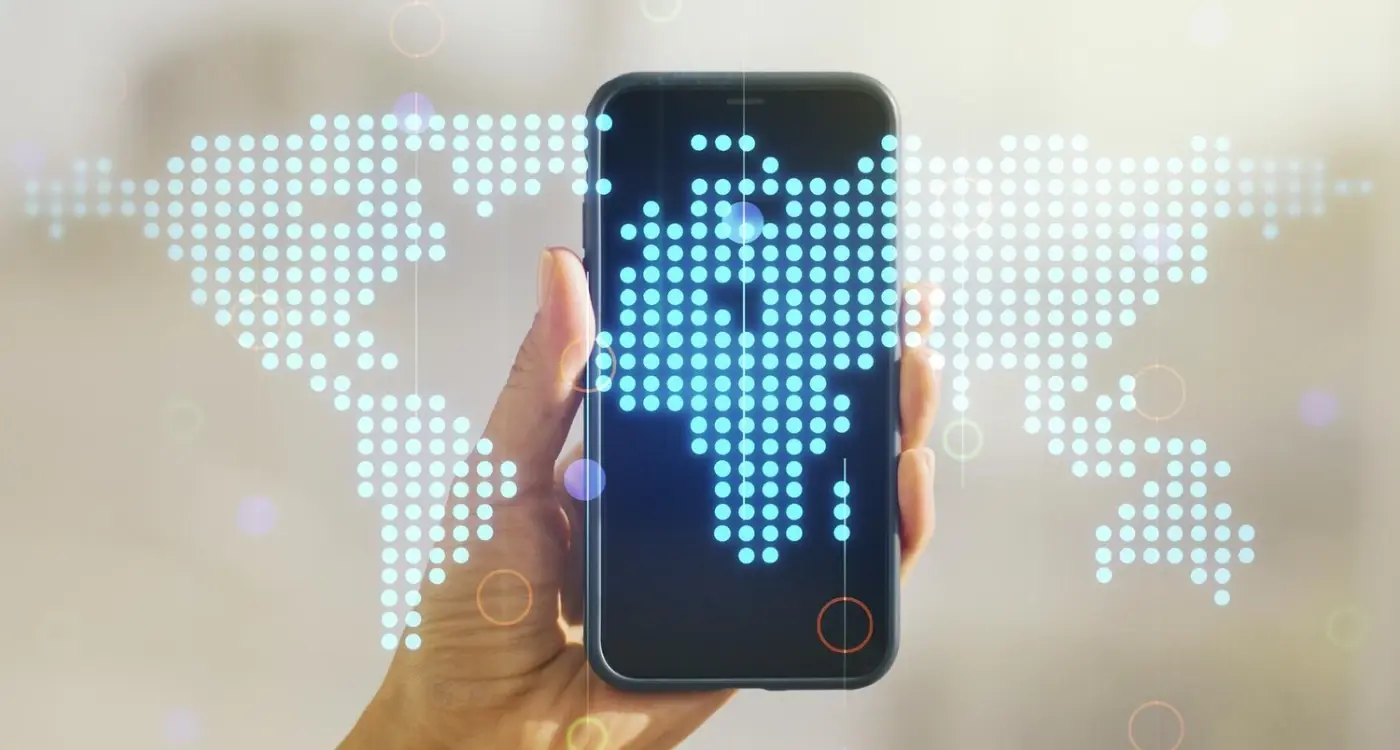
How Do You Get Your App Approved in Multiple Countries?



