Ever since the launch of the iPhone 4, we have had Retina Displays. With the recent launch of the “New iPad” (or iPad 3 as most call it), the Retina screen has been applied in a scale never before seen on a mobile device. Apps look more amazing, web sites more detailed and reading is now even more effortless than it was previously.
What’s the most amazing thing you’ll see on iPhone? Everything.
What Exactly IS Retina?
So what is a Retina Display? Well a Retina Display is simply the term Apple used to define the ultra-high density screen introduced with the iPhone 4 in 2010. Many people confuse it with the screen resolution, when in fact it is the actual pixel density that is being defined here. As an example both the iPhone 4 and New iPad have retina screens but both have different pixel dimensions.
The purpose of a Retina Display is to provide a higher-quality image than previously available on mobile devices, whether that be an iPhone or iPad. Apple makes the claim that the Retina Display’s resolution is so good that it makes it impossible to distinguish individual pixels. This increased density and image quality is most noticeable on text and other images which have fine detail, on previous generation models these items would appear blurry, now they are pin-sharp.
Ever since the launch of the iPhone 4, we have had Retina Displays.Click To TweetThe quality of Retina Displays is due to the following features they exhibit:
- A greater density of the pixels that make up the iPhone’s screen
- Higher contrast ratio than previous models for brighter whites and deeper blacks
- In-Plane Switching (IPS) technology to improve viewing angles
- Chemically treated glass over the screen and LED backlighting to improve the quality of the image
This new technology provides us with a much richer experience and higher quality visuals than previously available, and with the advent of the new iPad, things look even more glorious than ever!
The Joys
The benefits of a Retina Display to consumers and app developers are significant. As developers we can produce more detailed user interfaces, present media in unprecedented detail and present information in ways that would have been hard to distinguish on previous models. For the consumer the experience is almost unreal, the quality and definition of the imagery so high that sometimes it is easy to forget you are looking at a digital screen and not a high-quality, glossy print.
The Retina Display, as used on the iPhone and iPod touch, offers a resolution of 640 x 960 pixels (in portrait), compared to the previous 320 x 480 pixels. As the physical screen size hasn’t changed, remaining at 3.5-inch diagonal), this means the more pixels are squeezed into the same are, upping the pixels-per-inch to 326 versus the previous 163 PPI.
Apple makes the claim that at 326 PPI, the resolution density is the same as the human eye. Such a density was achieved on a relatively small screen thanks to pixels that are just 78 micrometers wide, according to Apple.
The new iPad has a resolution of 2048 x 1536 pixels (in portrait), compared to the previous 1024 x 768 pixels. Again, due to the same screen size, this results in an increase in PPI from 132 to 264.
The Woes
So this all sounds wonderful, so where’s the catch? Well, to really make use of the extra density, designers and developers have to produce artwork which is now double the size than the previous models. This in itself is quite interesting as only top end monitors can truly show a 2048 x 1536 resolution at 1:1 ratio meaning panning around or zooming in and out to work on imagery.
The increase in resolution also means the files themselves are larger, resulting in packaged applications requiring more bandwidth to download. In fact due to the larger sizes Apple increased the 20mb limit of downloading via 3G to 50mb. The problem becomes even worse if you want to support older devices as you generally include two sets of images, one at the new double size and one at the original size. If you decide to release a Universal App, one that runs on both iPad and iPhone, and you decide to support both resolutions for each device type, the problem is compounded.
What’s Next?
The current method of app packaging and delivery required all resources to be included for all devices the app can run on. If you create a Universal App then you download a single package to your iPhone which contains both the iPhone resources and the iPad versions, regardless of the fact they are not required for that device. We think an overhaul of this approach is needed, as with newer device launches, and increased resolutions, the fragmentation which is so prevalent in the Android landscape will also start to affect the iOS devices more and more.
Perhaps the solution is a Universal App but with device specific resource bundles? Who knows, but for now the large download issues are overshadowed by those pixels, and they really are gorgeous.
Share this
Subscribe To Our Blog
You May Also Like
These Related Stories

Is Apple Watch Development Worth an App Developer’s Time?
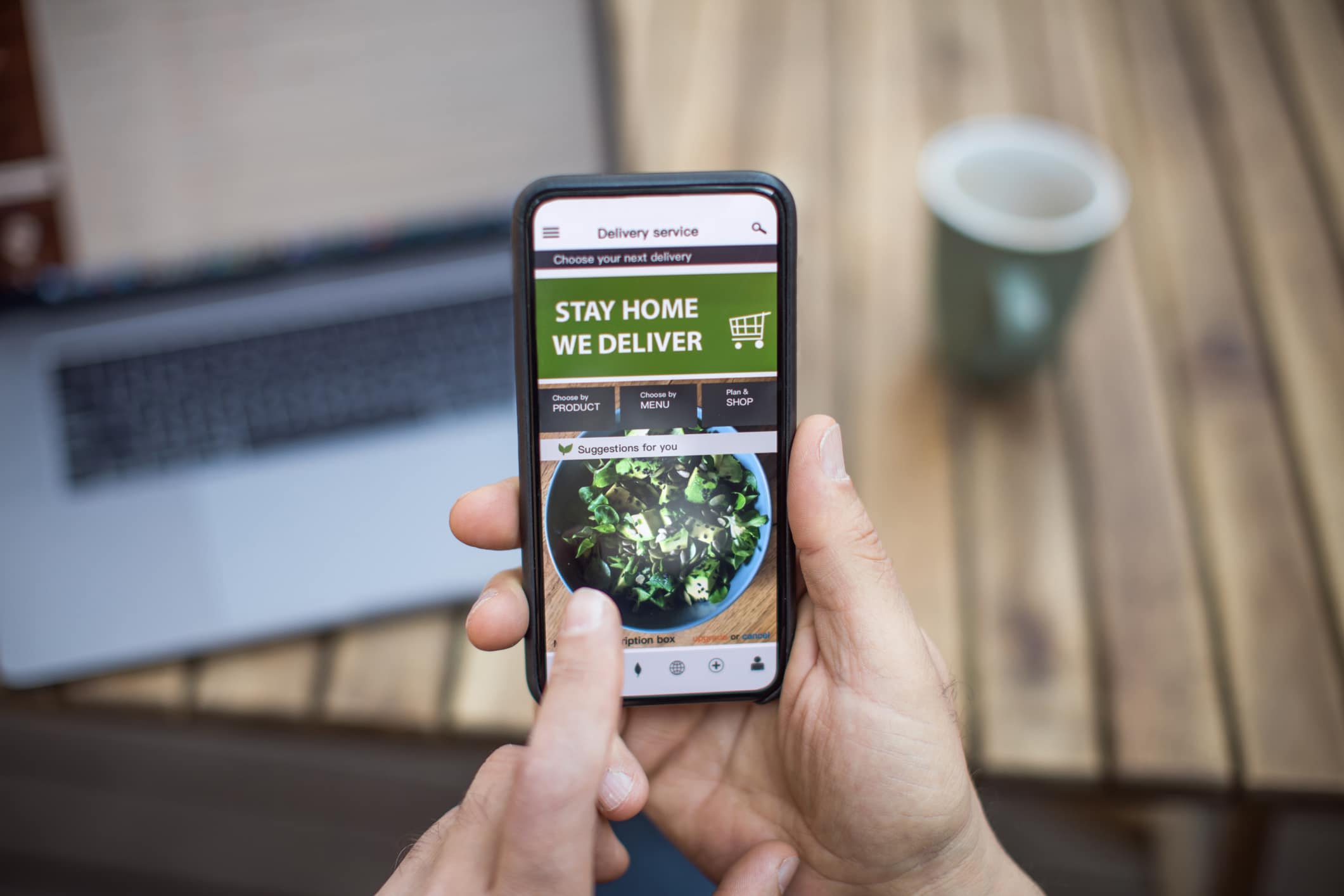
3 Reasons to Scale up your Ecommerce App During COVID19





