5 User Testing Methods That Will Save Your App From Failure
Nine out of ten mobile apps fail within their first year. That's a staggering statistic that keeps app developers and business owners up at night—and for good reason. After spending months building what you think is the perfect app, watching it disappear into the digital void is heartbreaking. But here's what most people don't realise: the majority of these failures could have been prevented with proper user testing.
The problem isn't usually a lack of good ideas or talented developers. It's that we build apps based on assumptions rather than real user behaviour. We think we know what people want, how they'll use our app, and what will make them happy. But thinking and knowing are two very different things.
The most dangerous phrase in product development is 'I think users will...' because it's almost always wrong
User testing changes everything. It's the difference between launching an app that people actually want to use and launching one that sits unused on app stores. Through UX research, we can discover what really matters to users, spot problems before they become expensive mistakes, and build apps that genuinely solve real problems. This guide will show you five proven testing methods that can save your mobile app from becoming another failure statistic.
Understanding User Testing for Mobile Apps
User testing is simply watching real people use your app and seeing what happens. That's it—no complicated jargon or fancy equipment needed. You show your app to actual users and observe how they interact with it, where they get stuck, and what confuses them. Think of it as getting a reality check before you launch.
Now, I know what you're thinking: "My app is brilliant, users will love it!" I've heard this countless times over the years, and whilst confidence is great, it can also blind you to obvious problems. Users don't think the same way you do—they haven't spent months building your app, so they approach it with fresh eyes and completely different expectations.
Why User Testing Matters More Than You Think
Here's the thing: you can't fix what you don't know is broken. User testing reveals the gaps between what you think your app does and what users actually experience. Maybe your navigation makes perfect sense to you, but users can't find the search button. Perhaps your onboarding process feels smooth during development, but new users abandon it halfway through.
The best part? User testing saves you money. Finding and fixing problems early costs far less than dealing with poor app store reviews and frustrated users after launch. This is particularly important when working with an app development agency, as early testing can prevent costly revisions later in the project.
Usability Testing: Watching Real People Use Your App
There's something magical about watching someone use your mobile app for the first time. I say magical, but sometimes it's more like watching a horror film—you want to cover your eyes but you can't look away! Usability testing is exactly what it sounds like: you sit real people down with your app and watch them try to complete tasks whilst you take notes.
The beauty of usability testing lies in its simplicity. You don't need fancy equipment or a massive budget. A phone, a willing participant, and your eyes are all you need to get started. What you'll discover might shock you—buttons that seem obvious to you are completely invisible to users; features you spent months perfecting go completely unused.
What to Look For During Testing
When conducting usability tests, focus on these key areas:
- Where do users tap first when they open the app?
- How long does it take them to complete basic tasks?
- What makes them frustrated or confused?
- Which features do they naturally gravitate towards?
- When do they give up trying to do something?
The goal isn't to prove your app is perfect—it's to find the problems before your users do. Trust me, they will find them, and they won't be as polite about it as your test participants! This kind of testing is essential for mobile app UX design success.
Record your usability testing sessions (with permission) so you can review them later and share insights with your team. Sometimes the most important moments happen when you're busy taking notes.
A/B Testing: Comparing Two Versions to Find the Winner
A/B testing is like running a small experiment with your app—you create two slightly different versions and see which one people prefer. I've used this method countless times over the years, and it's brilliant for settling those "should we use a blue button or a red button?" debates that seem to happen in every project.
The process is straightforward: you show version A to half your users and version B to the other half, then measure which performs better. You might test different headlines, button colours, or even completely different layouts. The key is changing just one thing at a time so you know exactly what made the difference.
What You Can Test With A/B Testing
- Button colours and text
- Page layouts and navigation
- Sign-up forms and checkout processes
- App icons and screenshots
- Onboarding flows
The beauty of A/B testing is that it takes the guesswork out of design decisions. Instead of arguing about personal preferences, you let real user behaviour tell you what works. Just remember to run your test long enough to get meaningful results—a few hundred users per version is usually the minimum for reliable data.
Beta Testing: Getting Feedback Before Your Big Launch
Beta testing is probably the most nerve-wracking part of mobile app development—and I say that from experience! You're basically handing your nearly-finished app to real users and asking them to break it. Well, not literally break it, but to use it properly and tell you what's wrong with it.
The beauty of beta testing is that it happens in the real world. People will use your app on their own phones, in their own time, doing the things they actually want to do. This is completely different from usability testing where you're watching over someone's shoulder in a controlled environment.
Finding Your Beta Testers
You'll want to find people who match your target audience but aren't too close to your project. Friends and family are great for moral support, but they're terrible beta testers because they'll be too nice to you. You need people who will actually tell you when something doesn't work.
The best beta feedback often comes from the users who seem the most frustrated with your app
Start small—maybe 20 to 50 testers is plenty for most apps. Give them clear instructions about what you want them to focus on, but don't be too prescriptive. Sometimes the most valuable feedback comes from watching people use your app in ways you never expected. This type of UX research can make the difference between app success and failure, and it's especially valuable when you're working to get your first 1000 app users.
Focus Groups: Learning What People Really Think
Focus groups are one of those testing methods that gets people talking—literally! You bring together a small group of people (usually 6-12) who represent your target audience and have them discuss your app whilst a moderator guides the conversation. It's like eavesdropping on what people really think about your app, but in a structured way.
The beauty of focus groups lies in the group dynamic. People bounce ideas off each other, agree and disagree, and often reveal thoughts they wouldn't share in a one-on-one interview. One person might mention something that sparks a completely different perspective from another participant.
What Makes Focus Groups Special
Unlike other testing methods where you're watching behaviour, focus groups are all about capturing opinions and feelings. You can show mockups, prototypes, or even just concepts and get immediate feedback. The discussions often uncover emotional reactions to your app that you might miss with other testing methods.
- Great for early-stage concept testing
- Reveals emotional responses to your app
- Uncovers language and terminology your users prefer
- Helps identify potential deal-breakers before development
- Shows how people talk about your app category
The key is having a skilled moderator who can keep the conversation flowing naturally whilst ensuring everyone gets heard. After all, the quietest person in the room might have the most valuable insight. Focus groups can be particularly valuable when developing specialised apps where user preferences and expectations might differ significantly from mainstream apps.
Card Sorting: Helping Users Find What They Need
Card sorting is one of those UX research methods that sounds more complicated than it actually is. You write down all the different features, pages, or content areas of your mobile app on individual cards—or use digital cards if you're doing this online. Then you ask users to group these cards together in ways that make sense to them.
The magic happens when you see how real people organise information differently than you might expect. I've worked on apps where the development team was convinced users would want the settings buried in a profile menu, but card sorting revealed people expected it right on the main screen. These insights can completely change how you structure your app's navigation.
Open vs Closed Card Sorting
You've got two main approaches here. Open card sorting lets users create their own categories and name them whatever they want—this gives you fresh insights into how people naturally think about your content. Closed card sorting provides pre-made categories that users sort cards into, which works well when you're testing specific navigation ideas.
- Open sorting: Users create their own groups and labels
- Closed sorting: You provide the categories to sort into
- Hybrid sorting: Mix of both approaches for deeper insights
Run card sorting sessions with 15-20 users to get reliable patterns. Any fewer and you might miss important trends; any more and you'll likely see diminishing returns on your investment.
The best part about card sorting is that it catches navigation problems before you build anything. Much cheaper than rebuilding your app's structure after launch!
Putting Your Testing Plan Together
Right, so you've learnt about all these different testing methods—but how do you actually use them? That's the million-dollar question, isn't it? The truth is, you don't need to use every single method for every app. That would be overkill and frankly, most budgets wouldn't stretch that far.
The key is picking the right combination based on your app's needs and your timeline. If you're building a brand new app with complex navigation, card sorting should be one of your first steps. Got two different design approaches you can't decide between? A/B testing will give you the answer. Want to see how real people actually use your app? Usability testing is your best friend. Avoiding common app research mistakes means being strategic about which methods you choose and when you use them.
Planning Your Testing Timeline
Here's how I usually structure testing for most projects:
- Card sorting early in the design phase
- Usability testing on your first working prototype
- A/B testing for specific features or design elements
- Beta testing before your public launch
- Focus groups when you need deeper insights
Remember, testing isn't a one-time thing—it's an ongoing process. Start small, learn what works, and build from there. Your users will thank you for it, and more importantly, your app will actually succeed in the real world. Understanding that UX design can make or break your mobile app will help you appreciate why this testing investment is so crucial.
Conclusion
After eight years of building mobile apps, I can tell you that user testing isn't just a nice-to-have—it's what separates successful apps from the ones that disappear into the app store graveyard. The five methods we've covered each serve a different purpose, and honestly, you don't need to use all of them for every project.
Start with usability testing if you're working with a tight budget; watching real people stumble through your app will teach you more than any boardroom discussion ever could. A/B testing works brilliantly when you've got specific questions about design choices, whilst beta testing catches those annoying bugs before your users do. Focus groups help you understand the why behind user behaviour, and card sorting makes sure people can actually find what they're looking for.
The key is choosing the right method for your specific situation. A simple productivity app might only need usability testing and beta testing, whilst a complex social platform could benefit from the full range. What matters most is that you actually do the testing—I've seen too many promising apps fail because teams assumed they knew what users wanted without ever asking them.
Your users will thank you for taking the time to understand their needs, and your app's success rates will reflect that effort.
Share this
Subscribe To Our Blog
You May Also Like
These Related Stories
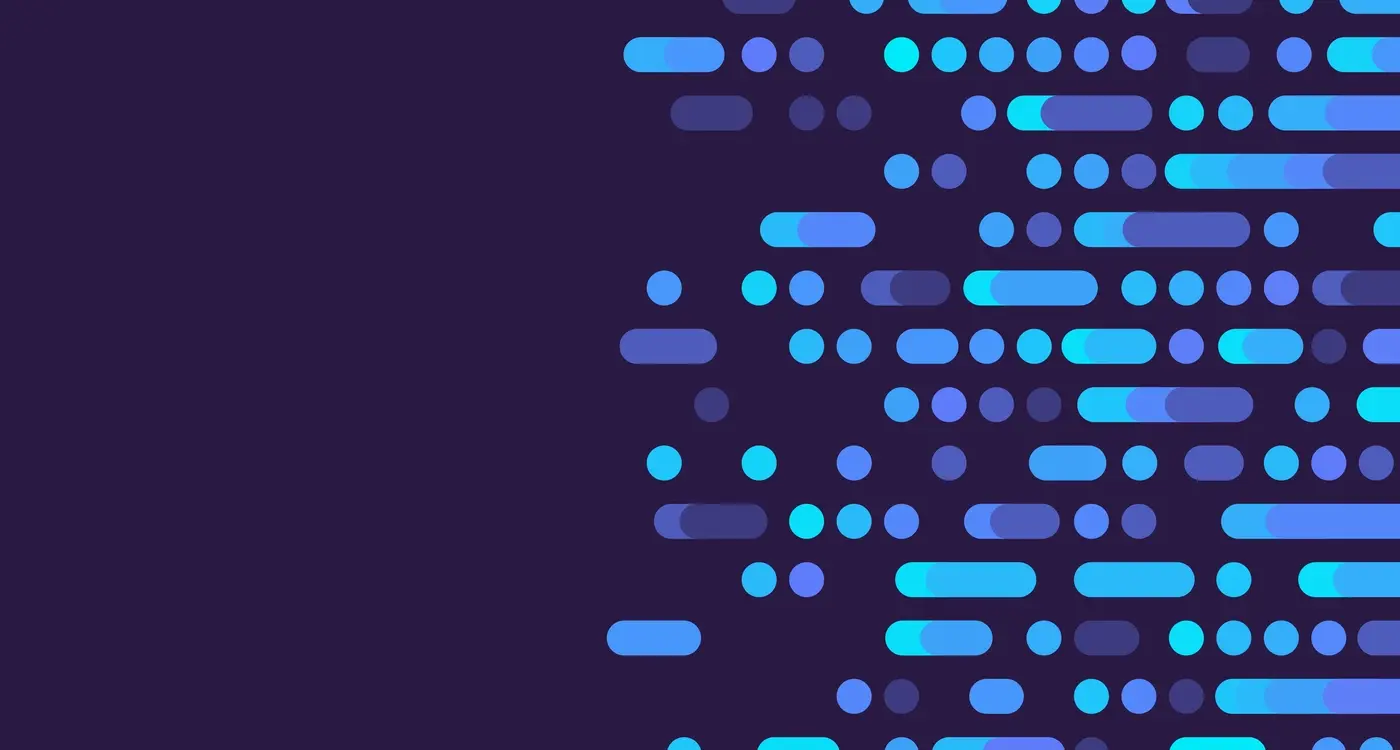
From Prototype To Perfect: How User Testing Transforms Apps

From Wireframe To Wow: The Complete App Design Process





