The Ultimate Guide to User Testing Your Mobile App (before It's Too Late)
Most mobile apps fail within their first year—not because they're poorly coded or badly designed, but because nobody bothered to test them properly with real users. That's a hard truth that hits home when you've watched promising apps disappear from app stores after burning through development budgets.
User testing isn't just some nice-to-have feature you add at the end of your mobile app development process. It's the difference between launching something people actually want to use and creating another digital graveyard entry. Yet somehow, it's still treated as an afterthought by many development teams.
The best time to start user testing was yesterday. The second best time is right now, before you write another line of code.
This guide will walk you through everything you need to know about user testing for mobile apps—from understanding what it really means to setting up your first session without spending a fortune. We'll cover the common mistakes that kill apps before they even get started, the different types of testing that actually work for mobile, and most importantly, how to turn user feedback into real improvements that matter. Whether you're building your first app or your fiftieth, getting user testing right could be the difference between success and joining the 80% of apps that never make it past their first year.
What Is User Testing And Why Your Mobile App Needs It
User testing is quite simply watching real people use your app and seeing what happens. That's it—no fancy equipment needed, no complicated processes. You put your app in front of actual users and observe where they get stuck, confused, or frustrated. Think of it as a reality check for your app idea.
Now, I know what you're thinking: "But I designed this app, I know how it works!" That's exactly the problem. You've been staring at your app for weeks or months, clicking the same buttons, following the same paths. You know where everything is because you built it. Your users don't have that luxury.
Why User Testing Saves You Money
Here's the brutal truth—fixing problems after your app launches is expensive. Really expensive. Every bug report, every negative review, every user who downloads your app and immediately deletes it costs you money. User testing catches these issues before they become public embarrassments.
I've seen apps with brilliant concepts fail because nobody tested them with real people first. Users couldn't find the main features, got lost in the navigation, or simply didn't understand what the app was supposed to do. These weren't bad apps—they were just untested apps.
When To Start User Testing—Earlier Than You Think
Most people think user testing happens after you've built your mobile app—but that's like waiting until after you've painted your house to check if you chose the right colour. The truth is, user testing should start during the planning phase, long before you write a single line of code.
I've worked with countless clients who've spent months (and thousands of pounds) building features that users didn't want or couldn't understand. It's heartbreaking to watch, but completely avoidable with early UX research. You can test concepts, wireframes, and even rough sketches with real users.
Start user testing with paper prototypes or basic wireframes. You'll catch major usability issues when they're still cheap and easy to fix.
The Four Key Testing Stages
- Concept stage: Test your app idea with potential users
- Wireframe stage: Validate your app's structure and flow
- Prototype stage: Test interactive elements and user journeys
- Pre-launch stage: Final usability checks and bug hunting
Starting early means you're building with confidence rather than crossing your fingers and hoping users will understand your development guide. The earlier you test, the more money you'll save—and the better your mobile app will be when it launches.
Types Of User Testing That Actually Work For Mobile Apps
After years of testing mobile apps, I've learned that not all user testing methods are created equal. Some give you brilliant insights that transform your app; others just waste your time and budget. Let me share the testing approaches that actually deliver results.
Remote Testing vs In-Person Sessions
Remote testing has become my go-to method for most projects. Users feel more comfortable in their own environment, which means you get more honest feedback. Plus, you can test with people anywhere in the world without the logistics headache of booking meeting rooms.
That said, in-person testing still has its place—especially for complex interactions like gesture controls or when you need to observe subtle facial expressions and body language.
The Most Effective Testing Methods
- Moderated usability testing - Perfect for discovering why users struggle with specific features
- Unmoderated sessions - Great for gathering natural behaviour data without researcher influence
- First-click testing - Reveals whether users can find what they're looking for immediately
- A/B testing - Compares two versions to see which performs better with real users
- Guerrilla testing - Quick, informal testing in coffee shops or public spaces for rapid feedback
The key is matching your testing method to your specific questions. Need to understand user emotions? Go moderated. Want to test conversion rates? A/B testing is your friend.
Setting Up Your First User Testing Session Without Breaking The Bank
Look, I get it—budgets are tight and you're probably thinking user testing sounds expensive. But here's the thing: you don't need a fancy lab or thousands of pounds to get started. Some of the best insights I've gathered over the years came from the simplest setups.
Start with friends, family, or colleagues who aren't involved in your project. Yes, they're not your exact target audience, but they'll spot glaring issues that you've become blind to. You need about 5-7 people for your first round—any more and you'll start hearing the same feedback repeated.
Remote Testing Tools That Won't Bankrupt You
Tools like Zoom or Google Meet work perfectly for remote sessions. Share your screen, watch users navigate your mobile app, and record everything. Free tools like Loom can capture both the screen and user reactions simultaneously.
The best user testing happens when people forget they're being tested and just use your app naturally
Guerrilla Testing in Coffee Shops
One of my favourite methods is guerrilla testing—approach people in coffee shops or public spaces and offer them a free drink in exchange for 10 minutes of their time. It's cheap, fast, and you get genuine reactions from real people using their own devices.
The key is keeping it simple: give them a specific task, watch them struggle (or succeed), and take notes. Don't guide them—just observe and learn.
Common User Testing Mistakes That Kill Mobile Apps
After years of working with clients on user testing, I've spotted the same mistakes cropping up time and time again. These aren't just minor hiccups—they're the kind of errors that can completely derail your app's success.
The biggest mistake I see is testing too late in the development process. By the time you've built half your app, making changes becomes expensive and painful. You end up with feedback that would have been brilliant three months ago but now feels like a punch to the gut.
The Top Testing Mistakes To Avoid
- Testing with friends and family instead of real users
- Only testing the happy path—ignoring edge cases
- Leading users with loaded questions
- Testing in unrealistic environments
- Focusing on what users say rather than what they do
- Not testing on actual devices
- Testing features in isolation
Another killer mistake is not recruiting the right participants. Your mum might love your app, but if she's not part of your target audience, her feedback could lead you down completely the wrong path. I've seen apps pivot based on feedback from users who would never actually pay for the product.
Don't forget about the technical side either—testing on high-end devices when most of your users have budget phones is a recipe for disaster.
How To Turn User Feedback Into Actionable App Improvements
Getting user feedback is one thing—actually doing something useful with it is another entirely. I've seen countless mobile app projects where teams collect mountains of feedback then sit there scratching their heads, wondering what to do next. The trick isn't collecting more feedback; it's knowing how to sort through what you've got and turn it into real improvements.
Start by grouping similar feedback together. If five users mention your checkout process is confusing, that's not five separate problems—it's one big problem that needs fixing. Look for patterns rather than individual complaints. One person saying your app is slow might be having a bad day, but twenty people saying it? That's your next sprint right there.
Making Sense of Mixed Messages
Sometimes users will contradict each other completely. Half want more features, half want fewer. This is where your UX research skills come in handy—dig deeper into what they're actually trying to achieve. The user asking for more features might just need the existing ones to work better.
Always ask "why" when users suggest solutions. They'll tell you to add a search button, but what they really need is better navigation. Fix the root cause, not just the symptom.
From Feedback to Development
Once you've identified the real issues, rank them by impact and effort. Quick wins that make users happy should go to the top of your list. Save the complex rebuilds for when you've got more time and budget. Your development guide should always balance user needs with technical reality.
Best Practices For Ongoing User Testing Throughout Development
Here's what I've learned after years of watching development teams struggle with user testing—most treat it like a one-off event rather than an ongoing process. They'll do a big testing session at the beginning, maybe another one before launch, and call it done. That's a mistake that'll cost you dearly.
The reality is that user testing should be woven into your development cycle like a thread through fabric. Every sprint, every major feature addition, every significant change should trigger some form of user validation. You don't need massive testing sessions each time; sometimes a quick five-minute test with three users can save you weeks of development headaches.
Building Testing Into Your Development Rhythm
Smart development teams build testing checkpoints into their process. They'll test wireframes with users before coding begins, validate prototypes during development, and run quick usability checks before any major release. This isn't about perfection—it's about catching problems whilst they're still cheap to fix.
- Test wireframes and early prototypes before committing to code
- Run weekly micro-tests during active development phases
- Validate major features immediately after implementation
- Conduct broader usability tests before each release cycle
The teams that get this right are the ones whose apps actually succeed in the market. They're constantly course-correcting based on real user behaviour, not assumptions.
Conclusion
User testing your mobile app isn't just another box to tick—it's the difference between launching something people actually want to use and watching your app disappear into the digital graveyard. I've seen too many brilliant app ideas fail because the team was so focused on building features they forgot to check if anyone actually needed them.
The beauty of user testing lies in its simplicity. You don't need a massive budget or a team of researchers to get started. Even testing with five users can reveal the biggest problems before they become expensive mistakes. Start early, test often, and listen to what people are telling you through their actions, not just their words.
Your UX research doesn't end when your mobile app launches—that's when the real work begins. The most successful apps I've worked on treat user testing as an ongoing conversation with their audience, not a one-time event. Keep testing, keep learning, and keep improving. Your users will thank you for it, and your app's success will speak for itself.
Remember, every mobile app that people love today went through this process. There's no shortcut to understanding your users, but there's also no better investment in your app's future.
Share this
Subscribe To Our Blog
You May Also Like
These Related Stories
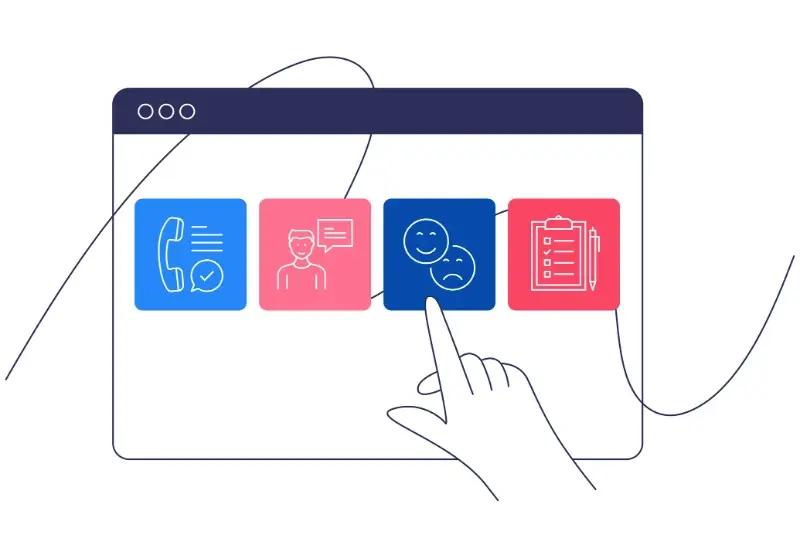
5 User Testing Methods That Will Save Your App From Failure
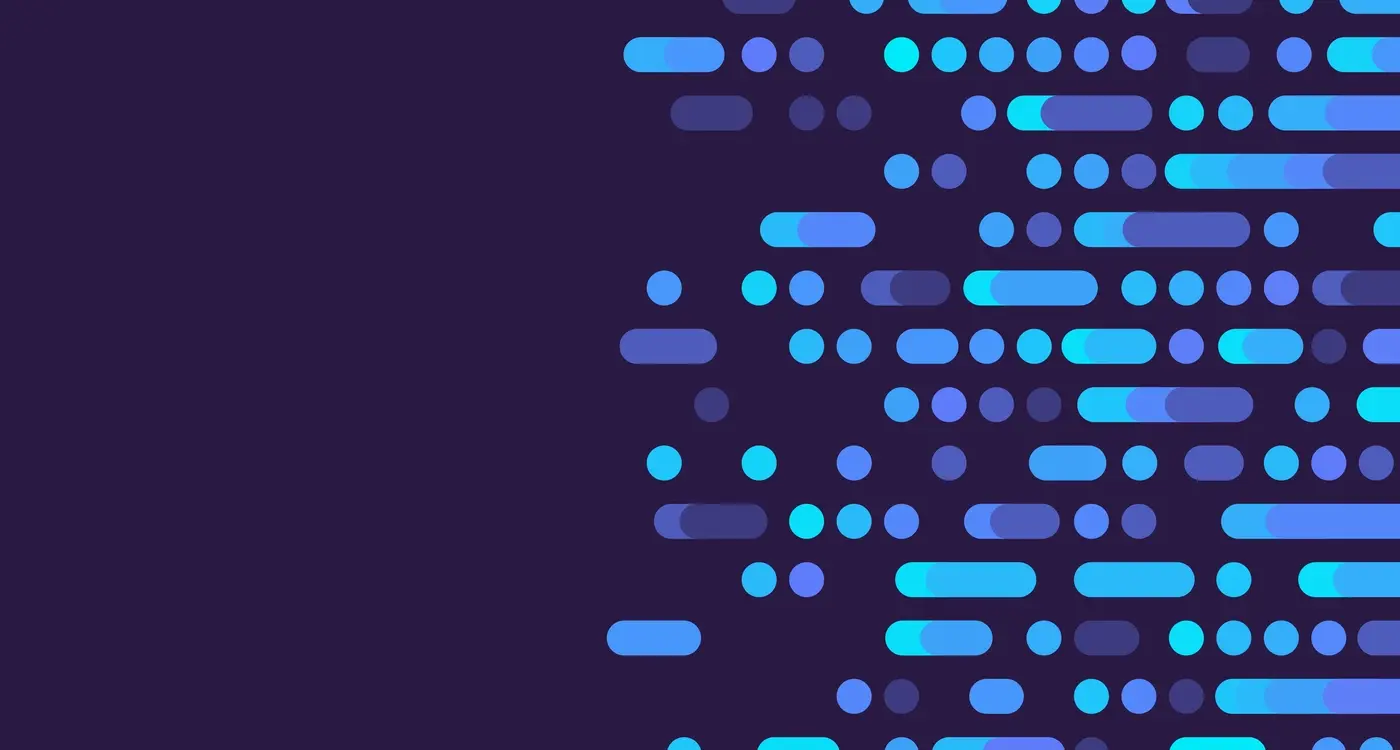
From Prototype To Perfect: How User Testing Transforms Apps





