8 Critical Testing Mistakes That Could Ruin Your App Launch
You've spent months building what you believe is the perfect mobile app. The design looks stunning, the features work exactly as planned, and your team is buzzing with excitement. Launch day arrives, and within hours, your app store reviews are flooded with one-star ratings. Users are complaining about crashes, slow loading times, and features that simply don't work on their devices. Sound familiar? You're not alone.
The harsh reality is that 25% of users will abandon an app after just one use if they encounter problems. That's a quarter of your potential audience walking away before you've even had a chance to show them what your app can really do. The difference between a successful launch and a complete disaster often comes down to one thing—testing.
The most expensive mistake you can make is assuming your app works perfectly just because it works on your device
Over the years, I've watched countless talented developers and brilliant app ideas fail not because the concept was flawed, but because they fell into predictable quality pitfalls during the testing phase. These launch risks are entirely preventable, yet they continue to catch teams off guard. Today, we're going to explore the eight most common testing mistakes that could derail your app launch—and more importantly, how to avoid them.
Skipping Device Testing Across Different Platforms
Testing your app on just one device is like learning to drive in a car park and then hitting the motorway—you're asking for trouble. I've worked with countless clients who thought their app looked perfect on their iPhone, only to discover it was a complete mess on Android devices.
The reality is that people use hundreds of different devices with varying screen sizes, operating systems, and hardware capabilities. What works beautifully on a brand-new Samsung Galaxy might crash instantly on an older Huawei phone. Different manufacturers also customise Android in their own way, which can cause unexpected behaviour.
Screen Size Variations Matter More Than You Think
Your app needs to look good on everything from compact phones to massive tablets. Text that's perfectly readable on a large screen might become tiny and unreadable on smaller devices. Buttons that are easy to tap on a tablet could be frustratingly small on a phone.
Operating System Differences Can Break Your App
iOS and Android handle things differently—from notifications to file storage to user permissions. An app that works flawlessly on iOS might have serious issues on Android, and vice versa. Even different versions of the same operating system can behave differently.
The solution? Test on as many real devices as possible, covering different brands, screen sizes, and operating system versions. Your users will thank you for it.
Ignoring Performance Under Real-World Conditions
Here's something that drives me mad—developers testing their mobile app on a lightning-fast WiFi connection in their office, then wondering why users are complaining about slow loading times. Your app might work perfectly on your development machine, but what happens when someone tries to use it on a crowded train with patchy 3G signal?
Real-world testing means simulating the conditions your actual users face every day. That includes testing on slower network connections, older devices with limited memory, and situations where the battery is running low. I've seen apps that worked beautifully in the lab but became completely unusable when the phone's battery dropped below 20%—the system starts throttling performance to save power.
These quality pitfalls are surprisingly common. Apps that freeze when switching between WiFi and mobile data, or crash when the user receives a phone call mid-session. Your mobile app needs to handle interruptions gracefully, not throw a tantrum like a tired toddler.
The launch risks here are massive. Users won't give you a second chance if your app feels sluggish or unreliable. They'll delete it faster than you can say "one-star review" and probably tell their friends about the poor experience too.
Use network throttling tools during testing to simulate 3G, Edge, and even offline conditions. Your app should handle these scenarios without breaking.
Overlooking User Experience Testing
Here's something that might surprise you—most developers think they know what users want. I've been guilty of this myself! We build these beautiful interfaces, spend hours perfecting the navigation flow, and then skip the most important step: actually watching real people use our app.
User experience testing isn't just about making things look pretty; it's about making sure your app works the way people expect it to. When you skip this step, you're basically guessing what users will do next—and trust me, users rarely do what we expect them to do.
What Makes UX Testing So Important
The difference between an app that gets deleted after five minutes and one that becomes part of someone's daily routine often comes down to how intuitive it feels. If users can't figure out how to complete basic tasks without getting frustrated, they'll simply move on to something else.
Real user testing reveals problems you'd never spot in development. Things like buttons that are too small for older users, confusing icons, or workflows that make perfect sense to you but leave everyone else scratching their heads.
- Watch users navigate through your app's main features
- Test with different age groups and technical skill levels
- Record where users get stuck or confused
- Ask users to think aloud while they use your app
- Test on actual devices, not just simulators
Rushing Through Security Vulnerability Checks
Security testing is one of those things that makes developers nervous—and for good reason! It's technical, time-consuming, and let's be honest, most people don't really understand what they're looking for. I've worked with countless teams who treat security checks like a box-ticking exercise, running a quick scan and calling it done. That's a recipe for disaster.
Your mobile app handles sensitive data; user passwords, payment information, personal details, location data. If hackers find a way in, you're not just dealing with angry users—you're facing potential legal action, hefty fines, and a reputation that's shot to pieces. The quality pitfalls here can literally destroy your business overnight.
Common Security Shortcuts That Backfire
Most teams focus on obvious stuff like SSL certificates and basic encryption, but miss the subtle vulnerabilities that experienced hackers exploit. Things like improper session management, weak authentication flows, or data leakage through app logs. These launch risks multiply when you're under pressure to ship quickly.
A single security flaw can undo months of hard work and investment in minutes
The truth is, proper security testing takes time and expertise. You need to test authentication systems, data storage, network communications, and user permissions thoroughly. Don't rush this bit—your users are trusting you with their most sensitive information.
Neglecting Accessibility Testing Requirements
I'll be honest with you—accessibility testing is something I see teams skip far too often. They'll test everything else under the sun but somehow forget that millions of people rely on assistive technologies to use their phones. It's not just about being nice to people (though that matters too); it's about reaching your entire potential audience.
When we talk about accessibility, we're looking at how people with different abilities interact with your app. This means testing with screen readers, checking colour contrast ratios, and making sure your app works for people who can't use touch gestures in the typical way. I've seen apps launch only to discover that their primary navigation was completely unusable for anyone relying on VoiceOver or TalkBack.
Common Accessibility Oversights
- Missing alt text for images and icons
- Poor colour contrast that makes text hard to read
- Buttons and links that are too small to tap easily
- Forms without proper labels for screen readers
- Navigation that doesn't work with assistive technologies
The thing is, accessible design usually makes your app better for everyone. Those larger touch targets? They help people with shaky hands just as much as they help your stressed users trying to tap something quickly. Good accessibility testing isn't extra work—it's smart business that opens your app to more people.
Failing to Test App Store Submission Guidelines
Picture this: you've spent months perfecting your mobile app, fixed every bug, polished the user interface until it sparkles—then Apple or Google rejects it during review. I've watched countless development teams go through this heartbreak, and it's completely avoidable.
Each app store has its own rulebook, and these guidelines change regularly. What passed review six months ago might not today. The App Store Review Guidelines cover everything from content restrictions to technical requirements, whilst Google Play has equally strict policies about app behaviour and user data handling.
Common Rejection Reasons
Apps get rejected for using private APIs, having broken links, requesting unnecessary permissions, or simply not working as described. Some rejections happen because the app crashes on launch—something basic testing would catch. Others fail because they violate content policies or don't follow platform-specific design standards.
Testing Before Submission
Before hitting that submit button, run through the store guidelines with a checklist. Test your app on the minimum supported iOS or Android version. Check that all features work without crashes. Make sure your app description matches what the app actually does—reviewers will notice if it doesn't.
Create a pre-submission checklist based on current app store guidelines and update it quarterly to avoid these quality pitfalls that create unnecessary launch risks for your mobile app.
Missing Load Testing for High Traffic Scenarios
Picture this: your app launches and suddenly everyone wants to use it. Sounds brilliant, right? Well, not if your app crashes under the pressure! Load testing checks how your app performs when lots of people use it at the same time—and skipping this step is like opening a restaurant without checking if your kitchen can handle a busy dinner rush.
I've seen apps that worked perfectly during development completely fall apart when real users started downloading them. The servers couldn't cope, the database slowed to a crawl, and users got frustrated waiting for pages to load. Some apps even crashed completely, which is about as embarrassing as it gets for a launch day.
What Load Testing Actually Does
Load testing simulates hundreds or thousands of users accessing your app simultaneously. It shows you where the weak spots are before real users find them. You'll discover if your servers can handle the traffic, whether your database queries are efficient enough, and if your app's features still work when everyone's using them at once.
The best part? You can fix these problems before launch rather than scrambling to repair them whilst angry users are leaving one-star reviews. Trust me, prevention is much cheaper than damage control!
Conclusion
After working with hundreds of mobile app launches over the years, I can tell you that these testing mistakes aren't just theoretical problems—they're real issues that can sink your app before it even gets started. The quality pitfalls we've covered might seem obvious when you read them, but trust me, they catch even experienced teams off guard when deadlines are looming.
Here's what I've learned: every single one of these testing areas matters. Skip device testing and you'll have angry users with broken apps; ignore performance testing and your app will crash when people actually try to use it; rush through security checks and you're asking for trouble. The launch risks are real, and they multiply when you combine multiple testing shortcuts.
The good news? Now you know what to watch out for. You don't have to make the same mistakes that others have made before you. Take your time with testing—yes, it might delay your launch by a few weeks, but that's nothing compared to the months it takes to recover from a failed launch. Your future self (and your users) will thank you for getting it right the first time.
Share this
Subscribe To Our Blog
You May Also Like
These Related Stories

From Idea to App Store: The Complete Business App Development Process
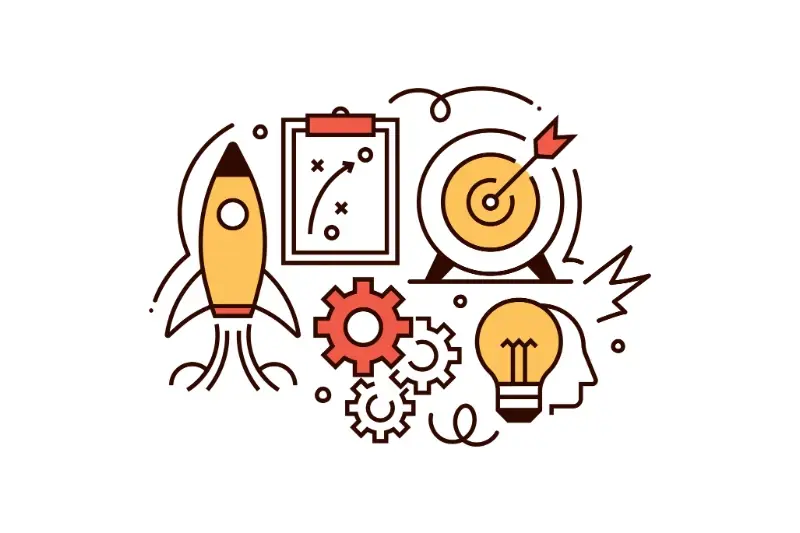
From Idea to Launch: The Complete MVP Development Process





