The True Cost of Cloud Hosting: What Your App Will Actually Cost to Run
Have you ever wondered what your mobile app will actually cost to run once it's live and people start using it? I've been working with app developers for years, and one thing that consistently catches people off guard is hosting expenses. They'll spend months perfecting their app, getting every feature just right, then suddenly realise they haven't properly budgeted for the ongoing costs of keeping it running.
The thing is, hosting a mobile app isn't like hosting a simple website. Your app needs to handle user data, push notifications, file uploads, real-time messaging—sometimes all at the same time. And each of these features comes with its own hosting costs that can add up quickly.
The biggest mistake I see is people thinking hosting will cost them £20 a month forever, then panicking when their first bill comes in at £200.
What makes this tricky is that cloud hosting providers don't make their pricing simple to understand. They'll advertise low starting prices, but the reality is much more complex. Storage costs, data transfer fees, computing power, database usage—they all get billed separately. And when your app starts gaining users, these costs can grow much faster than you expect. That's why we're going to break down exactly what you'll be paying for and how much it will actually cost you.
What Makes Up Your Mobile App Hosting Bill
Your mobile app hosting bill isn't just one simple charge—it's made up of several different components that work together to keep your app running smoothly. Understanding these parts will help you make sense of those monthly invoices and plan your budget properly.
The Core Components
The biggest chunk of your bill comes from compute resources, which is basically the processing power your app needs to function. Every time someone opens your app, sends a message, or uploads a photo, your servers need to work harder. Cloud providers charge you based on how much computing power you use, measured in things like CPU hours or memory usage.
Storage costs come next—this covers all the data your app stores, from user profiles to photos and videos. The more content your users create and store, the higher this cost becomes. Some providers charge differently for frequently accessed data versus archived data that sits unused.
Additional Services
Then there are bandwidth costs for transferring data between your servers and users' devices. Database hosting fees, backup services, and content delivery networks all add their own line items. Security features, monitoring tools, and automated scaling services can push your bill up too. Each service might seem small individually, but they add up quickly when you're serving thousands of users daily.
How Much Traffic Actually Costs You
Traffic costs are where things get interesting—and by interesting, I mean expensive! Most people think about hosting expenses in terms of fixed monthly fees, but your mobile app's data transfer costs scale directly with how popular you become. Every time someone downloads your app, streams a video, or syncs their data, you're paying for that bandwidth.
Cloud providers typically charge between £0.05 to £0.12 per GB of data transfer, which doesn't sound like much until you do the maths. A 50MB app downloaded 10,000 times costs you around £25-60 just in bandwidth. Add in regular API calls, image uploads, and content updates, and you're looking at serious money.
Set up usage alerts at 80% of your expected bandwidth to avoid nasty surprises on your hosting bill—I've seen apps go viral overnight and rack up thousands in unexpected charges.
The tricky part is that success becomes expensive quickly. Your app takes off, user engagement soars, and suddenly your hosting expenses multiply faster than your revenue. I've worked with clients who've seen their monthly bills jump from £100 to £2,000 overnight because they weren't monitoring their data usage properly.
Content delivery networks can help reduce these costs by caching your data closer to users, but they're not free either. Plan for traffic spikes and budget at least 30% more than your projected usage—trust me on this one!
Storage Fees That Stack Up Quickly
Storage costs are one of those sneaky expenses that catch app developers off guard. When you're starting out, a few gigabytes here and there doesn't seem like much—but boy, does it add up fast once your app gains traction.
Most cloud providers charge you for three different types of storage. There's the basic storage for your app files and databases, backup storage to keep your data safe, and then there's bandwidth costs for moving data around. Each one has its own pricing structure, and they all scale differently.
What Drives Storage Costs Up
User-generated content is the biggest culprit. Every photo upload, video share, or document save adds to your storage bill. Social apps and photo-sharing platforms can see their storage costs balloon overnight when they go viral. I've worked with clients who've seen their monthly storage bills jump from £50 to £500 in a single month after a successful marketing campaign.
The tricky part is that different storage types have different price points:
- Standard storage: cheapest option for frequently accessed files
- Archive storage: ultra-cheap for old data you rarely need
- High-performance storage: expensive but lightning-fast for databases
- Backup storage: reasonably priced but adds up with multiple copies
The key is matching your storage type to how often you actually access the data. Many apps waste money storing old user photos on expensive high-performance drives when archive storage would work just fine.
The Hidden Costs That Catch Everyone Out
After years of helping clients launch their mobile apps, I've seen the same pattern time and again—people budget for the obvious costs but completely miss the sneaky ones that appear later. These aren't technical mysteries; they're just costs that cloud providers don't shout about on their pricing pages.
Data transfer between regions will sting you if your app stores user data in one location but serves content from another. API calls rack up faster than you'd think, especially if your mobile app makes frequent requests to check for updates or sync data. Then there's the monitoring and logging services—you'll want these when things go wrong, but they charge for every log entry and alert.
The Support Tax
Basic support is often useless when your app crashes at 2am. Premium support plans can cost hundreds monthly, but when your mobile app is down and losing users, you'll pay it gladly.
The costs that hurt the most are the ones you never saw coming, and by the time you spot them, they're already eating into your profit margins.
SSL certificates, backup storage, and development environment costs all add up. Don't forget about compliance requirements either—data protection regulations might force you into more expensive hosting regions or security features that weren't in your original budget. Understanding how to protect your app's code is crucial for maintaining secure hosting infrastructure.
Different Cloud Providers and Their Real Prices
Let's talk numbers—the actual costs you'll be paying each month, not the marketing fluff. After working with dozens of apps over the years, I've seen the same pattern: AWS looks expensive upfront but offers incredible flexibility; Google Cloud often comes out cheaper for compute-heavy apps; and Azure sits somewhere in the middle with solid Microsoft integration.
AWS will charge you around £0.10 per GB for data transfer and their smallest EC2 instance runs about £7 monthly. Google Cloud's equivalent comes in at roughly £5.50, whilst Azure hovers around £6.20. These might seem like small differences, but they compound quickly as your app grows.
Monthly Costs for Small Apps
| Provider | Basic Server | Database | Storage (10GB) | Total |
|---|---|---|---|---|
| AWS | £7.00 | £12.50 | £2.30 | £21.80 |
| Google Cloud | £5.50 | £9.20 | £2.00 | £16.70 |
| Azure | £6.20 | £11.00 | £2.40 | £19.60 |
The real kicker? These prices change based on your location, usage patterns, and commitment levels. Google Cloud's sustained use discounts can slash costs by 30% if you're running services consistently. AWS Reserved Instances offer similar savings but require upfront payment.
My advice? Start with Google Cloud for cost-effectiveness, then migrate to AWS if you need their extensive service catalogue as you scale. Understanding annual maintenance costs will help you choose the right provider for your long-term budget.
Ways to Keep Your Hosting Expenses Under Control
Right, let's talk about the practical stuff—how to actually keep your mobile app hosting costs from spiralling out of control. After working with countless clients over the years, I've seen apps that cost £20 a month to run and others that burn through £2,000 without anyone realising why.
The biggest money-saver? Start with proper monitoring. You can't control what you can't measure, and most cloud providers offer free monitoring tools that'll show you exactly where your money's going. Set up alerts when costs hit certain thresholds—trust me, you don't want to wake up to a surprise bill.
Set up automatic scaling rules that power down resources during quiet periods. Your app probably doesn't need the same computing power at 3am as it does during peak hours.
Smart Ways to Cut Costs
- Use content delivery networks (CDNs) to reduce bandwidth costs
- Compress images and files before storing them
- Choose the right database type for your needs
- Clean up old data and unused resources regularly
- Consider reserved instances for predictable workloads
The key is being proactive rather than reactive. Small optimisations made early can save you thousands as your app grows. Before you go live, consider investing in proper user testing to identify performance issues that could drive up your hosting costs later.
Planning Your Budget for Growth
Building a budget for your app's hosting costs isn't just about what you need today—it's about planning for what happens when your app takes off. I've watched countless clients launch with a £50 monthly hosting bill, only to panic when it jumps to £500 after their first viral moment. The trick is preparing for success before it hits you.
Start by mapping out realistic growth scenarios. If you have 1,000 users today, what happens at 5,000? At 20,000? Your hosting costs won't grow in a straight line—they'll spike during busy periods and level off during quiet times. Budget for the spikes, not the averages.
Smart Budget Planning Steps
- Set aside 20% extra for unexpected traffic surges
- Plan for seasonal peaks if your app has them
- Budget for storage growth—users create more data over time
- Include costs for backup and disaster recovery
- Factor in development and staging environments
The golden rule? Always budget for twice what you think you'll need in the first year. It sounds excessive, but trust me—running out of hosting budget when your app is gaining traction is not a problem you want to have. Better to overestimate and have money left over than scramble for funds when you're busy celebrating your success.
Remember, launching without proper testing can lead to performance issues that drive up your hosting costs unexpectedly. If you're working with a remote team, make sure you understand how to protect your intellectual property while planning your hosting infrastructure.
Building trust with your development team is also crucial—strong collaboration helps ensure your hosting setup is optimised from day one. Don't forget about user experience either—legal compliance can impact your hosting requirements and associated costs.
Conclusion
After eight years of building mobile apps and watching clients get hit with unexpected hosting bills, I can tell you that understanding your hosting expenses isn't just about budgeting—it's about keeping your app alive. I've seen brilliant apps shut down because the developers didn't plan for growth properly, and I've watched others thrive because they knew exactly what they were paying for and why.
The truth is, cloud hosting for your mobile app doesn't have to be scary or unpredictable. Yes, there are hidden costs that catch people out; yes, storage fees can stack up faster than you think; and yes, traffic spikes can give you a nasty surprise on your bill. But once you understand how these costs work and what drives them, you can make smart decisions that keep your app running without breaking the bank.
Your hosting expenses will grow as your app succeeds—that's just the nature of the business. The key is making sure that growth is planned for and sustainable. Whether you choose AWS, Google Cloud, or another provider, the principles remain the same: monitor your usage, optimise where you can, and always have a buffer in your budget. Your future self will thank you for it.
Share this
Subscribe To Our Blog
You May Also Like
These Related Stories
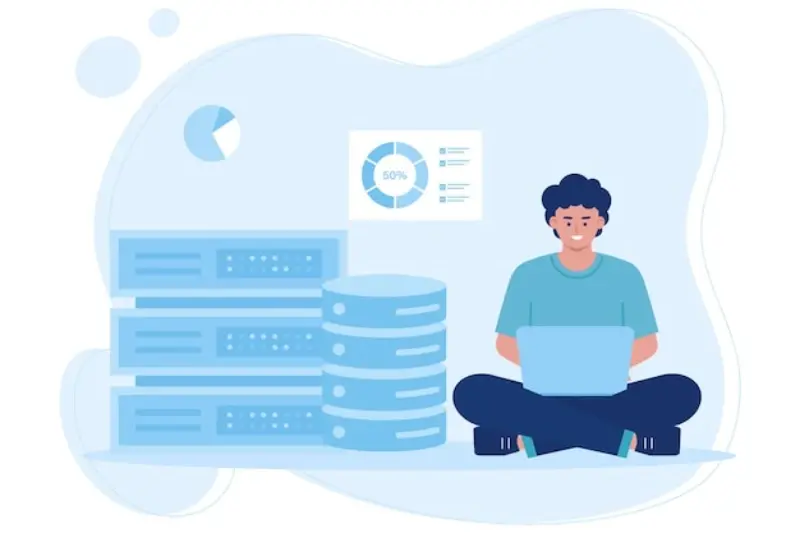
How Serverless Architecture Can Cut Your App Development Costs by 70%

The Hidden Costs Of Mobile App Ownership Maintenance And Updates





