Building Educational Apps for Schools: A Developer's Complete Guide
A primary school in Manchester installed tablets for every classroom last year, expecting teachers and pupils to embrace digital learning immediately. Within weeks, half the devices sat unused in cupboards whilst frustrated teachers struggled with complicated interfaces that seemed designed for tech experts rather than eight-year-olds. The school's ambitious digital transformation had become an expensive lesson in why educational technology needs proper planning.
This scenario plays out in schools across the country every day. Educational apps and digital tools promise to revolutionise learning, but many fail because they're built without understanding how schools actually work. Teachers have thirty children to manage, not thirty minutes to learn complex software. Students need clear, simple interfaces that help them focus on learning, not flashy features that distract them.
Building school apps isn't like creating the next social media platform or gaming app. Schools have unique needs—tight budgets, strict safety requirements, and users ranging from five-year-olds to sixty-year-old teachers. The stakes are higher too; when an educational app fails, it doesn't just cost money, it impacts children's learning.
The best educational technology disappears into the background, letting teachers teach and students learn without thinking about the tool itself
This development guide covers everything you need to know about creating successful school apps. We'll walk through understanding school requirements, designing for mixed-age users, meeting safety regulations, and launching effectively. Whether you're developing your first educational app or improving an existing one, these insights will help you build something schools actually want to use—and more importantly, something that genuinely helps children learn.
Understanding Your School's Specific Needs
Before you write a single line of code, you need to understand what the school actually wants from their app. I've worked with schools that think they need one thing but actually need something completely different. The headteacher might say "we want an app for parents" but what they really mean is "parents keep calling the office asking about homework and we're drowning in phone calls."
Start by speaking to different people at the school—not just the person who contacted you. Teachers use technology differently than admin staff, and what works for Year 6 students won't necessarily work for Reception children. Ask specific questions about their daily challenges rather than what features they think they want.
Key Areas to Investigate
- Communication methods currently used between school and parents
- How homework and assignments are currently shared
- What information parents frequently request from the school office
- Which devices and operating systems are most common among families
- Current technology skills of staff who will manage the app
- Budget available for ongoing maintenance and updates
Don't assume all schools are the same either. A primary school in central London will have very different needs compared to a rural secondary school in Wales. Urban schools might need multilingual support, while smaller schools might prioritise simplicity over advanced features.
Budget and Timeline Reality Check
Schools often have unrealistic expectations about cost and development time. Be upfront about what's possible within their budget—it's better to build something simple that works well than something complex that barely functions. Many schools also need to plan purchases months in advance, so factor this into your timeline discussions.
Planning Your Educational App Development Process
Right, you've figured out what your school needs—now comes the tricky bit. Planning how to actually build the thing. I'll be honest with you: this stage can make or break your entire project. Get it wrong and you'll end up with an app that nobody uses, teachers complain about, and costs twice what you budgeted for.
The first thing you need to do is map out your development timeline. School apps aren't like regular consumer apps—they have to work around the academic calendar. You can't launch a new homework tracking system in the middle of exam season and expect teachers to embrace it with open arms. They've got enough on their plates already.
Setting Realistic Milestones
Break your project down into manageable chunks. Here's what most successful school app projects look like:
- Initial design and wireframing (3-4 weeks)
- Core functionality development (8-12 weeks)
- Integration with school systems (4-6 weeks)
- Testing and refinement (3-4 weeks)
- Staff training and rollout (2-3 weeks)
Always add a buffer of at least 20% to your timeline. School IT systems can be unpredictable, and integration often takes longer than expected—especially with older administrative software that many schools still use.
Budget Considerations
Let's talk money. Educational apps typically cost between £15,000 and £50,000 to develop properly, depending on complexity. Don't forget to factor in ongoing costs like server hosting, maintenance, and updates. Schools need apps that work reliably for years, not months; this means investing in quality development from the start rather than cutting corners and paying for it later.
Designing User-Friendly Interfaces for Students and Teachers
When you're building an educational app, you're actually designing for two completely different types of users—and that's where things get interesting. Teachers need quick access to data, class management tools, and ways to track student progress; students want something that feels fun, responds quickly, and doesn't confuse them when they're trying to learn something new.
The biggest mistake I see developers make is treating both groups the same way. A teacher using your app during a busy school day has about thirty seconds to figure out how to add a new student or check homework submissions. They don't have time to hunt through menus or wait for slow loading screens. Keep their interface clean and put the most-used features right at the front.
Making Apps Work for Young Learners
Students, especially younger ones, interact with apps completely differently. Their fingers are smaller, so buttons need to be big enough to tap easily. They get frustrated quickly if something doesn't work the way they expect it to. Bright colours and clear icons help, but don't go overboard—too much visual noise makes it harder for them to focus on the actual learning content.
Getting the Technical Bits Right
From a technical standpoint, your app needs to work smoothly on older devices that schools often use. That means keeping image sizes reasonable, making sure everything loads quickly, and testing on devices that might be a few years old. Schools don't always have the latest tablets, and your app still needs to work perfectly for every student who uses it.
Choosing the Right Technical Features and Functionality
Right, let's talk about the fun bit—deciding what your school app should actually do! I've seen plenty of educational apps that try to do everything and end up doing nothing particularly well. The trick is finding that sweet spot between useful functionality and keeping things simple enough that teachers don't need a manual to work it out.
Start with the basics that every school app needs. You'll want user authentication (so only the right people can get in), push notifications for important messages, and offline functionality because let's face it—school Wi-Fi can be a bit patchy sometimes. Cloud storage is pretty much non-negotiable these days; teachers and students need to access their work from anywhere.
Core Features That Actually Get Used
Focus on features that solve real problems rather than fancy additions that look impressive in demos. Assignment submission systems, grade tracking, and calendar integration are the workhorses of school apps. Interactive whiteboards, video conferencing capabilities, and file sharing tend to get heavy use too—but only if they're built properly and work reliably.
The best educational apps are the ones that teachers forget they're using because everything just works seamlessly in the background
Technical Considerations That Matter
Think about scalability from day one. Your app might start with fifty users but could grow to thousands within a term or two. Cross-platform compatibility saves headaches later—not every school has the same devices, and you don't want to lock anyone out. Battery optimisation matters more than you'd think; tablets that die halfway through lessons don't make anyone happy. Performance should be snappy even on older devices because schools don't always have the latest tech.
Building for Safety, Security and Privacy Compliance
When you're building educational apps, there's one thing that keeps school administrators up all night—and it's not marking homework. It's data protection. Schools handle incredibly sensitive information about children, and they take this responsibility seriously. One data breach can destroy a school's reputation and put children at risk.
Let's be honest here; compliance isn't the fun part of app development. But it's absolutely non-negotiable when you're working with schools. The good news is that once you understand what's required, it becomes much more manageable.
Understanding GDPR and COPPA Requirements
If you're building apps for schools in the UK, GDPR is your bible. For US schools, you'll need to understand COPPA (Children's Online Privacy Protection Act). Both regulations share similar principles—they're designed to protect children's personal data. This means you need explicit consent from parents before collecting any personal information from children under 13.
The tricky bit is defining what counts as personal data. It's not just names and addresses—it includes IP addresses, device identifiers, learning progress, and even behavioural patterns. Schools need to know exactly what data you're collecting and why.
Building Security into Your App Architecture
Security can't be an afterthought. You need to build it into every layer of your app from day one. This means encrypting all data transmission, implementing secure authentication systems, and ensuring your servers meet industry standards.
- Use SSL/TLS encryption for all data transmission
- Implement multi-factor authentication for teacher accounts
- Regular security audits and penetration testing
- Secure data storage with encryption at rest
- Clear data retention and deletion policies
Schools will often ask for security certificates and compliance documentation before they'll even consider your app. Having these ready shows you understand their concerns and take them seriously.
Testing Your App with Real Schools and Students
Right, so you've built your educational app and you think it's ready for the world. But here's the thing—what you think works and what actually works in a real classroom can be two very different beasts. I've seen plenty of school apps that looked perfect on paper but fell apart the moment real students got their hands on them.
The best way to test your app is to get it into actual schools with real teachers and students. Start small though; find one or two schools willing to pilot your app for a few weeks. Teachers are usually quite helpful if you approach them the right way—they understand the challenges of finding good educational technology.
What to Watch For During Testing
When you're observing your app being used, keep your eyes peeled for these key areas:
- How quickly students pick up the interface
- Whether teachers can manage the app during lessons
- Any technical hiccups that slow down learning
- Student engagement levels after the novelty wears off
- How well the app works on different devices and network speeds
Don't just rely on feedback forms either. Sit in actual classrooms and watch how people use your app. You'll spot problems that users might not even mention in surveys—like students finding workarounds for confusing features or teachers avoiding certain sections altogether.
Create a simple feedback system within your app that lets teachers report bugs or suggest improvements without leaving the classroom environment.
Making Sense of the Feedback
Once you've gathered feedback, resist the urge to fix everything at once. Focus on the issues that affect learning outcomes first, then tackle usability problems. Remember, every school is different, so look for patterns in the feedback rather than trying to please every single user.
Launching and Supporting Your Educational App
Right, you've built your educational app, tested it with real schools, and fixed all the bugs you could find. Now comes the exciting part—getting it into the hands of teachers and students who will actually use it every day.
Launching an educational app isn't like launching a social media platform or a gaming app. Schools move slowly, and that's actually a good thing. They need time to evaluate new technology, train their staff, and make sure everything works properly before rolling it out to hundreds or thousands of students.
Getting Schools on Board
Start small with a pilot programme. Find three to five schools willing to test your app properly—not just for a week, but for a full term if possible. These early adopter schools will become your best advocates if the app works well for them. They'll also give you real feedback about features you might have missed or problems that only show up during daily use.
Don't expect instant success with app store downloads. Educational apps spread through word of mouth between teachers and recommendations from school IT departments. Focus on building relationships with educational technology coordinators and head teachers rather than spending huge amounts on advertising.
Ongoing Support and Updates
Schools expect reliable support—and they need it during school hours, not just standard business hours. Plan for regular updates that fix bugs quickly and add requested features gradually. Remember that schools often plan their technology purchases months in advance, so sudden changes or discontinued support can cause real problems for their teaching programmes.
Keep detailed documentation and training materials up to date. Teachers are busy people, and if they can't figure out how to use a new feature quickly, they'll simply ignore it. Good support documentation saves everyone time and makes your app more valuable to schools in the long run.
Conclusion
Building school apps isn't just about writing code and designing pretty interfaces—it's about creating tools that genuinely help teachers teach better and students learn more effectively. Throughout this development guide, we've covered everything from understanding what schools actually need (spoiler: it's usually simpler than you think) to making sure your app doesn't fall apart when hundreds of excited Year 6 students start tapping away at the same time.
The most successful educational apps I've worked on have one thing in common: they solve real problems that schools face every day. Whether that's helping teachers mark homework faster, giving students a fun way to practise their times tables, or simply making parent-teacher communication less of a headache for everyone involved. The key is listening to what schools tell you they need, not what you think they should want.
Remember, schools move slowly—and that's not necessarily a bad thing. They need to be careful about privacy, budgets are tight, and convincing a headteacher to try something new takes time. But when you get it right, when you build something that genuinely makes their lives easier, schools become incredibly loyal users. They'll recommend your app to other schools, give you feedback to make it better, and stick with you through updates and improvements.
Take your time with testing, don't cut corners on security, and always keep the user experience simple. Schools have enough complicated things to deal with without your app adding to the pile.
Share this
Subscribe To Our Blog
You May Also Like
These Related Stories

Behavioural Science App Development Complete Framework
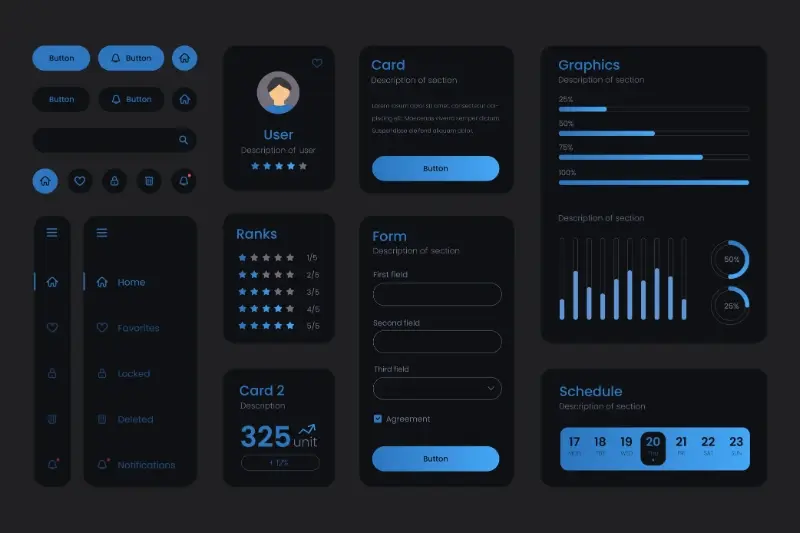
Dark Mode Done Right: A Step-By-Step Guide for App Developers





