A Developer’s How-to Guide to Android App Design & Development
Any seasoned developer will champion Android’s easy-to-use tools and design as a great place to start building apps. From the user interface to app performance, Android app makers have a full range of options at their disposal throughout the design and development process.
With nearly every major industry looking to build mobile applications these days, the skill is a great thing to practice and hone. As you begin working with this popular operating system for your project, keep this guide on how to make an Android app handy. It’ll be of great use as you start your journey into Android development.
An Android App Development Tutorial
Why do so many love this popular interface? Android app development is often the place most developers start their exploration into the world of mobile applications. Let’s check out why:
Where to Start
As we think about how to get started with this Android development tutorial, design always starts with a vision for what you want the app to accomplish. That doesn’t just mean knowing what you want the app to do. It also means taking time to research the market and come up with actionable goals. Things like which Android update to support and what sort of features you want to support on the app – like ad spots or devices – are going to matter, too.
As far as these initial steps in the Android app development process, don’t rush things. It’s crucial to know your intentions before starting the actual development of the app. Having these things figured out first makes the programming phase a little easier. Plus, one of the iOS and Android differences comes into play too: the Android development workshop.
Using and Navigating the Android Developer Tools
Android is well-known in the development world for providing developers with incredible tools, many of which can be found on Android Studio. One of the many beloved Android advantages is the robust instructionals you can use to learn the ropes of building an app. These Android app development tutorials don’t simply show you what to do, but they go further in explaining why each step is important and the best sequence in which to work on the app’s design.
Android Studio tutorials are offered through the site, other resource guides, reference examples, and videos. Plus, a beloved perk of developing for Android is the community you can connect with. Many users offer tips and tricks they pick up during the development process with one another on official Android message boards.
How to Make an Android App that Runs and Looks Great
Ahead of the coding process, you’ll want to decide on a user interface design that makes up your app’s look and feel. A great-running app is going to only get you so far.
As you begin to explore options for marketing Android apps, you’ll notice that a huge element in sharing your work with the public is how it looks and feels to use. With Android’s Layout Editor, you can keep your interface easy to use and intuitive; two things that drive Android development success.
The Final Touches and Joining the Google Play Store
Once you have everything organised and the main features of the app are ready, you can touch on a few last-minute Android programming features before publishing. For example, the layout of your app’s screen and bug maintenance is going to be ongoing. Even after publishing, you’ll still find new ways to optimise and improve your app. Once you have it ready to go for the public, publishing to the Google Play store is easy.
It’s a challenging project to take on, but Android app development is one of the most fulfilling endeavors individuals can take on if they are interested in tech and programming. Thanks to easy-to-follow toolkits and resources as well as this Android development tutorial, you should have everything you need to start your project.
If you have an app idea, Contact Us today!
Share this
Subscribe To Our Blog
You May Also Like
These Related Stories
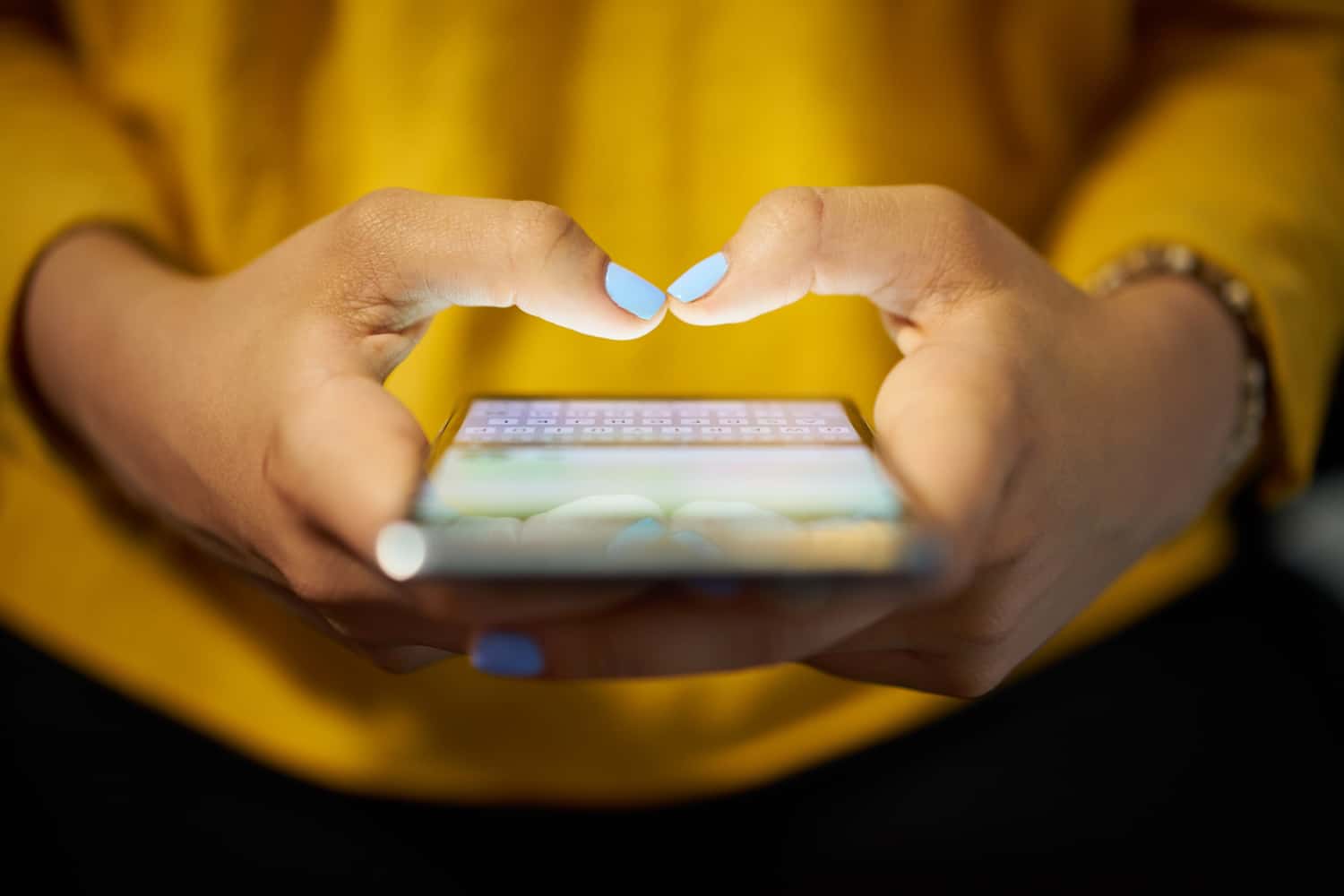
Marshmallow is Here! What Do Your App Developers Need to Know About This New Android OS?

Four Essential Android UI Design Tools for App Designers





