Bug Tracking for Beginners: How to Catch Problems Before Your Users Do
Here's a fact that will make your stomach drop: 88% of mobile app users will abandon an app after encountering just three bugs. That's not three serious crashes or data loss incidents—we're talking about any three problems, no matter how small. A button that doesn't respond quickly enough, text that gets cut off on certain screens, or a form that clears itself when you rotate your phone. Three strikes and you're out.
I've been working in mobile app development for years now, and I've seen brilliant app ideas fail because the creators skipped proper bug tracking. They built something genuinely useful, spent months perfecting the features, got the design just right—then watched their user ratings plummet because of preventable problems that slipped through the cracks.
The best mobile apps aren't the ones without bugs—they're the ones that catch and fix bugs before users ever see them
Bug tracking isn't just about finding problems after they happen; it's about building a system that prevents your users from becoming unpaid quality assurance testers. Every app has bugs—that's just reality. But the difference between successful apps and forgotten ones often comes down to how well development teams track, prioritise, and squash those bugs before launch. This development guide will walk you through everything you need to know about setting up bug tracking systems that actually work, writing reports that get problems fixed quickly, and building the habits that keep your mobile app running smoothly from day one.
What Is Bug Tracking And Why Should You Care
Bug tracking is simply the process of finding, recording, and fixing problems in your mobile app. Think of it as keeping a detailed notebook of everything that goes wrong—from buttons that don't work to screens that crash unexpectedly. When you track bugs properly, you can see patterns, prioritise fixes, and make sure nothing slips through the cracks.
Now, I know what you're thinking: surely good developers don't create bugs in the first place? Well, I've got news for you—bugs happen to everyone. Even the most experienced development teams ship code with issues. The difference between a great app and a mediocre one isn't whether bugs exist; it's how quickly and efficiently they get found and fixed.
Why Bug Tracking Matters for Your App's Success
Without proper bug tracking, you're essentially flying blind. Problems pile up, users get frustrated, and your app's rating starts to drop. I've seen apps lose thousands of users because a single bug made it impossible to complete purchases—that's revenue walking out the door.
Here's what happens when you ignore bug tracking:
- Users encounter the same problems repeatedly
- Development time gets wasted on duplicate fixes
- Critical issues get buried under minor complaints
- Your team loses track of what's been fixed and what hasn't
- App store reviews fill up with angry feedback
Bug tracking isn't just about fixing problems after they happen—it's about creating a system that helps you build better apps from the start. When you can see which types of bugs occur most often, you can adjust your development process to prevent them.
The Different Types Of Bugs You'll Find In Your Mobile App
When you're working on a mobile app, bugs aren't just one big category of problems—they come in different shapes and sizes, each with their own quirks and challenges. Understanding what types of bugs you might encounter helps you spot them faster and communicate better with your development team about what's going wrong.
Functional Bugs
These are the bugs that stop your app from doing what it's supposed to do. A login button that doesn't work, a search function that crashes, or a payment system that refuses to process transactions. Functional bugs are usually the most obvious ones because they break the core features that users rely on. They're also the ones that will frustrate your users the most—nothing annoys people more than an app that simply won't work as expected.
User Interface Problems
Then you've got the visual issues that make your app look unprofessional or hard to use. Text that overlaps, buttons that are too small to tap properly, images that don't load, or screens that look completely wrong on certain devices. These UI bugs might not break your app's functionality, but they definitely hurt the user experience and make your app feel unfinished.
Performance bugs are another category altogether—your app works, but it's painfully slow, drains the battery like nobody's business, or uses way too much memory. These issues often only show up after your app has been running for a while or when users have older devices.
Keep a simple spreadsheet to categorise bugs as you find them. This makes it easier to spot patterns and prioritise which problems to fix first during your quality assurance process.
Setting Up Your Bug Tracking System
Right, so you understand what bugs are and why they're a problem—now let's talk about actually setting up a system to catch them. This is where things get practical, and honestly, it's not as complicated as you might think.
The first thing you need to decide is whether you want a simple or complex setup. If you're working on a small app with just a few people, you might get away with a basic spreadsheet or even a shared document. But here's the thing—that approach falls apart quickly once your team grows or your app gets more complex. You'll find yourself drowning in scattered notes and lost bug reports.
Choosing Your Tracking Method
Most teams benefit from dedicated bug tracking software rather than makeshift solutions. These tools let you assign bugs to specific team members, track their progress, and keep everything organised in one place. The key is picking something that matches your team's size and technical knowledge—there's no point choosing a system that's so complex your team won't use it properly.
Setting Up Your Workflow
Once you've chosen your method, you need to establish some basic rules. Who can report bugs? How should they be categorised? What information must be included in every report? These might seem like boring administrative details, but trust me, having clear guidelines from the start saves you hours of confusion later. Your future self will thank you when you're not trying to decode a bug report that just says "the app doesn't work"—and yes, people actually write reports like that!
How To Write Bug Reports That Actually Help
Writing a good bug report isn't rocket science, but you'd be surprised how many people get it wrong. I've seen reports that say "the app doesn't work" and leave it at that—not exactly helpful when you're trying to fix something! A proper bug report needs to tell your development team what went wrong, when it happened, and how they can make it happen again.
Start with the basics: what device were you using, which version of your mobile app, and what operating system? These details matter more than you think. A bug that shows up on an iPhone 12 running iOS 15 might not appear on an Android device, so this information helps your team focus their efforts.
Write Clear Steps To Reproduce
The most useful thing you can include is a step-by-step guide that lets someone else recreate the problem. Write it like you're giving directions to someone who's never used your app before. "Tap the login button, enter username 'test123', tap submit, scroll down to the bottom of the page"—that sort of thing.
A bug report without reproduction steps is like a treasure map without the X—you know there's something valuable there, but good luck finding it
Include What You Expected vs What Actually Happened
Don't assume your team knows what should have happened. Be specific about what you expected to see and what actually appeared on screen instead. Screenshots help too, especially for visual bugs or layout problems that are hard to describe in words. The clearer your bug report, the faster your quality assurance team can investigate and your developers can get to work fixing it.
Testing Methods That Find Bugs Before Launch
Right, let's talk about the fun bit—actually hunting down those bugs before your users get their hands on your app. There are several different ways to test your mobile app, and honestly, you'll want to use a combination of them to catch as many issues as possible.
The most obvious place to start is manual testing. This is where you (or someone on your team) sits down and actually uses the app like a real person would. Tap every button, swipe every screen, try to break things on purpose. I know it sounds simple, but you'd be surprised how many bugs get caught this way. The trick is to think like your users—what would they try to do? What might they tap by accident?
Different Types of Testing You Should Know About
Beyond manual testing, there are a few other methods that work really well for mobile apps:
- Automated testing—software runs through your app automatically and checks for problems
- Device testing—trying your app on different phones and tablets to see how it behaves
- Performance testing—checking if your app runs smoothly and doesn't drain the battery
- User acceptance testing—getting real people to try your app before you launch it
- Security testing—making sure hackers can't break into your app
The key thing to remember is that testing isn't a one-time activity. You should be testing throughout the development process, not just at the end. Trust me, finding bugs early saves you loads of time and headaches later on. Each testing method catches different types of problems, so don't rely on just one approach.
Working With Your Development Team To Fix Problems
Getting your development team to fix bugs isn't just about handing over a list and hoping for the best. I've learnt that communication makes all the difference—and trust me, I've seen projects go sideways when this part gets messy.
Start by prioritising your bugs properly. Not every issue needs fixing right away, and your developers will thank you for being realistic about what's urgent versus what can wait. A crash that stops people using your mobile app? That's priority one. A button that's slightly the wrong shade of blue? That can probably wait until next week.
Set up regular bug review meetings with your team. Fifteen minutes each morning to go through new issues keeps everyone on the same page and stops problems from piling up.
Creating a Bug-Fixing Workflow
Your development team needs a clear process for handling bugs. When they receive a report, they should know exactly what happens next—who reviews it, who assigns it, and how long they have to fix it. This workflow prevents bugs from disappearing into a black hole where nobody takes responsibility.
Don't forget to close the loop with whoever reported the bug originally. When your quality assurance team or a beta tester finds an issue, they want to know it got sorted. A simple "fixed and ready for testing" message keeps everyone happy and shows you're taking their feedback seriously.
Managing Expectations
Some bugs take five minutes to fix; others might need a complete rewrite of a feature. Help your team estimate how long fixes will take and plan accordingly. Your development guide should include realistic timelines so stakeholders understand why that "simple" fix might take three days to implement properly.
Tools And Software That Make Bug Tracking Easier
Right, let's talk about the tools that'll make your life a whole lot simpler when it comes to tracking bugs. After years of working with different teams and projects, I can tell you that having the right software makes all the difference between staying organised and losing your mind trying to keep track of everything in spreadsheets.
The good news is you don't need to spend a fortune to get started. Many of these tools offer free plans that work perfectly well for smaller teams and projects.
Popular Bug Tracking Platforms
Here are some of the most reliable options I've used across different projects:
- Jira - The heavyweight champion that most development teams already know and love
- GitHub Issues - Perfect if your code is already on GitHub; keeps everything in one place
- Trello - Simple board-based system that's great for visual people and smaller teams
- Linear - Modern and fast, with a clean interface that doesn't overwhelm newcomers
- Asana - Works well if you're already using it for project management
- Notion - Flexible database approach that you can customise to fit your exact needs
What Features Actually Matter
Don't get caught up in fancy features you'll never use. Focus on tools that let you assign bugs to team members, set priority levels, and track progress from "found" to "fixed". Screenshots and file attachments are non-negotiable—trust me on this one. You'll also want something that sends notifications when bugs get updated, so nothing falls through the cracks.
Pick something your whole team will actually use rather than the most feature-packed option. The best bug tracking system is the one everyone remembers to check and update regularly.
Conclusion
Bug tracking isn't the most exciting part of mobile app development, but it's one of the most important. I've seen too many promising apps fail because their creators thought they could skip proper testing and quality assurance. The reality is that users have incredibly high expectations these days—and they should! With millions of apps competing for attention, even small bugs can send people straight to your competitors.
The good news is that you now have all the tools and knowledge you need to catch problems before your users do. Whether you choose a simple spreadsheet or invest in professional bug tracking software, the key is being systematic about it. Write clear bug reports, test thoroughly across different devices, and work closely with your development team to prioritise fixes properly.
Remember that bug tracking is an ongoing process, not something you do once before launch. Your mobile app will evolve, new features will be added, and fresh bugs will inevitably appear. That's completely normal! What matters is having a solid system in place to catch and fix these issues quickly. Your users might never notice the bugs you prevented, but they'll definitely notice the smooth, reliable experience you've created for them.
Start small if you need to, but start somewhere. Even basic bug tracking is infinitely better than hoping everything will work perfectly. Your future self—and your users—will thank you for taking the time to get this right from the beginning.
Share this
Subscribe To Our Blog
You May Also Like
These Related Stories
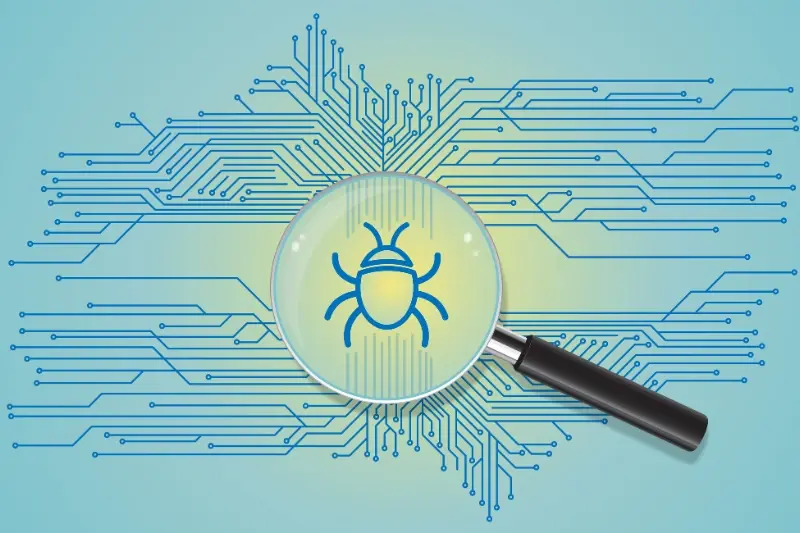
7 Signs Your App Has More Bugs Than You Think (and How to Fix Them)

From Zero to Hero: Planning Your App's Database Like a Pro





