Cloud Infrastructure for Mobile Apps: A Beginner's Reality Check
Building a mobile app without understanding cloud infrastructure is like trying to bake a cake without knowing where the oven is. I've watched countless developers—brilliant ones too—stumble at this exact hurdle, and it's always the same story. They've got their app looking perfect, working smoothly on their phone, and then reality hits: where does all the user data go? How do people sign in? What happens when thousands of people try to use it at once?
The truth is, most mobile apps today are just the pretty front door to a much bigger system. Your app might live on someone's phone, but the real magic happens in the cloud—those massive computer systems that store data, process payments, send notifications, and keep everything running smoothly. Without this backend foundation, your mobile app is basically a fancy calculator that can't talk to the outside world.
The cloud isn't some mysterious technical concept—it's simply other people's computers that you rent to make your app work properly
This beginner guide will walk you through everything you need to know about cloud infrastructure for your mobile app, and I promise to skip the technical jargon that usually makes people's eyes glaze over. We'll cover what it actually is, why your app needs it, and most importantly, how to avoid the expensive mistakes that catch most beginners off guard. By the end, you'll understand exactly what you need and how much it should cost you.
What Is Cloud Infrastructure For Mobile Apps
Cloud infrastructure for mobile apps is basically a collection of servers, databases, and computing resources that live on the internet rather than on your phone or in your office. Think of it as renting powerful computers from companies like Amazon, Google, or Microsoft instead of buying and maintaining your own.
When you build a mobile app, you need somewhere to store user data, process payments, send push notifications, and handle all the behind-the-scenes work that makes your app function properly. This is where cloud infrastructure comes in—it provides the backbone that keeps your app running smoothly.
The Main Components You'll Use
Cloud infrastructure isn't just one thing; it's made up of several key components that work together:
- Servers that run your app's backend code
- Databases to store user information and app data
- Storage for images, videos, and files
- Content delivery networks to make your app load faster
- Authentication services to manage user logins
- Push notification systems
- Analytics tools to track how people use your app
The beauty of cloud infrastructure is that you pay only for what you use. If your app suddenly gets popular overnight, the cloud can automatically scale up to handle more users. If usage drops, you're not stuck paying for empty servers.
From my experience building apps over the years, I've seen how cloud infrastructure has completely changed the game. You can now launch an app without needing a massive upfront investment in hardware or a team of system administrators. The cloud providers handle all the technical maintenance, security updates, and infrastructure monitoring—leaving you free to focus on building a great app that people actually want to use.
Why Your Mobile App Needs The Cloud
Building a mobile app without cloud infrastructure is like trying to run a shop without electricity—technically possible, but you're making life incredibly difficult for yourself. Your app might work fine when it's just you testing it on your phone, but what happens when hundreds or thousands of people start using it at the same time?
Here's the reality: your phone has limited storage and processing power. When users download your app, they want it to work fast and store their data safely. If everything runs locally on their device, you'll quickly hit walls. Photos fill up storage, complex calculations slow everything down, and if someone drops their phone in a puddle—well, goodbye to all their data.
The Problems Cloud Infrastructure Solves
Cloud services handle the heavy lifting your mobile app can't do alone. They store user data safely across multiple servers, process complex tasks without draining phone batteries, and keep everything synchronised between different devices. That's why you can start writing an email on your phone and finish it on your laptop—the cloud makes it happen.
- Unlimited storage capacity for user data and files
- Faster performance by handling processing remotely
- Automatic data backup and recovery
- Real-time synchronisation across multiple devices
- Ability to handle thousands of users simultaneously
Start planning your cloud infrastructure before you build your app, not after. It's much easier to design your app around cloud services than to retrofit them later.
Without cloud infrastructure, you're building an app that can't grow, can't protect user data properly, and will likely crash when it becomes popular. That's not a risk worth taking, especially when maintaining proper security features becomes crucial as your user base grows.
Types Of Cloud Services For Mobile Apps
When you're building a mobile app, you'll come across three main types of cloud services—and trust me, understanding these will save you from making expensive mistakes down the line. Each type serves a different purpose and comes with its own set of benefits and headaches.
Infrastructure as a Service (IaaS)
IaaS gives you the basic building blocks—servers, storage, and networking—without having to buy physical hardware. Think of it as renting computer power from someone else's data centre. You still need to manage the operating system, databases, and your app code, but you don't have to worry about the physical machines breaking down or running out of space.
Platform as a Service (PaaS)
PaaS takes things a step further by handling the operating system and development tools for you. This means you can focus purely on writing your app code without getting bogged down in server maintenance. It's particularly good for teams who want to get their app to market quickly; the trade-off is less control over the underlying infrastructure.
Software as a Service (SaaS) is the third option, where you're using complete applications that run in the cloud. For mobile apps, this might include services like push notifications, analytics, or user authentication systems that you integrate into your app. If you're considering adding smart features later, you'll want to understand how much AI functionality costs to implement properly.
- IaaS: You manage everything except the physical hardware
- PaaS: You manage your app code and data
- SaaS: You just use the service—no management required
Most successful mobile apps use a combination of these services rather than sticking to just one type. The key is choosing what makes sense for your team's skills and your app's requirements.
Choosing The Right Cloud Provider
Right, so you've decided your mobile app needs the cloud—now comes the tricky bit. Which provider do you pick? There are three main players that dominate the market: Amazon Web Services (AWS), Google Cloud Platform, and Microsoft Azure. Each one has its strengths, and honestly, they're all pretty solid choices for most mobile apps.
AWS is the granddaddy of cloud services and has been around the longest. They've got the most features and the biggest global network, which means your app will likely perform well anywhere in the world. Google Cloud is brilliant for apps that need smart features like machine learning or image recognition—they're Google, after all! Microsoft Azure plays nicely with other Microsoft products and tends to be popular with enterprise clients. For a detailed breakdown of these options, check out our guide on choosing the right cloud platform for your mobile app.
What Actually Matters for Your Mobile App
Don't get caught up in comparing every single feature between providers. For most mobile apps, you want to focus on a few key things: pricing that won't bankrupt you as you grow, good documentation that won't make you want to throw your laptop out the window, and reliable uptime. All three major providers tick these boxes.
The best cloud provider is the one your development team actually knows how to use properly
The Real Decision Maker
Here's what I've learned after years of building mobile apps: your choice often comes down to what your development team already knows. If your developers have experience with one platform, stick with it. The time you'll save not having to learn everything from scratch is worth more than any minor advantages another provider might offer. You can always switch later if you really need to—though that's a headache you probably want to avoid.
Setting Up Your First Cloud Infrastructure
Right, let's get our hands dirty and actually set up your first cloud infrastructure. I won't lie—this bit can feel a bit overwhelming when you're starting out, but it's really not as scary as it looks.
The first step is choosing your entry point. Most beginners should start with a simple backend-as-a-service solution like Firebase or AWS Amplify. These platforms handle most of the heavy lifting for you, which means less chance of breaking things whilst you're learning the ropes.
Your First Setup Checklist
Here's what you'll need to get sorted in your first few hours:
- Create your cloud account and set up billing alerts (trust me on this one)
- Configure your database—start with something simple like Firestore or DynamoDB
- Set up user authentication using the built-in auth services
- Create your first API endpoint for your app to talk to
- Configure basic security rules to protect your data
- Set up monitoring so you know if something goes wrong
Don't try to build everything at once. Start with the basics—user registration, login, and maybe storing some simple data. You can always add more features later. If you're working with a development team, it's worth understanding what questions to ask about their development processes to ensure everything is set up properly.
Testing Before You Go Live
Before you connect your mobile app to the cloud, spend some time testing everything works properly. Most cloud providers offer testing environments that won't cost you anything whilst you're getting things right.
Use the provider's console or dashboard to manually test your database connections and API calls. It might feel tedious, but catching problems now saves you hours of debugging later when real users are trying to use your app.
Common Cloud Mistakes That Cost Money
After eight years of helping clients with their mobile app infrastructure, I've watched businesses make the same expensive mistakes over and over again. The good news? Most of these blunders are completely avoidable once you know what to look for.
The biggest money-waster I see is over-provisioning resources from day one. New app owners panic about their servers crashing under heavy load—which is understandable—but they end up paying for server capacity that could handle millions of users when they've got fifty downloads. Start small and scale up as your user base grows. Your wallet will thank you, especially when you consider typical database hosting costs for new apps.
The Most Expensive Oversights
Here are the costliest mistakes that catch beginners off guard:
- Forgetting to set up auto-scaling, leading to crashed servers during traffic spikes
- Choosing the wrong storage type for your data needs
- Not monitoring your monthly usage and getting nasty billing surprises
- Leaving development servers running 24/7 instead of shutting them down after testing
- Storing unnecessary data backups for months without reviewing what you actually need
Data transfer costs sneak up on people too. Every time your mobile app requests information from your cloud servers, you're paying for that data movement. If your app constantly downloads large images or videos without proper caching, those charges add up fast.
Set up billing alerts on your cloud provider dashboard before you deploy anything. Most providers will send you warnings when you're approaching spending limits—use them!
The smartest approach is treating your cloud infrastructure like a monthly subscription service. Review your usage regularly, turn off what you don't need, and adjust your resources based on actual user behaviour rather than worst-case scenarios. If you're working with a remote development team, make sure you know how to build trust and maintain good communication about these important infrastructure decisions.
Conclusion
Right then, we've covered quite a bit of ground here—from understanding what cloud infrastructure actually means for your mobile app through to avoiding those expensive mistakes that can drain your budget faster than you'd expect. The truth is, cloud infrastructure isn't something you need to be afraid of, but it's not something you should rush into blindly either.
Starting small makes perfect sense. Pick one cloud service that solves your biggest problem first, whether that's user authentication, push notifications, or data storage. Get comfortable with that before adding more complexity. Most successful apps I've worked on started with basic cloud services and gradually expanded as their user base grew.
The cloud providers we've discussed—AWS, Google Cloud, and Azure—all offer free tiers that give you plenty of room to experiment without spending money. Use them. Break things. Learn how they work. There's no substitute for hands-on experience when it comes to understanding which services your app actually needs.
Your choice of cloud infrastructure will shape how your app performs, scales, and costs you money over time. But here's the thing: you don't have to get it perfect from day one. You can migrate services, switch providers, or restructure your setup as you learn more about your users' needs and your app's requirements. The key is making informed decisions based on your actual circumstances rather than what worked for someone else's completely different app.
Share this
Subscribe To Our Blog
You May Also Like
These Related Stories
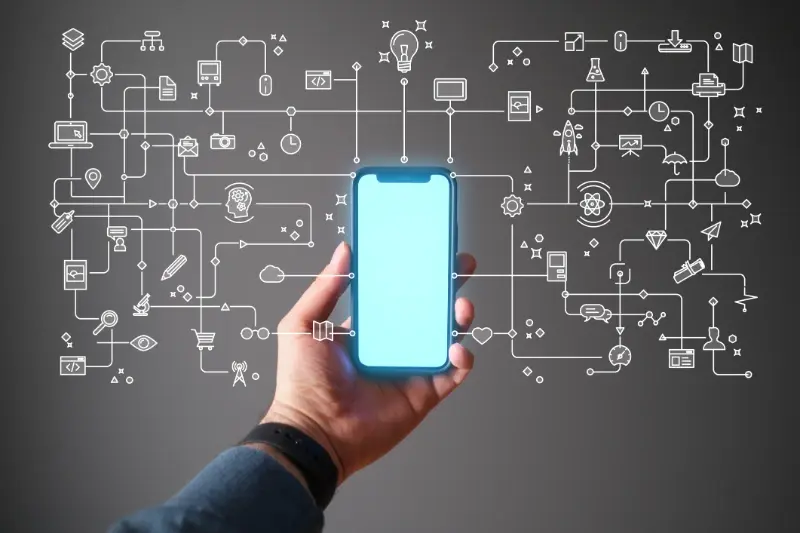
Serverless Architecture for Mobile Apps: A Beginner's Complete Guide

Edge Computing For Mobile Apps: A Complete Beginner's Guide





