Serverless Architecture for Mobile Apps: A Beginner's Complete Guide
Every day, millions of mobile app users expect lightning-fast responses when they tap, swipe, or scroll. They want their apps to work flawlessly whether they're on a crowded train with poor signal or sitting at home with blazing-fast WiFi. But here's the thing—behind every smooth app experience lies a complex web of servers, databases, and cloud infrastructure that most users never think about.
For mobile app developers, managing this backend infrastructure has traditionally been a proper headache. You'd need to worry about server capacity, scaling during peak times, and maintaining systems around the clock. That's where serverless architecture comes in—a cloud technology approach that's changing how we build and deploy mobile apps.
Serverless doesn't mean there are no servers; it means you don't have to manage them
If you're new to serverless architecture, you might be wondering what all the fuss is about. Why are developers raving about this technology? How can it benefit your mobile app project? Throughout this guide, we'll explore everything you need to know about serverless architecture for mobile apps—from the basics right through to real-world examples and practical steps to get started. Whether you're a startup founder or an experienced developer, understanding serverless could transform how you approach mobile app development.
What Is Serverless Architecture
Right, let's clear this up from the start—serverless doesn't mean there are no servers involved. I know, I know, the name is a bit misleading! What it actually means is that you don't have to worry about managing those servers yourself. Think of it like ordering takeaway instead of cooking a meal from scratch; someone else handles all the preparation work behind the scenes.
When you build a traditional mobile app, you typically need to set up servers, maintain them, update them, and make sure they can handle different amounts of traffic. With serverless architecture, a cloud provider takes care of all that heavy lifting for you. You just write your code and upload it—they handle the rest.
How Serverless Works
Your mobile app sends a request (like when a user taps a button), and the serverless platform automatically runs your code to handle that request. Once it's done, everything shuts down until the next request comes in. It's like having a light that only turns on when someone enters the room.
Key Components
- Functions that run your code only when needed
- Databases that scale automatically
- Storage systems for your app's files and data
- Authentication services for user login
- APIs that connect your mobile app to these services
The beauty of serverless is its simplicity. You focus on building great features for your mobile app whilst the platform handles all the technical infrastructure stuff that used to give developers headaches.
Benefits Of Serverless For Mobile Apps
Right, let's talk about why serverless architecture is brilliant for mobile app development. I've worked with countless clients over the years who've struggled with traditional server management—it's time-consuming, expensive, and frankly, a bit of a nightmare when things go wrong at 2am!
The biggest advantage? You only pay for what you use. No more keeping servers running 24/7 when your app might only get busy during certain hours. This makes serverless perfect for startups and smaller businesses who need to watch their app development budget carefully.
Cost and Performance Benefits
Serverless automatically scales up when your mobile app gets popular and scales down when it's quiet. Your users will never experience slow loading times because the cloud provider handles all the heavy lifting. Plus, you don't need a dedicated DevOps team—the cloud platform manages updates, security patches, and server maintenance for you.
- Pay only for actual usage, not idle server time
- Automatic scaling handles traffic spikes
- No server maintenance or security updates needed
- Faster development and deployment cycles
- Built-in redundancy and backup systems
Start small with serverless functions for specific features like user authentication or image processing, then gradually expand as you become more comfortable with the technology.
The best part? You can focus on building great features instead of worrying about infrastructure. Your development team becomes more productive, and your mobile app gets to market faster.
Common Serverless Challenges
Now, I don't want to put you off serverless—it's genuinely brilliant for mobile apps—but like any technology, it comes with its own set of challenges. I've seen plenty of developers jump in head-first without understanding these potential pitfalls, and it can lead to some frustrating moments down the line.
The biggest challenge you'll face is cold starts. When a serverless function hasn't been used for a while, it goes to sleep; when someone tries to use your app, there's a delay whilst the function wakes up again. This can make your app feel sluggish, particularly for users who expect everything to happen instantly. Some platforms handle this better than others, but it's something to keep in mind.
The Main Challenges You'll Encounter
- Cold start delays that slow down your app's response time
- Vendor lock-in—switching between platforms can be tricky
- Debugging issues when something goes wrong
- Limited control over the underlying infrastructure
- Monitoring and logging can be more complex
- Cost can spiral if you're not careful with usage
The good news? Most of these challenges have workarounds or become less problematic as you gain experience. Understanding them upfront means you can plan accordingly and make informed decisions about your mobile app's architecture.
Popular Serverless Platforms
When it comes to serverless platforms for your mobile app, you've got three main players that dominate the market—and honestly, they're all pretty brilliant in their own ways. Amazon Web Services (AWS) Lambda is the granddaddy of them all; it's been around the longest and has the most features. Google Cloud Functions is fantastic if you're already using Google services, and Microsoft Azure Functions works beautifully with Windows-based systems.
AWS Lambda
AWS Lambda supports loads of programming languages including Python, Java, and Node.js. It's like having a Swiss Army knife for cloud technology—there's a tool for almost everything you need. The pricing is fair too; you only pay for what you use down to the millisecond.
Google Cloud Functions and Azure Functions
Google's platform shines when you're building mobile apps that need to integrate with Google services like Firebase or Google Maps. Azure Functions, meanwhile, is brilliant for businesses already using Microsoft products.
The beauty of serverless isn't just in the technology—it's in how it frees developers to focus on what really matters: building great mobile experiences
All three platforms handle the boring stuff like server management and scaling automatically. Pick the one that fits your existing setup and you'll be golden.
Real-World Examples
Let me share some apps you've probably used that run on serverless architecture—you might be surprised how common it is! Netflix uses serverless functions to handle millions of video requests every day. When you click play on your favourite show, serverless code decides which video quality to stream based on your internet speed. Pretty clever, right?
Uber relies on serverless for real-time ride matching. Every time you request a ride, serverless functions quickly calculate driver locations, estimated arrival times, and pricing. The system scales up during busy periods like Friday nights without Uber needing to manage extra servers.
Popular Serverless Success Stories
Here are some other apps that have benefited from going serverless:
- Spotify uses it for playlist recommendations and music discovery
- Airbnb processes booking requests and sends confirmation emails
- Instagram handles photo uploads and applies filters
- WhatsApp manages message delivery across billions of users
- Pokémon GO scaled to handle massive player loads during launch
What's interesting is that many of these companies started with traditional servers but moved to serverless as they grew. They found it helped them save money and respond faster to user demands. The transition wasn't always smooth—some had to make significant changes to their development approach—but the benefits made it worthwhile.
Getting Started With Serverless
Right, so you're convinced that serverless is worth exploring for your mobile app—but where do you actually begin? I'll be honest, the first time I looked at serverless platforms I felt a bit overwhelmed by all the different services and configurations. But here's the thing: you don't need to understand everything before you start building.
The best way to get your feet wet is to pick one platform and build something simple. Most developers I know started with a basic function that processes user data or handles authentication. Nothing fancy, just something that works.
Your First Serverless Function
Here's what I'd recommend for your first serverless project:
- Choose a platform (AWS Lambda, Google Cloud Functions, or Azure Functions are all good starting points)
- Set up a simple function that accepts user input from your mobile app
- Process that data and return a response
- Test it thoroughly before connecting it to your app
Start with the free tier of whichever platform you choose. You can build and test quite a lot before hitting any usage limits—perfect for learning without spending money.
Common Beginner Mistakes
Don't try to migrate your entire backend to serverless on day one. I've seen teams attempt this and end up frustrated when things don't work as expected. Start small, learn the patterns, then gradually expand your serverless footprint as you become more comfortable with the cloud technology. Having a solid development roadmap can help you plan which features to migrate first.
When implementing serverless for business applications, remember that employee training becomes crucial as the user experience may change. Plan your rollout carefully to ensure smooth adoption across your organisation.
This approach should be part of your broader mobile app strategy, considering how serverless fits into your long-term technology goals and business objectives.
Conclusion
So there you have it—serverless architecture for mobile apps doesn't have to be scary or complicated. I've been working with mobile development teams for years now, and I can tell you that the biggest mistake people make is overthinking it. Start small, pick one feature, and see how it goes. Maybe it's your user authentication or push notifications. Don't try to migrate your entire app backend in one go; you'll only give yourself a headache.
The beauty of serverless is that it grows with you. Your app gets more popular? Great, the platform handles the scaling. Quiet period? You're not paying for servers sitting there doing nothing. It's particularly brilliant for mobile apps because—let's be honest—mobile usage is unpredictable. One day you might have 100 users, the next day you could go viral and have 10,000.
Yes, there are challenges. Cold starts can be annoying, vendor lock-in is real, and debugging can feel like solving a puzzle blindfolded. But these aren't deal-breakers; they're just things to plan for. The platforms are getting better all the time, and the benefits—lower costs, faster development, automatic scaling—usually outweigh the downsides.
If you're still on the fence, my advice is simple: try it. Pick a small project, choose a platform, and get your hands dirty. You might just find that serverless is exactly what your mobile app needs.
Share this
Subscribe To Our Blog
You May Also Like
These Related Stories

Cloud Infrastructure for Mobile Apps: A Beginner's Reality Check
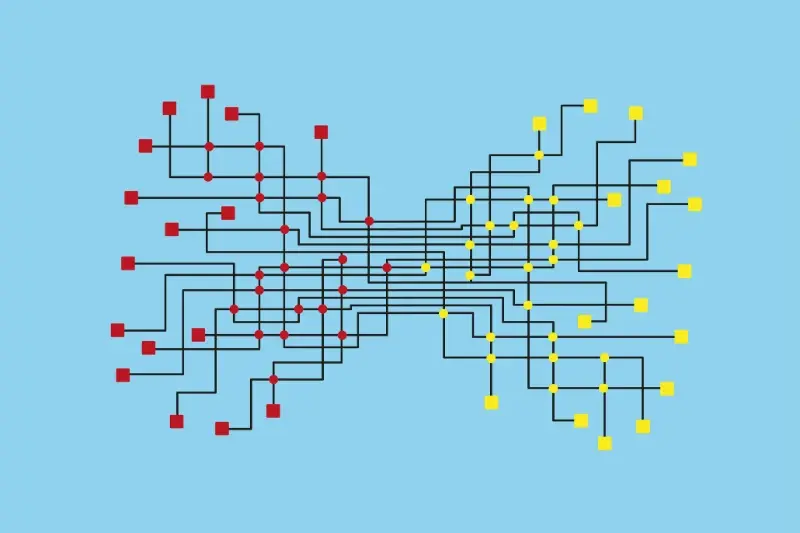
Machine Learning for Mobile Apps: A Beginner's Guide





