What Cloud Platform Should I Use For My Mobile App?
Last month I was chatting with a client who'd just launched their fitness tracking mobile app. Everything seemed perfect—the design was spot on, users loved the interface, and downloads were climbing steadily. But then disaster struck. Their app crashed during peak usage hours because their backend couldn't handle the load. They'd spent months perfecting the user experience but hadn't given much thought to the cloud platform powering it all. Within hours, their app store rating plummeted from 4.8 stars to 2.3 stars.
This happens more often than you'd think. Choosing the right cloud platform for your mobile app isn't just a technical decision—it's a business-critical one that can make or break your success. Whether you're building a simple productivity app or the next social media sensation, your cloud platform will determine how fast your app runs, how much you'll spend, and whether it can grow with your user base.
The cloud platform you choose today will either support your app's growth or become its biggest bottleneck tomorrow.
With AWS, Google Cloud, and Microsoft Azure dominating the market, each offering hundreds of services and pricing models, the choice can feel overwhelming. That's why we've created this guide—to help you understand which platform aligns best with your mobile app's needs, budget, and long-term goals. By the end, you'll know exactly which cloud provider deserves your trust and investment.
Understanding Cloud Platforms for Mobile Apps
After building mobile apps for over eight years, I can tell you that choosing the right cloud platform makes or breaks your app's success. The cloud is basically a fancy way of saying "someone else's computer" that stores your app's data and handles all the technical stuff behind the scenes.
Think of cloud platforms as the invisible engine that powers your mobile app. When users create accounts, upload photos, or sync their data across devices, that's all happening on cloud servers. Without a solid cloud platform, your app would be like a car without an engine—it might look pretty, but it won't get you anywhere.
What Cloud Platforms Actually Do
Cloud platforms handle the heavy lifting for your mobile app. They store user data, process payments, send push notifications, and keep everything running smoothly 24/7. The big three players are Amazon Web Services (AWS), Google Cloud Platform, and Microsoft Azure—each with their own strengths and quirks.
Key Features to Look For
When evaluating cloud platforms, you'll want to consider several factors that directly impact your app's performance and your wallet:
- Database storage and management capabilities
- User authentication and security features
- Push notification services
- File storage for images and documents
- Analytics and crash reporting tools
- Pricing structure and scalability options
The platform you choose will depend on your app's specific needs, your team's technical expertise, and your budget. Some platforms are more beginner-friendly, while others offer advanced features that experienced developers love.
AWS for Mobile App Development
When people ask me about cloud platforms for mobile apps, AWS is usually the first name that comes up—and for good reason. Amazon Web Services has been around the longest and offers the most comprehensive set of tools for mobile development. I've used AWS on countless projects over the years, and whilst it can feel overwhelming at first, it's incredibly powerful once you get the hang of it.
The real strength of AWS lies in its mobile-specific services. AWS Amplify is probably the star of the show here—it's designed specifically for mobile and web developers who want to build apps quickly without getting bogged down in server management. You can set up user authentication, data storage, and push notifications in minutes rather than hours.
Key AWS Services for Mobile Apps
- AWS Amplify - Full-stack development platform with easy setup
- Amazon Cognito - User authentication and management
- AWS Lambda - Serverless functions for backend logic
- Amazon DynamoDB - Fast, flexible database for mobile apps
- Amazon S3 - File storage for images, videos, and documents
- Amazon SNS - Push notifications and messaging
Start with AWS Amplify if you're new to cloud development—it handles most of the complex setup automatically and gets you building features faster.
The main drawback? AWS can get expensive quickly if you're not careful with your usage, and the learning curve is steep. But for apps that need to scale globally, it's hard to beat.
Google Cloud for Mobile Apps
Google Cloud Platform has become one of my go-to recommendations for mobile app development, and there's good reason for that. The integration with Android development is seamless—which makes sense given Google owns both platforms. But don't think it's just for Android apps; iOS developers get plenty of benefits too.
Firebase sits at the heart of Google's mobile offering. It's a comprehensive platform that handles authentication, real-time databases, cloud storage, and push notifications all in one place. What I love about Firebase is how quickly you can get a prototype up and running. The real-time database syncs data instantly across devices, which is brilliant for chat apps or collaborative tools.
Key Google Cloud Services for Mobile
- Firebase Authentication for user management
- Firestore for NoSQL database needs
- Cloud Functions for serverless backend logic
- Firebase Hosting for web app deployment
- Cloud Storage for file management
- Firebase Analytics for user behaviour tracking
The pricing model is generous for startups—Firebase offers substantial free tiers that can support apps with thousands of users. Google's machine learning APIs are top-notch too; their vision and natural language processing capabilities are some of the best available. The documentation is clear and the community support is excellent, which makes troubleshooting much easier when things go wrong.
Microsoft Azure for Mobile Applications
Microsoft Azure might not be the first name that comes to mind when you think about mobile app development, but it's actually a solid choice that many developers overlook. I've worked with Azure on several projects and found it particularly strong for businesses already using Microsoft's ecosystem—though you don't need to be a Microsoft shop to benefit from what Azure offers.
Azure Mobile Apps provides a complete backend service that handles user authentication, data storage, and push notifications without much fuss. The platform integrates seamlessly with Visual Studio, which makes development smoother if your team is already familiar with Microsoft's development tools. What I find appealing about Azure is how it handles scaling; you can start small and grow your infrastructure as your mobile app gains users.
Azure's Mobile-Specific Features
Azure App Service is where most mobile developers start their Azure journey. It supports multiple programming languages including Node.js, .NET, and Python, giving you flexibility in your backend development. The offline sync capabilities are particularly impressive—users can continue using your app even without an internet connection, and data syncs automatically when they reconnect.
Azure's strength lies in its enterprise-grade security and compliance features, making it an excellent choice for business-focused mobile applications
One area where Azure really shines is its AI and machine learning services. You can easily add intelligent features like image recognition or chatbots to your mobile app using Azure Cognitive Services. The pricing model is straightforward and competitive, though it can get expensive if you're not careful about monitoring your usage.
Comparing Costs and Pricing Models
After years of helping clients choose the right cloud platform, I can tell you that pricing is where things get tricky. AWS, Google Cloud, and Microsoft Azure all use pay-as-you-go models, but they calculate costs differently—and those differences can add up fast.
Understanding the Pricing Structure
AWS typically charges for compute time, storage, and data transfer separately. Their pricing can be complex, but they offer the most granular control over what you pay for. Google Cloud often provides better value for compute-intensive apps and includes more generous free tiers for storage and databases. Azure tends to be competitive on Windows-based services and offers excellent hybrid pricing if you're already using Microsoft products.
Real-World Cost Considerations
What catches most people off guard is data transfer costs. If your app serves lots of images or videos, these fees can quickly become your biggest expense. Google Cloud generally offers the best deals here, whilst AWS can be pricier for high-traffic apps.
My advice? Start with each platform's pricing calculator and model your expected usage. Don't just look at the headline compute costs—factor in storage, databases, content delivery, and support costs too. Most platforms offer credits for new users, so you can test real-world costs before committing long-term.
Security and Compliance Considerations
Security isn't just a nice-to-have for mobile apps—it's absolutely non-negotiable. I've seen too many promising apps crash and burn because they didn't take security seriously from day one. When you're choosing between AWS, Google Cloud, and Azure, you'll find that all three platforms take security very seriously, but they each have their own approach.
Let me be clear: all three cloud platforms offer enterprise-grade security features. AWS has been in the game longest and shows it with their comprehensive security services like AWS Shield and GuardDuty. Google Cloud brings their expertise from protecting billions of users, offering features like Cloud Security Command Center. Azure leverages Microsoft's decades of enterprise security experience with services like Azure Security Center.
Always enable two-factor authentication and regularly rotate your API keys—this simple step prevents most security breaches I've encountered.
Compliance Requirements
Different industries have different compliance needs. Healthcare apps need HIPAA compliance, financial apps require PCI DSS, and European users need GDPR protection. The good news? All three platforms support these standards, but the implementation varies:
- AWS offers the most compliance certifications globally
- Google Cloud excels at data privacy and GDPR compliance
- Azure provides seamless integration with existing Microsoft security infrastructure
Your choice often depends on your specific compliance requirements and how much security management you want to handle yourself versus letting the platform manage it for you. For apps that need to meet accessibility guidelines, all three platforms provide the necessary compliance tools.
Conclusion
Choosing the right cloud platform for your mobile app doesn't have to be overwhelming—and honestly, there's no single "perfect" choice that works for everyone. After working with countless apps over the years, I've seen successful projects built on AWS, Google Cloud, and Azure. The secret isn't picking the most popular platform; it's picking the one that fits your specific needs, budget, and team skills.
If you're building something simple and want to get started quickly, Google Cloud's Firebase might be your best bet. Need enterprise-grade features and don't mind a steeper learning curve? AWS could be the way to go. Already using Microsoft tools in your business? Azure makes perfect sense. The beauty is that most modern apps can thrive on any of these platforms—it's more about execution than the platform itself.
My advice? Start with what makes sense for your current situation, not what you think you might need in five years. You can always migrate later (though hopefully you won't need to!). Focus on building something people actually want to use, and the cloud platform will just be the reliable foundation that makes it all possible.
Share this
Subscribe To Our Learning Centre
You May Also Like
These Related Guides
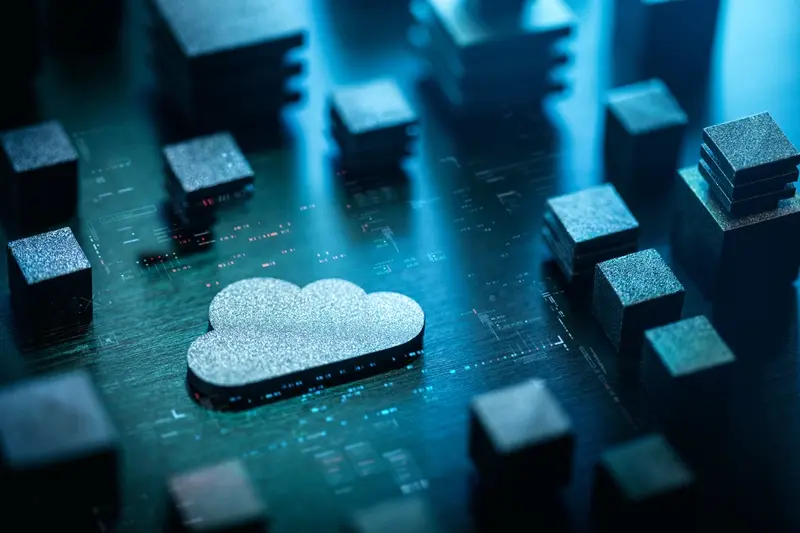
Should I Use Serverless Architecture For My App Backend?

What Is Serverless Architecture and Do I Need It for My Mobile App?



