What Are The Most Common User Testing Mistakes To Avoid?
Nine out of ten mobile apps fail within their first year. That's a staggering statistic, but what's even more surprising is how many of these failures could have been prevented with proper user testing. The problem isn't that teams don't know testing is important—most do. The real issue is that they're making the same avoidable mistakes over and over again, turning what should be their safety net into a false sense of security.
After working with countless teams on mobile app development projects, I've noticed the same patterns emerging. Companies rush through UX research, test the wrong people at the wrong time, and then wonder why their beautifully designed app gets terrible reviews. The frustrating part? These testing pitfalls are completely preventable once you know what to look for.
User testing isn't about proving your app is perfect—it's about discovering why it isn't, while you still have time to fix it
This guide will walk you through the most common user testing mistakes that can derail your mobile app project. From skipping testing altogether to asking the wrong questions, we'll explore why these errors happen and—more importantly—how to avoid them. Whether you're a startup founder or part of an established development team, understanding these pitfalls could be the difference between launching a successful app and becoming another cautionary tale.
Why Teams Skip User Testing (And Why That's a Problem)
After working with countless development teams over the years, I've noticed a pattern that keeps cropping up—teams consistently skip user testing. Not because they don't think it's useful, but because they've convinced themselves they don't have time for it. Sound familiar? You're not alone in thinking this way, but here's the thing: this mindset is costing you more than you realise.
The "We Know Our Users" Trap
Most teams fall into what I call the assumption trap. They spend months building features they're convinced users will love, only to launch and discover people are confused, frustrated, or worse—they simply don't use the app at all. I've seen brilliant developers create incredibly complex solutions to problems that users didn't even know they had. The result? Apps that make perfect sense to the people who built them but leave actual users scratching their heads.
The Real Cost of Skipping Tests
Here's what really happens when you skip user testing: you end up rebuilding features after launch, dealing with poor app store reviews, and watching your user retention rates plummet. That "time-saving" decision to skip testing ends up costing you weeks or months of additional development work. Trust me, I've watched teams learn this lesson the hard way more times than I'd like to count.
Testing Too Few People
I see this mistake constantly in mobile app development—teams test their app with just three or four people and think they're done. That's like tasting soup with one spoon and declaring it perfect! The problem is that with such a small group, you'll miss loads of issues that would show up if you tested with more users.
Here's what happens when you test too few people: you get a very narrow view of how your app performs. Maybe those three users all happen to be tech-savvy millennials who breeze through your interface, but what about older users? What about people who aren't comfortable with technology? You won't know because you didn't test with them.
Aim for at least 8-12 users per testing round for UX research. This gives you enough data to spot patterns whilst keeping the testing manageable and cost-effective.
Quality Over Quantity Still Matters
Don't get me wrong—I'm not saying you need to test with hundreds of people. That would be overkill and expensive. But testing with just a handful means you're probably missing critical testing pitfalls that could sink your mobile app after launch. The sweet spot is finding enough users to reveal the main usability issues without breaking your budget or timeline.
Not Testing the Right People
You wouldn't ask a vegetarian to review your new burger joint, would you? The same logic applies to user testing—but I see teams making this mistake all the time. They'll grab anyone who's willing to test their app, thinking any feedback is good feedback. Wrong!
Your app's success depends on finding real users who actually match your target audience. If you're building a fitness app for busy parents, testing it with university students won't give you the insights you need. Those students might love features that would frustrate your actual users, and they'll miss problems that matter most to parents juggling work and family life.
Who Makes the Right Test Users
The right test users share key characteristics with your target audience:
- Similar age range and life stage
- Comparable tech experience levels
- Same goals and pain points
- Similar time constraints and usage patterns
- Relevant industry knowledge or interests
I've seen apps fail because teams tested with colleagues or friends who were too polite to give honest feedback—or worse, completely different from real users. Your internal team already knows how the app works, so their testing experience will be nothing like a first-time user's journey.
Finding the right people takes more effort, but it's the difference between useful insights and wasted time.
Testing Too Late in Development
I've lost count of how many times I've seen teams treat user testing like an afterthought—something you do once the mobile app is mostly built, just to tick a box before launch. This approach is one of the biggest testing pitfalls I encounter, and it's incredibly frustrating because it's so preventable.
When you wait until the end of development to start UX research, you're setting yourself up for expensive problems. By this stage, your code is written, your designs are locked in, and making changes becomes a nightmare. Developers have to unpick work they've already done; designers need to rethink entire user flows.
The Real Cost of Late Testing
Testing late doesn't just cost money—it costs time and team morale. Nothing deflates a development team quite like being told their nearly-finished work needs major changes because users can't figure out how to use it.
The best time to test is early and often, not as a final check before you ship
Smart teams build testing into their development process from day one. They test sketches, wireframes, and prototypes before writing a single line of code. This way, they catch usability issues when they're cheap and easy to fix, not when they require rebuilding half the app.
Asking Leading Questions
I've lost count of how many user testing sessions I've watched where the facilitator accidentally pushed users towards the answer they wanted to hear. It's one of those mistakes that seems obvious when you point it out, but happens all the time in practice—even with experienced teams.
Leading questions are basically questions that nudge users towards a particular response. Instead of asking "What do you think about this checkout process?" you might catch yourself saying "Don't you think this checkout process is really straightforward?" See the difference? The second question assumes the checkout is straightforward and makes it awkward for users to disagree.
Why This Happens So Often
When you've spent months building a feature, you naturally want validation that it works well. Your brain starts forming questions that seek confirmation rather than genuine feedback. I've seen product managers who genuinely believed they were being neutral, but their questions were loaded with assumptions about how users should behave.
Better Ways to Ask
The fix is surprisingly simple: ask open-ended questions and then shut up. "How was that experience for you?" works much better than "That was easy, wasn't it?" Give users space to form their own opinions without your influence. Their unfiltered reactions—both positive and negative—are exactly what you need to build better apps.
Testing in Fake Situations
One of the biggest testing pitfalls I see teams fall into is creating artificial test environments that bear little resemblance to real-world usage. You know what I mean—setting up pristine testing rooms with perfect lighting, high-speed wifi, and zero distractions. Whilst this might seem like good practice, it completely misses the point of user testing.
People don't use your mobile app in perfect conditions. They're on crowded trains with patchy signal, juggling coffee and their phone, or trying to complete a task while their kids are asking for snacks. When you test in sterile environments, you're not getting genuine insights about how your app performs when it matters most.
Common Artificial Testing Scenarios
- Testing only on the latest devices with perfect screens
- Using high-speed office wifi instead of mobile data
- Providing unlimited time without real-world pressure
- Testing in quiet rooms rather than noisy environments
- Using dummy data instead of users' actual content
Real UX research happens in messy, imperfect situations. That's where you'll discover the genuine usability issues that could make or break your app's success. Your users won't have the luxury of perfect conditions—and neither should your testing.
Test your mobile app in the actual environments where people will use it. Coffee shops, commuter trains, and busy offices reveal problems that sterile testing labs never will.
Ignoring What Users Actually Do
I've watched countless user testing sessions over the years, and there's one mistake that makes me cringe every single time—teams focusing on what users say instead of what they actually do. People are terrible at predicting their own behaviour, and they're even worse at explaining it afterwards.
During testing, a user might tell you they love a feature and would definitely use it. But then you watch them struggle to find it, click the wrong buttons, and eventually give up. Their words say one thing; their actions tell a completely different story. Actions don't lie.
What to Watch For Instead
Stop writing down every comment and start observing behaviour patterns. Notice where users hesitate, what they click first, and where they get stuck. These moments reveal the truth about your app's usability.
- How long do users pause before making decisions?
- Which buttons do they try to tap that aren't actually buttons?
- What do they scroll past without noticing?
- Where do they backtrack or seem confused?
The most valuable insights come from watching users interact with your app naturally—not from asking them to rate features or explain their preferences. Your job is to be a detective, not a survey taker.
Conclusion
After working on countless mobile app projects over the years, I can tell you that the difference between apps that succeed and those that fail often comes down to one thing—how well teams understand their users. The testing pitfalls we've covered aren't just theoretical problems; they're real issues that can sink even the most promising app idea.
I've watched teams skip UX research entirely, thinking they know what users want, only to launch apps that nobody uses. I've seen developers test their apps on five people (all colleagues, naturally) and call it comprehensive research. The pattern is always the same—teams make assumptions, avoid proper testing, and then wonder why their beautifully crafted app sits unused in the App Store.
But here's the thing that gives me hope: these mistakes are completely avoidable. Test early, test often, and test with real users who actually represent your audience. Ask open questions that don't lead people towards the answers you want to hear. Watch what users do, not just what they say they'll do.
Getting user testing right isn't complicated—it just requires discipline and a willingness to hear feedback that might challenge your assumptions. Your future users will thank you for it, and your app will be better because of it.
Share this
Subscribe To Our Learning Centre
You May Also Like
These Related Guides

What's The Difference Between Usability Testing And User Testing?
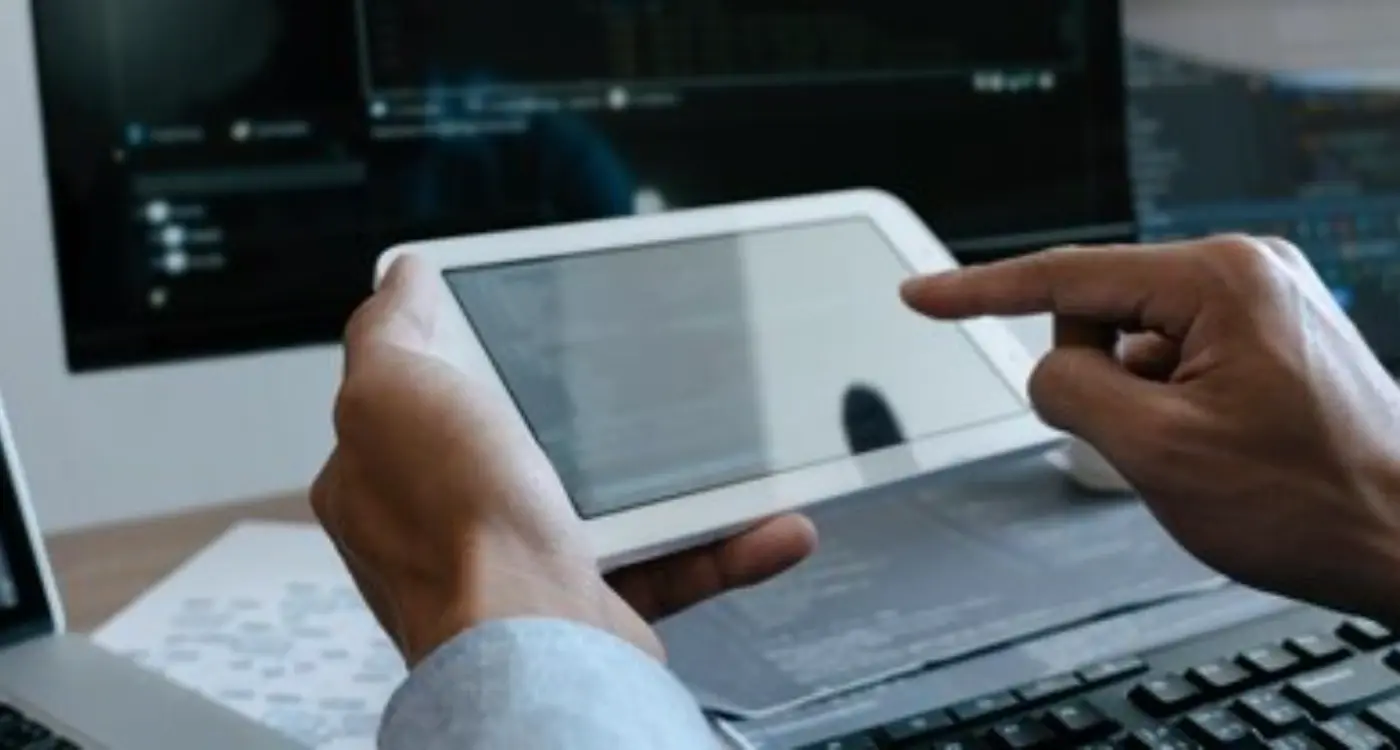
Why Do Remote User Tests Give Different Results Than In-Person?



