How Behavioural Design Reduces App Development Costs
Most app development budgets get blown not because of technical problems, but because teams don't understand how people actually behave when using their apps. We're talking about millions of pounds wasted on features nobody uses, endless redesigns that could have been avoided, and support teams drowning in user complaints that stem from confusing interfaces.
The solution? Behavioural design—the practice of building apps around how people naturally think and act rather than forcing users to adapt to our brilliant ideas. It sounds obvious when you put it like that, doesn't it? Yet I see teams making the same costly mistakes over and over again.
Understanding user behaviour before you start building can cut development costs by up to 40% and reduce post-launch support issues by half
In my experience working with startups and established brands alike, the projects that nail behavioural design from the start don't just create better user experiences—they save serious money throughout the entire development process. We're going to explore exactly how this works, why it matters for your bottom line, and most importantly, how you can use these principles to build apps that users love without breaking the bank.
What Is Behavioural Design and Why Does It Matter for Apps?
Behavioural design is all about understanding how people actually use your app—not how you think they'll use it. It's the difference between building an app that makes sense to you and building one that makes sense to your users. I've seen too many brilliant app ideas fail simply because the team didn't consider how real people behave when they're rushing through their day, distracted by notifications, or trying to complete a task with one thumb whilst holding coffee.
Think about the last time you downloaded an app and deleted it within minutes. That wasn't because the app was broken—it was probably because it didn't understand your behaviour. Maybe it asked for too much information upfront, or the navigation felt confusing, or you couldn't figure out where to start. These are all behavioural design problems.
Why Apps Need Behavioural Design
People don't read instructions when they use apps; they make split-second decisions based on what feels right. They tap, swipe, and scroll following patterns they've learned from other apps. If your app fights against these natural behaviours, users will abandon it faster than you can say "onboarding flow". Good behavioural design works with human psychology, not against it—making your app feel intuitive from the very first interaction.
How Poor User Behaviour Understanding Drives Up Development Costs
I've watched countless projects spiral out of control because teams assumed they knew how users would behave—only to discover they were completely wrong. When you don't understand your users properly, you end up building features nobody wants, creating interfaces that confuse people, and worst of all, having to rebuild everything from scratch.
Here's what happens when user behaviour understanding goes wrong. Your development team spends months building a feature based on assumptions rather than research. Users get the app and immediately struggle with basic tasks. They can't find what they're looking for, they abandon sign-up processes halfway through, and they uninstall after just a few minutes. Sound familiar?
The Hidden Costs Add Up Fast
Every misunderstood user behaviour creates a domino effect of expenses. You'll need emergency fixes, rushed updates, and completely new design approaches. The original development time gets doubled—sometimes tripled—as you scramble to address real user needs. Meanwhile, your support team deals with frustrated users who can't figure out basic functions.
The most expensive mistake? Building entire user flows that work perfectly in theory but fail miserably in practice. Users don't behave like robots following logical paths; they skip steps, multitask, and make split-second decisions based on emotions rather than logic.
Start every project with user research, not assumptions. Spend time observing real people using similar apps before writing a single line of code.
The Psychology Behind User Actions in Mobile Apps
People don't just randomly tap buttons in apps—there's actual science behind every swipe, scroll, and selection they make. Understanding this psychology isn't just academic curiosity; it's the difference between building an app people love and one that gets deleted after five minutes.
Cognitive Load and Mental Effort
Our brains are lazy. They want to do things with minimal effort, which means if your app makes users think too hard, they'll give up. This is called cognitive load—the amount of mental processing power needed to use your app. When we design interfaces that match how people naturally think, users can navigate without getting frustrated or confused.
Habit Formation and Trigger Patterns
The most successful apps tap into habit-forming behaviours. Users develop patterns: they check their phone at certain times, expect certain actions to happen when they tap specific areas, and follow predictable paths through information. When you understand these psychological triggers, you can design experiences that feel natural rather than forced.
The brilliant thing about getting this right is that users don't even notice—they just know your app "feels right" to use. But when you get it wrong, every interaction becomes a small source of friction that adds up to abandoned user journeys and increased development costs down the line. If you're wondering why should I choose behavioural design for my app, it's precisely because understanding user psychology helps you avoid these costly mistakes.
Planning User Journeys That Reduce Expensive Redesigns
I've seen plenty of apps get built without proper user journey planning—and trust me, it's not pretty when the bills start rolling in. You know what happens? Users can't figure out how to complete basic tasks, they get frustrated, and suddenly you're back to the drawing board with a complete redesign. That's where behavioural design cost savings really show their worth.
When we map out user journeys before writing a single line of code, we're basically creating a roadmap of how people will move through your app. This isn't just about making things look nice; it's about understanding the psychology behind why users tap, swipe, or abandon their tasks halfway through. Smart user journey planning means fewer surprises later—and fewer expensive fixes.
The Real Cost of Getting It Wrong
Here's the thing about app development efficiency: it's much cheaper to change a wireframe than to rebuild entire sections of a finished app. When you plan user journeys properly, you catch the problems early. You spot where users might get confused, where they might give up, or where they might take an unexpected path through your app.
Every hour spent planning user journeys saves us roughly ten hours of development time later in the project
The best part? When you get the user journey right from the start, your app just works better. Users complete their tasks without getting lost, which means fewer support tickets and happier customers overall.
Testing User Behaviour Early Saves Money Later
I can't tell you how many times I've seen development teams skip user testing in the early stages—and then watch their budgets explode later. It's like building a house without checking if the foundation is solid first. The truth is, testing user behaviour early in the development process is one of the smartest financial decisions you can make.
When you test prototypes with real users before writing thousands of lines of code, you catch problems when they're cheap to fix. Moving a button costs nothing in a wireframe; rebuilding entire screens after launch costs thousands. We've saved clients massive amounts by running simple user tests on paper prototypes and basic mockups.
Early Testing Methods That Save Money
- Paper prototype testing with 5-8 users
- Click-through prototype validation
- Card sorting for navigation structure
- Simple task-based user interviews
- A/B testing key user flows
The numbers don't lie—fixing a usability problem during design costs around £100, but fixing the same issue after development can cost £10,000 or more. Early testing isn't just good practice; it's smart business. You'll spot confusing navigation, unclear buttons, and workflow problems before they become expensive mistakes that require complete rebuilds.
Reducing Support Costs Through Better User Experience Design
Here's something that might shock you—most app support tickets aren't about bugs or crashes. They're about people not knowing how to use the app properly. I've seen companies spend thousands on customer support teams when the real problem was confusing navigation or unclear buttons. When users can't figure out how to complete basic tasks, they pick up the phone or fire off an email instead.
Smart behavioural design tackles this head-on by making apps so intuitive that support becomes almost unnecessary. Think about apps you use daily—you probably never need help because everything feels obvious. That's not luck; that's how design decisions impact app success when teams prioritise user experience from the start.
Common Support Issues That Design Can Fix
- Users can't find key features or settings
- Checkout processes are too complicated
- Password reset flows don't make sense
- Navigation feels confusing or overwhelming
- Error messages don't explain what went wrong
The maths here is pretty straightforward. Every support ticket costs money—staff time, system costs, lost productivity. If better UX design prevents even half of those tickets, you're saving serious cash. Plus, happier users stick around longer and tell their friends about your app.
Map out your current support tickets and look for patterns. If the same questions keep coming up, that's your design telling you where it needs improvement.
Measuring Behavioural Design Success and Long-Term Savings
Right, so you've invested in behavioural design—but how do you know if it's actually working? This is where many app developers get a bit lost. They implement all these clever psychological principles but then forget to track whether they're making any difference to their bottom line.
Learning from what top app development companies do well, successful teams always establish clear metrics before implementation, then track improvements systematically to prove their behavioural design investment was worthwhile.
Key Metrics That Show Real Impact
The numbers don't lie. User retention rates tell you immediately if people are sticking around—good behavioural design should push your 30-day retention above industry averages. Time spent in app goes up when users find the experience intuitive. Support ticket volume drops dramatically when people can figure things out themselves. And here's the big one: conversion rates improve when you remove friction from user journeys.
Calculating Your Long-Term Savings
The maths is actually quite straightforward once you start tracking the right things. Compare your pre and post-behavioural design metrics—fewer support requests means lower operational costs; higher retention means better lifetime value per user; reduced churn means you spend less on acquiring replacement users. We've seen clients save thousands per month just on reduced customer service costs alone.
The key is setting up proper analytics from day one. Google Analytics, Mixpanel, or even simple A/B testing tools can show you whether your behavioural design choices are paying off. Most apps see measurable improvements within 8-12 weeks of implementing proper behavioural design principles. Understanding what makes the difference between so-so apps and stellar apps is crucial for maintaining these improvements over time.
Conclusion
After working with hundreds of clients over the years, I can tell you that behavioural design isn't just another buzzword—it's one of the most practical ways to keep your app development costs under control. The numbers don't lie; companies that invest in understanding their users from day one typically spend 30-50% less on post-launch fixes and redesigns.
Think about it this way: every hour you spend planning user journeys and testing behaviour early on saves you days of expensive development work later. I've seen projects spiral out of control because teams skipped the behavioural research phase, only to discover their users couldn't figure out basic features. That's when the costly emergency redesigns start rolling in.
The best part? You don't need a massive budget to get started with behavioural design. Simple user testing sessions, basic journey mapping, and asking the right questions about user motivations can make a huge difference. These small investments upfront protect you from the really expensive problems—like launching an app that nobody can use properly or having to rebuild core features because they don't match how people actually behave.
Smart app development means putting users first, not as an afterthought. Your wallet will thank you for it.
Share this
Subscribe To Our Blog
You May Also Like
These Related Stories

Dopamine-Driven Design: Creating Apps Users Can't Delete
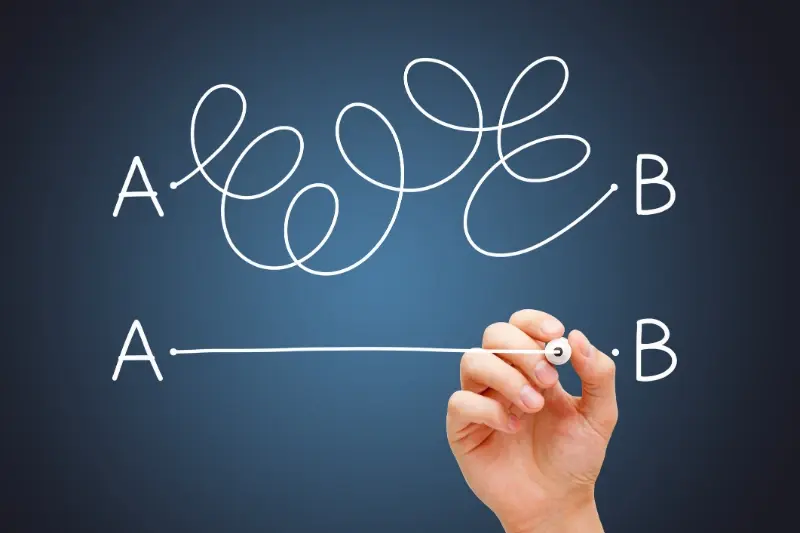
Cognitive Load Theory: Why Simple Apps Win Every Time





