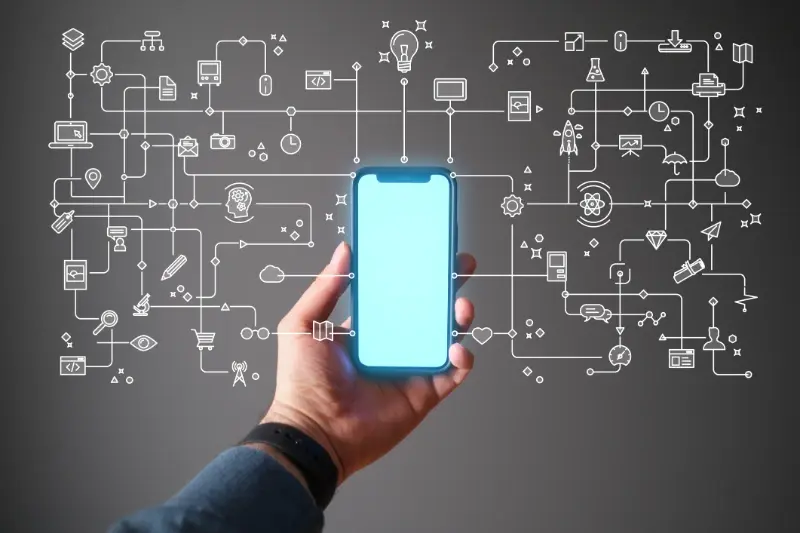Machine Learning for Mobile Apps: A Beginner's Guide
Mobile apps have become incredibly smart over the past few years—they can recognise your face, predict what you want to type, and even understand when you're speaking to them. This magic isn't really magic at all; it's machine learning, and it's changing how we build and use mobile applications every single day.
Now, if you're new to this whole AI thing, don't worry. I remember when I first heard about machine learning for mobile apps and thought it was something only tech giants like Google and Apple could do. Turns out I was completely wrong! These days, adding smart features to your mobile app is more accessible than ever before, and you don't need a PhD in computer science to get started.
The best mobile apps don't just respond to what users do—they anticipate what users need before they even know they need it
This beginner guide will walk you through everything you need to know about machine learning for mobile apps. We'll cover the basics, show you real examples you probably use every day, and give you practical steps to add intelligent features to your own app. Whether you're a startup founder with a brilliant idea or a developer looking to level up your skills, this guide will help you understand how to make your mobile app smarter and more useful for your users.
What Is Machine Learning and Why Does It Matter for Mobile Apps
Machine learning sounds complicated, but it's actually quite simple when you break it down. Think of it as teaching your phone to get smarter over time—the more you use it, the better it becomes at understanding what you want. Instead of following rigid rules that someone programmed, machine learning lets apps learn from patterns in data and make decisions on their own.
I've worked on dozens of mobile projects over the years, and I can tell you that machine learning has completely changed what's possible. Apps can now recognise your face to unlock your phone, suggest songs you'll love, or even predict when you're most likely to order takeaway. The technology takes huge amounts of data—photos, text messages, user behaviour—and finds patterns that would be impossible for humans to spot.
Why Your App Needs to Be Smart
Here's the thing: users expect apps to work intelligently now. They don't want to manually sort through hundreds of options or repeatedly tell an app what they prefer. Machine learning solves this by personalising experiences automatically. Your fitness app learns when you prefer to exercise; your shopping app remembers what brands you like; your navigation app knows which routes you usually take.
Without some form of smart functionality, your app risks feeling outdated and clunky compared to what users experience elsewhere. Machine learning isn't just a nice-to-have feature anymore—it's becoming one of the key mobile app development trends that's defining the standard way apps deliver value to their users.
Getting Started: The Building Blocks You Need to Know
Right, let's talk about what you actually need to get your mobile app thinking for itself. I'll be honest—when I first started looking into machine learning for apps, the whole thing felt a bit overwhelming. There's so much technical jargon flying about that it's easy to get lost in the weeds.
The good news is that you don't need a computer science degree to get started. What you do need is an understanding of the basic building blocks that make machine learning work in mobile apps.
The Core Components
Every smart mobile app feature relies on three main ingredients: data, algorithms, and processing power. Data is the information your app collects—think user behaviour, preferences, or content interactions. Algorithms are the mathematical rules that help your app learn patterns from this data. Processing power is what makes it all happen, whether that's on the user's device or through cloud services.
- Data collection and storage systems
- Machine learning algorithms (pre-built or custom)
- Processing infrastructure (device-based or cloud-based)
- User interface components to display smart features
- Analytics tools to measure performance
Start small with one simple feature rather than trying to build the next super-intelligent app straight away. Master the basics first—trust me, your users will thank you for it.
The beauty of modern mobile app development is that many of these building blocks already exist. You don't need to reinvent the wheel; you just need to know how to put the pieces together effectively.
Popular Machine Learning Features You Use Every Day
You probably interact with machine learning dozens of times each day without even realising it. Every time you unlock your phone with your face, ask Siri a question, or get a song recommendation on Spotify—that's machine learning doing its job behind the scenes.
Your camera app automatically focuses on faces and brightens dark photos using smart algorithms. When you type a message, your keyboard predicts what word comes next and fixes your spelling mistakes. Even your maps app uses machine learning to work out the fastest route and tell you about traffic jams before you hit them.
Common Machine Learning Features in Mobile Apps
- Face and fingerprint recognition for unlocking phones
- Voice assistants like Siri, Google Assistant, and Alexa
- Photo organisation and automatic tagging
- Predictive text and autocorrect
- Music and video recommendations
- Real-time language translation
- Fraud detection in banking apps
- Personalised news feeds and social media content
Shopping apps use machine learning to suggest products you might like based on your browsing history. Banking apps can spot unusual spending patterns and alert you to potential fraud. Social media platforms decide which posts appear in your feed based on what you've liked before.
The beauty of machine learning in mobile apps is that it gets smarter the more you use it—learning your preferences and adapting to make your experience better over time. If you're curious about seeing these features in action, there are some amazing AI apps for both Android and iOS that showcase what's possible.
Choosing the Right Machine Learning Tools for Your Mobile App
Right, let's talk about picking the best tools for your mobile app. After years of building apps with AI features, I can tell you that choosing the wrong tools early on will cost you time and money later. There are loads of options out there, but most fall into two camps: ready-made solutions and build-your-own approaches.
For beginners, I always recommend starting with ready-made tools like Google's ML Kit or Apple's Core ML. These are like having a smart assistant that's already trained and ready to work. They can recognise text, faces, and objects without you needing to understand the complicated bits underneath. They're free, they work well, and they won't slow down your app.
Cloud vs On-Device Processing
You'll need to decide whether your app processes data on the phone itself or sends it to the cloud. On-device is faster and more private—your users' photos never leave their phone. Cloud processing is more powerful but needs an internet connection.
The best machine learning tool is the one your users never notice because it just works
My advice? Start simple with pre-built tools, get your app working, then think about custom solutions later. Most successful apps use a mix of both approaches anyway.
Building Your First Smart Feature: A Step-by-Step Approach
Right then, let's get our hands dirty and build something that actually works. I'm going to walk you through creating a simple recommendation feature—the kind that suggests what users might like based on their behaviour.
Planning Your Feature
Before you write a single line of code, you need to know what you're building and why. Start by picking one specific problem your users face. Maybe they spend too long searching for content, or they keep buying things they don't really want. Whatever it is, write it down.
Next, decide what data you'll need. For recommendations, you might track what users click on, how long they spend looking at things, or what they purchase. Don't go mad collecting everything—just focus on the basics that relate to your problem.
The Development Process
Here's the order I'd recommend tackling this:
- Set up data collection in your app
- Gather enough data to work with (usually a few weeks)
- Choose a simple machine learning model to start with
- Train your model using the collected data
- Test the feature with a small group of users
- Refine based on feedback and results
The key is starting small and building up. You don't need to create the next Netflix algorithm on your first go—just something that works better than showing random content to your users. If you're just starting out with your app concept, you might want to check out these top tips for turning your app idea into reality before diving into the technical details.
Common Challenges and How to Solve Them
Let's be honest—adding machine learning to your mobile app isn't always smooth sailing. I've worked with countless clients who've hit bumps along the way, and the good news is that most problems have straightforward solutions once you know what to look for.
Performance Issues
Your app might start running slowly or draining the battery faster than expected. This happens because AI features need more processing power than regular app functions. The fix? Start small with lightweight models and test on older devices—not just the latest iPhone. You can also run complex calculations on remote servers instead of on the phone itself.
Getting Enough Data
Machine learning needs lots of examples to work properly, but new apps don't have much user data yet. Begin with pre-trained models that already understand common patterns, then gradually improve them as more people use your app. You can also use synthetic data or partner with other companies to share anonymous datasets.
Test your AI features with real users early and often—what works in the lab doesn't always work in the real world where people behave unpredictably.
Budget constraints are another common hurdle. Cloud-based AI services can get expensive quickly, so set spending limits and monitor usage closely. Many providers offer free tiers that work well for testing before you scale up. Understanding when to start user testing during development can save you both time and money by catching issues early.
Conclusion
Machine learning in mobile apps isn't some distant future technology—it's happening right now, and it's probably already in your pocket. From your phone's camera recognising faces to your music app suggesting the perfect playlist, these smart features have become part of our daily lives without us even thinking about it.
Starting your first machine learning project doesn't have to be overwhelming. Pick one simple feature that solves a real problem for your users. Maybe it's a basic recommendation system or simple text analysis. Get that working first, then build from there. The tools we've covered make it much easier than you might think, and you don't need a PhD in computer science to get started.
What excites me most about machine learning is how it's becoming more accessible every year. The barriers to entry keep getting lower, which means more developers can create genuinely helpful features for their users. Sure, you'll hit some bumps along the way—everyone does—but the resources and communities are there to help you through them.
Your users are already expecting smarter apps. The question isn't whether you should explore machine learning for your mobile app; it's which feature you'll build first. Start small, learn as you go, and remember that every expert was once a beginner too.
Share this
Subscribe To Our Blog
You May Also Like
These Related Stories

DevOps for Mobile Apps: The Complete Beginner's Guide

Edge Computing For Mobile Apps: A Complete Beginner's Guide