When Should I Start User Testing During App Development?
Most mobile app failures aren't caused by bad code or poor design—they're caused by building something people don't actually want to use. That's a sobering reality that hits close to home when you've worked on countless app projects over the years. The difference between apps that succeed and those that vanish into the digital void often comes down to one simple thing: understanding your users before you start building.
User testing isn't just a nice-to-have addition to your development process; it's the foundation that separates successful apps from expensive mistakes. When you skip user research or leave it until the end, you're essentially gambling with your budget and timeline. The mobile app market is ruthless—users will delete your app faster than you can say "user experience" if it doesn't meet their needs.
The best time to start user testing was yesterday. The second best time is right now, before you write another line of code.
This guide will walk you through exactly when and how to integrate user testing into every stage of your mobile app development process. From that initial spark of an idea through to launch day, we'll cover the testing methods that actually matter and show you how UX research can save you months of development time and thousands of pounds in the long run.
What Is User Testing and Why Does It Matter
User testing is simply watching real people use your app—or parts of it—and seeing what happens. That's it. No fancy equipment needed, no complicated processes. Just you, your app, and someone who's never seen it before trying to figure out how it works.
Now, I know what you're thinking: "But I built this app, I know exactly how it works!" And you're absolutely right. You do know how it works. But here's the thing—you're not the one who's going to be using it every day. Your users are completely different people with different experiences, different expectations, and different ways of thinking about problems.
Why User Testing Saves You Money
I've worked with clients who've spent thousands building features that nobody wanted or understood. It's painful to watch, and it's completely avoidable. User testing catches these problems early, before you've committed time and money to building the wrong thing.
What User Testing Actually Shows You
When you watch someone use your app, you'll discover things you never expected:
- They tap buttons you didn't think were buttons
- They completely miss the main feature you spent months perfecting
- They use your app in ways you never imagined
- They get confused by things that seem obvious to you
- They love features you almost didn't include
The best part? Users will tell you exactly what they're thinking as they use your app. No guessing required.
The Different Types of User Testing for Mobile Apps
When I first started working on mobile apps, I thought user testing was just getting someone to tap around and tell you what they thought. How wrong I was! There are actually loads of different ways to test your app, and each one serves a different purpose in the development process.
Let's start with the basics. You've got usability testing—this is where you watch people use your app and see where they get stuck. Then there's A/B testing, where you show different versions of the same feature to different users to see which works better. Don't forget about accessibility testing either; you need to make sure everyone can use your app, regardless of their abilities.
Remote vs In-Person Testing
Remote testing is brilliant because you can reach users anywhere in the world, and people tend to be more natural when they're in their own environment. In-person testing gives you those subtle reactions—the confused facial expressions or frustrated sighs that tell you more than words ever could.
Qualitative vs Quantitative Testing
Qualitative testing is all about the "why"—you're listening to what users say and watching how they behave. Quantitative testing gives you the numbers: how many people completed a task, how long it took, where they dropped off. You need both to get the full picture of how your app performs in real-world situations.
Start with qualitative testing early in your development process to understand user behaviour, then use quantitative methods to validate your findings with larger groups.
Early Stage Testing—Before You Write Any Code
I've learnt something over the years that might save you thousands of pounds and months of headaches: the best time to start user testing is before you write a single line of code. Yes, you read that right—before you even think about development.
At this stage, you're working with concepts, sketches, and basic ideas. You might have some rough wireframes or even just descriptions of what your app will do. This is when you can test your core concept with real people and find out if it actually solves a problem they care about.
What Can You Test This Early?
You can test the fundamental idea behind your app. Does it make sense to users? Do they understand what problem it's solving? Would they actually use something like this? You can show people simple sketches, explain your concept, or even create basic paper prototypes.
Why This Saves You Money
Here's the thing—making changes to an idea costs nothing; making changes to finished code costs a fortune. If you discover that users don't understand your core concept or wouldn't use your app, you can pivot without losing weeks of development time. I've seen too many apps get built perfectly, only to discover that nobody wanted them in the first place.
Testing Your Prototype and Wireframes
Right, so you've got your wireframes sorted and maybe even a clickable prototype—now what? This is where things get properly interesting in the mobile app development process. Testing at this stage is like having a crystal ball; you can see what's going to work and what's going to drive your users absolutely mad before you spend thousands on development.
I'll be honest with you—this is one of my favourite stages of UX research. You're not dealing with polished designs or fancy animations yet, just the bare bones of how your app will actually function. Users can focus on the flow, the logic, and whether they can actually complete tasks without getting lost. No distractions, just pure usability.
What You're Actually Testing
At this stage, you're testing the skeleton of your app. Can users navigate from A to B? Do they understand what each screen is supposed to do? Are you asking them to tap buttons that make sense? The beauty of wireframe testing is that users will tell you straight away if something feels wrong—they won't get distracted by colours or pretty graphics.
The best time to find out your navigation is confusing is before you've built it, not after you've spent months coding it
Most of the time, I'll create a simple clickable prototype using tools that let users tap through the basic flow. You'd be amazed how much you can learn from just watching someone try to book an appointment or complete a purchase using grey boxes and basic text.
User Testing During Active Development
Right, so you've got your developers coding away and your app is starting to take shape—this is where things get really interesting from a testing perspective. I'll be honest with you, this phase is where I see most teams make their biggest mistakes. They get so caught up in the excitement of seeing their app come to life that they forget to check if it actually works for real people.
Testing during active development isn't just about finding bugs (though that's part of it). It's about making sure each feature you build actually makes sense to users. Every two weeks or so, you should be getting your latest build in front of people and watching them use it. No coaching, no helping—just pure observation.
What to Test During Development
- New features as they're completed
- Navigation flows between screens
- User onboarding sequences
- Core functionality and user journeys
- Performance on different devices
The beauty of testing during development is that you can still change things without breaking the bank. Found out that your registration process confuses everyone? You can fix it now rather than after launch when it becomes a much bigger headache. Trust me, your future self will thank you for catching these issues early.
Testing Before Launch—The Final Check
You're almost there! Your mobile app is nearly ready to meet the world, but there's one last round of testing that can make or break your launch. This final phase isn't about finding major flaws—it's about catching those small but annoying issues that could turn excited users into frustrated ones who uninstall your app within minutes.
At this stage in the development process, you want to test with real users in real situations. Get people to download your app on their own devices and use it at home, on the train, or wherever they'd normally use apps. Watch how they interact with your interface when they're distracted or in a hurry.
What to Focus On During Final Testing
- App store listing and onboarding flow
- Performance on different devices and network speeds
- Core user journeys work smoothly
- Push notifications and permissions requests
- Error handling and edge cases
Run your final tests on the actual devices your target users own, not just the latest flagship phones. That three-year-old Android phone might reveal performance issues you never knew existed.
This final round of UX research gives you confidence that your app won't just work—it'll create a positive first impression that keeps users coming back. Don't rush this step; a few extra days of testing can save you months of fixing problems after launch.
Conclusion
After working with hundreds of apps over the years, I can tell you that the most successful ones have one thing in common—they test early and test often. User testing isn't something you do once; it's woven throughout your entire development process from the very first sketch to the final launch.
Starting with early-stage testing before you write any code saves you months of headaches later. Testing your wireframes and prototypes catches the big problems when they're still cheap to fix. And testing during active development keeps you on track when you're deep in the weeds of building features.
The beauty of user testing is that it takes the guesswork out of app development. Instead of hoping people will love your app, you actually know they will because they've told you so. You'll spot the confusing buttons, the unclear navigation, and the features nobody actually wants—before it's too late to change them.
Don't wait for the perfect moment to start testing. There's no such thing. Whether you're sketching ideas on paper or polishing your final design, there's always something you can test. Your future self will thank you for it, and more importantly, so will your users.
Share this
Subscribe To Our Learning Centre
You May Also Like
These Related Guides

How Do I Research Competitors Without Copying Their Mistakes?
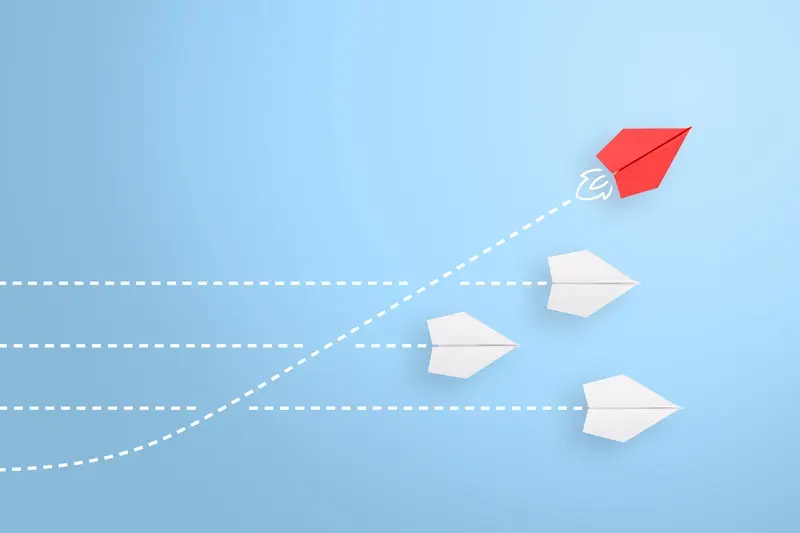
How Do You Choose the Right Development Approach for Your Startup App?



