Mobile App Development for Complete Beginners: Everything You Need to Know
Every day, millions of people around the world tap, swipe, and scroll through mobile apps without giving much thought to how they actually work. From ordering food to playing games, checking the weather to video calling friends—mobile apps have become part of our daily routine. But have you ever wondered what goes into creating these digital tools that we rely on so much?
The truth is, mobile app development isn't as complicated as most people think. Yes, there's coding involved, and yes, you'll need to learn some new skills, but it's not rocket science. What surprises many beginners is that you don't need a computer science degree or years of programming experience to get started. Some of the most successful apps were built by people who had never written a line of code before they started their project.
The best apps solve real problems for real people, and you don't need to be a technical genius to spot those problems
This beginner app development guide will walk you through everything you need to know about creating mobile apps from scratch. We'll cover the mobile app basics, explore different types of apps you can build, and break down the development process into manageable steps. By the end, you'll have a clear understanding of what it takes to turn your app idea into reality—and more importantly, you'll know exactly where to start your journey.
What Is A Mobile App And How Does It Work?
A mobile app is simply a piece of software designed to run on your smartphone or tablet. Think of it like a tiny computer program that lives on your device—it's built to do specific tasks and make your life easier. Whether you're checking the weather, ordering food, or playing games, you're using mobile apps.
Apps work by using your device's built-in features. They can access your camera to take photos, use GPS to find your location, connect to the internet to fetch information, and tap into your contacts or calendar when needed. The clever bit is how they're designed to work with touch screens—everything from swiping and tapping to pinching and scrolling.
Two Main Types of Mobile Platforms
There are two big players in the mobile world, and apps need to be built differently for each:
- iOS apps for iPhones and iPads (available through the App Store)
- Android apps for Samsung, Google, and other Android devices (available through Google Play)
When you download an app, it gets installed directly onto your device's storage. Unlike websites that you visit through a browser, apps become part of your phone—they can work offline, send you notifications, and run much faster because they don't need to load from the internet every time you use them. Understanding the key differences between iOS and Android platforms will help you make better decisions about which platform to target first.
Types Of Mobile Apps You Can Build
When people ask me what kind of app they should build, I always tell them the same thing—there are three main types and each one has its own strengths and weaknesses. Native apps are built specifically for one platform, like iOS or Android, and they're the fastest and most reliable option. Then you've got web apps, which are basically websites that look and feel like apps; they work on any device with a browser but can't do everything a native app can. Finally, there are hybrid apps—these sit somewhere in the middle, combining elements of both.
Native apps are what most people think of when they hear "mobile app." They're downloaded from app stores and live on your phone. They can access your camera, send push notifications, and work offline. Web apps don't need downloading but they're limited in what they can do with your device's features. Hybrid apps try to give you the best of both worlds, though they sometimes end up being a compromise rather than the perfect solution.
Start with a simple native app if you're targeting just one platform—it's easier to get right and users will have a better experience.
The type you choose depends on your budget, timeline, and what you want your app to do. Don't overthink it at this stage; you can always change direction later.
Planning Your App Idea From Start To Finish
Right, so you've got this brilliant app idea bouncing around in your head—now what? Well, before you start thinking about fancy animations or cool features, you need to slow down and ask yourself some tough questions. I've seen too many people jump straight into development without proper planning, and trust me, it never ends well.
The first question you need to answer is simple but brutal: why does your app need to exist? What problem are you actually solving? If you can't explain this to your mum in one sentence, you're not ready yet. Next up, who exactly will use your app? Don't say "everyone"—that's not helpful. Are we talking about teenagers who love gaming, busy parents, or maybe small business owners?
Key Planning Questions
- What specific problem does your app solve?
- Who is your target audience?
- What makes your app different from existing solutions?
- How will you make money from it?
- What's your realistic budget and timeline?
Once you've nailed down these basics, it's time to research your competition. Download similar apps, use them, hate them, love them—but understand them. What are they doing well? Where are they falling short? This isn't about copying; it's about finding your unique angle in a crowded marketplace.
Choosing The Right Development Approach
Right, so you've got your brilliant app idea sorted and you know exactly what you want to build. Now comes the bit that confuses most beginners—how do you actually make the thing? There are three main ways to build a mobile app, and picking the wrong one can cost you time, money, and a fair few headaches down the line.
Native Development
Native apps are built specifically for one platform—either iOS or Android. Think of your favourite apps like Instagram or WhatsApp; they're native apps. They're fast, they look polished, and they can use all the phone's features like the camera and GPS without any issues. The downside? You need separate versions for iPhone and Android, which means more work and more cost.
Cross-Platform Solutions
Cross-platform development lets you write code once and use it on both iOS and Android. Sounds brilliant, right? Well, it can be. Tools like React Native and Flutter have made this approach much more reliable than it used to be. You'll save money and launch faster, but you might sacrifice some performance and that polished feel.
The best development approach isn't the cheapest or the fastest—it's the one that matches your app's needs and your budget
For most beginners, I'd say start with cross-platform development. You'll get your app to market quicker, test your idea with real users, and learn what works. You can always build a native version later if your app takes off and you need that extra performance boost.
The App Development Process Step By Step
Right, let's get into the meat of things—what actually happens when you build an app? I'll be straight with you: it's not as simple as writing some code and uploading it to the App Store. There's a proper process that good development teams follow, and understanding it will help you know what to expect.
Design and Planning Phase
Before anyone writes a single line of code, we need to design your app. This means creating wireframes (basically sketches of each screen) and deciding how users will move through your app. We'll also choose colours, fonts, and work out exactly what features go where. Think of this as creating the blueprint before building the house.
Development and Testing
Now comes the coding bit. Developers build your app piece by piece, starting with the core features first. But here's the thing—they don't build everything and then test it at the end. Good teams test as they go, fixing bugs and making sure everything works properly. You'll probably see early versions of your app during this stage so you can give feedback and request changes. The whole process usually takes anywhere from 8 to 20 weeks, depending on how complex your app is and how many features you want to include.
Getting Your App Into The App Stores
Right, so you've built your app and you're ready to share it with the world—this is where things get a bit more formal. Both Apple's App Store and Google Play Store have their own rules about what apps they'll accept, and trust me, they're quite picky about it! You'll need to create developer accounts (Apple charges around £79 per year, Google Play is a one-off fee of about £20), then submit your app for review.
The review process can take anywhere from a few hours to several weeks. Apple tends to be stricter and slower, whilst Google Play is generally quicker but can still reject apps that don't meet their guidelines. Your app needs proper descriptions, screenshots, and icons—think of this as your shop window.
App Store Optimisation Basics
Don't just upload your app and hope for the best! Choose your app name and description carefully because people need to find you amongst millions of other apps. Use keywords that people might search for, but don't stuff them in unnaturally. Good screenshots showing your app in action are worth their weight in gold.
Start preparing your app store listings early—writing compelling descriptions and creating eye-catching screenshots takes longer than you'd think, and you don't want to rush this final step!
Conclusion
Building a mobile app might seem overwhelming when you first start thinking about it, but breaking it down into manageable steps makes the whole process much clearer. We've covered everything from understanding what apps actually are and how they work, right through to getting your finished product live in the app stores—and honestly, that's the journey every successful app has taken.
The key thing I want you to take away from this is that you don't need to be a technical genius to get started. Yes, you'll need to learn some new things or work with people who know more than you do, but that's true for any worthwhile project. What matters most is having a clear idea of what problem your app solves and who it's for. Get that right and you're already ahead of countless apps that exist without purpose.
Whether you choose to learn coding yourself, use no-code tools, or hire a development team, the principles remain the same: plan thoroughly, start simple, test with real users, and be prepared to adapt. Your first app probably won't be perfect—mine certainly wasn't!—but it will teach you more about app development than any blog post ever could. The mobile app world needs fresh ideas and different perspectives, so don't let the technical side put you off from sharing yours.
Share this
Subscribe To Our Blog
You May Also Like
These Related Stories

Comparing iOS To Android A Developers Perspective
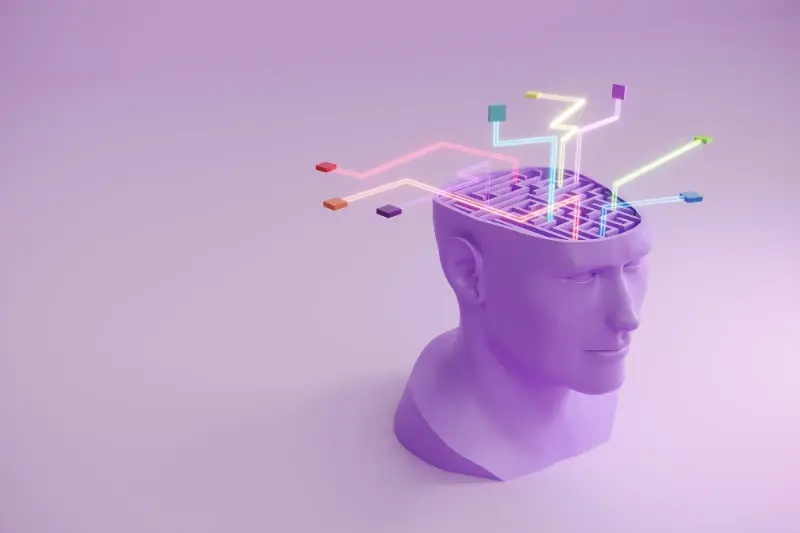
What We Learned Building Social Apps for 20+ Businesses





