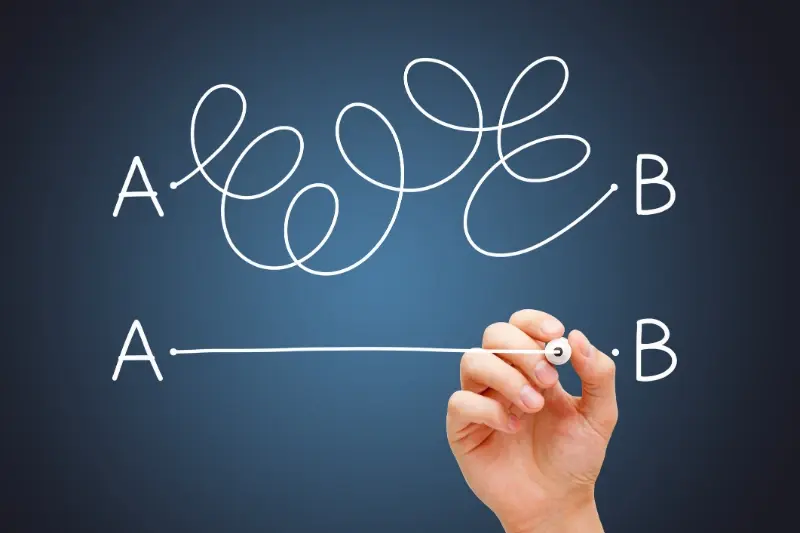5 Psychological Triggers That Transform App First Impressions
A user downloads a fitness app, opens it for the first time, and immediately faces a registration form with fifteen fields, three consent checkboxes, and a colour scheme that screams "medical database" rather than "get moving." They close it within seconds and delete it from their phone. Meanwhile, another fitness app greets new users with a simple question—"What's your fitness goal?"—displayed over an energising orange background. The difference? One app understood user psychology; the other ignored it completely.
Your app's first impression happens in milliseconds, not minutes. During those fleeting moments, users make snap judgements based on psychological triggers that operate below conscious awareness. These aren't random reactions—they're predictable patterns rooted in how our brains process information, assess trust, and decide whether something deserves our attention.
The human brain processes visual information 60,000 times faster than text, which means your app's design speaks to users before they even read your first word
Understanding user psychology isn't about manipulation; it's about removing friction and creating experiences that feel natural and intuitive. When we design apps that work with psychological triggers rather than against them, we're not tricking users—we're helping them achieve their goals more easily. This approach transforms those critical first moments from potential abandonment points into engagement opportunities that keep users coming back.
The five psychological triggers we'll explore aren't theoretical concepts—they're practical tools that can dramatically improve how users perceive and interact with your app from the moment they tap that icon. Each trigger builds on fundamental aspects of human behaviour that remain consistent across cultures, age groups, and app categories.
The Mental Shortcuts That Shape User Behaviour
Your brain is lazy. That's not an insult—it's just biology! Our minds are constantly looking for shortcuts to make decisions faster and save energy. These mental shortcuts, called heuristics, influence every single interaction users have with your app from the moment they open it.
Think about it this way: when someone downloads your app, they're not sitting there carefully analysing every pixel and feature. They're making split-second judgements based on patterns their brain recognises. If something looks familiar and trustworthy, they'll keep going. If it feels confusing or foreign, they'll bounce faster than you can say "user retention".
The Big Three Mental Shortcuts in App Design
- Pattern Recognition—Users expect buttons to look like buttons and menus to behave like menus they've seen before
- Social Validation—People look for signs that others have used and approved of your app
- Cognitive Ease—The brain prefers information that's easy to process over complex layouts
Here's what's interesting though: these shortcuts aren't conscious decisions. Your users aren't deliberately thinking "this app follows established patterns so I'll trust it". Their brains are making these assessments automatically, often within milliseconds of opening your app.
This is why apps that feel instantly familiar tend to succeed—they're working with these mental shortcuts rather than against them. When you understand how these shortcuts work, you can design first impressions that feel natural and trustworthy from the get-go. The key is recognising that good app design isn't about being clever; it's about being predictable in all the right ways.
Colour Psychology and Emotional Response
We've all opened an app and felt something immediately. Maybe it was calm, maybe it was excited, or perhaps slightly overwhelmed. What you might not realise is that the colours staring back at you are doing most of the heavy lifting when it comes to these instant emotional responses.
The psychology behind colour choices isn't just marketing fluff—it's rooted in how our brains are wired to respond to different wavelengths of light. Red genuinely does make our hearts beat faster; blue actually does have a calming effect on most people. When users open your app for the first time, their subconscious mind is already forming judgements based on your colour palette before they've even read a single word.
How Different Colours Trigger User Emotions
Each colour family tends to evoke predictable psychological responses. Financial apps often lean heavily on blues and greens because they communicate trust and stability—two things you definitely want when people are handling their money. Fitness apps love using energetic oranges and reds to motivate action.
- Blue: Trust, security, professionalism (think banking apps)
- Green: Growth, harmony, health (perfect for wellness or finance)
- Red: Urgency, excitement, passion (great for calls-to-action)
- Orange: Energy, enthusiasm, creativity (ideal for social or fitness apps)
- Purple: Luxury, creativity, mystery (works well for premium services)
Your primary colour should align with your app's core emotional goal. If you want users to feel secure, don't choose an aggressive red palette. If you want them energised, avoid muted greys and browns.
The tricky bit is that colour preferences can vary between cultures and demographics, so understanding your target audience becomes part of the equation. What feels professional to one group might feel cold to another.
The Power of Visual Hierarchy
Your brain makes decisions about what to look at in the first 50 milliseconds of seeing something new. That's faster than you can blink! This is why visual hierarchy—the way we arrange elements to show what's most important—plays such a massive role in those critical first moments when someone opens your app.
Think about it this way: when users open your app, their eyes don't scan everything equally. They jump around, looking for clues about what matters most. If your most important button is tiny and tucked away in a corner whilst a decorative element dominates the screen, you're fighting against how people naturally process information.
Size, Colour, and Placement Work Together
The three main tools for creating visual hierarchy are size, colour contrast, and positioning. Bigger elements naturally draw attention first—that's why your primary call-to-action button should be larger than secondary options. High contrast colours (like a bright button on a neutral background) create focal points that guide the eye. And placement matters too; people using mobile devices tend to scan in a Z-pattern, so the top-left and centre-right areas get noticed first.
White Space Is Your Secret Weapon
Here's something many app developers get wrong: they try to cram everything important above the fold. But white space—or negative space—actually makes important elements stand out more. When you give your key features room to breathe, they become more noticeable, not less. It's like having a conversation in a quiet room versus a noisy restaurant; the message becomes clearer when there's less competing for attention.
Getting visual hierarchy right means users can quickly understand what your app does and what they should do next, without having to think about it.
Social Proof and Trust Signals
When someone downloads your app for the first time, they're taking a leap of faith. They don't know if you'll deliver on your promises, protect their data, or even work properly. That's where social proof and trust signals become absolute game-changers for those crucial first impressions.
Think about it—when you see an app with thousands of five-star reviews, you instantly feel more confident about downloading it. That's social proof working its magic on your brain. We're wired to look at what other people are doing and assume they know something we don't. It's one of the most powerful psychological triggers in user psychology, and smart app developers use it from the very first screen.
Building Credibility From Screen One
The most effective trust signals don't shout—they whisper confidence. User testimonials, security badges, and social media follower counts all work brilliantly, but they need to feel natural. Nobody wants to feel like they're being sold to the moment they open an app.
Users decide whether they trust an app within the first 10 seconds of interaction, and social proof can make or break that decision
The Subtle Art of Social Validation
Some of the best mobile app psychology tricks are almost invisible. Showing how many people completed an action today, displaying recent user activity, or mentioning community size can all boost confidence without being pushy. The key is making new users feel like they're joining something worthwhile—not something desperate for their attention. When social proof feels authentic rather than manufactured, it transforms those initial moments of uncertainty into genuine excitement about what they've discovered.
Cognitive Load and Simplicity
Your brain processes information constantly, but it has limits. When someone opens your app for the first time, their mind is already working hard to understand what they're looking at and what they should do next. If you overload them with too much information, too many buttons, or too many choices, their brain simply switches off—and so does your app.
This is called cognitive load, and it's one of the biggest killers of good first impressions. I've seen brilliant app concepts fail because the home screen looked like someone had thrown every feature at it and hoped for the best. The human brain can only handle about seven pieces of information at once; anything more than that becomes overwhelming.
The Three-Second Rule
You have roughly three seconds to help a new user understand what your app does and how to use it. That's not long. During those precious moments, every element on screen is competing for attention—the logo, the navigation menu, the main content, any notifications or pop-ups.
The most successful apps I've worked on follow a simple principle: show one clear action per screen. Whether that's signing up, browsing products, or starting a workout, there should be an obvious next step that doesn't require thinking.
Less Really Is More
Reducing cognitive load isn't about making your app basic or boring—it's about being thoughtful with what you include. Every button, image, and piece of text should earn its place on the screen. If it doesn't help users achieve their goal or understand your app better, remove it.
Progressive disclosure works wonders here. Start with the basics and reveal more advanced features as users become comfortable. This approach builds confidence gradually rather than intimidating people from the start.
Building Habit-Forming First Moments
The most successful apps don't just impress users once—they create patterns that bring people back again and again. This is where psychological triggers become truly powerful, because they can turn a single download into a daily habit.
When someone opens your app for the first time, their brain is already making predictions about what will happen next. If you can meet those expectations and then exceed them slightly, you create what psychologists call a "reward prediction error"—basically, a pleasant surprise that releases dopamine. This is the neurochemical foundation of habit formation.
The Hook Model in Action
Smart app developers use what's known as the Hook Model: trigger, action, reward, and investment. Your first impression should contain all four elements. The trigger brought them to your app; now you need a simple action (like swiping or tapping), followed by an immediate reward (useful content, progress, or social connection), and finally a small investment (creating a profile or saving something).
The investment part is often overlooked, but it's what makes people come back. When users put something of themselves into your app—even something small—they develop what's called "investment bias." They value the app more because they've contributed to it.
Design your onboarding flow so users complete one small, meaningful action within the first 30 seconds. This could be personalising their experience, achieving a quick win, or connecting with others.
The key is making these psychological triggers feel natural rather than manipulative. Focus on genuinely helping users achieve their goals, and the habit-forming elements will support that purpose rather than undermining it.
Conclusion
After working with hundreds of apps over the years, I can tell you that getting those first few seconds right makes all the difference between success and failure. The psychological triggers we've covered aren't just theory—they're practical tools that work because they tap into how our brains naturally process information.
Your users aren't going to give you a second chance if you mess up that first impression. They'll delete your app faster than you can say "user retention" and move on to one of your competitors. That's the harsh reality of the app store world we live in.
The good news? You now understand how colour choices influence emotions, why visual hierarchy guides attention, and how social proof builds trust instantly. You know that reducing cognitive load keeps users engaged and that building habit-forming moments from the start creates long-term value.
These principles work together, not in isolation. A well-chosen colour palette means nothing if your visual hierarchy is confusing; great social proof won't save you if users feel overwhelmed by too many options. It's about creating a cohesive experience that feels effortless to your users.
The best part about psychological triggers is that they don't require massive budgets or complex technology. They require understanding your users and making thoughtful design decisions based on how people actually behave—not how we think they should behave.
Start with one or two of these triggers in your next app project. Test them, measure the results, and build from there. Your users will thank you for it, and your download numbers will too.
Share this
Subscribe To Our Blog
You May Also Like
These Related Stories

10 Micro-Interactions That Will Transform Your App's User Experience

The Psychology of Mobile UX: Advanced Techniques for Better User Experiences