Real Estate App Features That Actually Convert Browsers Into Buyers
Have you ever wondered why some real estate apps seem to turn everyone who downloads them into actual buyers, while others collect digital dust on people's phones? I've been working with property companies for years now, building apps that need to do more than just look pretty—they need to convert browsers into buyers. And let me tell you, there's a massive difference between an app that shows properties and one that actually sells them.
The truth is, most real estate apps fail at conversion because they're built like digital brochures rather than sales tools. They show beautiful photos and basic details, but they don't understand the psychology of property buying. People don't just want to see homes; they want to feel confident about making what's probably the biggest purchase of their lives.
A good real estate app doesn't just display properties—it guides people through the emotional journey from curious browser to confident buyer
After building dozens of property apps, I've learnt that conversion features aren't about fancy bells and whistles. They're about removing friction, building trust, and helping people make decisions. The apps that convert well understand that buying property is both logical and emotional—and they cater to both sides of that equation. That's what we're going to explore: the specific features that turn your app from a property showcase into a conversion machine that actually drives sales.
Understanding What Makes People Buy Through Apps
After spending years building apps for property companies, I've noticed something interesting—people don't just buy houses through apps because it's convenient. There's actually a lot more psychology at play than most developers realise.
The biggest factor is trust. When someone's considering dropping hundreds of thousands of pounds on a property, they need to feel confident about every single detail. This means your app needs to provide complete transparency; high-quality photos, accurate descriptions, and instant access to all the information they're looking for. No hiding behind "call for details" when people want to know the price.
The Key Drivers of Mobile Property Purchases
- Speed of information—buyers want answers immediately, not tomorrow
- Visual confidence—they need to see everything before they'll even consider a viewing
- Social validation—reviews, ratings, and recommendations from other buyers
- Personal connection—feeling like the app understands their specific needs and budget
- Easy communication—being able to reach agents or sellers without jumping through hoops
What really converts browsers into buyers is removing friction at every step. People will abandon their search the moment something feels too complicated or time-consuming—and in property, that's a massive lost opportunity for everyone involved.
Search and Discovery Features That Drive Action
Let me tell you something—I've watched countless real estate apps fail because their search function was rubbish. People open your app with one goal: finding properties that match what they're looking for. If they can't do that quickly and easily, they're gone before you can say "three-bedroom semi-detached".
The best conversion features I've seen start with smart filtering options. Not just the basic price and location filters that everyone expects, but the ones that really matter to buyers. Things like school catchment areas, commute times to specific locations, and upcoming development plans. These filters help people find properties they actually want to see, which means they're more likely to take the next step.
Map Integration That Makes Sense
Your map isn't just there to look pretty—it's a powerful user conversion tool when done right. I've seen apps where you can draw custom search areas, check local amenities with a single tap, and even view crime statistics for specific postcodes. When people can explore neighbourhoods properly, they build confidence in their choices.
- Custom polygon drawing for search areas
- Nearby amenities with walking distances
- Public transport links and journey times
- Local schools and ratings
- Recent sold prices for comparable properties
Save successful searches and send push notifications when new matching properties appear. Nothing converts browsers faster than being first to know about their dream home.
Smart Recommendations
The apps that really nail user conversion learn from browsing behaviour. If someone keeps looking at Victorian terraces near train stations, start showing them similar properties before they even search. Machine learning doesn't have to be complicated—simple pattern recognition works wonders for keeping people engaged and moving them towards making offers.
Property Details That Close the Deal
After years of building property apps, I can tell you that most people make their buying decision within the first thirty seconds of viewing a property listing. That's not much time to make an impression—and if your property details page is slow, confusing, or missing key information, you've already lost them.
The photo gallery needs to load fast and look stunning on mobile screens. People want to see every room, every angle, and they want to zoom in on details without the image going blurry. I've seen too many apps where users can't even tell if a kitchen has been renovated because the photos are compressed beyond recognition.
The Information That Actually Matters
Price is obvious, but location details matter just as much. Don't just show the address—show travel times to major transport links, local schools, and shopping centres. People aren't just buying a house; they're buying a lifestyle.
Floor plans work brilliantly on mobile when they're interactive. Let people tap on rooms to see photos of that specific space. It's a simple feature that connects the layout to the reality of living there.
Making Complex Information Simple
Property details can get overwhelming quickly. Break everything into digestible sections with clear headings. Use bullet points for features, but don't list every single plug socket—focus on what makes this property special and different from the hundreds of others they've already scrolled past today.
Interactive Tools That Build Trust
Trust is a funny thing in real estate apps—it's absolutely necessary but incredibly hard to build when someone can't physically touch or see a property. That's where interactive tools come in, and I've seen them transform hesitant browsers into confident buyers time and time again.
Virtual tours are the obvious starting point, but the best conversion features go beyond basic 360-degree photos. Interactive floor plans that let users click through rooms, measure spaces, and even visualise their own furniture placement create a sense of ownership before they've even visited. Mortgage calculators that update in real-time as users adjust deposit amounts or loan terms remove the mystery from affordability—something that stops many potential buyers in their tracks.
Building Confidence Through Transparency
Map overlays showing school catchment areas, crime statistics, and transport links give users the full picture without requiring them to research elsewhere. When people can explore neighbourhood data directly within your app, they feel more informed and confident about their decisions.
The moment a user starts actively engaging with interactive features rather than just scrolling, their likelihood of conversion increases by over 40%
Augmentation tools that show renovation potential or different décor options help buyers see past current property conditions. These user conversion tools work because they remove uncertainty—the biggest barrier between browsing and buying.
Communication Features That Keep Buyers Engaged
Real estate is all about relationships—and that's exactly why communication features can make or break your app. I've worked on property apps where adding just one simple messaging feature increased user engagement by over 40%. People want to ask questions, get quick answers, and feel confident about their decisions before they commit to anything.
The best real estate apps I've built include direct messaging between buyers and agents, but that's just the starting point. Push notifications for price drops, new listings that match their criteria, and appointment confirmations keep users coming back. Live chat support works brilliantly too; when someone's browsing at 9pm on a Sunday and has a burning question about mortgage requirements, they don't want to wait until Monday morning.
Communication Features That Actually Work
- In-app messaging with agents and sellers
- Smart push notifications for relevant updates
- Video calling for virtual property tours
- Automated responses for common questions
- Calendar integration for viewing appointments
- Status updates on application progress
The secret sauce is timing and relevance. Nobody wants spam notifications, but they do want to know immediately when something important happens with a property they're interested in. Get this balance right and you'll have users who stay engaged throughout their entire buying journey.
Social Proof and Reviews That Convert
Nothing builds trust quite like hearing from real people who've actually used your service. In real estate apps, social proof is what turns nervous browsers into confident buyers—and I've seen this work time and time again across our projects.
Reviews aren't just nice-to-have features anymore; they're conversion powerhouses. When users see genuine feedback from people who've bought properties through your app, their confidence skyrockets. The key is making these reviews visible at the right moments—not buried in a separate section where nobody looks.
Making Reviews Work Harder
Smart real estate apps show reviews right on property listings, especially ones that mention the buying experience itself. But here's what makes the difference: variety. You want reviews about the property, the neighbourhood, the app experience, and the agents involved. This creates a complete picture that addresses different user concerns.
Beyond Star Ratings
Photo reviews are absolute gold in property apps. When previous buyers share images of their new homes or highlight specific features, it creates that emotional connection that drives decisions. Success stories and case studies work brilliantly too—showing the complete journey from browsing to buying makes the process feel achievable.
Display review counts prominently—"Join 2,847 happy homeowners" is more compelling than just showing star ratings alone.
Personalisation Features That Create Connection
I've watched countless real estate apps launch over the years, and the ones that really stick with users are those that feel personal. Not in a creepy way—nobody wants an app that knows too much—but in a way that makes browsing feel tailored to each person's specific needs and dreams.
The magic happens when your app learns from user behaviour without being obvious about it. When someone consistently looks at three-bedroom houses in certain postcodes, your app should start showing similar properties first. When they always skip flats and focus on houses with gardens, that's valuable information you can use to curate their experience.
Smart Personalisation That Works
The best personalisation features work quietly in the background, making each user's journey feel uniquely theirs:
- Saved search alerts that actually match what people want to buy
- Property recommendations based on viewing history and time spent on listings
- Customisable dashboards showing the information each user cares about most
- Location-based suggestions that consider commute times and lifestyle preferences
- Price range adjustments that adapt to browsing behaviour
The key is making personalisation feel helpful rather than invasive. When users feel like your app understands their property search better than they do, that's when browsers become serious buyers who trust your platform to find their perfect home.
Conclusion
After working with dozens of property apps over the years, I can tell you that the difference between ones that convert browsers into buyers and ones that don't comes down to trust and convenience. The conversion features we've covered—smart search, detailed property information, virtual tours, instant messaging, genuine reviews, and personalised recommendations—they all work towards the same goal: making people feel confident about spending what's probably the biggest chunk of money they'll ever spend.
Here's what I've learned from watching real users interact with these apps: people don't just want to see properties, they want to feel like they could actually live there. The apps that get this right are the ones that let users explore every corner through interactive tools, connect instantly with agents when they have questions, and see what other buyers really think—not just the glossy marketing speak.
The truth is, most property apps look pretty similar on the surface. But the ones that actually drive user conversion are built around understanding that buying property is emotional, stressful, and requires a lot of hand-holding. Get these features right and you'll turn your app from just another property browser into a proper conversion machine that actually helps people find their next home.
Share this
Subscribe To Our Blog
You May Also Like
These Related Stories

Wearable Apps vs Mobile Apps: What's the Difference?
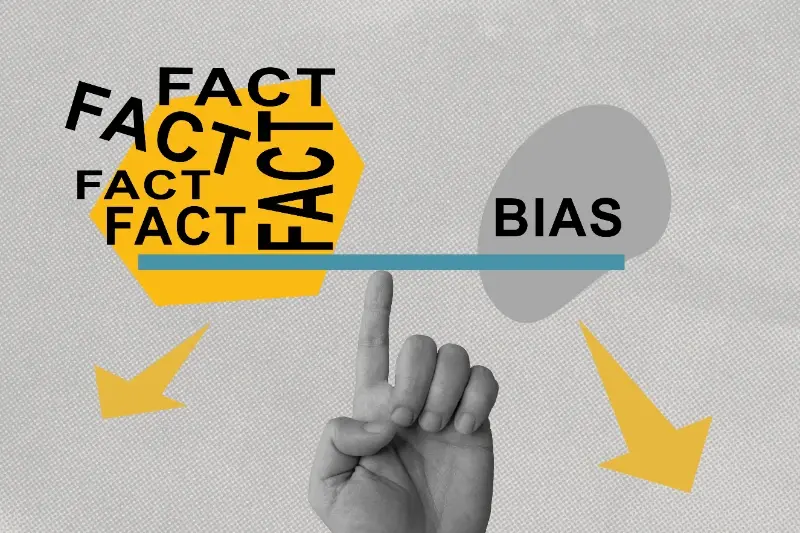
7 Cognitive Biases That Make Apps Irresistibly Addictive





