Wearable Apps vs Mobile Apps: What's the Difference?
Have you ever stopped to think about how many different screens you touch in a single day? Your phone, your smartwatch, maybe a tablet—each one running apps designed for completely different experiences. Yet most people lump them all together when talking about app development, which is a bit like saying a bicycle and a motorbike are the same thing because they both have wheels.
The truth is, mobile apps and wearable apps might seem similar on the surface, but they're built for entirely different worlds. One lives in your pocket and demands your full attention; the other sits quietly on your wrist, waiting to deliver quick bursts of information when you need it most. The differences run much deeper than just screen size—we're talking about completely different user behaviours, technical limitations, and design philosophies.
Understanding the distinction between mobile and wearable platforms isn't just technical knowledge—it's the foundation for creating apps that people actually want to use
At Glance, we've spent years developing apps for both platforms, and I can tell you that the approach for each is completely different. What works brilliantly on a mobile phone can be an absolute disaster on a smartwatch. The reverse is true too. Getting this wrong can mean the difference between an app that users love and one that gets deleted within minutes. So let's break down exactly what makes these platforms tick—and why understanding their differences matters more than you might think.
What Are Mobile Apps?
Mobile apps are software programmes designed to run on smartphones and tablets. They're the little icons you tap on your phone's home screen—whether that's Instagram, WhatsApp, or your banking app. These applications live directly on your device and can access features like your camera, microphone, GPS, and contacts to provide specific functions or services.
The beauty of mobile apps lies in their variety and specialisation. You've got social media apps for staying connected, productivity apps for getting work done, gaming apps for entertainment, and utility apps that help with everyday tasks. Some apps work offline once downloaded, whilst others need an internet connection to function properly.
Types of Mobile Apps
Mobile apps generally fall into three main categories:
- Native apps—built specifically for iOS or Android using platform-specific programming languages
- Web apps—essentially websites that look and feel like apps when accessed through a mobile browser
- Hybrid apps—combine elements of both native and web apps, offering a middle-ground approach
What makes mobile apps particularly powerful is their ability to integrate seamlessly with your device's hardware. They can send push notifications, work with your phone's sensors, and store data locally. This integration creates experiences that feel natural and responsive—something that's become second nature to most of us.
Mobile apps have transformed how we interact with technology on a daily basis. They're designed with touch interfaces in mind, optimised for smaller screens, and built to handle the stop-start nature of mobile usage. Whether you're checking the weather, ordering food, or managing your finances, there's likely an app that makes the task simpler and more convenient than using a traditional website or desktop programme.
What Are Wearable Apps?
Wearable apps are programmes designed to run on devices you can wear on your body. Think smartwatches, fitness trackers, smart glasses, and even smart clothing. These apps work differently from the mobile apps on your phone—they're built to work with much smaller screens and limited controls.
The most common wearable devices are smartwatches like the Apple Watch or Samsung Galaxy Watch. These devices can run their own apps or work alongside your phone to show notifications, track your steps, monitor your heart rate, or even let you make payments. Some wearable apps work completely on their own, whilst others need to connect to your phone to function properly.
Types of Wearable Apps
- Fitness and health tracking apps that monitor your activity, sleep, and vital signs
- Communication apps for quick messages and calls
- Navigation apps that give you directions through vibrations or small displays
- Payment apps that let you tap to pay for things
- Music control apps to play, pause, or skip songs
- Weather apps showing quick forecasts
What makes wearable apps special is their focus on quick, simple interactions. You might glance at your watch for a few seconds to check a notification, but you wouldn't sit there scrolling through social media like you would on your phone. The best wearable apps understand this and keep things simple.
When designing wearable apps, focus on tasks that take less than 10 seconds to complete. Users want quick access to information, not complex interactions.
Wearable apps often rely on sensors built into the device—accelerometers, heart rate monitors, GPS, and gyroscopes. This sensor data helps create experiences that wouldn't be possible on a regular phone, like automatically detecting when you start exercising or monitoring your sleep patterns without any input from you.
Key Differences Between Mobile and Wearable Apps
Now that we've covered what mobile and wearable apps are, let's talk about the main differences between them. These differences aren't just technical—they completely change how we think about app design and what users expect from their devices.
The most obvious difference is size. Mobile phones have screens that are big enough to display lots of information, buttons, and detailed graphics. Smartwatches, on the other hand, have tiny screens that can barely fit a few words or a simple image. This means mobile apps can be complex with multiple screens and features, whilst wearable apps need to be stripped down to just the basics.
User Interaction Patterns
How people use these devices is completely different too. With mobile apps, users sit down and focus on their phone for minutes or even hours at a time. They scroll, tap, swipe, and type detailed messages. Wearable apps are designed for quick glances—literally a few seconds. Users might check their heart rate, read a notification, or start a timer, but they're not writing emails or browsing social media.
Core Functionality Focus
Here's where it gets interesting from a development perspective. Mobile apps can do almost anything—they can be games, social networks, photo editors, or complex business tools. Wearable apps work best when they focus on just one or two key functions.
- Mobile apps: Complex features, multiple screens, detailed content
- Wearable apps: Simple actions, quick access, bite-sized information
- Mobile apps: Entertainment, productivity, communication
- Wearable apps: Health monitoring, notifications, quick controls
The development approach changes completely based on these differences. Mobile apps prioritise rich experiences and comprehensive functionality, while wearable apps focus on speed, simplicity, and getting users the information they need without any fuss.
Screen Size and Interface Design
When you're designing mobile apps versus wearable apps, the screen size difference is huge—and I mean absolutely massive. Mobile phones typically have screens ranging from 4.7 to 6.9 inches, which gives developers plenty of space to work with. You can fit navigation menus, detailed content, multiple buttons, and complex layouts without too much trouble.
Wearable devices are a completely different story. Smartwatches usually have screens between 1.2 to 1.9 inches, which means you're working with roughly the size of a large coin. That's not much real estate! This massive difference changes everything about how you approach interface design.
Touch Interactions and Navigation
On mobile apps, users can easily tap small buttons, swipe in multiple directions, and perform complex gestures like pinch-to-zoom. The larger screen means you can have multiple touch points and detailed interactions. Users expect rich, layered interfaces with lots of options.
The biggest challenge with wearable interface design isn't what you put on the screen—it's what you leave off
Content Hierarchy
Wearable apps need to strip everything back to the absolute basics. You might show just one piece of information at a time, use large fonts, and rely heavily on swipe gestures rather than tiny buttons. The interface needs to be glanceable—users should get the information they need in seconds, not minutes. This means prioritising content becomes much more critical; you simply can't show everything at once like you might on a mobile device.
Battery Life and Performance
Battery life is probably one of the biggest challenges when developing for wearables—and honestly, it's something that keeps many developers scratching their heads. Smartwatches and fitness trackers have tiny batteries compared to smartphones, which means every bit of processing power counts. Your mobile phone might last a full day or even two with heavy use, but most wearables need to be charged every single day.
The performance differences are quite striking when you really look at them. Mobile apps can handle complex animations, video streaming, and multiple background processes without breaking a sweat. Wearable apps? Not so much. They're designed to do specific tasks quickly and then go back to sleep mode to preserve battery life.
Key Performance Differences
Here's where mobile and wearable apps really differ in terms of what they can handle:
- Mobile apps can run continuously in the background
- Wearable apps typically work in short bursts
- Smartphones have powerful processors that can multitask
- Wearables prioritise efficiency over raw processing power
- Mobile apps can store and process large amounts of data locally
- Wearables often rely on connected phones for heavy lifting
This means developers need to think completely differently about how their wearable apps work. Instead of keeping everything running all the time, you need to design apps that wake up, do their job quickly, and then go dormant again. It's like the difference between a car engine that runs constantly and a motion sensor light that only activates when needed—both serve their purpose, but they work in completely different ways to achieve their goals.
Development Challenges for Each Platform
Building mobile apps comes with its own set of headaches, but developing for wearables? That's a whole different beast. The constraints are tighter, the resources are limited, and frankly, the margin for error is much smaller.
When we're working on mobile apps, we've got plenty of processing power to play with. Phones today pack serious hardware—multiple CPU cores, gigabytes of RAM, and decent storage space. This means we can build feature-rich applications without worrying too much about performance bottlenecks. The development tools are mature too; we've got robust IDEs, comprehensive testing frameworks, and debugging tools that actually help rather than hinder.
Wearable Development Constraints
Wearables flip this on its head. Battery life becomes the biggest enemy—every animation, every background process, every network call needs to be scrutinised. We're working with tiny screens where traditional UI patterns simply don't work. Touch targets need to be larger, text needs to be bigger, and complex navigation flows become impossible.
The hardware limitations mean we can't just port mobile app features over. Everything needs to be rebuilt from scratch with the wearable's capabilities in mind. Testing is trickier too—you can't just run an emulator and call it done.
Platform-Specific Hurdles
| Challenge | Mobile Apps | Wearable Apps |
|---|---|---|
| Performance | Moderate constraints | Severe limitations |
| UI Design | Flexible layouts | Minimal interface only |
| Testing | Multiple device types | Physical device required |
| Battery Impact | Manageable | Critical consideration |
Start wearable app development by identifying the single most important feature your users need—then build only that. You can always expand later, but trying to cram too much functionality into a wearable app from day one is a recipe for disaster.
Conclusion
After working with both mobile and wearable platforms for years, I can tell you that choosing between them isn't really about picking a winner—it's about understanding what each does best. Mobile apps give you the full canvas to work with; they're perfect when you need complex features, detailed interfaces, and longer user sessions. Wearable apps shine when you need to deliver quick, actionable information right when users need it most.
The technical differences we've covered—screen size limitations, battery constraints, simplified interactions—these aren't just hurdles to overcome. They're design principles that force you to think differently about user experience. When you're designing for a smartwatch, every pixel counts and every interaction needs to be purposeful. There's no room for fluff.
What I find interesting is how these platforms complement each other rather than compete. The best wearable apps often work alongside their mobile counterparts, creating a seamless experience that follows users throughout their day. Your phone handles the heavy lifting whilst your watch delivers the quick hits of information you need without breaking stride.
If you're planning your next app project, think about where your users are and what they're doing when they need your app most. Are they sitting down with time to engage deeply? Mobile might be your answer. Are they on the move, needing quick access to specific information? That sounds like wearable territory to me. Sometimes—and this might be the real insight here—you might need both.
Share this
Subscribe To Our Blog
You May Also Like
These Related Stories
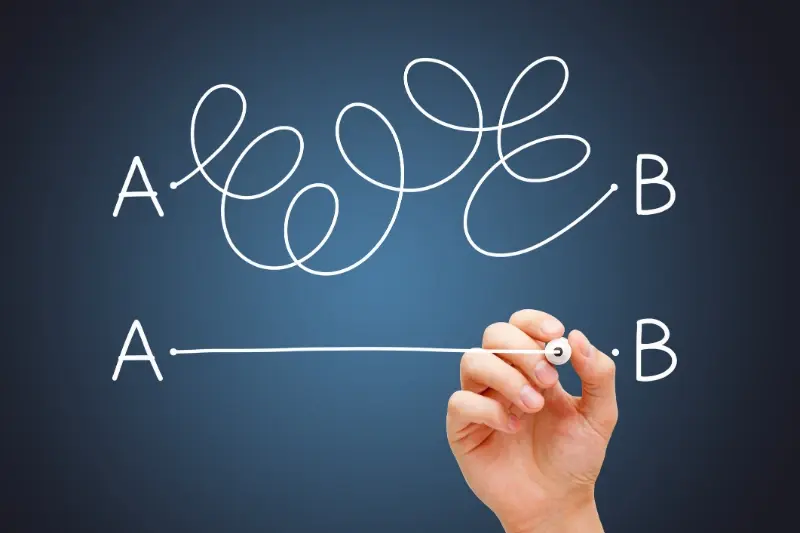
Cognitive Load Theory: Why Simple Apps Win Every Time

Why 80% Of Business Apps Fail And How To Be In The 20%





