Real-World Database Costs: What You'll Actually Pay for Your App
Here's a fact that'll make you rethink your app budget: 73% of mobile app developers underestimate their database costs by at least 300% in the first year. I've been working with app developers for over eight years now, and I still see the same surprised faces when those monthly hosting bills start rolling in. It's not that people are bad at maths—it's that database pricing is deliberately confusing, and most cost calculators online are about as accurate as a weather forecast.
When you're building a mobile app, everyone talks about development costs, design fees, and App Store submissions. But database costs? They're the silent budget killer that nobody warns you about. Your app needs somewhere to store user data, messages, photos, and all those lovely features that make it actually useful. That somewhere costs money—sometimes a lot of money.
The real shock comes when your app gets popular. What started as £20 a month can quickly become £200, then £2,000, and suddenly you're questioning every life choice that led you here.
The tricky bit is that database costs don't behave like other expenses. They're not fixed monthly fees you can budget for and forget about. They scale with your success, which sounds great in theory but can be terrifying in practice. Let's break down what you'll actually pay—no marketing fluff, just real numbers from real apps.
What Database Costs Actually Include
When you're planning your app budget, database costs aren't just one simple monthly fee—they're made up of several different charges that can catch you off guard if you're not prepared. I've seen too many clients get surprised by their first database bill because they didn't understand what they were actually paying for.
The main cost is usually your monthly hosting fee, which covers keeping your database running 24/7. But that's just the start. You'll also pay for storage space—every photo, user profile, and chat message your app saves costs money. Then there's data transfer costs, which happen every time your app sends or receives information from the database.
Processing Power and Backup Fees
Your database needs computing power to handle all those user requests, and more power means higher costs. If your app gets busy during peak times, you might need to pay for extra processing capacity. Don't forget about backups either—most providers charge separately for keeping copies of your data safe, which you absolutely need.
Many database providers also charge for additional features like advanced security, monitoring tools, or technical support. These extras can add up quickly, turning what looked like a £20 monthly service into a £100+ bill.
Free Database Options and Their Hidden Limits
Free database services look brilliant on paper—who doesn't love getting something for nothing? Firebase, Supabase, and PlanetScale all offer generous free tiers that seem perfect for getting your mobile app off the ground. But after years of working with clients who've gone down this route, I can tell you there's always a catch.
The limits hit you faster than you'd expect. Firebase's free tier gives you 50,000 reads per day, which sounds massive until you realise a single user session might trigger dozens of database queries. Your social media app could burn through that quota by lunchtime with just a few hundred active users.
Common Free Tier Restrictions
- Limited database reads and writes per month
- Restricted storage space (usually 1GB or less)
- No backup or recovery options
- Slower performance during peak times
- Basic security features only
Storage limits are another pain point. Most free tiers cap you at 1GB, but mobile app hosting costs start climbing the moment you exceed that. User-generated content, cached images, and app analytics data add up quickly—we've seen apps hit storage limits within their first month of launch.
Always test your app's database usage during development. What seems reasonable with test data often explodes with real users and their unpredictable behaviour patterns.
Paid Database Services—Real Monthly Prices
Right, let's talk numbers. When you move beyond free database options, you're looking at monthly costs that can range from £20 to thousands of pounds—and that's just the starting point. Most paid database services use a tiered pricing model, which means the more you use, the more you pay.
AWS RDS starts around £15-20 per month for basic setups; Google Cloud SQL sits in a similar range at roughly £18-25 monthly. These entry-level plans give you managed databases with automated backups and decent performance for small apps. Microsoft Azure SQL Database begins around £20-30 monthly, offering similar features with their own flavour of management tools.
What You Actually Get for Your Money
At these price points, you're getting proper database management—automated updates, security patches, and professional-grade monitoring. The providers handle all the technical maintenance whilst you focus on building your app. Storage typically starts at 20GB, which sounds generous but fills up faster than you'd expect.
Firebase Firestore operates differently with pay-per-use pricing; you might spend £10-50 monthly depending on your app's activity. MongoDB Atlas starts around £25 monthly for their basic tier. The key thing to remember is that these starting prices are just that—starting prices. Real-world usage often pushes costs higher as your app grows.
How User Numbers Drive Your Database Bill
The relationship between user numbers and database costs isn't as straightforward as you might think. Most people assume that more users automatically means higher bills, but that's not always the case—it depends on how your users actually behave within your mobile app.
Let's break this down with real numbers. A social media app with 10,000 active users might rack up £200 monthly in database costs because each user is constantly posting, liking, and commenting. Meanwhile, a simple productivity app with the same user count might only cost £30 because users just sync their data occasionally.
Active vs Registered Users
This is where many app developers get caught out. Your database bill cares about active users, not total downloads. You could have 100,000 people who downloaded your app but only 5,000 who actually use it regularly. Those 5,000 are the ones driving your costs through database queries, updates, and storage requests.
We had a client whose app went viral overnight, jumping from 1,000 to 50,000 active users in a week. Their database costs shot up from £40 to £800 monthly because they hadn't planned for the sudden spike in activity.
The key is understanding your user patterns early. Track how often people use your app and what they do when they're there—this data will help you predict and budget for your database scaling needs.
Storage Costs—What Your App Data Actually Takes
Most people think storage is cheap these days—and they're right, sort of. Your phone might have 256GB for a few hundred pounds, but database storage works differently. When I'm explaining this to clients, I tell them that app data isn't just sitting there like photos on your phone; it's being constantly managed, backed up, and kept ready for instant access.
A typical social media app might use around 50-100KB per user profile, but that's just the basics. Add in photos, messages, and activity logs, and you're looking at several megabytes per active user. Multiply that by thousands of users and the numbers start climbing fast.
What Really Eats Up Storage Space
User-generated content is the biggest culprit—photos can be 2-5MB each, videos much more. Even if you compress them (which you should), they add up quickly. Chat messages, user preferences, and activity logs seem tiny individually but create massive datasets over time.
Database providers typically charge £0.10-0.25 per GB per month for standard storage. That might sound reasonable until you realise your app with 10,000 active users could easily need 50-100GB of storage. Suddenly you're looking at £5-25 monthly just for keeping your data safe—before you even think about backups or redundancy.
Database Performance—When Cheap Becomes Expensive
I've watched countless clients learn this lesson the hard way over the years. They start with a free database tier, everything runs smoothly during testing, then launch day arrives and their app crashes within hours. The reality is that database performance isn't just about having enough storage—it's about how quickly your database can handle requests when real users start hammering it.
Free database options typically limit your connections, queries per second, and processing power. Your mobile app might work fine with ten test users, but what happens when a hundred people try to log in simultaneously? The database becomes a bottleneck that makes your entire app sluggish or completely unusable.
Load test your database before launch using tools that simulate realistic user behaviour—don't just test with your development team!
Before you launch, it's worth investing in proper user testing to understand how your database performs under realistic conditions. This helps you identify bottlenecks before they become expensive problems.
When Performance Issues Cost Real Money
Poor database performance doesn't just frustrate users; it drives them away permanently. App store reviews are brutal when apps are slow or crash frequently. Recovery from a poor launch can cost thousands in marketing spend to win back trust.
Upgrading to a paid database service with better performance guarantees might cost £50-200 monthly, but that's nothing compared to losing users because your hosting costs were too cheap to support your mobile app properly.
The difference between apps that succeed and those that fail often comes down to these technical decisions made early in development.
Conclusion
Database costs don't have to be a mystery anymore—and they certainly don't need to break your budget if you plan properly. I've seen too many clients get caught off guard by sudden cost spikes when their app takes off, simply because they didn't understand how database pricing actually works.
The key takeaway here is that database costs scale with your success. Start with free tiers when you're testing your idea, but always keep an eye on your usage patterns. Most apps will comfortably sit in the £20-100 monthly range for their database needs, which isn't unreasonable when you consider what you're getting—reliable data storage, automatic backups, and professional support.
Don't fall into the trap of choosing the cheapest option just because it's cheap. Performance matters more than you think, and switching databases later is a proper nightmare that costs far more than paying for decent performance from the start. Plan for growth, monitor your usage, and remember that your database is the foundation of your app—it's worth investing in properly.
If you're still unsure about which database solution fits your specific needs, that's completely normal. Every app is different, and getting this decision right early on will save you headaches down the road.
Share this
Subscribe To Our Blog
You May Also Like
These Related Stories
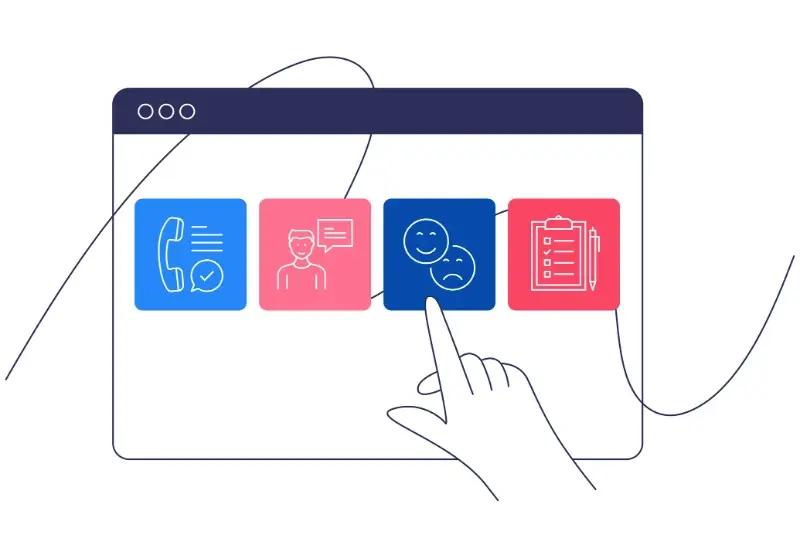
5 User Testing Methods That Will Save Your App From Failure

The True Cost of Cloud Hosting: What Your App Will Actually Cost to Run





