How Do I Make Sure I Don't Lose My App's Code?
Every day, somewhere in the world, a mobile app developer loses months of work because their laptop crashes, their hard drive fails, or they accidentally delete the wrong files. It's one of those gut-wrenching moments that can destroy projects and careers—but it's completely avoidable. Building a mobile app without proper version control and data protection is like performing surgery without a safety net.
The truth is, most developers know they should be protecting their code, but many still work with sloppy habits. They save everything locally, forget to back up regularly, or use outdated methods that leave their projects vulnerable. I've seen brilliant apps disappear overnight because someone thought "it won't happen to me."
The question isn't whether you'll face a code crisis—it's whether you'll be prepared when it happens
This guide will walk you through everything you need to know about protecting your mobile app's code. We'll cover version control systems, backup strategies, team management, and recovery plans. By the end, you'll have a bulletproof system that keeps your code safe, your team organised, and your project moving forward—no matter what disasters come your way.
Understanding Version Control for Mobile Apps
I'll be honest with you—losing code is probably one of the most heartbreaking things that can happen to any developer. I've seen grown men cry over deleted files, and I've been there myself more times than I care to admit! That's exactly why version control exists, and it's something every mobile app project needs from day one.
Think of version control as your app's memory system. Every time you make changes to your code, version control remembers what you changed, when you changed it, and why you changed it. It's like having a time machine for your app—you can go back to any previous version whenever you need to.
What Version Control Actually Does
Version control systems track every single change made to your app's code. When you're working on a new feature and something goes wrong, you can simply roll back to a working version. No panic, no stress, just click a button and you're back to safety.
- Saves every version of your code automatically
- Lets multiple developers work on the same project safely
- Shows you exactly what changed between versions
- Keeps detailed logs of who changed what and when
- Allows you to create separate branches for testing new features
Why Mobile Apps Need Special Attention
Mobile apps are particularly tricky because you're often dealing with different versions for iOS and Android, plus various device sizes and operating system versions. Version control helps you manage all these moving parts without losing your sanity—or your code!
Setting Up Your Development Environment
Getting your development environment sorted is one of those jobs that nobody really enjoys, but it's absolutely critical for protecting your mobile app's code. I've seen too many developers skip this step—or rush through it—only to regret it later when something goes wrong. Your development environment is where all the magic happens, and it needs to be configured properly from day one.
The first thing you'll need is a solid code editor or IDE (Integrated Development Environment). Popular choices include Visual Studio Code, Android Studio for Android development, and Xcode for iOS apps. These tools come with built-in version control features that make data protection much easier. Once you've picked your editor, you'll want to install Git—this is the backbone of most version control systems.
Setting Up Git Configuration
Before you write your first line of code, you need to configure Git with your details. This includes your name, email address, and preferred settings. Here's what you'll need to set up:
- Your username and email address
- Default branch settings
- Line ending preferences
- Merge tool configuration
- SSH keys for secure connections
Install a Git GUI client like SourceTree or GitHub Desktop alongside the command line tools. Visual interfaces make it much easier to understand what's happening with your code history, especially when you're starting out.
Creating Your First Repository
Once Git is configured, create your first repository before you start coding. This means your mobile app project will be tracked from the very beginning—no code gets lost, no matter how small the change. Set up your .gitignore file to exclude temporary files and sensitive data like API keys.
Choosing the Right Code Repository
After years of working with development teams, I can tell you that picking the wrong code repository is like choosing the wrong bank for your money—it might seem fine at first, but you'll regret it later. The good news is that there are three main options that dominate the market, and each has its strengths.
GitHub is probably the most well-known option and for good reason. It's user-friendly, has excellent documentation, and integrates with practically every tool you can think of. GitLab offers similar features but gives you more control over your setup, which some teams prefer. Then there's Bitbucket, which plays nicely with other Atlassian tools like Jira.
What to Look For in a Repository
When I'm helping clients choose a repository, these are the key features I focus on:
- Reliable uptime and fast performance
- Strong security features and access controls
- Integration with your existing development tools
- Automated backup systems
- Team collaboration features
- Reasonable pricing for your team size
The truth is, you can't go wrong with any of the big three providers. What matters most is picking one that fits your team's workflow and sticking with it. Don't overthink this decision—your app's safety depends more on how you use the repository than which one you choose.
Creating Regular Backups and Snapshots
Right, let's talk about something that sounds boring but will save your sanity—regular backups and snapshots. I've seen too many developers lose weeks of work because they thought version control was enough. Spoiler alert: it's not always!
Think of backups as your mobile app's insurance policy. Your version control system handles daily changes brilliantly, but what happens when your entire repository gets corrupted? Or when your hosting service has a major outage? That's where proper data protection steps in to save the day.
Setting Up Automated Backups
The golden rule here is automation—if you have to remember to do it manually, you'll forget. Most code repositories offer automated backup features that run daily or weekly. GitHub, GitLab, and Bitbucket all provide export tools that create complete snapshots of your project.
A backup you don't test is just a file that makes you feel better about not having a backup
Multiple Backup Locations
Don't put all your eggs in one basket. Store backups in different locations: cloud storage, external drives, and even separate cloud providers. I personally use a combination of automated cloud backups and weekly manual exports to different services. It might seem excessive, but when you're dealing with months of mobile app development work, redundancy becomes your best friend.
Test your backups regularly by trying to restore from them—you'd be surprised how often backup files turn out to be corrupted or incomplete when you actually need them!
Managing Team Access and Permissions
Right, let's talk about something that can make or break your development process—who gets access to what in your codebase. I've seen teams fall apart over this stuff, and trust me, it's not pretty when someone accidentally deletes the wrong branch or pushes broken code to production.
The golden rule here is simple: not everyone needs access to everything. Your junior developer probably doesn't need to push directly to your main branch, and your designer certainly doesn't need admin rights to your repository. Most platforms like GitHub, GitLab, and Bitbucket let you set up different permission levels—read-only for some team members, write access for others, and admin rights for just a few trusted souls.
Setting Up Smart Permission Levels
Start with the principle of least privilege. Give people the minimum access they need to do their job well. Developers working on features can have write access to feature branches but require pull requests to merge into main. Project managers might only need read access to track progress. And please, for the love of all that's holy, don't share admin passwords in Slack messages!
Regular Access Reviews
People leave projects, switch roles, or move companies—and their access should change accordingly. Set up a monthly review to check who has access to what. Remove old team members, update permissions for role changes, and make sure your backup systems are still working properly.
Handling Code Conflicts and Merges
Code conflicts happen when two or more developers work on the same part of your mobile app at the same time. Think of it like two people trying to edit the same document—someone's changes are going to clash. In my experience, this is one of the biggest headaches development teams face, but it doesn't have to be scary if you know what you're doing.
When you're using version control for your mobile app, conflicts occur when different team members modify the same lines of code. Your version control system will flag these conflicts and ask you to resolve them manually. The key is staying calm and working through them systematically.
Best Practices for Managing Conflicts
Here are the steps I always follow when handling code conflicts:
- Pull the latest changes before starting any new work
- Keep your code changes small and focused
- Communicate with your team about what you're working on
- Test your merged code thoroughly before pushing
- Use merge tools to visualise the differences
The secret to good data protection during merges is never forcing a merge through without understanding what's happening. Take time to review each conflict carefully—your future self will thank you when your app launches without any nasty surprises.
Always create a backup branch before attempting to resolve complex conflicts. This gives you a safety net if something goes wrong during the merge process.
Recovery Plans When Things Go Wrong
Let's be honest—things will go wrong at some point. I've seen it happen to teams of all sizes, from solo developers to massive companies. Your laptop crashes, someone accidentally deletes the wrong folder, or worse, your main repository gets corrupted. The key isn't preventing these disasters (though we try our best), it's being ready for them.
Your recovery plan starts with identifying what could go wrong and how quickly you need to bounce back. Most mobile app projects can survive a day or two of downtime, but some can't afford even an hour. Think about your deadlines, your team size, and what would happen if you lost your latest changes.
Building Your Recovery Toolkit
A solid recovery plan needs multiple layers of protection. Here's what I recommend keeping ready:
- Multiple backup locations (cloud and local drives)
- Contact details for your repository hosting service
- A list of who has admin access to your accounts
- Step-by-step instructions for restoring from backups
- Emergency contact list for your development team
Testing Your Recovery Process
The best recovery plan is worthless if it doesn't work when you need it. I suggest testing your backup restoration process every few months—just create a test project and try recovering it. You'll be surprised how often you discover gaps in your process this way.
Remember, panic is your biggest enemy during a crisis. Having a clear, tested plan means you can focus on getting back to work rather than figuring out what to do next.
Conclusion
After eight years of helping clients build mobile apps, I've seen what happens when developers don't protect their code properly—and it's never pretty. Lost weeks of work, panicked late-night calls, and projects that suddenly grind to a halt because someone's laptop died or a repository got corrupted. The good news? Every single one of these disasters could have been prevented with proper version control and data protection.
The steps we've covered in this guide aren't just recommendations; they're your insurance policy against losing months of hard work. Setting up version control might feel like extra work when you're eager to start coding, but trust me—you'll thank yourself later when you need to roll back a problematic feature or recover from an accidental deletion.
Your mobile app represents hours of creativity, problem-solving, and technical skill. Don't let all that effort disappear because you skipped the boring bits about backups and repository management. Start implementing these practices today, even if your app is still in the early stages. Your future self will definitely appreciate the peace of mind that comes with knowing your code is safe, secure, and recoverable no matter what happens.
Share this
Subscribe To Our Learning Centre
You May Also Like
These Related Guides
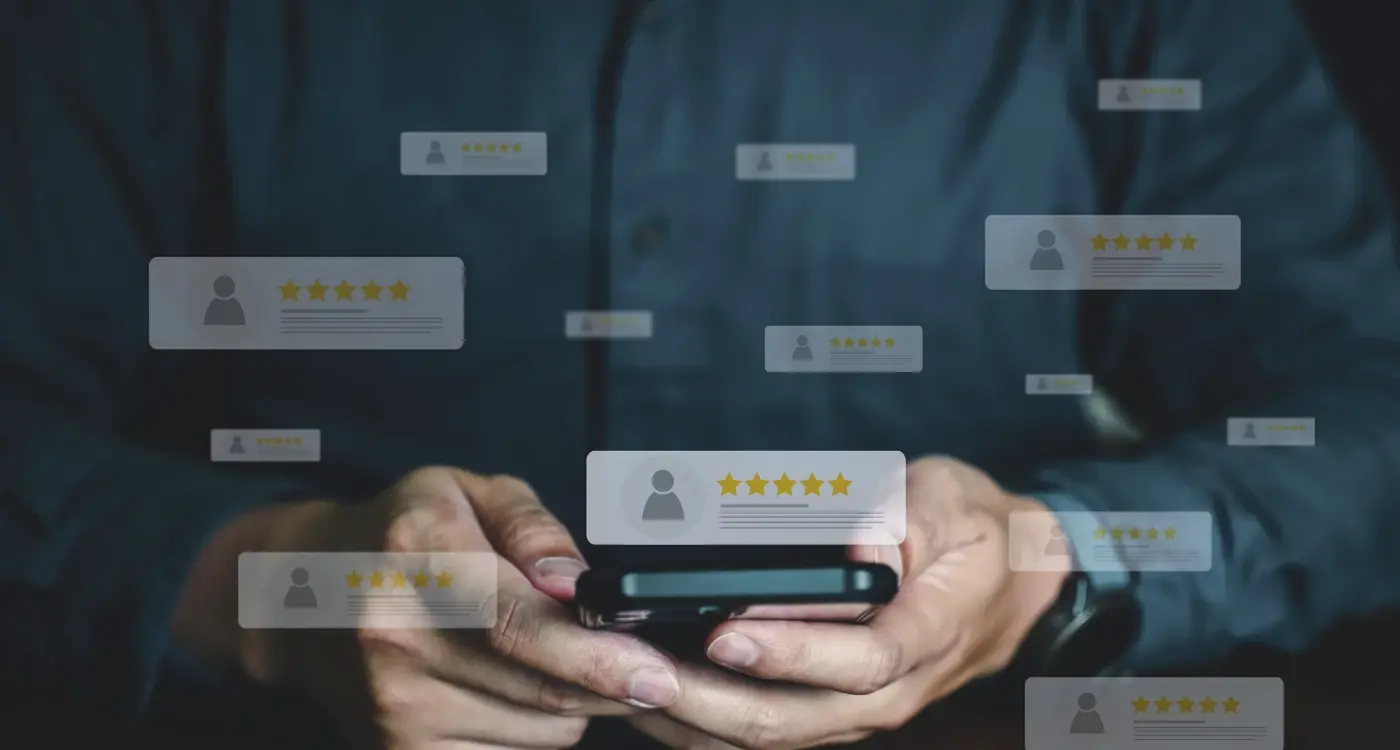
How Do I Protect My Luxury Brand's Reputation Through My App?

Do I Need Insurance Before or After My App Launches?



