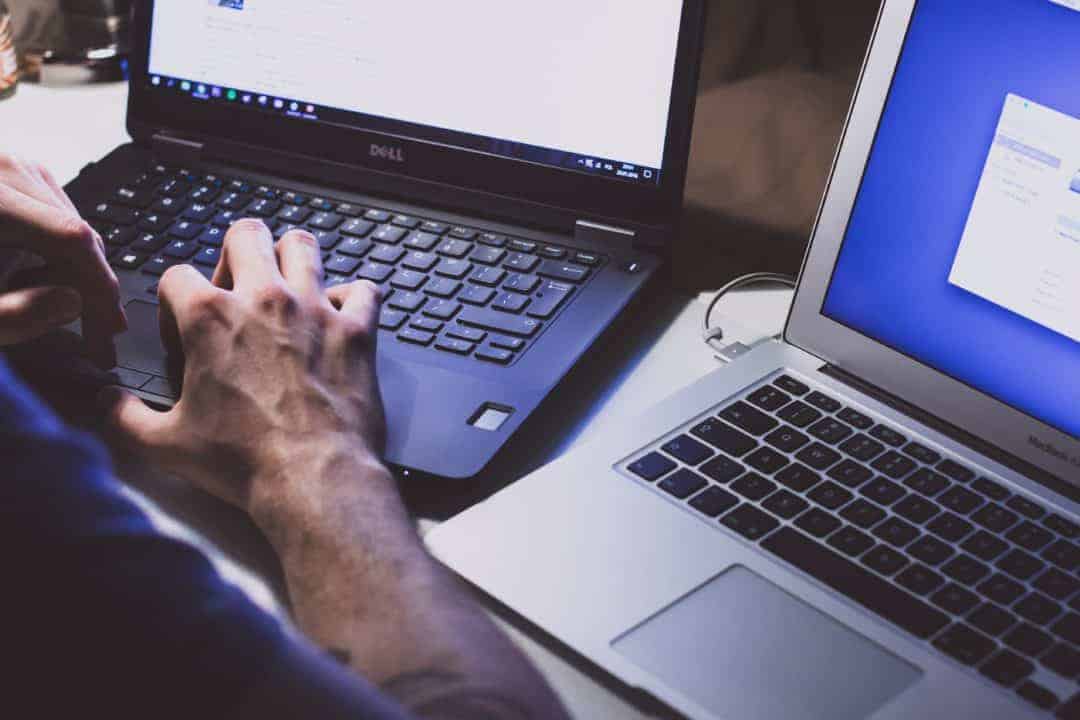The digital ad market spent $139.8 billion in 2020.
But what would happen if one of the most commonly used mobile devices flipped advertising upside down?
Apple has gotten close with its latest iPhone update. The iOS 14.5 update has brought plenty for new users. Perhaps the most important change affects the privacy of users and how data track ing is managed.
Here is a breakdown of the biggest updates both users and developers will see in iOS 14.5.
The Updates
Apple released the iOS 14.5 update on April 26 and it came packed with new features. The most notable updates include:
- The ability to u nlock your iPhone with an Apple Watch, which is particularly useful when wearing a mask
- Crowdsourcing of accidents and speed traps in Apple Maps, similar to the features found in Waze
- Transparency in app tracking for users
Coupled with all of the smaller updates and bug f ixes, the latest iOS update is solid. It seems the app tracking changes have created the most noise, however.
The update requires developers to ask permission before tracking users, changing the way many apps do business.
What Is App Tracking?
Nearly every app on the App Store tracks users in one way or another. This may be for advertising purposes, creating a better user experience, or both. But users don’t always have a clear understanding of what is being tracked.
This is where iOS 14.5 comes in. Apple breaks down privacy into three categories.
App developers use data to actively track users acros s websites or apps. Th is is the type that will see the biggest change.
Another privacy category includes data t hat is collected but only linked to a specific user. The third category is collected data that is not linked to a user.
The majority of apps available on the app store include the first category of data tracking. Tracking is accomplished through an Identifier for Advertiser (IDFA ) number.
The IDFA is a unique identifier for the Apple device that tracks user data across apps. IDFAs can be used to deliver m ore relevant ads to a user or determine the success of an ad campaign.
The Apple update allows users to restrict who can use their IDFA.
< h3>App Tracking for UsersExisting iPhone or iPad users need to actively access the settings to change tracking. You can access this by visiting Settings>Pr ivacy>Trac king. The A llow Apps to Request to Track setting can be toggled on or off here.
When downloading new apps, the app will ask fo r permission to track your activity. You can then allow tra cking or ask the app not to use tracking.
Turning the setting off provides more privacy for you, but also will result in less relevant ads. You will continue to see advertisements, but they will be far more random and less targeted.
With users steering the wheel behind tracking, developers will need to consider their option s.
App Tracking for Developers
If you are a developer, you have been presented with a new challenge. You will need to re-create your user experience to accommodate the updates.
App tracking can help enhance the user experience and provide funding for the primary functio n of your app. So developers will need to change from business as usual.
You will need to updat e your apps to ensu re that you ask users if your app can tr ack their activity. If the user doesn’t give you permission, you’ll see all zeroes filled in for the IDFA.
Developers are also responsible for disclosing the details of the tracking when submitting an app for review. When submitting an app you must also outline the reason you are requesting tracking permissions.
The best way for developers to address the new changes is to be open and transparent with users. Some users will allow tr acking dep ending on what it means for them.
If tracking helps keep a valuable app free, some users will agree to be tracked. They’re also more likely to accept tracking that improves the user experience or supports artists that they love.
Word travels fast, so if you are not open with the reasons for tracking or you use data for poor reason s, users will know. A lack of transparency could kill your app.
What’s Next?
Apple is currently working on updates for iOS 15, which has an ex pected release date of September of 2021. Updates& nbsp;are in store for nearly every native app.
Perhaps becaus e of the explosion of virtual gatherings due to COVID-19, the Facetime app will undergo improvements. Apple will also refine the Notifications, Messages, Safari, Photos, and Apple Wallet apps.
Apps that use tracking will undergo even more scrutiny under the u pcoming iOS 15 update as well. iOS 15 users will begin to see a new Privacy menu that further details data collection.
Users will be able to see a breakdown of what apps they have pe rmitted to access t hings like the camera or microphone. They’ll also be able to see how often the app accesses that data.
Another new feature applies to the Mail app. Currently, email marketers can see data about when and where the user reads marketing emails. iOS 15 will discontinue this feature.
The iOS 14.5 Update as a First Step
Based on the iOS 14.5 update, the direction that Apple is headed in is clear. Users will have more access to see where their data goes. They’ll also be able to more specifically refine it.
Meanwhile, developers will be challenged with learning new ways to interact with their users. You’ll just need a little bit of creativity to continue to grow your app.
Future forward developers will rise to the challenge. Contact us for assistance in building a mobile solution for the new digital frontier. We will help you meet the challenge!
Share this
Subscribe To Our Blog
You May Also Like
These Related Stories

Why Would Mobile App Localisation be Essential for Your App?
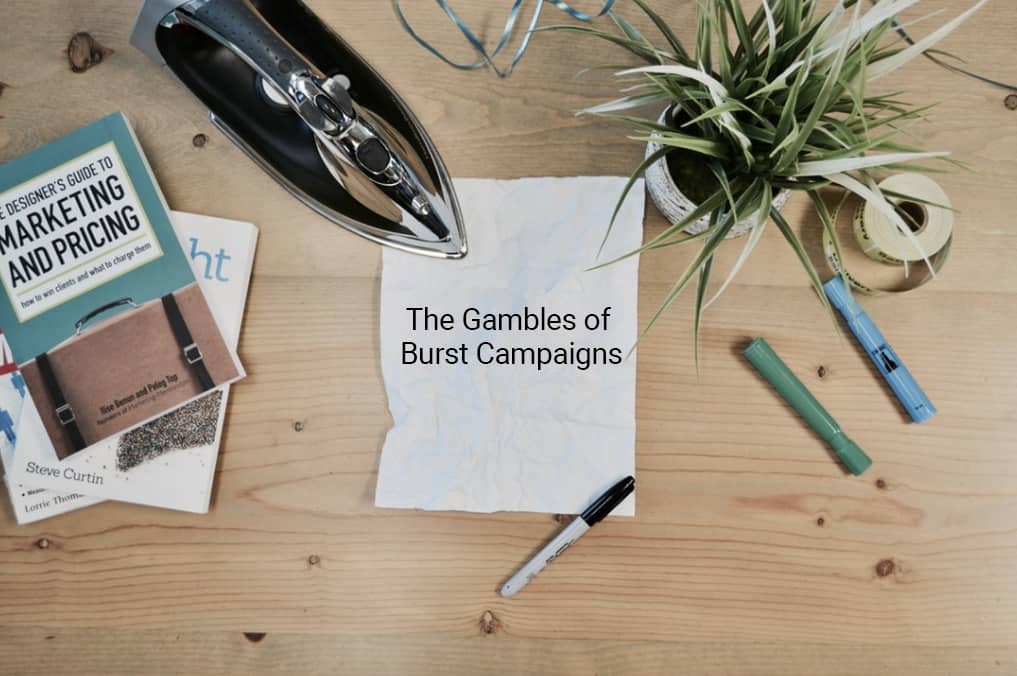
Burst Campaign for User Acquisition: Is it a Gamble With no Guarantee?