Can I Build a PWA If I'm Not Technical?
Progressive web apps have changed the game for people who want to build mobile experiences without diving deep into coding. I've watched countless business owners, creatives, and entrepreneurs struggle with this same question—can you actually build a progressive web app without being a developer? The short answer is yes, but like most things in the tech world, it's not quite that simple.
The landscape has shifted dramatically over the past few years. Where once you needed a full development team to create anything resembling a mobile app, today's tools have opened doors that were previously locked tight. Non-technical builders now have access to platforms and resources that make progressive web app development more accessible than ever before.
Building a PWA without technical skills is like learning to drive—intimidating at first, but completely doable with the right guidance and tools
But here's what I want you to understand from the start: development accessibility doesn't mean everything becomes effortless overnight. There are still decisions to make, limitations to work within, and moments where you'll need to decide whether to push forward on your own or bring in professional help. This guide will walk you through the real options available to non-technical people, the tools that actually work (and those that don't), and most importantly, how to make smart choices about your progressive web app project. Whether you're a small business owner looking to reach mobile customers or someone with a brilliant app idea but zero coding experience, we'll explore the path that makes sense for your situation and budget.
What Is A Progressive Web App?
A Progressive Web App—or PWA for short—is a special type of website that behaves like a mobile app. Think of it as a website that's been given superpowers to work more like the apps you download from the App Store or Google Play.
PWAs use modern web technology to deliver an app-like experience through your web browser. They can work offline, send push notifications, and even be installed on your phone's home screen just like a regular app. The clever bit is that they're built using web technologies (HTML, CSS, and JavaScript) but feel native to your device.
Key Features That Make PWAs Special
What sets PWAs apart from regular websites is their ability to provide features we typically associate with native mobile apps:
- Work offline or with poor internet connections
- Load quickly, even on slow networks
- Send push notifications to keep users engaged
- Install directly onto device home screens
- Access device features like cameras and GPS
- Update automatically in the background
- Work across all devices and platforms
Why PWAs Matter for Non-Technical People
Here's where it gets interesting for those without coding experience. PWAs offer a middle ground between building a full native app and settling for a basic website. They're often cheaper to develop than native apps because you're building one version that works everywhere—no separate iOS and Android versions needed.
For businesses, PWAs can increase user engagement whilst reducing development costs. They're also easier to maintain since there's only one codebase to manage. Popular companies like Twitter, Pinterest, and Starbucks have successfully used PWAs to reach more customers without the complexity of traditional app development.
Why Non-Technical People Want To Build PWAs
The reason so many non-technical people are drawn to progressive web app development is actually quite simple—they want control over their digital presence without the massive learning curve that traditional app development requires. I've worked with countless clients who had brilliant ideas but felt completely shut out of the development process because they couldn't code.
PWAs offer something that native apps don't: accessibility for everyday entrepreneurs. You don't need to understand Swift or Java to get started, and you certainly don't need a computer science degree. The barrier to entry is much lower than building separate iOS and Android apps, which is music to the ears of small business owners and startup founders working with tight budgets.
The Main Drivers Behind PWA Interest
- Lower development costs compared to native mobile apps
- No app store approval process to worry about
- Works across all devices with one codebase
- Can be updated instantly without user downloads
- Looks and feels like a native app to users
Many non-technical builders are also attracted to PWAs because they can start small and grow. You might begin with a simple web presence and gradually add progressive web app features like offline functionality or push notifications as your business evolves.
Start by mapping out exactly what you want your PWA to do before exploring development options—this will help you choose the right tools and approach for your skill level.
The biggest draw is probably the freedom it provides. You're not beholden to app store policies, you don't need different versions for different platforms, and updates happen seamlessly. For someone without technical skills, this represents a much more manageable path to having a professional mobile presence.
No-Code Tools For Building PWAs
Right, let's talk about the tools that can help you build a PWA without writing a single line of code. These no-code platforms have become quite sophisticated—some might say surprisingly so—and they're making PWA development accessible to people who've never touched code in their lives.
The beauty of no-code tools is that they handle all the technical bits behind the scenes. You focus on what your PWA should look like and how it should work, whilst the platform sorts out the complicated stuff like service workers and web app manifests. It's a bit like having a technical team doing the heavy lifting whilst you make the creative decisions.
Popular No-Code PWA Builders
Several platforms stand out when it comes to building PWAs without coding skills. Here are the main options worth considering:
- Bubble—powerful for complex PWAs with databases and user accounts
- Glide—brilliant for turning spreadsheet data into PWAs
- Adalo—focused on mobile-first experiences with good PWA support
- Softr—excellent for business-focused PWAs with professional templates
- AppGyver—comprehensive platform with advanced functionality options
Each platform has its strengths. Some excel at e-commerce PWAs, others at content-based applications. The trick is matching your specific needs with what each tool does best.
What You Can Actually Build
Don't underestimate what's possible with these tools. I've seen people create everything from restaurant ordering systems to fitness tracking PWAs using no-code platforms. The limitations exist, sure, but they're not as restrictive as you might think. Most common PWA features—offline functionality, push notifications, home screen installation—are built into these platforms as standard features you can simply toggle on.
Low-Code Platforms And Their Limitations
Low-code platforms sit somewhere between no-code tools and traditional development. They're designed for people who want more control than drag-and-drop builders offer, but don't want to learn complex programming languages. Think of them as training wheels for aspiring developers—you can build more sophisticated progressive web apps, but you'll still need some technical understanding.
These platforms typically let you create custom functions, write simple scripts, and integrate with databases. Popular options include Bubble, OutSystems, and Mendix. You can build genuinely useful PWAs with these tools, and they often produce better performance than pure no-code solutions. The trade-off? There's definitely a learning curve involved.
Where Low-Code Falls Short
The biggest limitation is flexibility. You're still working within someone else's framework, which means you can't always implement exactly what you have in mind. Complex animations, custom user interfaces, or unique functionality might be impossible or require workarounds that feel clunky.
Low-code platforms promise the best of both worlds, but often deliver compromises instead of solutions
The Technical Skills Gap
Here's what catches most non-technical builders off guard: low-code platforms assume you understand concepts like databases, APIs, and user authentication. Without this foundational knowledge, you'll find yourself stuck when things don't work as expected. The documentation often uses technical terms that can be overwhelming.
Low-code can be perfect if you're willing to invest time learning the basics of how web applications work. But if you want something that works straight out of the box without any technical learning, you might find these platforms more frustrating than helpful.
When You Need A Developer's Help
Right, let's be honest here—no-code and low-code tools are brilliant for getting started, but they do have their limits. There comes a point where you'll hit a wall that only proper coding can break through.
The most obvious sign you need developer help is when your PWA needs custom features that simply don't exist in drag-and-drop builders. Think about complex user authentication systems, custom payment processing, or integrations with specific business software. These aren't things you can cobble together with templates.
Performance and Polish
Here's what I see time and again: people build something functional with no-code tools, but it runs slowly or looks a bit rough around the edges. Professional developers can optimise your PWA's performance, making it load faster and work more smoothly. They can also create that polished, professional look that makes users trust your app.
Security is another big one. If your PWA handles sensitive data—payment information, personal details, business documents—you really want a developer involved. They understand how to properly encrypt data, secure user sessions, and protect against common vulnerabilities that could put your users at risk.
When Your Business Grows
Success brings its own challenges. What works for 100 users might completely fall apart with 10,000 users. Developers can build PWAs that scale properly, handling increased traffic without crashing or slowing down. They can also set up proper analytics, automated backups, and monitoring systems that help you understand how your app is performing.
The good news? You don't always need to start with a developer. Many successful PWAs begin as no-code prototypes, then get rebuilt professionally once the concept is proven.
Cost Considerations For Non-Technical Builders
Money talks, and when you're building a progressive web app without technical skills, it's talking loudly! The costs can vary wildly depending on which route you choose—and trust me, there are quite a few surprises along the way.
No-code platforms might seem like the bargain option at first glance. Most charge between £10-50 per month for basic plans, which sounds reasonable until you realise that's just the starting point. Want custom features? That'll cost extra. Need more storage or users? Another monthly fee. Before you know it, you're paying £100+ monthly for what started as a "cheap" solution.
Always calculate costs over at least 12 months—monthly fees add up faster than you think, and many platforms increase prices once you're locked in.
The Hidden Costs Nobody Mentions
Here's where things get interesting. Beyond the platform fees, you'll need hosting, domain names, SSL certificates, and possibly premium templates. If you hit a wall with your no-code tool—which happens more often than platforms admit—you might need to hire a developer anyway to build custom features.
Budgeting for Reality
For a basic progressive web app using no-code tools, budget around £500-1,500 for the first year including all the extras. If you need developer help partway through, add another £2,000-5,000 minimum. It's not cheap, but it's still significantly less than hiring a development agency from day one.
| Approach | Year 1 Cost | Ongoing Monthly |
|---|---|---|
| Pure No-Code | £500-1,500 | £50-150 |
| No-Code + Developer Help | £2,500-6,500 | £50-200 |
| Full Development Agency | £10,000-50,000 | £200-500 |
The key is being honest about what you actually need. Most non-technical builders overestimate their requirements—start simple and scale up when your progressive web app proves successful.
Conclusion
So can you build a PWA without being technical? The short answer is yes—but with some caveats. No-code tools have made it possible for anyone to create basic progressive web apps without writing a single line of code. That's pretty brilliant when you think about it. Just a few years ago, building any kind of web application required serious programming skills.
The reality is that your success will depend largely on what you're trying to achieve. Simple PWAs with basic functionality? Absolutely doable with platforms like Bubble or Glide. You can have something up and running in a matter of days, not months. But if you're looking to build something more complex—custom features, advanced integrations, or unique user experiences—you'll likely hit the limitations of these platforms fairly quickly.
Here's what I've learnt from working with non-technical founders over the years: start simple. Get your idea out there, test it with real users, and see if there's genuine demand. You can always add complexity later. Many successful PWAs started as basic prototypes that gradually evolved into more sophisticated applications.
The cost consideration is real too. While no-code tools seem cheaper upfront, the monthly subscriptions can add up quickly as you scale. Sometimes investing in proper development from the start makes more financial sense in the long run.
My advice? Give the no-code route a try first. Build a minimum viable version of your PWA and see how it performs. If it gains traction and you start bumping up against platform limitations, that's when you know it's time to bring in the professionals. You'll have validated your idea by then, making any investment much safer.
Share this
Subscribe To Our Learning Centre
You May Also Like
These Related Guides

Can I Build An App Without A Technical Background?
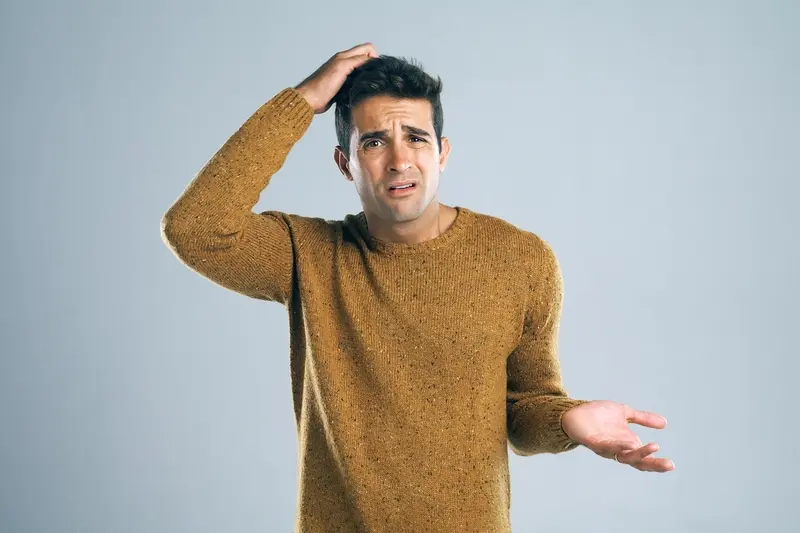
How Do You Set Up App Analytics Without a Technical Background?



