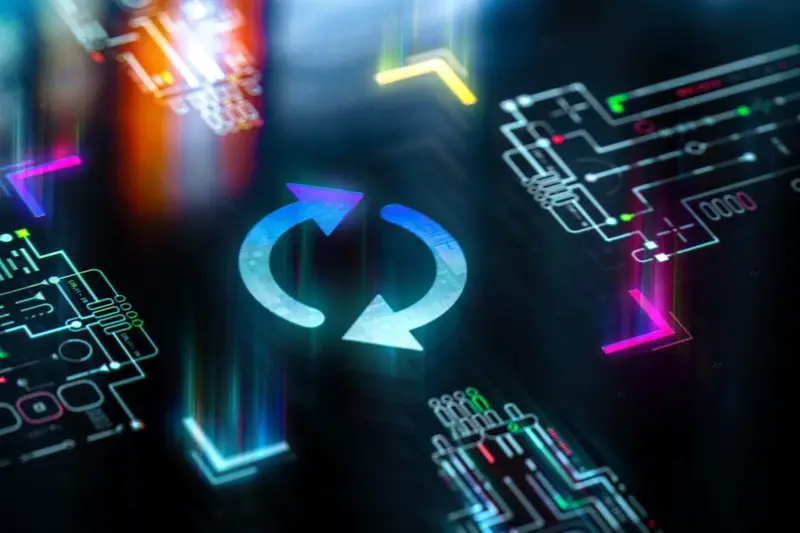What's Causing My App to Crash and How Do I Prevent It?
A major retail app suddenly starts crashing for thousands of users during Black Friday weekend. Sales plummet, customers can't complete purchases, and the support team is flooded with complaints. The culprit? A memory leak that only surfaces when the app handles high traffic loads—something that could have been caught with proper testing and debugging practices.
Mobile app crashes are one of the most frustrating experiences for users and developers alike. When your app fails, users don't just close it and move on; they often uninstall it completely and leave negative reviews. The mobile app market is incredibly competitive, and users have zero patience for unstable applications that don't work reliably.
Building a stable mobile app isn't just about writing good code—though that's certainly part of it. There are dozens of factors that can cause crashes, from memory management issues to network connectivity problems, device compatibility challenges, and performance bottlenecks. Each type of problem requires different debugging approaches and prevention strategies.
App stability isn't a feature you can add later; it needs to be built into every aspect of your development process from day one
The good news is that most crashes follow predictable patterns. Once you understand what causes apps to fail and how to spot these issues early, you can build much more reliable software. This guide will walk you through the most common stability problems, show you proven debugging techniques, and share practical strategies for preventing crashes before they reach your users. Whether you're dealing with an existing problematic app or want to build something rock-solid from the start, understanding these fundamentals will make all the difference.
Common Memory Problems That Make Apps Crash
Memory problems are one of the biggest reasons why apps crash, and they're sneaky little troublemakers that can turn a perfectly good app into a frustrating mess. When I'm debugging apps that keep crashing, memory issues are usually my first suspect—they cause more headaches than you'd think.
Your phone has a limited amount of memory, just like your brain can only remember so many things at once. When an app tries to use more memory than it's allowed, or when it doesn't clean up after itself properly, things start to go wrong fast. The operating system gets fed up and kills the app to protect the rest of your phone from slowing down or freezing completely.
The Main Memory Culprits
There are several types of memory problems that can bring your app to its knees. Memory leaks happen when an app keeps grabbing memory but never gives it back—like borrowing books from a library and never returning them. Over time, this builds up until there's no memory left for other things.
Then there's the classic "out of memory" crash, which happens when an app tries to load something too big for the available space. Think of trying to stuff a massive image into a tiny amount of memory; something's got to give.
- Memory leaks that slowly eat up available space
- Loading images or files that are too large
- Not releasing memory when switching between screens
- Creating too many objects without cleaning them up
- Infinite loops that keep creating new data
The tricky thing about memory problems is that they don't always crash your app immediately. Sometimes they'll make it run slower and slower until it becomes unusable, or they might only cause crashes on older devices with less memory available.
Code Errors and Bugs That Break Your App
Code errors are probably the most frustrating cause of app crashes because they're completely avoidable. I've seen apps crash within seconds of opening due to simple mistakes that could have been caught early. The good news? Most coding bugs follow predictable patterns, which makes them easier to spot once you know what to look for.
Null Pointer Exceptions
This is the classic beginner mistake that even experienced developers make. It happens when your app tries to use something that doesn't exist—like asking someone's name when nobody is there. Your app expects data to be present, but it's missing or hasn't loaded yet. The app doesn't know what to do, so it crashes. These errors are sneaky because they often work fine during testing but fail when real users have slower internet connections or older devices.
Logic Errors That Compound
Logic errors are trickier because the code runs without throwing obvious error messages. Your app might display wrong information, calculate prices incorrectly, or send users to the wrong screen. These bugs often create a domino effect—one small mistake leads to bigger problems that eventually crash the mobile app. They're particularly dangerous because users might not notice them immediately, but the app's stability gradually degrades over time.
Always test your app with empty data, slow networks, and edge cases. Most crashes happen when apps encounter situations developers didn't plan for during the initial coding phase.
The key to preventing code-related crashes is thorough debugging during development. Write defensive code that checks for problems before they happen, rather than assuming everything will work perfectly. Your future self will thank you when your app runs smoothly instead of crashing at the worst possible moments.
Network Issues That Cause App Failures
Network problems are sneaky little troublemakers that can make your app crash when you least expect it. I've seen perfectly coded apps fall apart the moment they lose their internet connection or hit a slow network—it's one of those things that catches even experienced developers off guard sometimes.
The biggest culprit here is poor connection handling. When your app tries to fetch data from a server and the network is slow or drops out completely, things can go wrong fast. Your app might freeze whilst waiting for a response that never comes, or worse, it could crash because it doesn't know how to handle the missing data. Users switching between WiFi and mobile data, going through tunnels, or just having rubbish signal can trigger these problems.
Timeout Problems and Server Issues
Apps that don't set proper timeouts are asking for trouble. Without timeouts, your app will sit there waiting forever for data that might never arrive—and frustrated users will force-close it. Server overload is another common issue; when too many people try to use your app at once, the servers can't cope and start refusing connections.
Poor Offline Handling
Many apps simply weren't built to work without an internet connection. When the network goes down, they panic and crash instead of gracefully switching to offline mode or showing a helpful message. The solution? Always code your app expecting network problems—because they will happen. Build in proper error handling, set reasonable timeouts, and give users clear feedback when things go wrong.
Device Compatibility Problems
One of the biggest headaches in mobile app development is making sure your app works properly across different devices. I've lost count of how many times I've seen apps that work perfectly on the developer's phone but crash spectacularly on users' devices. The problem is that there are thousands of different Android devices alone—each with different screen sizes, processing power, memory, and operating system versions.
The most common device compatibility issues happen when apps are built for newer operating systems but users haven't updated their phones yet. Your app might use features that simply don't exist on older versions, causing immediate crashes. Screen resolution problems are another big culprit; what looks great on one device can be completely broken on another with a different aspect ratio or pixel density.
Testing Across Multiple Devices
Memory and processing power differences between devices can also cause major stability problems. A high-end phone might handle your app's resource demands easily, whilst a budget device struggles and eventually crashes. Different hardware manufacturers sometimes implement Android differently too, which means your app might behave unexpectedly on certain brands.
The key to preventing device compatibility crashes is thorough testing across a representative sample of devices, operating system versions, and screen configurations before launch.
Smart developers use device testing labs and emulators to catch these problems early. They also implement proper error handling for unsupported features and test on both high-end and budget devices. Setting minimum system requirements helps too—it's better to exclude some older devices than to provide a broken experience for those users.
Performance Issues That Lead to Crashes
When your app starts running slowly, it's usually a warning sign that bigger problems are coming. Performance issues don't just make users frustrated—they often lead to complete app crashes that can damage your reputation and send users straight to your competitors.
The most common performance problem I see is when apps try to do too much work on the main thread. Your app's main thread is like the brain of your operation; it handles all the visual updates and user interactions. When you overload it with heavy tasks like downloading files or processing large amounts of data, everything grinds to a halt. Users tap buttons and nothing happens. The screen freezes. Eventually, the operating system decides your app isn't responding and kills it completely.
CPU and Battery Drain Problems
Apps that consume too much processing power or drain the battery quickly face another type of crash. Modern smartphones have built-in protection systems that monitor resource usage. If your app starts hogging the CPU or causing the device to overheat, the system will terminate it without warning. Background processes that run continuously are particularly guilty of this—location tracking, constant network requests, or poorly optimised animations can all trigger these protective shutdowns.
Common Performance Killers
- Loading large images without compression or caching
- Running database queries on the main thread
- Creating memory leaks through poor object management
- Performing network requests synchronously
- Using inefficient algorithms for data processing
- Keeping unnecessary background services running
The tricky thing about performance crashes is they often don't happen immediately. Your app might work fine during testing but crash when users have been using it for a while or when they're multitasking with other apps. That's why performance monitoring should be part of your development process from day one, not something you add later when problems start appearing.
Testing Methods to Find Problems Early
Finding bugs before your users do is one of the smartest things you can do as a mobile app developer. I've seen too many apps crash and burn because their teams skipped proper testing—and trust me, it's much cheaper to fix problems before you launch than after thousands of angry users have left one-star reviews.
The good news is that testing doesn't have to be complicated or expensive. You just need to know which methods work best for different types of problems. Let's break down the main approaches that will help you catch crashes before they happen.
Automated Testing Tools
Automated testing is your best friend when it comes to mobile app stability. These tools run through your app automatically, pressing buttons and filling in forms whilst checking for crashes or unexpected behaviour. They work around the clock and never get tired or miss obvious problems.
Run automated tests every time you add new code to your app. This catches problems immediately rather than letting them pile up.
The most effective automated testing methods include:
- Unit testing—checks individual pieces of code work properly
- Integration testing—makes sure different parts of your app work together
- UI testing—simulates real user interactions across your app
- Performance testing—monitors memory usage and response times
Manual Testing Strategies
Whilst automated testing catches many issues, you still need real humans testing your app. Manual testing reveals problems that automated tools miss—like confusing user interfaces or unexpected user behaviours that cause crashes.
Get your team to test on different devices with varying amounts of storage space, different operating system versions, and poor network connections. These real-world conditions often expose stability issues that perfect testing environments hide. The key is testing early and testing often, not waiting until your app is "finished" to start debugging problems.
Best Practices for Building Stable Apps
After years of fixing crashed apps and debugging problems that could have been avoided, I've learnt that prevention really is better than cure. The good news is that building stable apps isn't rocket science—it's about following some sensible practices from day one.
Start with clean code architecture. This means organising your code in a way that makes sense, using proper naming conventions, and keeping things simple. When your code is well-structured, it's much easier to spot problems before they become crashes. Write code that other developers (including future you) can understand without scratching their heads.
Memory Management Rules
Always clean up after yourself. Release memory when you're done with it, close database connections properly, and don't hold onto objects longer than needed. Think of it like washing up after cooking—leave things tidy for next time.
Handle errors gracefully instead of letting your app fall over. Wrap risky operations in try-catch blocks and always have a backup plan when things go wrong. Your users should never see a sudden crash if you can help it.
Development Habits That Matter
- Test on real devices, not just simulators
- Check your app works on slow networks and when offline
- Monitor memory usage during development
- Keep your dependencies up to date
- Use version control to track changes
- Write automated tests for critical features
The key is building these practices into your workflow from the start. Once they become habits, creating stable apps becomes second nature rather than an afterthought. Proper bug tracking systems and regular code reviews also help catch issues early.
Conclusion
Building a stable mobile app isn't rocket science, but it does require attention to detail and a methodical approach. Throughout this guide, we've explored the main culprits behind app crashes—from memory leaks and coding errors to network problems and device compatibility issues. The good news? Most of these problems are completely preventable with the right strategies in place.
The key to mobile app stability lies in proactive planning rather than reactive fixes. When you implement proper memory management from day one, write clean code with error handling, and test thoroughly across different devices and network conditions, you're setting your app up for success. Don't forget that debugging tools are your best friends here—they'll save you countless hours of frustration and help you spot issues before your users do.
Performance monitoring should become second nature during development. Regular testing on real devices, not just simulators, will reveal problems that might otherwise slip through the cracks. And when issues do arise (because they will), having robust logging and crash reporting systems means you can identify and fix problems quickly.
The mobile app landscape is competitive, and users have zero tolerance for apps that crash or perform poorly. They'll simply delete your app and move on to a competitor. By following the practices we've covered—proper memory management, clean coding, comprehensive testing, and continuous monitoring—you're giving your app the best chance to succeed and keep users happy. A stable app is a successful app.
Share this
Subscribe To Our Learning Centre
You May Also Like
These Related Guides

Why Is My App Running Slowly and How Do I Fix It?

What's Normal When It Comes To App Loading Times?